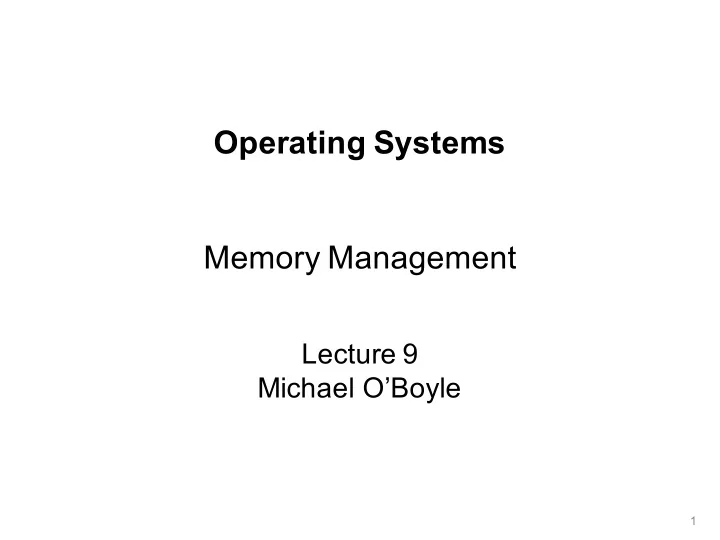
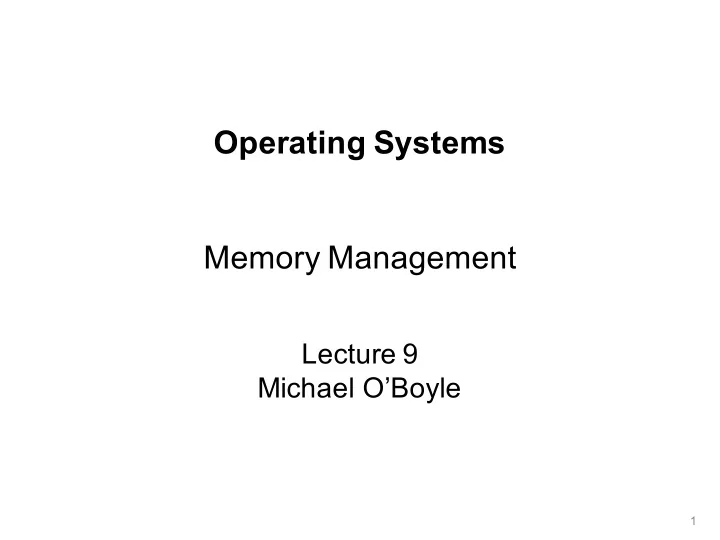
Operating Systems Memory Management Lecture 9 Michael O’Boyle 1
Memory Management • Background • Logical/Virtual Address Space vs Physical Address Space • Swapping • Contiguous Memory Allocation • Segmentation
Goals and Tools of memory management • Allocate memory resources among competing processes, – maximizing memory utilization and system throughput • Provide isolation between processes – Addressability and protection: orthogonal • Convenient abstraction for programming – and compilers, etc. • Tools – Base and limit registers – Swapping – Segmentation – Paging, page tables and TLB (Next time) – Virtual memory: (Next next time) 3
Background • Program must be brought (from disk) into memory and placed within a process for it to be run • Main memory and registers are only storage CPU can access directly • Memory unit only sees a stream of addresses + read requests, or address + data and write requests • Register access in one CPU clock (or less) • Main memory can take many cycles, causing a stall • Cache sits between main memory and CPU registers • Protection of memory required to ensure correct operation
Base and Limit Registers • A pair of base and limit registers define the logical address space • CPU must check every memory access generated in user mode to be sure it is between base and limit for that user
Hardware Address Protection base base � limit address yes yes CPU < ≥ no no trap to operating system memory monitor—addressing error
Virtual addresses for multiprogramming • To make it easier to manage memory of multiple processes, make processes use logical or virtual addresses – Logical/virtual addresses are independent of location in physical memory data lives • OS determines location in physical memory • Instructions issued by CPU reference logical/virtual addresses • e.g., pointers, arguments to load/store instructions, PC … • Logical/virtual addresses are translated by hardware into physical addresses (with some setup from OS) 7
Logical/Virtual Address Space • The set of logical/virtual addresses a process can reference is its address space – many different possible mechanisms for translating logical/virtual addresses to physical addresses • Program issues addresses in a logical/virtual address space – must be translated to physical address space – Think of the program as having a contiguous logical/virtual address space that starts at 0, – and a contiguous physical address space that starts somewhere else • Logical/virtual address space is the set of all logical addresses generated by a program • Physical address space is the set of all physical addresses generated by a program 8
Memory-Management Unit (MMU) • Hardware device – at run time maps virtual to physical address • Many methods possible • Simple scheme: value in the relocation register is added to every address generated by a user process at the time it is sent to memory – Base register now called relocation register – MS-DOS on Intel 80x86 used 4 relocation registers • The user program deals with logical addresses; it never sees the real physical addresses – Execution-time binding occurs when reference is made to location in memory – Logical address bound to physical addresses
MMU as a relocation register
Swapping • What if not enough memory to hold all processes? • A process can be swapped temporarily – out of memory to a backing store, – brought back into memory for continued execution – Total physical memory space of processes can exceed physical memory • Backing store – fast disk – large enough to accommodate copies of all memory images for all users; – must provide direct access to these memory images • Roll out, roll in – swapping variant – used for priority-based scheduling algorithms; – lower-priority process is swapped out so higher-priority process can be loaded and executed • Major part of swap time is transfer time; – total transfer time is directly proportional to the amount of memory swapped • System maintains a ready queue – ready-to-run processes which have memory images on disk
Schematic View of Swapping
Context Switch Time including Swapping • If next processes to be put on CPU is not in memory, – need to swap out a process and swap in target process • Context switch time can then be very high • Can reduce cost – reduce size of – by knowing how much memory really being used – inform OS of memory use via request_memory() and release_memory() • Other constraints as well on swapping – Pending I/O – can’t swap out as I/O would occur to wrong process • Or always transfer I/O to kernel space, then to I/O device • Known as double buffering , adds overhead • Standard swapping not used in modern operating systems – But modified version common • Swap only when free memory extremely low
Contiguous Allocation • Main memory must support both OS and user processes • Limited resource, must allocate efficiently • Contiguous allocation is one early method • Main memory usually into two partitions : – Resident operating system, usually held in low memory with interrupt vector – User processes then held in high memory – Each process contained in single contiguous section of memory
Contiguous Allocation • Relocation registers – used to protect user processes from each other, and from changing operating-system code and data – Base register contains value of smallest physical address – Limit register contains range of logical addresses – each logical address must be less than the limit register • MMU maps logical address dynamically – Can then allow actions such as kernel code being transient and kernel changing size
Hardware Support for Relocation and Limit Registers
Multiple-partition allocation • Multiple-partition allocation – Degree of multiprogramming limited by number of partitions – Exam 2 approaches • Fixed partition • Variable partition
Old technique #1: Fixed partitions • Physical memory is broken up into fixed partitions – partitions may have different sizes, but partitioning never changes – hardware requirement: base/relocation register, limit register • physical address = logical address + base register • base register loaded by OS when it switches to a process • Advantages – Simple • Problems – internal fragmentation: the available partition is larger than what was requested 18
Mechanics of fixed partitions physical memory 0 partition 0 limit register base register 2K 2K P2’s base: 6K partition 1 6K yes partition 2 offset <? + 8K Logical address no partition 3 raise protection fault 12K 19
Old technique #2: Variable partitions • Obvious next step: physical memory is broken up into partitions dynamically – partitions are tailored to programs – hardware requirements: base register, limit register – physical address = logical address + base register • Advantages – no internal fragmentation • simply allocate partition size to be just big enough for process (assuming we know what that is!) • Problems – external fragmentation • as we load and unload jobs, holes are left scattered throughout physical memory 20
Mechanics of variable partitions physical memory limit register base register partition 0 P3’s size P3’s base partition 1 partition 2 yes offset <? + partition 3 logical address no raise partition 4 protection fault 21
Multiple-partition allocation • Multiple-partition allocation – Variable-partition sizes for efficiency (sized to a given process’ needs) – Hole – block of available memory; holes of various size are scattered throughout memory – When a process arrives, allocated memory from a hole large enough to accommodate it – Process exiting frees its partition, adjacent free partitions combined – Operating system maintains information about: a) allocated partitions b) free partitions (hole)
Dynamic Storage-Allocation Problem How to satisfy a request of size n from a list of free holes? • First-fit : Allocate the first hole that is big enough • Best-fit : Allocate the smallest hole that is big enough; must search entire list, unless ordered by size – Produces the smallest leftover hole • Worst-fit : Allocate the largest hole; must also search entire list – Produces the largest leftover hole First-fit and best-fit better than worst-fit in terms of speed and storage utilization
Fragmentation • External Fragmentation – total memory space exists to satisfy a request, but it is not contiguous • Internal Fragmentation – allocated memory may be slightly larger than requested memory; • First fit analysis reveals that given N blocks allocated, 0.5 N blocks lost to fragmentation – 1/3 may be unusable -> 50-percent rule
Dealing with fragmentation • Compact memory by copying – Swap a program out partition 0 partition 0 – Re-load it, adjacent to partition 1 partition 1 another partition 2 – Adjust its base register partition 2 partition 3 – Compaction is possible only if relocation is dynamic partition 3 partition 4 – I/O problem • Latch job in memory partition 4 while it is involved in I/O • Do I/O only into OS buffers 25
Recommend
More recommend