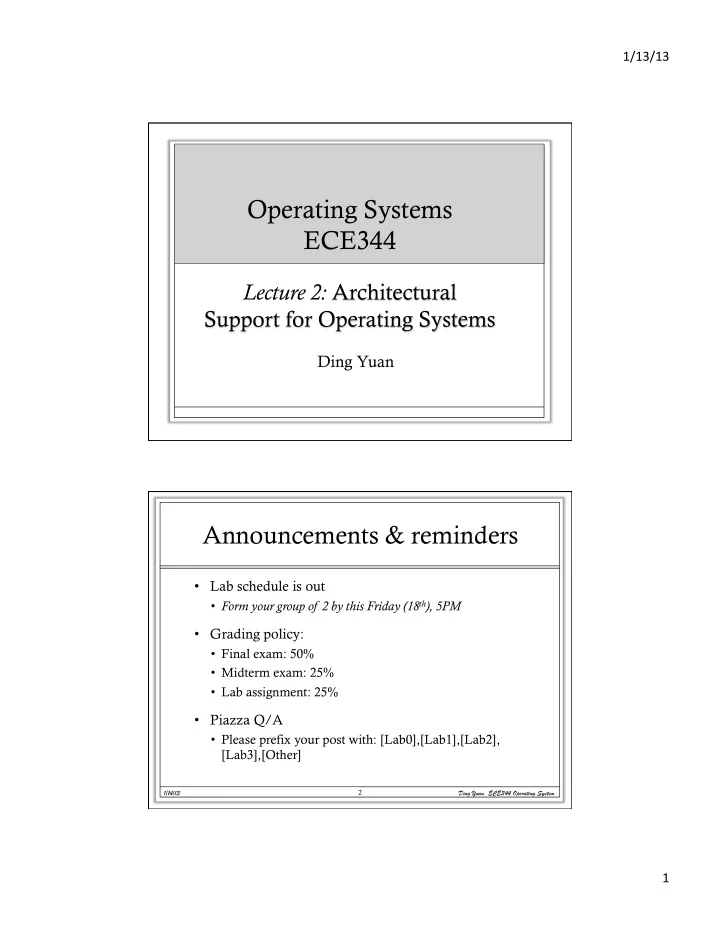
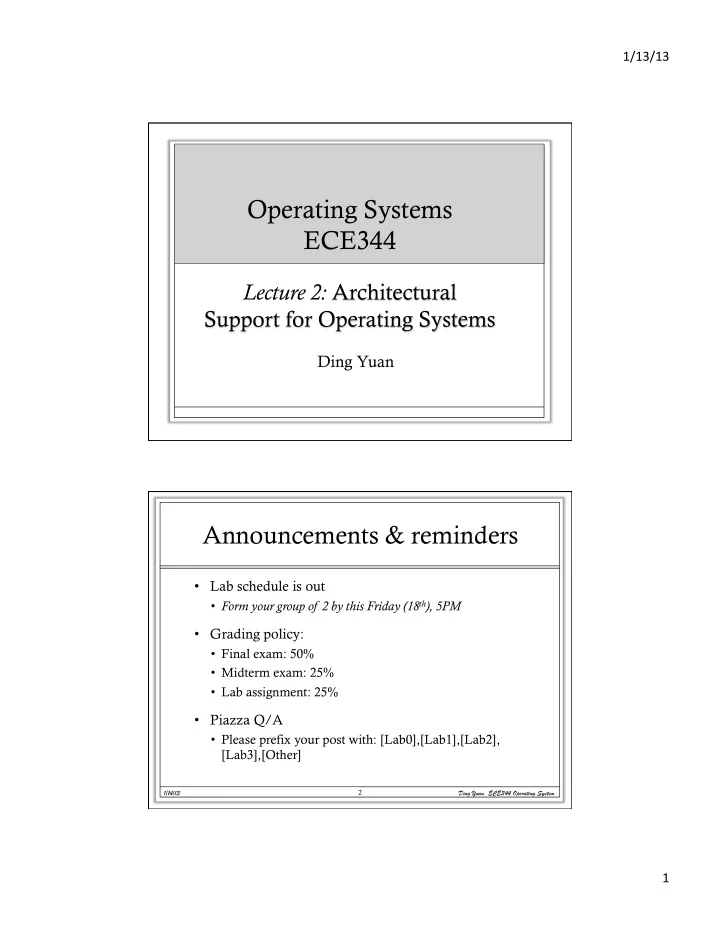
1/13/13 Operating Systems ECE344 Ding Yuan Announcements & reminders • Lab schedule is out • Form your group of 2 by this Friday (18 th ), 5PM • Grading policy: • Final exam: 50% • Midterm exam: 25% • Lab assignment: 25% • Piazza Q/A • Please prefix your post with: [Lab0],[Lab1],[Lab2], [Lab3],[Other] 1/14/13 2 Ding Yuan, ECE344 Operating System 1
1/13/13 Announcements & reminders • TA information • Inaz Alaei-novin (eyenaz.17@gmail.com) • Wei Huang (whuang.nju@gmail.com) • Akshay Kumar (iit.akshay@gmail.com) • Jun Li (junl.li@mail.utoronto.ca) • Ali Shariat (shariat@gmail.com) • Xin Tong (xtong@eecg.toronto.edu) • TAs will be at the lab sessions (3 TAs on Thursday and 3 TAs on Friday) 3 1/14/13 Ding Yuan, ECE344 Operating System Content of this lecture • Review of introduction • Hardware overview • A peek at Unix • Hardware (architecture) support • Summary 1/14/13 4 Ding Yuan, ECE344 Operating System 2
1/13/13 Review • What are the two main responsibilities of OS? • Manage hardware resources • Provide a clean set of interface to programs • Managing resources: • Allocation • Protection • Reclamation • Virtualization • Questions? 5 1/14/13 Ding Yuan, ECE344 Operating System Why Start With Hardware? • Operating system functionality fundamentally depends upon hardware • Key goal of an OS is to manage hardware • protection and resource sharing • If done well, applications can be oblivious to HW details • Hardware support can greatly simplify – or complicate – OS tasks • Early PC operating systems (DOS, MacOS) lacked virtual memory in part because the hardware did not support it 1/14/13 Ding Yuan, ECE344 Operating System 6 3
1/13/13 So what is inside a computer • An abstract overview • http://www.youtube.com/watch?v=Q2hmuqS8bwM&feature=related • An introduction with a real computer • http://www.youtube.com/watch?v=VWzX4MEYOBk 7 1/14/13 Ding Yuan, ECE344 Operating System A Typical Computer from a Hardware Point of View 1/14/13 8 Ding Yuan, ECE344 Operating System 4
1/13/13 Memory-storage Hierarchy Typical Capacity Access Time 0.3 ns 1 – 16 KB 0.5 ns 2 – 64 MB 100 ns 4 – 64 GB 10,000,000 ns 64 – 4 TB -9 1 nanosecond = 10 second 9 1/14/13 Ding Yuan, ECE344 Operating System A peek into Unix structure Written by programmer Compiled by programmer Uses library calls (e.g., printf) 1/14/13 10 Ding Yuan, ECE344 Operating System 5
1/13/13 A peek into Unix structure Example: stdio.h Written by elves Uses system calls Defined in headers Input to linker (compiler) Invoked like functions May be “resolved” when program is loaded. 11 1/14/13 Ding Yuan, ECE344 Operating System A peek into Unix structure System calls (read, open..) All “high-level” code 1/14/13 12 Ding Yuan, ECE344 Operating System 6
1/13/13 A peek into Unix structure Bootstrap System initialization Interrupt and exception I/O device driver Memory management Kernel/user mode switching Processor management 13 1/14/13 Ding Yuan, ECE344 Operating System A peek into Unix structure Cannot execute “protected_instruction”, e.g., directly access I/O device User mode Kernel mode • Some systems do not have clear user-kernel boundary • User/kernel mode is supported by hardware 1/14/13 14 Ding Yuan, ECE344 Operating System 7
1/13/13 Why hardware has to support User/Kernel mode? Imaginary OS code (software-only solution) if ([PC] != protected_instruction) execute(PC); Does it else work? switch_to_kernel_mode(); 15 1/14/13 Ding Yuan, ECE344 Operating System Why hardware has to support User/Kernel mode? Application’s code: OS: check if next instruction lw $t0, 4($gp) is protected instruction. mult $t0, $t0, $t0 lw $t1, 4($gp) ori $t2, $zero, 3 mult $t1, $t1, $t2 add $t2, $t0, $t1 sw $t2, 0($gp) 1/14/13 16 Ding Yuan, ECE344 Operating System 8
1/13/13 Why hardware has to support User/Kernel mode? Application’s code: lw $t0, 4($gp) OS: check if next instruction mult $t0, $t0, $t0 lw $t1, 4($gp) is protected instruction. ori $t2, $zero, 3 mult $t1, $t1, $t2 add $t2, $t0, $t1 • Performance overhead is too big: sw $t2, 0($gp) OS needs to check every instruction of the application! • Simulators 17 1/14/13 Ding Yuan, ECE344 Operating System Why hardware has to support User/Kernel mode? OS: set-up the environment; load the application Application’s code: lw $t0, 4($gp) • Instead, what we really want is mult $t0, $t0, $t0 to give the CPU entirely to the lw $t1, 4($gp) ori $t2, $zero, 3 application mult $t1, $t1, $t2 • Bare-metal execution add $t2, $t0, $t1 sw $t2, 0($gp) Return to OS after termination; • Any problems? OS: schedule next application to • How can OS check if application execute.. executes protected instruction? • How can OS know it will ever run again? 1/14/13 18 Ding Yuan, ECE344 Operating System 9
1/13/13 Why hardware has to support User/Kernel mode? • Give the CPU to the user application • Why: Performance and efficiency • OS will not be executing • Without hardware’s help, OS loses control of the machine! • Analogy: give the car key to someone, how do you know if he will return the car? • This is the most fundamental reason why OS will need hardware support --- not only for user/kernel mode Questions? 19 1/14/13 Ding Yuan, ECE344 Operating System Hardware Features for OS • Features that directly support the OS include • Protection (kernel/user mode) • Protected instructions • Memory protection • System calls • Interrupts and exceptions • Timer (clock) • I/O control and operation • Synchronization 1/14/13 Ding Yuan, ECE344 Operating System 20 10
1/13/13 Types of Hardware Support • Manipulating privileged machine state • Protected instructions • Manipulate device registers, TLB entries, etc. • Generating and handling “events” • Interrupts, exceptions, system calls, etc. • Respond to external events • CPU requires software intervention to handle fault or trap • Mechanisms to handle concurrency • Interrupts, atomic instructions 1/14/13 21 Ding Yuan, ECE344 Operating System Protected Instructions • A subset of instructions of every CPU is restricted to use only by the OS • Known as protected (privileged) instructions • Only the operating system can • Directly access I/O devices (disks, printers, etc.) • Security, fairness (why?) • Manipulate memory management state • Page table pointers, page protection, TLB management, etc. • Manipulate protected control registers • Kernel mode, interrupt level • Halt instruction (why?) 1/14/13 Ding Yuan, ECE344 Operating System 22 11
1/13/13 OS Protection • Hardware must support (at least) two modes of operation: kernel mode and user mode • Mode is indicated by a status bit in a protected control register • User programs execute in user mode • OS executes in kernel mode (OS == “kernel”) • Protected instructions only execute in kernel mode • CPU checks mode bit when protected instruction executes • Setting mode bit must be a protected instruction • Attempts to execute in user mode are detected and prevented • x86: General Protection Fault 1/14/13 23 Ding Yuan, ECE344 Operating System Memory Protection • OS must be able to protect programs from each other • OS must protect itself from user programs • We need hardware support • Again: once OS gives the CPU to the user programs, OS loses control 1/14/13 Ding Yuan, ECE344 Operating System 24 12
1/13/13 Memory Protection • Memory management hardware provides memory protection mechanisms • Base and limit registers • Page table pointers, page protection, TLB • Virtual memory • Segmentation • Manipulating memory management hardware uses protected (privileged) operations 1/14/13 25 Ding Yuan, ECE344 Operating System Hardware Features for OS • Features that directly support the OS include • Protection (kernel/user mode) • Protected instructions • Memory protection • System calls • Interrupts and exceptions • Timer (clock) • I/O control and operation • Synchronization 1/14/13 Ding Yuan, ECE344 Operating System 26 13
1/13/13 OS Control Flow • When the processor receives an event of a given type, it • transfers control to handler within the OS • handler saves program state (PC, registers, etc.) • handler functionality is invoked • handler restores program state, returns to program 27 1/14/13 Ding Yuan, ECE344 Operating System Events After the OS has booted, all entry to the kernel happens as the result • of an event • event immediately stops current execution • changes mode to kernel mode, event handler is called • An event is an “unnatural” change in control flow • Events immediately stop current execution • Changes mode, context (machine state), or both • The kernel defines a handler for each event type • Event handlers always execute in kernel mode • The specific types of events are defined by the machine In effect, the operating system is one big event handler • 1/14/13 Ding Yuan, ECE344 Operating System 28 14
Recommend
More recommend