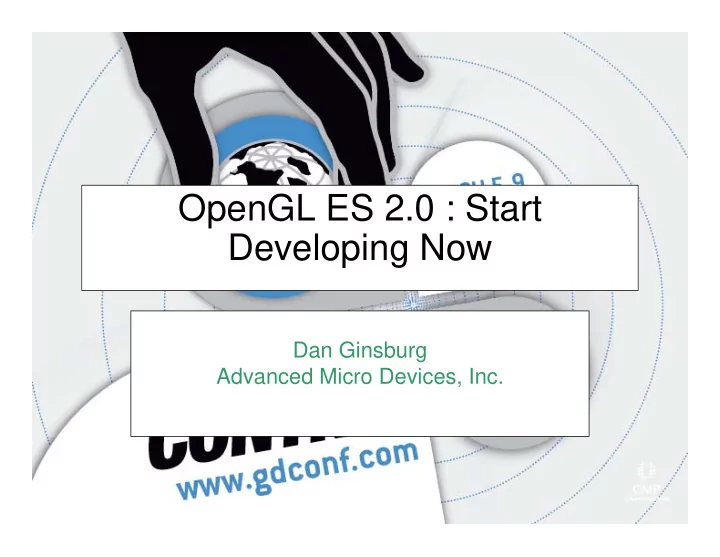
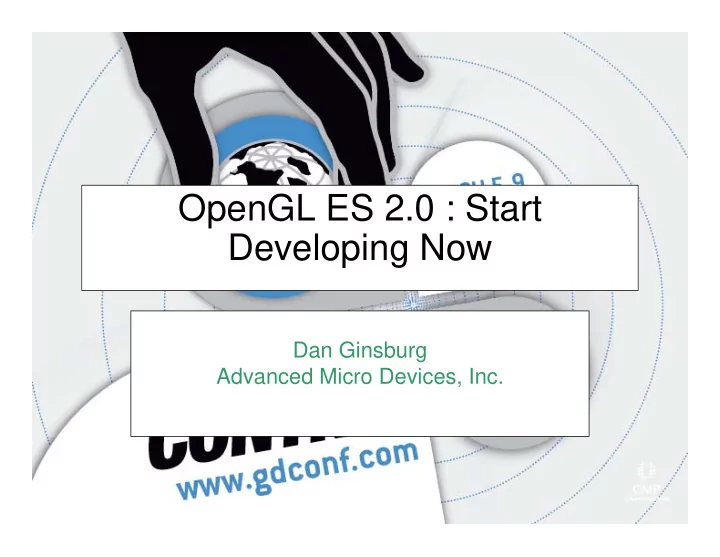
OpenGL ES 2.0 : Start Developing Now Dan Ginsburg Advanced Micro Devices, Inc.
Agenda � OpenGL ES 2.0 � Brief Overview � Tools � OpenGL ES 2.0 Emulator � RenderMonkey w/ OES 2.0 Support � OpenGL ES 2.0 3D Engine Case Study
What is OpenGL ES 2.0? � OpenGL for Embedded Systems � OpenGL ES 2.0 � Fully shader-based � Based on ES Shading Language � Draft spec released at SIGGRAPH 05 � Spec ratified and released at GDC 07
OpenGL ES 2.0 – Widespread Industry Support � OpenGL ES 2.0 support announced from many companies: � AMD � NVIDIA � Imagination Technologies � ARM � ...and more… � OpenGL ES 2.0 will become ubiquitous
ES 2.0 – The Problem for Game Developers � Developers need to develop their game engines in advance of new hardware � No hardware available today � OpenGL ES 2.0 may require handheld developers to change their engines significantly � Shader-based API moves more burden to the application � Enables more flexibility through programmability
ES 2.0 – A Development Solution � OpenGL ES 2.0 Emulator � OpenGL ES 2.0 implementation for Win32 � Allows developers to write their engines in advance of hardware � OpenGL ES 2.0 RenderMonkey � Develop OpenGL ES 2.0 shaders and effects
OpenGL ES 2.0 Emulator
OpenGL ES 2.0 Emulator Goals � Provide an OpenGL ES 2.0 development environment on the PC � Minimize porting effort once hardware is available � Leverage features/performance of desktop hardware
OpenGL ES 2.0 Emulator – What is it? � OpenGL ES 2.0 – libGLESv2x.dll + lib � EGL 1.3 – libEGL.dll + lib � Khronos standard header files � Example programs � Utilizes desktop hardware for rendering � Requires desktop OpenGL 2.0 hardware
OpenGL ES 2.0 Emulator – Usage Overview Win32 Application Includes: •GLES2/gl2.h Application •EGL/egl.h Links Against: •libGLESv2x.lib •libEGL.lib libGLESv2x.dll libEGL .dll Emulator: •Implements ES 2.0 API plus extensions •Implements EGL 1.3 API
OpenGL ES 2.0 Emulator - Features � OpenGL ES 2.0 Core API � Full OpenGL ES 2.0 Implementation � Optional Extensions: � 10.10.10.2 Vertex/Texture Data � FP16 Vertices and Textures � 3D and Non-Power-2 Textures � Compressed Texture Formats � ETC1, ETC3, ETC5, ATI_TC � Occlusion and Conditional Queries � Depth Textures
OpenGL ES 2.0 – Demo
OpenGL ES 2.0 Emulator – Enables Developers � More than just a prototyping tool � Graphics code should move over easily from emulator to real hardware � Mirrors top tier handheld developer approaches � Prototype on the PC � Move to handheld device as a final step
OpenGL ES 2.0 Emulator � Contact devrel@amd.com for more information � PowerVR also provides an emulator and SDK: � http://www.powervrinsider.com
Render Monkey – OpenGL ES 2.0 Support
What is RenderMonkey? Shader Development Environment � � Rapid Prototyping of Shader Effects Multiple Shading Languages � OpenGL ES Shading Language � OpenGL Shading Language � � DirectX HLSL � DirectX Assembler
RenderMonkey – Why use it? � Full IDE for shader effect development � Programmer and artist view for rapid iteration � Easy integration into game pipeline � Plug-in SDK for custom import/export � Effects, models, textures, variables, etc. � Support for many standard formats � DDS, BMP, TGA, X, OBJ, 3DS, FX � Encompasses all effect resources � Render state, texture state, variables, render targets, textures, models, etc…
RenderMonkey – What’s new? � Support for OpenGL ES 2.0 � ES Shading Language v1.00 � ES syntax highlighting � ES render/sampler states � Large suite of ES examples � User editable vertex attribute names
RenderMonkey – What is Different with ES Shaders? Generic vertex attributes � User varyings �
RenderMonkey – What is Different with ES Shaders? � Most built-in uniforms removed � e.g. gl_ModelViewMatrix � RenderMonkey provides equivalent user named uniforms � Default precision qualifier required for FS � Various limitations: � Loop constructs � Relative addressing � Extension enabling with #extension: � 3D Textures, derivatives
RenderMonkey – What is Different with ES Effects? � Reduced render state � Alpha test must be done with discard � No polygon fill mode � No fixed-function state: fog, point size, etc. � Reduced sampler state � Less texture wrap modes � No fixed-function LOD bias � No texture border color
RenderMonkey - Demo
OpenGL ES 2.0 – 3D Engine Case Study
Sushi Demo Engine � AMD’s Demo Engine � Support for: � DX9 � DX10 � OpenGL � OpenGL ES 2.0
Key Challenges � Designing an engine to target multiple APIs with different feature sets � Designing a shader-based engine � Platform compatibility � Large variance in handheld platform capabilities � Limitations make portability a challenge
Abstracting the Graphics API � Challenge: what level to abstract the 3D API? � Support all features of all APIs? � Support common set of features? � How to handle different shading languages?
State of the APIs - 2005 AA Lines/Points Common Features 10.10.10 vertex data Edge Flags FP16 vertex data Polygon Fill Modes Multisample RT’s Texture borders R/RG texture formats Two-side polygons … … DX9 OGL DX9 OGL •In 2005, we abstracted the DX9 feature set. •We used extensions to support missing features in OpenGL.
State of the APIs - 2007 OES2 OES2 DX9 OGL DX9 OGL DX10 DX10 •The choice is no longer so easy. •Especially if you add game consoles to the mix…
Abstracting the API – How We Decided � Driven by requirements: � Demos must use the latest features of all APIs � Exposing the lowest-common denominator not an option � Running the same demo on each API not a requirement � Let content drive the feature set rather than the API abstraction
Abstracting the API – What We Did � Our API abstraction looks a lot like DX10 � Resources � Views � Geometry Shaders � Stream Out � All the latest and greatest features… � Each API implementation supports a subset of these features
API Abstraction – Fallback Paths � Demo Engine is based off a scripting system using Lua � Lua script provides fallback rendering paths. � Trade off: High end features vs. Content portability � For Sushi, this was a fair tradeoff to make � It might not be for you…
Sushi - Effect System � Encapsulate essential information about rendering techniques � Essential part of shader-based engine � Develop our own? � Use someone else’s? � Microsoft .FX � COLLADA FX � CgFX � At the time, no existing solution fully fit our requirements
Sushi – Effect System Goals � Multiple API / Shading Language Support � HLSL, GLSL, ES SL � Flexible support for advanced rendering techniques � The effect system is the foundation that all the demos are built on
Sushi Effects – Cross-API Effect System � Expresses the following data: � Shaders � Render State � Passes � Techniques � Variable Bindings � Similar to Microsoft .FX, but multiple API support
Shader Authoring � Many of our shaders authored in HLSL � Needed a way to convert to: � OpenGL Shading Language � OpenGL ES Shading Lanauge � Wrote a tool for this purpose: � HLSL2GLSL
HLSL2GLSL � Command-line tool and library � Converts SM 3.0 HLSL shaders to: � GLSL v1.10.59 shaders � ES SL v1.00 shaders � Open-source: � http://sourceforge.net/projects/hlsl2glsl � Very flexible BSD license
Sushi – Platform Portability � Handheld platforms have many constraints: � Examples: � No Standard Template Library � No C++ Exceptions � Manual Cleanup Stack � Incomplete Standard Libraries � Limited Memory Footprint � No Floating Point Unit
Sushi - Portability � Standard abstraction layers � Math, I/O, Memory, Window, etc. � Custom template classes � Lists, vectors, maps, etc. � Constrained use of C++ � No exceptions � No STL
Summary � Tools � OpenGL ES 2.0 Emulator � RenderMonkey w/ OES 2.0 Support � OpenGL ES 2.0 3D Engine Case Study � Graphics API Abstraction � Effects System � Portability
Questions? dan.ginsburg@amd.com
Recommend
More recommend