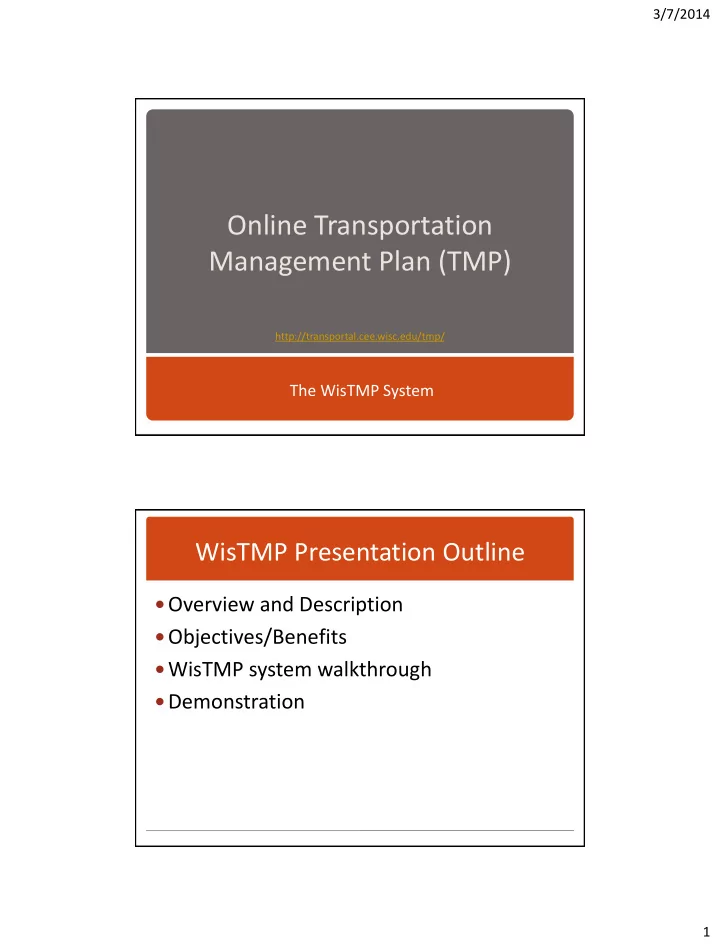
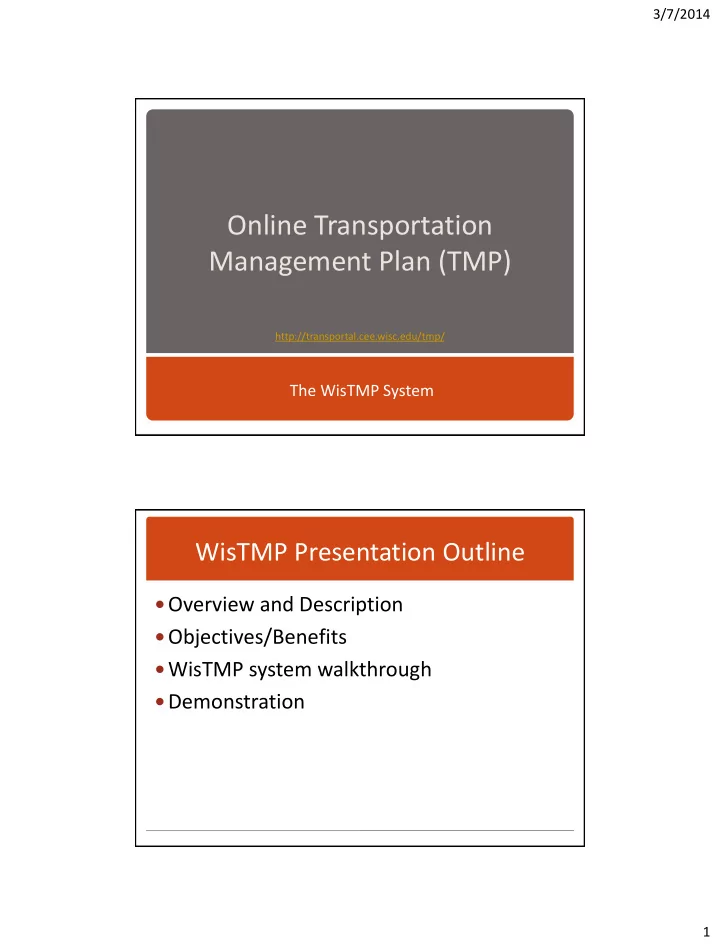
3/7/2014 Online Transportation Management Plan (TMP) http://transportal.cee.wisc.edu/tmp/ The WisTMP System WisTMP Presentation Outline Overview and Description Objectives/Benefits WisTMP system walkthrough Demonstration 1
3/7/2014 WisTMP System Description BTO Sponsored Tool UW TOPS Lab developed system Web-based Online repository to manage the preparation, approval and revision process TMP Request for Approval Form 2
3/7/2014 WisTMP Objectives/Benefits Improve TMP sharing and collaboration. Facilitate ongoing access, review, and revision over the full project lifecycle. Streamline the TMP process. Provide an online repository of online TMPs. Improve data quality and consistency across TMPs. Searchable. Leverage TMP information for additional work zone planning and operations applications. Signature Page 3
3/7/2014 TMP Workflow WisTMP Statuses Created PM Approved (90%) Under Preparation Submitted for Review (90%) Submitted for PM Approval Submitted for Approval (90%) PM Approved (60%) Approved (90%) Submitted for Review (60%) Submitted for Amendment Submitted for Approval (60%) Amended Approved (60%) Completed 4
3/7/2014 WisTMP System Roles Viewer Preparers Approvers WisTMP Team Roles Project Manager(PM) Project Manager Designee Preparer Reviewer 5
3/7/2014 WisTMP Approvers Project Manager Regional Traffic Bureau of Traffic Operations Regional Project Development Chief Regional Project Development Supervisor Bureau of Project Development Federal Highway Administration Local Program Consultant Local Program Manager WisTMP Editing Tips/Tricks If copying text directly from a PDF use “Paste as text” Use special characters ( * , ~ , - , @) in place of bullets Use spaces, not tabs Use Attachments for tables, charts, graphs, pictures, maps, and analysis Use the print option to preview the TMP to double check formatting Save your work frequently 6
Recommend
More recommend