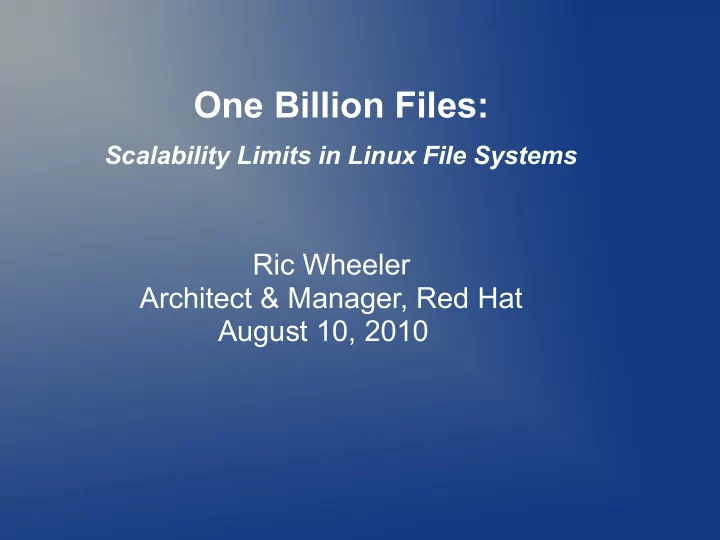
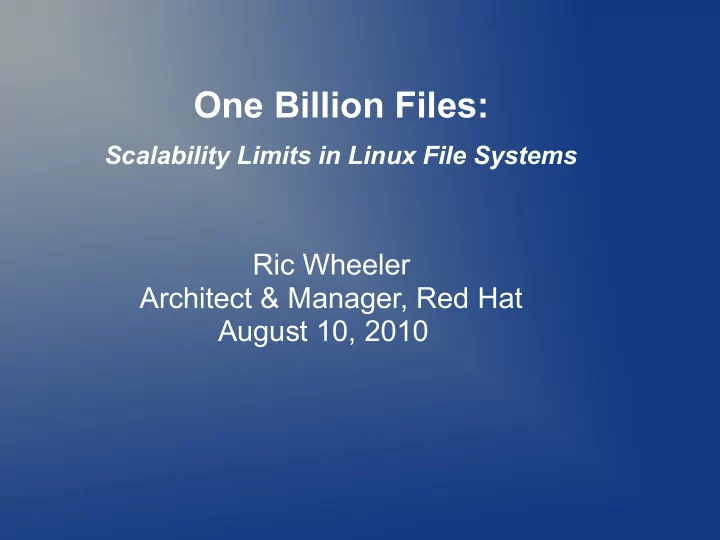
One Billion Files: Scalability Limits in Linux File Systems Ric Wheeler Architect & Manager, Red Hat August 10, 2010
Overview ● Why Worry about 1 Billion Files? ● Storage Building Blocks ● Things File Systems Do & Performance ● File System Design Challenges & Futures
Why Worry about 1 Billion? ● 1 million files is so 1990 ● 1 billion file support is needed to fill up modern storage!
How Much Storage Do 1 Billion Files Need? 4TB Disk Disk Size 10KB Files 100KB Files 4MB Files Count 1 TB 100,000,000 10,000,000 250,000 1 10 TB 1,000,000,000 100,000,000 2,500,000 3 100 TB 10,000,000,000 1,000,000,000 25,000,000 25 4,000 TB 400,000,000,000 40,000,000,000 1,000,000,000 1,000
Why Not Use a Database? ● Users and system administrators are familiar with file systems – Backup, creation, etc are all well understood ● File systems handle partial failures pretty well – Being able to recover part of the stored data is useful for some applications ● File systems are “cheap” since they come with your operating system!
Why Not Use Lots of Little File Systems? ● Pushes the problem from the file system designers down – Application developers then need to code multi- file system aware applications – Users need to manually distribute files to various file systems ● Space allocation done statically ● Harder to optimize disk seeks – Bad to write to multiple file systems at once on the same physical device
Overview ● Why Worry About 1 Billion Files? ● Storage Building Blocks ● Things File Systems Do & Performance ● File System Design Challenges & Futures
Traditional Spinning Disk ● Spinning platters store data – Modern drives have a large, volatile write cache (16+ MB) – Streaming read/write performance of a single S- ATA drive can sustain roughly 100MB/sec – Seek latency bounds random IO to the order of 50-100 random IO's/sec ● This is the classic platform that operating systems & applications are designed for ● High end 2TB drives go for around $200
External Disk Arrays ● External disk arrays can be very sophisticated – Large non-volatile cache used to store data – IO from a host normally lands in this cache without hitting spinning media ● Performance changes – Streaming reads and writes are vastly improved – Random writes and reads are fast when they hit cache – Random reads can be very slow when they miss cache ● Arrays usually start in the $20K range
SSD Devices ● S-ATA interface SSD's – Streaming reads & writes are reasonable – Random writes are normally slow – Random reads are great! – 1TB of S-ATA SSD is roughly $1k ● PCI-e interface SSD's enhance performance across the board – Provides array like bandwidth and low latency random IO – 320GB card for around $15k
How Expensive is 100TB? ● Build it yourself – 4 SAS/S-ATA expansion shelves which hold 16 drives ($12k) – 64 drives 2TB enterprise class drives ($19k) – A bit over $30k in total ● Buy any mid-sized array from a real storage vendor ● Most of us will have S-ATA JBODS or arrays – SSD's still too expensive
Overview ● Why Worry About 1 Billion Files? ● Storage Building Blocks ● Things File Systems Do & Performance ● File System Design Challenges & Futures
File System Life Cycle ● Creation of a file system (mkfs) ● Filling the file system ● Iteration over the files ● Repairing the file system (fsck) ● Removing files
Making a File System – Elapsed Time (sec) 300 250 200 EXT3 150 EXT4 XFS BTRFS 100 50 0 S-ATA Disk - 1TB FS PCI-E SSD - 75GB FS
Creating 1M 50KB Files – Elapsed Time (sec) 12000 10000 8000 EXT3 6000 EXT4 XFS BTRFS 4000 2000 0 S-ATA Disk - 1TB FS PCI-E SSD - 75GB FS
File System Repair – Elapsed Time 1200 1000 800 EXT3 600 EXT4 XFS BTRFS 400 200 0 S-ATA Disk - FSCK 1 Million Files PCI-E SSD - FSCK 1 Million Files
RM 1 Million Files – Elapsed Time 4500 4000 3500 3000 2500 EXT3 EXT4 XFS 2000 BTRFS 1500 1000 500 0 S-ATA Disk - RM 1 Million Files PCI-E SSD - RM 1 Million Files
What about the Billion Files? “Millions of files may work; but 1 billion is an utter absurdity. A filesystem that can . store reasonably 1 billion small files in 7TB is an unsolved research issue...,” Post on the ext3 mailing list, 9/14/2009
What about the Billion Files? “Strangely enough, I have been testing ext4 and stopped filling it at a bit over 1 . billion 20KB files on Monday (with 60TB of storage). Running fsck on it took only 2.4 hours.” My reply post on the ext3 mailing list, 9/14/2009.
Billion File Ext4 ● Unfortunately for the poster an Ext4 finished earlier that week – Used system described earlier ● MKFS – 4 hours ● Filling the file system to 1 billion files – 4 days ● Fsck with 1 billion files – 2.5 hours ● Rates consistent for zero length and small files
What We Learned ● Ext4 fsck needs a lot of memory – Ideas being floated to encode bitmaps more effectively in memory ● Trial with XFS highlighted XFS's weakness for meta-data intensive workloads – Work ongoing to restructure journal operations to improve this ● Btrfs testing would be very nice to get done at this scale
Overview ● Why Worry About 1 Billion Files? ● Storage Building Blocks ● Things File Systems Do & Performance ● File System Design Challenges & Futures
Size the Hardware Correctly ● Big storage requires really big servers – FSCK on the 70TB, 1 billion file system consumed over 10GB of DRAM on ext4 – xfs_repair was more memory hungry on a large file system and used over 30GB of DRAM ● Faster storage building blocks can be hugely helpful – Btrfs for example can use SSD's devices for metadata & leave bulk data on less costly storage
Iteration over 1 Billion is Slow ● “ls” is a really bad idea – Iteration over that many files can be very IO intensive – Applications use readdir() & stat() – Supporting d_type avoids the stat call but is not universally done ● Performance of enumeration of small files – Runs at roughly the same speed as file creation – Thousands of files per second means several days to get a full count
Backup and Replication ● Remote replication or backup to tape is a very long process – Enumeration & read rates tank when other IO happens concurrently – Given the length of time, must be done on a live system which is handling normal workloads – Cgroups to the rescue? ● Things that last this long will experience failures – Checkpoint/restart support is critical – Minimal IO retry on a bad sector read
Recommend
More recommend