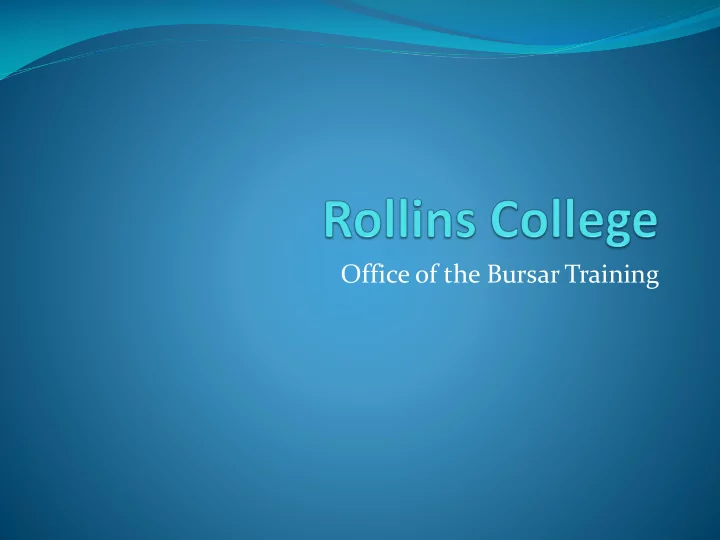
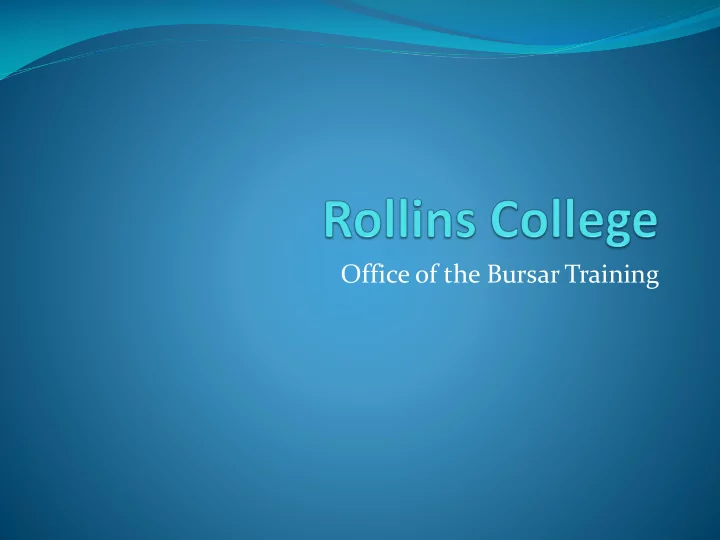
Office of the Bursar Training
Cash Transmittal
Cash Transmittal Access through FoxLink Employee Tab/Employee Services/Employee
Cash Transmittal Expand tab Select “Cash Transmittal” Create New Entry You may have up to 10 rows Payment Description Appears on budget report Banner Code Verify that the Fund/Org/Account are correct!
Cash Transmittal Submit Form Verify accuracy Continue Print form and bring to the Office of the Bursar with check or cash.
Cash Advance Request
Cash Advance Request This form is available to Department Heads through the Office of the Bursar. This form must be approved by departmental supervisor. Cash advance amounts: Minimum: $50.00 Maximum: $200.00 To ensure adequate cash supply, 24 hours advanced notice of Cash Advance is appreciated.
Cash Advance Request R Card must be presented at time of request. Once approved, completed form should be taken to the Office of the Bursar for payment. Please ensure request is signed and the purpose is stated. The gold copy of this form will be given to the requestor. This should be returned to the Office of the Bursar with the “Cash Advance Clearing Form”.
Cash Advance Request Cash advances are posted to the student/staff account for a 5 day period. After 5 days, if advance remains outstanding, a Bursar Hold may be placed on the account. Only one advance per person may be requested at a time. Cash advances may not be used for deposits or contributions to organizations. A direct pay request should be used in these instances.
Cash Advance Clearing
Cash Advance Clearing Cash Advance Clearing form should (when possible) be returned by the individual who requested the Cash Advance. R Card must be presented at time of request. If unable to return the Clearing form within the required 5 days, the Office of the Bursar should be notified to note the account.
Cash Advance Clearing Cash Advance Clearing form should be accompanied with supporting receipts. Receipts must be attached to an 8 1/2 x 11 inch paper. Ensure receipt includes name of vendor, date of service, itemized detail of purchases, and total number of items. If itemization detail is unavailable, please write out detail. Please include vendor and event purpose.
Cash Advance Clearing To ensure Cash Advance Clearing Forms is approved: Ensure form is signed and approved by supervisor. Ensure receipts are attached and include required detail. Ensure purpose of Cash Advance is compliant with the “Rollins Travel and Business Expense Policy” or the “Employee Gift & Entertainment Policy” found at http://r-net.rollins.edu/finance/pay/policies under “Policies”.
Petty Cash Voucher Student/Staff Name Student/Staff Name Dept. Approval Student/Staff Name
Petty Cash Voucher Find form at http://www.rollins.edu/bursar Select “Petty Cash Voucher” from “Forms” dropdown menu May be requested only by students, faculty, or staff of Rollins College. Maximum amount $200.00. Typically limited to one request per day.
Petty Cash Voucher Examples of Petty Cash purposes include parties or lunches for Rollins students, faculty or staff. This form may be used for travel mileage under $200.00 with a detail of mileage and purpose. May also be used for other purchases (excluding alcohol) for up to $200.00.
Petty Cash Voucher Tape receipts vertically to a separate piece of paper. Tape only the top and bottom of the receipt. Receipts for food must contain itemized detail. Receipts should be returned for petty cash reimbursement within 60 days of receipt.
Petty Cash Voucher Ensure purpose of Cash Advance is compliant with the “Rollins Travel and Business Expense Policy” or the “Employee Gift & Entertainment Policy” found at http://r-net.rollins.edu/finance/pay/policies/travel-policy.html
Cash Advance Versus Petty Cash Cash Advances and Petty Cash Vouchers are typically used for the same purposes. Cash Advances are used when the requestor does not want to use their own money in advance. Petty Cash Vouchers are used when purchases have been made and reimbursement happens after the purchase.
Additional Information: Please refer to the Office of the Bursar website at: http://www.rollins.edu/bursar You may also contact us by phone at (407)646-2252 or by email at bursar@rollins.edu Additional information available through the Finance website at: http://r-net.rollins.edu/finance/
Recommend
More recommend