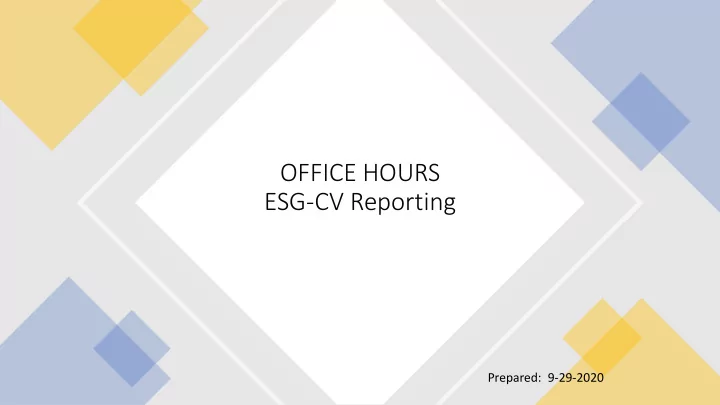
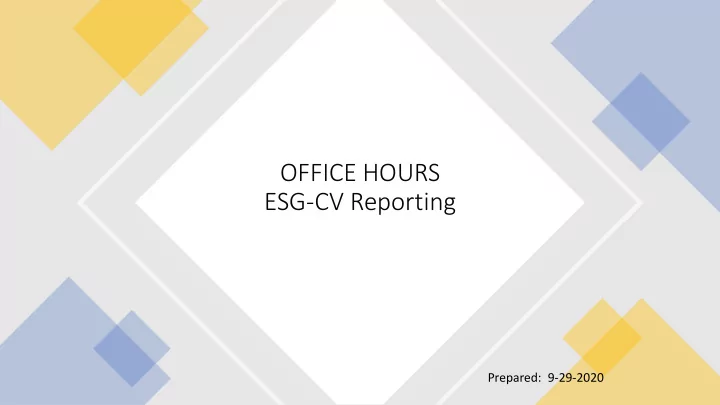
OFFICE HOURS ESG-CV Reporting Prepared: 9-29-2020
Call in If you are having audio difficulty using your computer, please call in using one of the following phone numbers: US Toll free +1-855-797-9485 US Toll +1-415-655-0002 Access code: 171 669 0361 A recording of today’s session, along with the slide deck will be posted to the HUD Exchange within 2 to 3 business days. 2
Hand Raising 1. Select the Participant list icon at the bottom of this screen. It looks like this: 2. Select the Raised hand icon on the right lower side of your screen. 3. **Click the hand again to lower your hand after you have asked a question** 4. Make sure to connect your audio to ask a question verbally
Chat Feature Select the Chat icon to make a comment or ask a question . Be certain the To field is set to Everyone
Today’s Presenters William Snow, HUD – Office of Special Needs Assistance Programs Michelle Budzek, The Partnership Center, Ltd. Meradith Alspaugh, The Partnership Center, Ltd. Assisted by: • Abt Associates – WebEx management and coordination • PCL and Abt Associates for Q/A support
Clarifications & Changes Since Office Hours for ESG-CV reporting a This presentation will summarize the number of items have been clarified clarifications and changes. through Notice and through listening to recipient questions.
Clarifications & Changes – Roles Recipient = Entity (city, county, state or territory) who receives funding from HUD. The recipient is responsible for reporting on ESG-CV in Sage. The recipient is responsible for the providing activities funded with ESG-CV. Subrecipient = An entity that a recipient contracts with for the provision of ESG-CV activities. The subrecipient may be a direct service provider or a passthrough entity such as another unit of government. Subrecipients are responsible for data entry into HMIS and for reporting all expenditures to HUD. HMIS Leads = The entity that manages the HMIS implementation for a CoC. The HMIS Lead may operate a single CoC HMIS, a multiple/regional CoC HMIS or a Statewide HMIS. The HMIS Lead is responsible for generating bundles of projects by component for subrecipient data in their system. The HMIS Lead must include the exact projects specified by the recipient to be reported on generated for the exact date range provided. Victim Service Providers = An organization which receives ESG-CV funding for the provision of an activity. According to the Violence Against Women Act this entity cannot enter data into an HMIS and thus will receive portal access to Sage to upload their ESG CAPER reports (in bundles if necessary) from their comparable database system to Sage. 7
Clarifications & Changes – Temporary Emergency Shelter As defined by Notice CPD-20-08 released September 1, 2020: a “Temporary Emergency Shelter means any structure or portion of a structure, which is used for a limited period of time because of a crisis, such as a natural disaster or public health emergency, to provide shelter for individuals and families displaced from their normal place of residence or sheltered or unsheltered locations.” For purposes of distinguishing between emergency shelter and temporary emergency shelter for HMIS project setup, a temporary emergency shelter meets the following criteria: 1. Structure or portion of a structure is used to provide shelter to individuals and families displaced from their normal place of residence or sheltered/unsheltered locations due to a natural disaster or public health emergency 2. Local public health official determined that temporary emergency shelter is necessary for the community’s coronavirus response; and 3. Structure or portion of a structure is in use for the period of time needed for coronavirus response or until January 31, 2022, whichever is earlier. A facility that meets the definition above does not have to conduct an environmental review or habitability analysis but must still comply with nondiscrimination and applicable accessibility requirements. 8
Clarifications & Changes – Reporting Process 9
Clarifications & Changes – Reporting Process BUNDLES Recipients identify the projects, dates operational, and component types in Sage. Sage creates the bundle descriptions HMIS Lead or VSP generates the bundles • From a single HMIS (or VSP). • The same ESG component type. • Reporting on the same date range. 10
Clarifications & Changes – Reporting Start Date Reporting Start Date: The date cannot be before January 21, 2020. The date should be either: • The first date that the first regular (on-going) emergency shelter or street outreach, recording data in HMIS, began serving clients with ESG-CV funding for either essential services or operations OR • If no emergency shelter or street outreach funding was provided prior to October 1, 2020 the first date any component other than emergency shelter or street outreach began serving clients. 11
Clarifications & Changes – Start-up HUD expected that most recipients would have moved through their contracting process by the close of the initial period (9-30-2020) and have included all pre- award costs in contracts with subrecipients. The reporting expectation is that all expenditures in the reporting period, even if the recipient had not paid for them or been reimbursed by HUD for them, are reported on in the initial ESG-CV Report. Likewise, there will be documentation of all clients served in the HMIS-CSV bundles, as appropriate for the expenditures. If recipients do not enter into contracts with their subrecipients until after 9-30- 2020 you will not be able to report client-level expenditures or upload any CSVs in the initial period. HUD will expect those expenses and CSVs to be included in Q1 reporting and will make adjustments in Sage to acquire them. 12
Clarifications & Changes – Time allowed for HMIS Lead Review HUD has changed the time that the HMIS Leads and VSPs have to review the bundle request and identify any issue to the Recipient from “24 hours” to 3 days. Email Sent Day 1 Day 2 Day 3 CSV Upload Open Locks at Midnight Note: If the recipient sends the email prior to the first day of the reporting period the review period will end on midnight of the 3 rd day of the reporting month. 13
Hand Raising 1. Select the Participant list icon at the bottom of this screen. It looks like this: 2. Select the Raised hand icon on the right lower side of your screen. 3. **Click the hand again to lower your hand after you have asked a question**
Recommend
More recommend