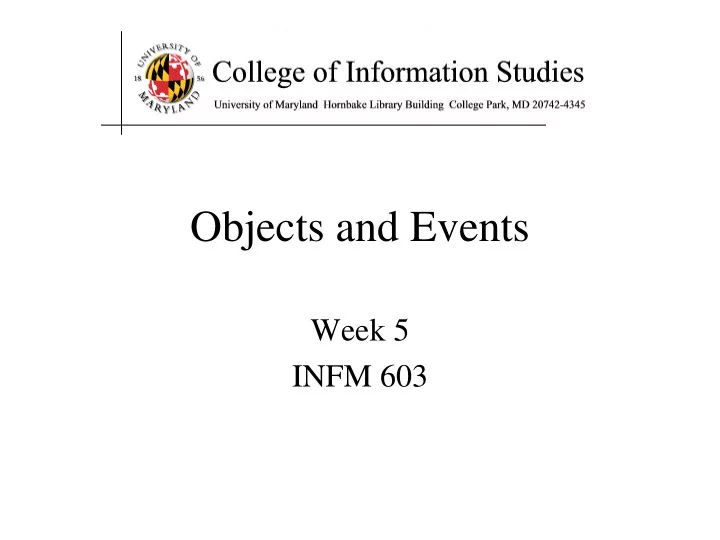
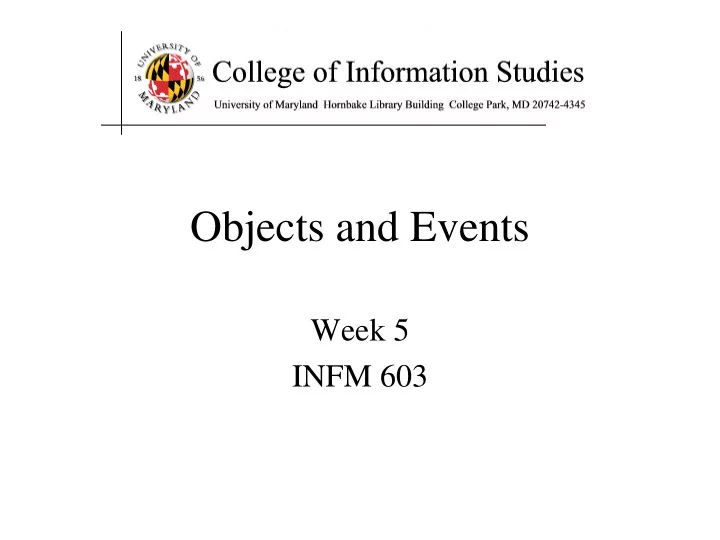
Objects and Events Week 5 INFM 603
Muddiest Points • Commonly used functions • .getElementById • Recursion • Hashing
Programming in Four Parts • Structured Programming • Modular Programming • Data Structures Object-Oriented Programming
Key Ideas • Protect the programmer from themselves – Model actions and attributes together • Object – Encapsulation of methods and data structures • Class – “Blueprint” for an object – Must be “instantiated” using a “constructor”
Objects: Methods It’s just a collection of properties! Objects can have functions also! (called methods) var fido = { name: "Fido", weight: 40, breed: "Mixed", loves: ["walks", "fetching balls"], bark: function() { alert("Woof woof!"); } };
Constructor function Dog(name, breed, weight) { this.name = name; this.breed = breed; this.weight = weight; this.bark = function() { if (this.weight > 25) { alert(this.name + " says Woof!"); } else { alert(this.name + " says Yip!"); } }; }
Using Constructors Invoke constructors using “new”: var fido = new Dog("Fido", "Mixed", 38); var tiny = new Dog("Tiny", "Chawalla", 8); var clifford = new Dog("Clifford", "Bloodhound", 65); fido.bark(); tiny.bark(); clifford.bark();
Properties and Methods Access object properties using the “dot” notation var w = fido.weight; fido.breed = "Yellow Lab"; Invoke an object’s method using the dot notation: fido.bark(); this.bark()
Some Conventions • CapsInitial camel case is used for a a class • lowerCaseInitial camel case is used for a – Variable (if not followed by parameters) – Method (if followed by parameters) • An object can be assigned to a variable
Object Instantiation • var n = new Array(5); – Creates an Array object using the Array class constructor (and specifying 5 elements) • var student = new Student(13205, “George”); – Creates a Student object using the Student class constructor (and specifying the student id and name) – Note that the variable name need not be different from (or the same as) the class name
Formalizing Object Interfaces • status = student.setHeightInches(74); – Invokes the setHeightInches() method for the object that is stored in the variable student and passes it 74 as a parameter; status =true indicates success • feet = student.getHeightFeet(); – Invokes the getHeightFeet() method for the object that is stored in the variable student and then sets the variable feet to hold that result (in this case, 6); feet<0 indicates failure
function Student(studentID, name) { Class Definition var totalInches = -1; // private variable // private method (private variable) function inchesToFeet(i) { return Math.floor(i/12); } // public methods this.setHeightInches = function(n) { if ((n>0) && (n<100)) { totalInches = n; return true; } else { return false; } } this.getHeightFeet = function() { if (totalInches>0) { var student = new Student(13205, "George"); return inchesToFeet(totalInches); alert(student.setHeightInches(74)); } else { alert(student.getHeightFeet()); return -1; alert(student.totalInches); } } }
function Student(studentID, name) { Class Definition this.totalInches = -1; // public variable // private method (public variable) function inchesToFeet(i) { return Math.floor(i/12); } // public methods this.setHeightInches = function(n) { if ((n>0) && (n<100)) { this.totalInches = n; return true; } else { return false; } } this.getHeightFeet = function() { if (this.totalInches>0) { var student = new Student(13205, "George"); return inchesToFeet(this.totalInches); alert(student.setHeightInches(74)); } else { alert(student.getHeightFeet()); return -1; alert(student.totalInches); } } }
function Student(studentID, name) { var inches = -1; // private variable Alternate var feet = -1; // private variable // private method Method Definition function inchesToFeet(i) { return Math.floor(i/12); (private variables) } // public methods this.setHeightInches = function(n) { if ((n>0) && (n<100)) { feet = inchesToFeet(n); inches = n-(feet*12); return true; } else { return false; } } this.getHeightFeet = function() { var student = new Student(13205, "George"); if ((feet>0) || (inches>0)) { alert(student.setHeightInches(74)); return feet; } else { alert(student.getHeightFeet()); return -1; alert(student.feet); } } }
Alternative Notation <!doctype html> <html lang="en"> <body> <script> var student={name:"Ann", lastname:"Smith", age:28, program:["MIM","Data Analytics"]}; var student2={name:”Rob", lastname:“Rogers", age:32, program:["MLS",“UX"]}; document.writeln(" “ + student.program[1] + " “ + student2.program[1]); </script> </body> </html>
Everything is an Object • var b = new Boolean(true); • var n = new Number(3.15); • var n = new Number(3); // same as 3.00 • var a = new Array(5);
String Objects • (Conceptually) an array of Unicode characters with some interfaces – var s = “Mr. Spock” – s.toLowerCase is “mr. spock” – s.substr(3,4) is “ Spo” – s.indexOf(“k”) is 8 – s.split(“ ”) is [“Mr.”, “Spock”] – s.link(http://bit.ly.CUjV) is <a href=http://bit.ly.CUjV>Mr. Spock</a> – s + “Captain Kirk” is “Mr. SpockCaptainKirk”
Some Handy Methods • document – document.writeln(“Test!”); – var e=document.getElementById(“goButton”); – document.cookie=“message=saveme”; – var c=document.cookie.split(“=“)[1]; • window – window.prompt(“Input please”); – var w=window.open(“”, “New Window”, “”);
Some Math Methods • Math.abs() – Absolute value – Example: Math.abs(-10) • Math.max() – Maximum of two values – Example: Math.max(10, 20) • Math.sqrt() – Square root – Example: Math.sqrt(4) • Math.random() – Random value between 0 and less than 1 – Example: Math.random() • Constants – Math.PI – Mathematical constant pi
Why Use Objects? • A way of thinking about programming – Objects are nouns, methods are verbs • A form of defensive programming – Hides private variables and methods – Allows you to make behaviors explicit • Represent complex data structures – Airplanes have pilots, fuel, and destinations
Design Exercise • Design a class for email messages • Private internal representation should include: – Header (date, time, sender, recipients, subject, …) – Body – Attachments (which may be other emails!) • Public interfaces should include – Message creation – Access to specific header fields, the body, and specific attachments
The Document Object Model (DOM) Source: http://www.flickr.com/photos/pierrehanquin/6989364994/
The Document Object Model (DOM) Source: http://www.flickr.com/photos/pierrehanquin/6989364994/
document head body h1 p p ul li li li Source: http://www.flickr.com/photos/pierrehanquin/6989364994/
A DOM Tree
Document Object Model • The DOM view of an HTML page has: – OBJECTS: HTML elements – ATRIBUTES of the elements – METHODS to access elements – EVENTS to control elements
Getting to DOM Elements
Asking the DOM to “do stuff” the method is want you want the document “to do”, usually a verb phrase document.method(“argument”); document represents the arguments are entire page and contains the additional details that DOM you specify document.writeln(“Hello World”);
Access to DOM Elements • Find a single element element = document.getElementById(“input2”); • Find multiple elements list = document.getElementsByTagName(input); list = document.getElementsByName(“myInput”); • Move up in the DOM tree – element1 = element2.parentNode; • Move down in the DOM tree – list = element1.childNodes
DOM: Selecting an Element/Node • Get Element by ID: <p id="intro">Hello World!</p> var text= document.getElementById("intro"); text.innerHTML;
DOM: Selecting an Element/Node • Get Element by ID: <p id="intro">Hello World!</p> var text= document.getElementById("intro"); text.innerHTML; Get Element Change text in intro
DOM: Selecting an Element/Node • Get Element by Tag: <p id="intro">Hello World!</p> <p id="intro2">Hello World!</p> document.getElementsByTagName(“p"); returns collection of “p”s in HTML (array with intro1 and intro2)
<!DOCTYPE html> <html> <body> <p> Line Zero</p> <p id="main"> Line One </p> <p> Line Two </p> <script> var x=document.getElementById("main"); var y=document.getElementsByTagName("p"); document.write("Get element by id " + x.innerHTML +"<br>"); for(c=0;c<3;c++){ document.write("Get element by tag " + y[c].innerHTML+"<br>"); } </script> </body> </html>
Recommend
More recommend