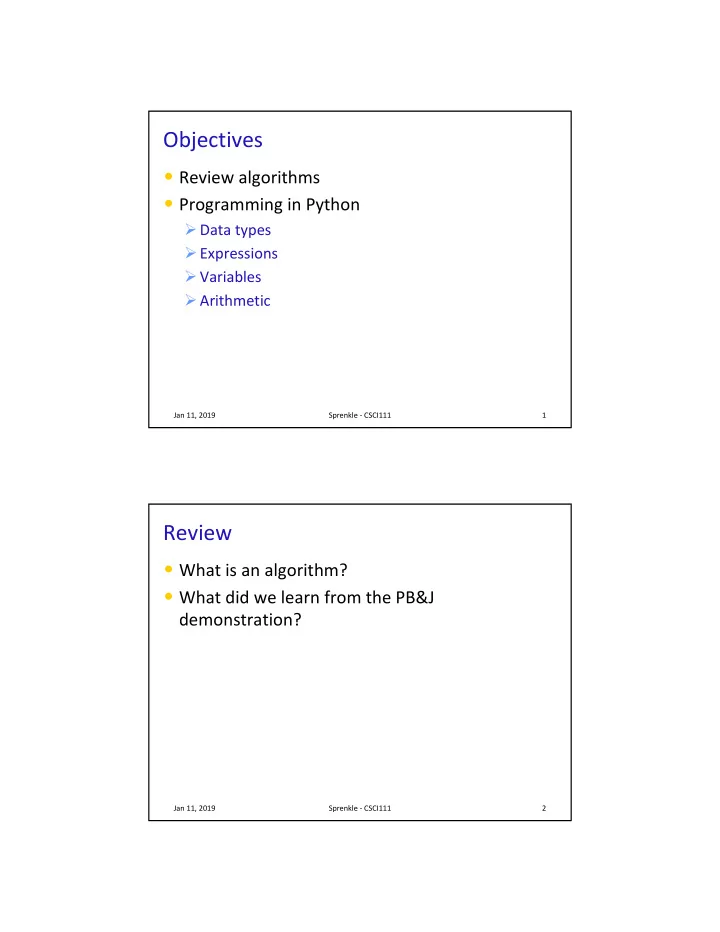
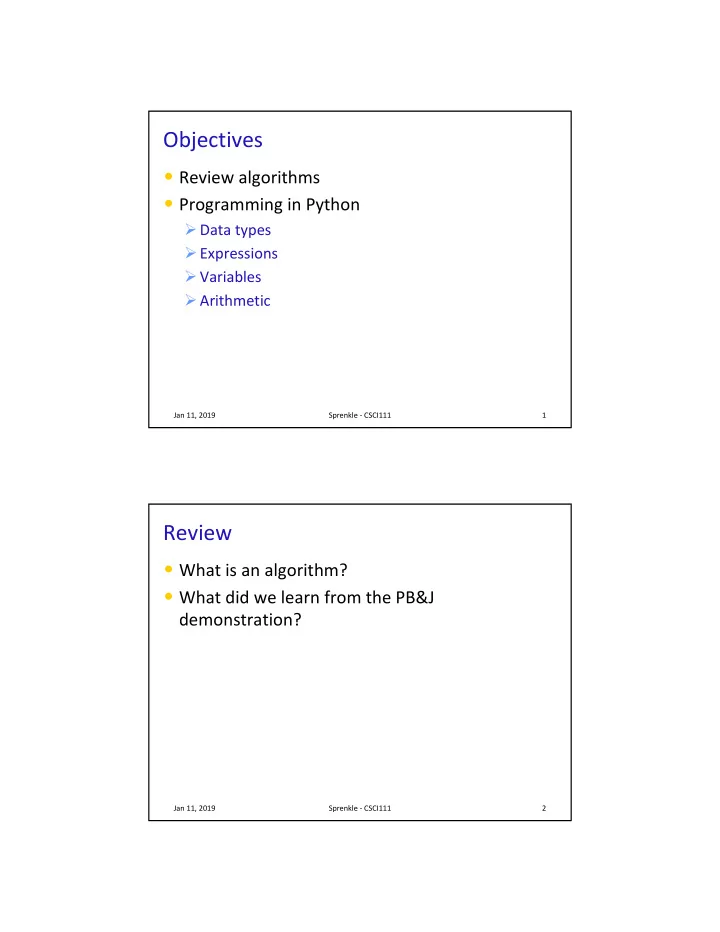
Objectives • Review algorithms • Programming in Python Ø Data types Ø Expressions Ø Variables Ø Arithmetic Jan 11, 2019 Sprenkle - CSCI111 1 Review • What is an algorithm? • What did we learn from the PB&J demonstration? Jan 11, 2019 Sprenkle - CSCI111 2 1
Review: Parts of an Algorithm • Input, Output • Primitive operations Ø What data you have, what you can do to the data • Naming Ø Identify things we’re using An overview for the • Sequence of operations • Conditionals semester! Ø Handle special cases • Repetition/Loops • Subroutines Ø Call, reuse similar techniques Jan 11, 2019 Sprenkle - CSCI111 3 Discussion of PB&J • The computer: a blessing and a curse Ø Recognize and meet the challenge! • Be unambiguous, descriptive Ø Must be clear for the computer to understand Ø “Do what I meant ! Not what I said!” • Motivates programming languages • Creating/Implementing an algorithm Ø Break down pieces Ø Try it out Ø Revise Jan 11, 2019 Sprenkle - CSCI111 4 2
Discussion of PB&J • Steps need to be done in a particular order • Be prepared for special cases Ø Any other special cases we didn’t discuss? • Aren’t necessarily spares in real life Ø Need to write correct algorithms! • Reusing similar techniques Ø Do the same thing with a little twist • Looping Ø For repeating the same action Jan 11, 2019 Sprenkle - CSCI111 5 Other Lessons To Remember • A cowboy’s wisdom: Good judgment comes from experience Ø How can you get experience? Ø Bad judgment works every time • Program errors can have bad effects Ø Prevent the bad effects--especially before you turn in your assignment! Jan 11, 2019 Sprenkle - CSCI111 6 3
Computational Problem Solving 101 • Computational Problem: A problem that can be solved by logic • To solve the problem: Ø Create a model of the problem Ø Design an algorithm for solving the problem using the model Ø Write a program that implements the algorithm Jan 11, 2019 Sprenkle - CSCI111 7 Why Do We Need Programming Languages? • Computers can’t understand English Ø Too ambiguous Live Jazz! • Humans can’t easily write machine code Problem Statement (English) Machine code/Central Processing Unit (CPU) 000000 00001 00010 00110 00000 100000 Jan 11, 2019 Sprenkle - CSCI111 8 4
Why Do We Need Programming Languages? • Computers can’t understand English Ø Too ambiguous • Humans can’t easily write machine code Programmer (YOU!) Problem Statement (English) translates from problem to algorithm Algorithm/Pseudocode (solution) to program High-level Programming Language (Python) Python interpreter translates into bytecode Bytecode Machine code/Central Processing Unit (CPU) Jan 11, 2019 Sprenkle - CSCI111 9 Why Do We Need Programming Languages? • Computers can’t understand English Ø Too ambiguous • Humans can’t easily write machine code Programmer (YOU!) Problem Statement (English) translates from problem to algorithm Algorithm/Pseudocode (solution) to program Python interpreter High-level Programming Language (Python) translates into bytecode Bytecode Python interpreter executes the bytecode in a “virtual machine” Machine code/Central Processing Unit (CPU) Jan 11, 2019 Sprenkle - CSCI111 10 5
Programming Languages • Programming language: Ø Specific rules for what is and isn’t allowed Ø Must be exact Ø Computer carries out commands as they are given • Syntax : the symbols given • Semantics : what it means • Example: Ø III * IV means 3 × 4 which evaluates to 12 Ø cp src dest means copy the file named src to dest • Programming languages are unambiguous Jan 11, 2019 Sprenkle - CSCI111 11 Another Syntax and Semantics Example What does this syntax mean? Jan 11, 2019 Sprenkle - CSCI111 12 6
Python Is … • A programming language Ø 3 rd most popular programming language, according to Tiobe survey http://www.tiobe.com/tiobe-index/ • An interpreter (which is a program) that understands and executes Python code Jan 11, 2019 Sprenkle - CSCI111 13 Python Programming Language • A common interpreted programming language Ø Runs on many operating systems • First released by Guido van Rossum in 1991 • Named after Monty Python’s Flying Circus • Minimalist syntax, emphasizes readability • Flexible, fast, useful language • Used by scientists, engineers, systems programmers Jan 11, 2019 Sprenkle - CSCI111 14 7
Python Interpreter 1. Validates Python programming language expression(s) • Enforces Python syntax • Reports syntax errors 2. Executes expression(s) • Runtime errors (e.g., divide by 0) • Semantic errors (not what you meant ) Python Expression Interpreter Only if no syntax errors Executable Output bytecode Jan 11, 2019 Sprenkle - CSCI111 15 Review: Parts of an Algorithm • Input, Output • Primitive operations Ø What data you have, what you can do to the data • Naming Ø Identify things we’re using • Sequence of operations • Conditionals Ø Handle special cases • Repetition/Loops • Subroutines Ø Call, reuse similar techniques Jan 11, 2019 Sprenkle - CSCI111 19 8
Printing Output • print print is a special command or a function Ø Displays the result of expression(s) to the terminal Ø Automatically adds a '\n' (carriage return) after it’s printed • Relevant when have multiple print statements • print("Hello, class") string literal Syntax : a set of double quotes Semantics : represents text Jan 11, 2019 Sprenkle - CSCI111 20 Printing Output • print print is a special command Ø Displays the result of expression(s) to the terminal • print("Hello, class") print automatically print adds a '\n' (carriage string literal return) after it’s printed • print("Your answer is", 4*4) Syntax : comma Semantics : print multiple “things” in one line Jan 11, 2019 Sprenkle - CSCI111 21 9
Parts of an Algorithm • Input, Output è Primitive operations Ø What data you have, what you can do to the data • Naming Ø Identify things we’re using • Sequence of operations • Conditionals Ø Handle special cases • Repetition/Loops • Subroutines Ø Call, reuse similar techniques Jan 11, 2019 Sprenkle - CSCI111 22 Primitive Data Types • Primitive data types represent data Ø In PB&J example, our data had types slice of bread, PB jar, jelly jar, etc. • Python provides some basic or primitive data types • Broadly, the categories of primitive types are Ø Numeric Ø Boolean Ø Strings Jan 11, 2019 Sprenkle - CSCI111 23 10
Numeric Primitive Types Python Data Description Examples Type Plain integers (32-bit -214, -2, 0, 2, 100 int int precision) .001, -1.234, 1000.1, 0.00, 2.45 float float Real numbers Imaginary numbers (have complex complex 1j * 1J à (-1+0j) real and imaginary part) Jan 11, 2019 Sprenkle - CSCI111 24 How big (or small or precise) can we get? • Computer cannot represent all values • Problem: Computer has a finite capacity Ø The computer only has so much memory that it can devote to one value. Ø Eventually, reach a cutoff • Limits size of value PI has more decimals, • Limits precision of value but we’re out of space! 0 0 0 0 0 3 .1 4 1 5 9 2 6 5 Example: in Python interpreter, .1 + .1 + .1 yields 0.30000000000000004. * In reality, computers represent data in binary. Jan 11, 2019 Sprenkle - CSCI111 25 11
Strings: str str • Indicated by double quotes " " or single quotes ' ' • Treat what is in the " " or ' ' literally Ø Known as string literals • Examples: Ø "Hello, world!" Ø 'c' Ø "That is Buddy's dog." Single quote must be inside double quotes* * Exception later Jan 11, 2019 Sprenkle - CSCI111 26 Booleans: bool bool • 2 values Ø True Ø False • More on these later… Jan 11, 2019 Sprenkle - CSCI111 27 12
What is the value’s type? Value Type 52 -0.01 4+6j "3.7" 4047583648 True 'false' Jan 11, 2019 Sprenkle - CSCI111 28 What is the value’s type? Value Type 52 int -0.01 float 4+6j complex "3.7" str 4047583648 int True boolean 'false' str Jan 11, 2019 Sprenkle - CSCI111 29 13
Parts of an Algorithm • Input, Output • Primitive operations Ø What data you have, what you can do to the data • Naming Ø Identify things we’re using • Sequence of operations • Conditionals Ø Handle special cases • Repetition/Loops • Subroutines Ø Call, reuse similar techniques Jan 11, 2019 Sprenkle - CSCI111 30 Introduction to Variables • Variables save data/information Ø Example: first slice of bread or knife A Ø Type of data the variable holds can be any of primitive data types as well as other data types we’ll learn about later • Variables have names, called identifiers Jan 11, 2019 Sprenkle - CSCI111 31 14
Variable Names/Identifiers • A variable name (identifier) can be any one word that: Ø Consists of letters, numbers, or _ Ø Does not start with a number Ø Is not a Python reserved word • Examples: for for while while def def • Python is case-sensitive: Ø change isn’t the same as Change Jan 11, 2019 Sprenkle - CSCI111 32 Variable Name Conventions • Variables start with lowercase letter • Convention: Constants (values that won’t change) are all capitals Ø (more on this later…) • Example: Variable for the current year Ø currentYear Naming doesn’t matter to computer, matters to humans Ø current_year Ø CURRENT_YEAR Ø currentyear Harder to read Ø current year No spaces allowed Jan 11, 2019 Sprenkle - CSCI111 33 15
Recommend
More recommend