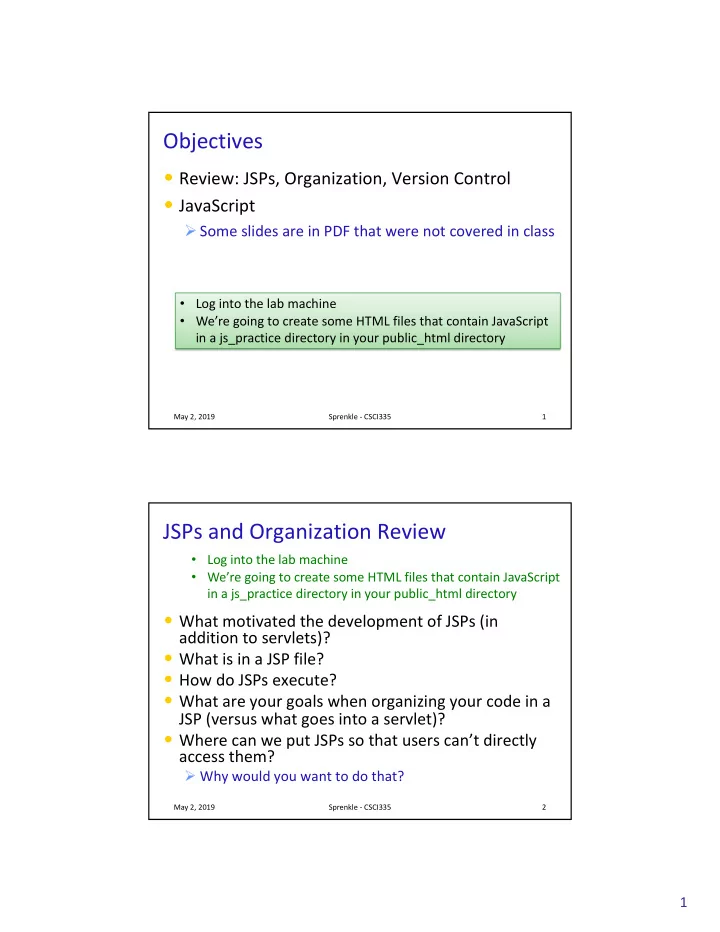
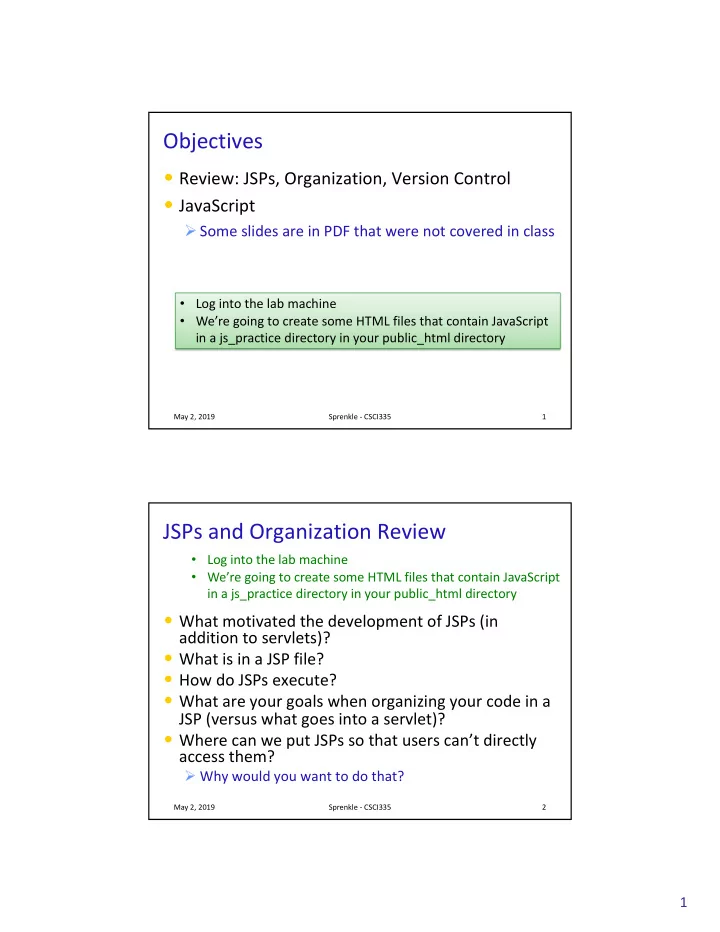
Objectives • Review: JSPs, Organization, Version Control • JavaScript Ø Some slides are in PDF that were not covered in class • Log into the lab machine • We’re going to create some HTML files that contain JavaScript in a js_practice directory in your public_html directory May 2, 2019 Sprenkle - CSCI335 1 JSPs and Organization Review • Log into the lab machine • We’re going to create some HTML files that contain JavaScript in a js_practice directory in your public_html directory • What motivated the development of JSPs (in addition to servlets)? • What is in a JSP file? • How do JSPs execute? • What are your goals when organizing your code in a JSP (versus what goes into a servlet)? • Where can we put JSPs so that users can’t directly access them? Ø Why would you want to do that? May 2, 2019 Sprenkle - CSCI335 2 1
Version Control Review • Why do we need version control? • What can we do with version control? Ø What doesn’t it do? • What version control software are we using? • How do you get a copy of code that is stored in version control? • How do you publish your changes to the public/remote copy of the code? • What is our typical workflow? May 2, 2019 Sprenkle - CSCI335 3 Agile Development • “focus on adapting to the changing nature of goals rather than predicting what those goals will be” • Iterative process • Reevaluate goals https://www.computerhope.com/jargon/a/ agile-development-methods.htm May 2, 2019 Sprenkle - CSCI335 4 2
Changing Schedule • Earlier more complete background for project • Today Ø JavaScript Ø SQL/Databases • Tomorrow Ø Nika • With additional background, better poised to understand codebase Ø Still missing: Maven, Spring Framework, … May 2, 2019 Sprenkle - CSCI335 5 Web Programming Server Client Web Browser Web Web Server Application • Web Browser Ø Makes requests, renders responses Ø Executes JavaScript , client-side code • Web Server : handles static requests • Web Application: handles dynamic requests May 2, 2019 Sprenkle - CSCI335 6 3
JavaScript • A lightweight programming language (scripting) • Used to make web pages interactive Ø Insert dynamic text into HTML (ex: user name) Ø React to events (ex: page load user click) Ø Get information about a user's computer (ex: browser type) Ø Perform calculations on user's computer (ex: form validation) • A Web standard but not supported identically by all browsers • NOT related to Java other than by name and some syntactic similarities May 2, 2019 Sprenkle - CSCI335 7 Pros and Cons of JavaScript • What can be done with JavaScript on the client side and cannot be done on the server side? Ø Monitor user events and take action Ø Some dynamic effects • What can be done on both client and server sides but are better on the server? Ø Build HTML dynamically when page is loaded Ø Data validation • What are the drawbacks of JavaScript? Ø Platform dependent Ø Can be turned off Ø Performance; Security-viruses May 2, 2019 Sprenkle - CSCI335 8 4
Differences between JavaScript and Java • Interpreted not compiled • More relaxed syntax and rules Ø Fewer and "looser" data types Ø Variables don't need to be declared Ø Errors often silent (few exceptions) • Key construct is the function rather than the class Ø More procedural, less object-oriented • Contained within a Web page and integrates with its HTML/CSS content May 2, 2019 Sprenkle - CSCI335 9 JavaScript Guidelines • Case sensitive Ø myVar is not the same as myvar • Extra white space is ignored May 2, 2019 Sprenkle - CSCI335 10 5
Injecting Dynamic Text document.write("message"); • document object represents the current HTML document in the browser Ø Can access elements of document through document • Prints specified text to page • Can be used to display HTML • Argument can be a literal string in quotes or a variable May 2, 2019 Sprenkle - CSCI335 11 var name = value; Variables var clientName = "Connie Client"; var age = 32; var salary = 44794.45; • Type is not specified but Javascript does have types Ø Dynamic, weakly typed language Ø Values are converted between types automatically as needed • Variable names are case sensitive Makes a local variable • Explicitly declared using var keyword • Implicitly declared through assignment Makes a global variable Ø Give it a value and it exists! What other programming language is this like? May 2, 2019 Sprenkle - CSCI335 12 6
JavaScript Reserved Words abstract boolean break byte case catch char class const continue debugger default delete do double else enum export extends false final finally float for function goto if implements import in instanceof int interface long native new null package private protected public return short static super switch synchronized this throw throws transient true try typeof var void volatile while with May 2, 2019 Sprenkle - CSCI335 13 Operators • Similar operators, precedence hierarchy to Java • + - * / % ++ -- = += -= *= • /= %= == != > < >= <= && || ! • == checks value Ø "5.0" == 5 is true • === also checks type Ø "5" === 5 is false • Many operators auto-convert types Ø 5 < "7" is true May 2, 2019 Sprenkle - CSCI335 14 7
for loop squared.html • Syntax: for (initialization; condition; update) { statements; } • Example: for (var i = 0; i < 10; i++) { document.write("<p>" + i + "^2 = " + (i * i) + "</p>"); } What will the output of this be? May 2, 2019 Sprenkle - CSCI335 15 Using JavaScript tools: Firefox’s Developer Tools • Error Console May 2, 2019 Sprenkle - CSCI335 16 8
Inserting JavaScript in HTML • JavaScript code can be added to a web page in 3 ways: Ø In the page's body • Runs when page loads Ø In the page's head • Runs when events occur Ø In a link to an external .js script file May 2, 2019 Sprenkle - CSCI335 17 JavaScript in HTML body • Always runs on page load • Useful for generating dynamic text <body> … <script> JavaScript code </script> … </body> May 2, 2019 Sprenkle - CSCI335 18 9
Practice Problem: Hello World • Write a page that displays "Hello World!" using JavaScript. • Make "Hello World!" appear 1000 times. Ø Make it so there's only one "Hello World!" per line. helloworld.html hello.html May 2, 2019 Sprenkle - CSCI335 19 JavaScript in HTML head • Does not run unless functions are explicitly called • Useful for event-triggered actions Ø Pop up an alert message when a user clicks a given element Ø Display a greeting message on refresh <head> … <script> JavaScript code </script> … </head> May 2, 2019 Sprenkle - CSCI335 20 10
Linking to a JavaScript File • Can be placed in page's head or body • Script is stored in a .js file • The source file should not contain the <script> tag • The preferred way to write scripts for large projects • Syntax: <script src="filename"> • Example: <script src="example.js"> May 2, 2019 Sprenkle - CSCI335 21 String type var s = "this string"; • Can be specified with " " or ' ' • Some Methods Ø charAt, indexOf, lastIndexOf, replace, split, substring, toLowerCase, toUpperCase Ø charAt method returns a value of type String • No char type in JavaScript • Example: var first = s.substring(0, s.indexOf(" ")); May 2, 2019 Sprenkle - CSCI335 22 11
More on Strings • length property Ø s.length is 13 • Escape sequences behave as in Java Ø \' \" \& \n \t \\ • Converting a number to a String var s = new String(myNum); var sentence = count + " bananas, ah ah ah!" Ø Many operators, such as < , automatically convert May 2, 2019 Sprenkle - CSCI335 23 More String Methods • anchor method var txt="Hello world!"; document.write(txt.anchor("myanchor")); Ø Result: <a name="myanchor">Hello world!</a> • String style methods Ø bold, italics, fontsize, fontcolor Ø Typically, should be able to use CSS May 2, 2019 Sprenkle - CSCI335 24 12
Number type • Integers and real numbers are the same type Ø Stored as 64-bit floating point • Converting a String into a Number • Syntax: var integerValue = parseInt(string); var floatValue = parseFloat(string); • Examples: returns 123 parseInt("123hello") parseInt("booyah") returns NaN (not a number) May 2, 2019 Sprenkle - CSCI335 25 if/else Statement • Identical structure to Java's if/else statement • JavaScript is more forgiving about what is in a condition Ø Not just booleans if (condition) { statements; } else if (condition) { statements; } else { statements; } May 2, 2019 Sprenkle - CSCI335 26 13
Boolean type • Any value can be used as a Boolean Ø 0, NaN, "", null, and undefined are all false Ø All others are true if ("CS is great") { // true, of course! } • Converting a value into a Boolean explicitly var boolValue = new Boolean(otherValue); May 2, 2019 Sprenkle - CSCI335 27 while Loops while while (condition) { do { statements; statements; } } while (condition); • break and continue keywords also behave as in Java May 2, 2019 Sprenkle - CSCI335 28 14
Recommend
More recommend