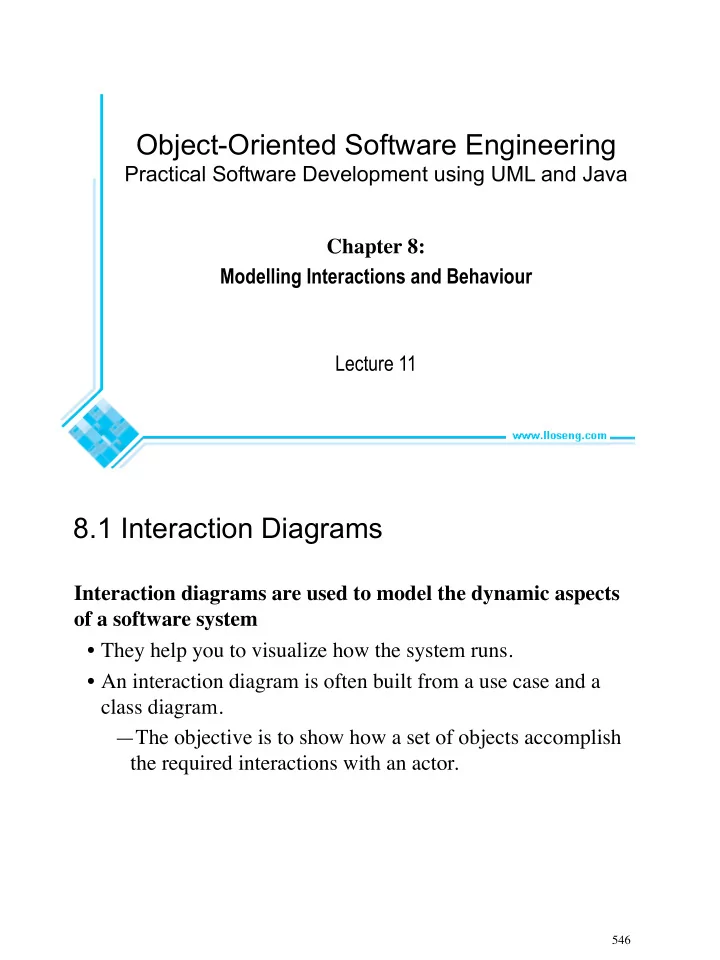
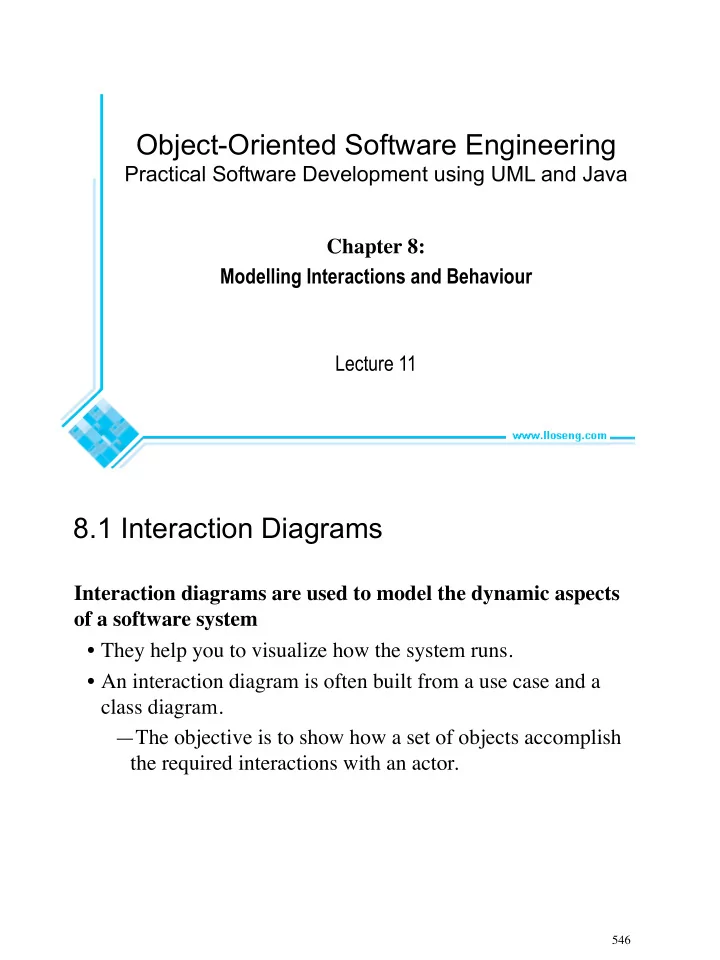
Object-Oriented Software Engineering Practical Software Development using UML and Java Chapter 8: Modelling Interactions and Behaviour Lecture 11 8.1 Interaction Diagrams Interaction diagrams are used to model the dynamic aspects of a software system ¥ They help you to visualize how the system runs. ¥ An interaction diagram is often built from a use case and a class diagram. ÑThe objective is to show how a set of objects accomplish the required interactions with an actor. 546
Interactions and messages ¥ Interaction diagrams show how a set of actors and objects communicate with each other to perform: ÑThe steps of a use case, or ÑThe steps of some other piece of functionality. ¥ The set of steps, taken together, is called an interaction . ¥ Interaction diagrams can show several different types of communication. ÑE.g. method calls, messages send over the network ÑThese are all referred to as messages . 547 Elements found in interaction diagrams ¥ Instances of classes ÑShown as boxes with the class and object identiÞer underlined ¥ Actors ÑUse the stick-person symbol as in use case diagrams ¥ Messages ÑShown as arrows from actor to object, or from object to object 548
Creating interaction diagrams You should develop a class diagram and a use case model before starting to create an interaction diagram. ¥ There are two kinds of interaction diagrams: Ñ Sequence diagrams Ñ Communication diagrams 549 Sequence diagrams Ð an example 550
Sequence diagrams A sequence diagram shows the sequence of messages exchanged by the set of objects performing a certain task ¥ The objects are arranged horizontally across the diagram. ¥ An actor that initiates the interaction is often shown on the left. ¥ The vertical dimension represents time. ¥ A vertical line, called a lifeline , is attached to each object or actor. ¥ The lifeline becomes a broad box, called an activation box during the live activation period. ¥ A message is represented as an arrow between activation boxes of the sender and receiver. ÑA message is labelled and can have an argument list and a return value. 551 Sequence diagrams Ð same example, more details 552
Sequence diagrams Ð an example with replicated messages ¥ An iteration over objects is indicated by an asterisk preceding the message name 553 Sequence diagrams Ð an example with object deletion ¥ If an objectÕs life ends, this is shown with an X at the end of the lifeline 554
Communication diagrams Ð an example 555 Communication diagrams Communication diagrams emphasize how the objects collaborate in order to realize an interaction ¥ A communication diagram is a graph with the objects as the vertices. ¥ Communication links are added between objects ¥ Messages are attached to these links. ÑShown as arrows labelled with the message name ¥ Time ordering is indicated by preÞxing the message with some numbering scheme. 556
Communication diagrams Ð same example, more details 557 Communication links ¥ A communication link can exist between two objects whenever it is possible for one object to send a message to the other one. ¥ Several situations can make this message exchange possible: 1. The classes of the two objects have an association between them. - This is the most common case. - If all messages are sent in the same direction, then probably the association can be made unidirectional. 558
Other communication links 2. The receiving object is stored in a local variable of the sending method. - This often happens when the object is created in the sending method or when some computation returns an object . - The stereotype to be used is ÇlocalÈ or [L]. 3. A reference to the receiving object has been received as a parameter of the sending method. - The stereotype is ÇparameterÈ or [P]. 559 Other communication links 4. The receiving object is global. - This is the case when a reference to an object can be obtained using a static method. - The stereotype ÇglobalÈ, or a [G] symbol is used in this case. 5. The objects communicate over a network. - We suggest to write ÇnetworkÈ. 560
How to choose between using a sequence or communication diagram Sequence diagrams ¥ Make explicit the time ordering of the interaction. ÑUse cases make time ordering explicit too ÑSo sequence diagrams are a natural choice when you build an interaction model from a use case. ¥ Make it easy to add details to messages. ÑCommunication diagrams have less space for this 561 How to choose between using a sequence or communication diagram Communication diagrams ¥ Can be seen as a projection of the class diagram ÑMight be preferred when you are deriving an interaction diagram from a class diagram. ÑAre also useful for validating class diagrams. 562
Communication diagrams and patterns A communication diagram can be used to represent aspects of a design pattern 563 8.2 State Diagrams A state diagram describes the behaviour of a system , some part of a system, or an individual object . ¥ At any given point in time, the system or object is in a certain state. ÑBeing in a state means that it will behave in a speciÞc way in response to any events that occur. ¥ Some events will cause the system to change state. ÑIn the new state, the system will behave in a different way to events. ¥ A state diagram is a directed graph where the nodes are states and the arcs are transitions. 564
State diagrams Ð an example ¥ tic-tac-toe game (also called noughts and crosses) 565 States ¥ At any given point in time, the system is in one state. ¥ It will remain in this state until an event occurs that causes it to change state. ¥ A state is represented by a rounded rectangle containing the name of the state. ¥ Special states: ÑA black circle represents the start state ÑA circle with a ring around it represents an end state 566
Transitions ¥ A transition represents a change of state in response to an event. ÑIt is considered to occur instantaneously. ¥ The label on each transition is the event that causes the change of state. 567 State diagrams Ð an example of transitions with time-outs and conditions 568
State diagrams Ð an example with conditional transitions 569 Activities in state diagrams ¥ An activity is something that takes place while the system is in a state. ÑIt takes a period of time. ÑThe system may take a transition out of the state in response to completion of the activity, ÑSome other outgoing transition may result in: - The interruption of the activity, and - An early exit from the state. 570
State diagram Ð an example with activity 571 Actions in state diagrams ¥ An action is something that takes place effectively instantaneously ÑWhen a particular transition is taken, ÑUpon entry into a particular state, or ÑUpon exit from a particular state ¥ An action should consume no noticeable amount of time 572
State diagram Ð an example with actions 573 State diagrams Ð another example 574
Nested substates and guard conditions A state diagram can be nested inside a state. ¥ The states of the inner diagram are called substates . 575 State diagram Ð an example with substates 576
8.3 Activity Diagrams ¥ An activity diagram is like a state diagram. ÑExcept most transitions are caused by internal events, such as the completion of a computation. ¥ An activity diagram ÑCan be used to understand the ßow of work that an object or component performs. ÑCan also be used to visualize the interrelation and interaction between different use cases. ÑIs most often associated with several classes. ¥ One of the strengths of activity diagrams is the representation of concurrent activities. 577 Activity diagrams Ð an example 578
Representing concurrency ¥ Concurrency is shown using forks, joins and rendezvous. ÑA fork has one incoming transition and multiple outgoing transitions. - The execution splits into two concurrent threads. ÑA rendezvous has multiple incoming and multiple outgoing transitions. - Once all the incoming transitions occur all the outgoing transitions may occur. 579 Representing concurrency ÑA join has multiple incoming transitions and one outgoing transition. - The outgoing transition will be taken when all incoming transitions have occurred. - The incoming transitions must be triggered in separate threads. - If one incoming transition occurs, a wait condition occurs at the join until the other transitions occur. 580
Swimlanes Activity diagrams are most often associated with several classes. ¥ The partition of activities among the existing classes can be explicitly shown using swimlanes . 581 Activity diagrams Ð an example with swimlanes 582
8.4 Implementing Classes Based on Interaction and State Diagrams ¥ You should use these diagrams for the parts of your system that you Þnd most complex. ÑI.e. not for every class ¥ Interaction, activity and state diagrams help you create a correct implementation. ¥ This is particularly true when behaviour is distributed across several use cases. ÑE.g. a state diagram is useful when different conditions cause instances to respond differently to the same event. 583
Recommend
More recommend