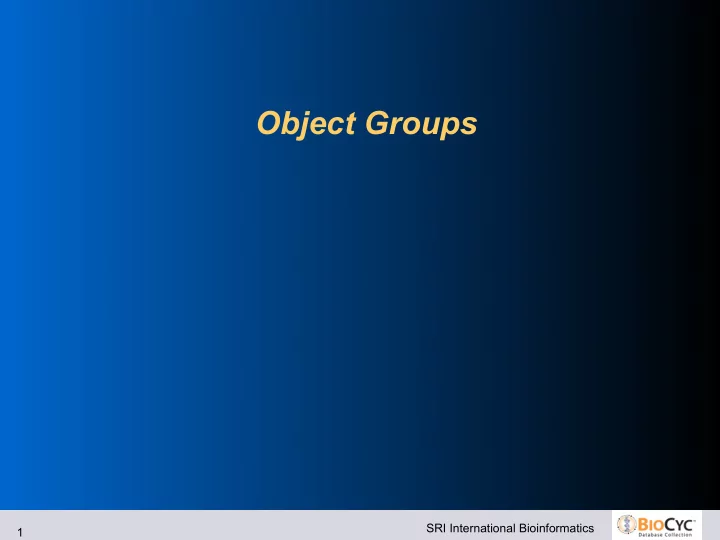
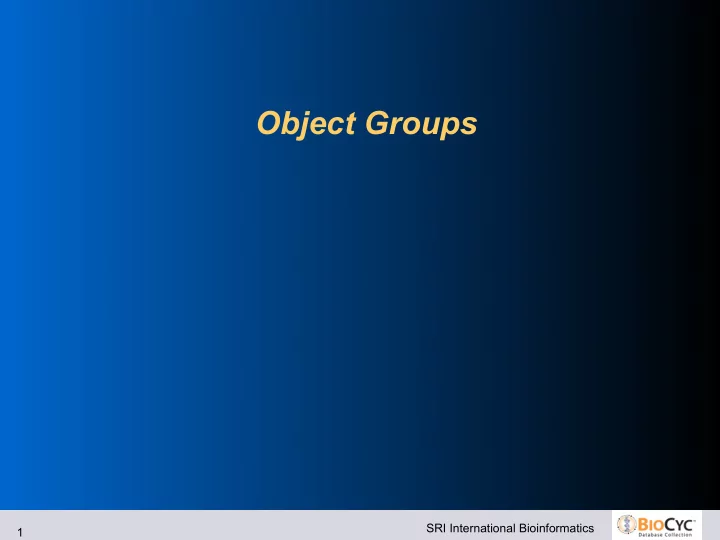
Object Groups SRI International Bioinformatics 1
Object Groups • Collect and save lists of genes, metabolites, pathways … • Transform, filter, and analyze them • Share groups with colleagues • Use groups in conjunction with publications • Claim: Groups enable biologists to perform computations that required a programmer SRI International Bioinformatics 2
Accessing Groups • Desktop menu: Groups • Web menu: Tools -> Groups • To use Web Object Groups, you must create a (free) BioCyc account SRI International Bioinformatics 3
Creating Groups: User-Defined Groups • Create a group by uploading a tab-delimited text file • Software will assist in recognizing database objects from text • Create a group by typing in names • You will be presented with options for the correct object; e.g. typing “tryptophan”, you will get the option to choose the compound L-tryptophan, the enzyme tryptophan synthase, and others SRI International Bioinformatics 4
Creating Groups Add current object to group Add quick-search result set to group Add object-specific search result to a group SRI International Bioinformatics 5
Using Groups: Group Transformations Use Case: Find all genes that are regulated by a transcriptional regulator. Step 1: Create a group that contains the transcription factor. Step 2: In the “Transforms” menu, select “Genes regulated by protein, RNA or compound”. A new column containing all genes regulated by the transcription factor is generated Click “+” to turn that new column into a group This group can be further transformed, e.g. into metabolic pathways SRI International Bioinformatics 6
Object Group Transformations Transform metabolite group into group of metabolic pathways, then into gene group Transform gene group into group of regulators of those genes Transform gene group into list of TF binding sites controlling those genes; into list of sequences Create group of nucleotide positions; transform to closest genes; paint to cellular overview or enrich for GO terms SRI International Bioinformatics 7
Using Groups: Properties Use Case: Find the chromosome positions of all genes encoding enzymes of a pathway, sort by chromosome position. Find regulators of those genes. Step 1: Create a group that contains the pathway. Step 2: In the “Transforms” menu, select “Genes of pathway”. Step 3: Select gene column and select • Groups > New > Group from column OR • Click “+” at top of gene column Step 4: Select “left-end-position” from “Add Property Column” menu and add. Sort by position by clicking on arrow in column header. Step 5: Select “Direct regulators of gene” from “Add Transform Column” menu. SRI International Bioinformatics 8
Genes of Aspartate Superpathway SRI International Bioinformatics 9
Enrichment Analysis • Example: Does a group of genes contain more genes involved in cell division than would be expected by chance? • More generally: Does a group contain more entities from defined classes than expected by chance? • Check gene groups for enrichment of • GO terms, pathways, regulons • Check metabolite groups for enrichment of • Pathways SRI International Bioinformatics 10
Enrichment Analysis • Enrichment test based on the Hypergeometric Distribution • Can perform enrichment, depletion, or both • Multiple testing correction optional SRI International Bioinformatics 11
Enrichment Dialog SRI International Bioinformatics 12
Sharing Groups By default your groups are private Share them with specific colleagues or make them public • Groups -> Sharing Group URLs are permanent and can be used in publications SRI International Bioinformatics 13
Lab Exercises 1. Search for compounds having 'glucose' in their name 2. Turn into group 3. Enrichment Analysis → Compounds Enriched for Pathways 4. Use defaults in Enrichment pop-up, click 'OK’ 5. Select ten most enriched pathways 6. Groups → New → From checked rows 7. Reactions of pathway 8. New group of reactions (green button on column) 9. Groups → Paint Data → On cellular overview SRI International Bioinformatics 14
Recommend
More recommend