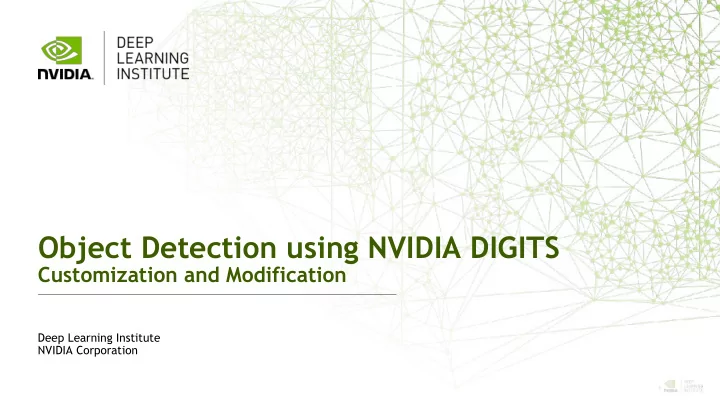
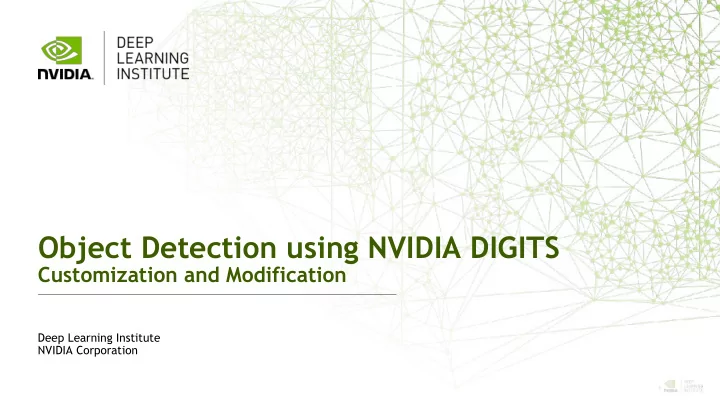
Object Detection using NVIDIA DIGITS Customization and Modification Deep Learning Institute NVIDIA Corporation 1
2 2
Introduction to Object Detection Detection by Combining Deep Learning with Traditional Computer Vision AGENDA Detection by Modifying Network Architecture State of the Art Detection
Object Detection Finding a whale face in the ocean. We want to know IF there are whale faces in aerial images, and if so, where. 4
Brainstorm: How can we use what we know about Image Classification to detect whale faces from aerial images? Take 2 minutes to think through and write down (paper or computer) ideas. 5
AI at scale Solving novel problems with code Applications that combine trained networks with code can create new capabilities Trained networks play the role of functions Building applications requires writing code to generate expected inputs and useful outputs 6 6
Approach 1: Sliding Window • Technique: • Build a whale face/not whale face classifier • Sliding window python application runs classifier on each 256X256 segment • Yes = blue, no = red 7
Your turn – Launching lab 8
Potential Confusion Despite existing datasets and models, you will begin the lab by loading a new dataset and training a new classification model. 9 9
CONNECTING TO THE LAB ENVIRONMENT Lab will take place in a Jupyter notebook 10
JUPYTER NOTEBOOK Make Simultanious 1. 2. changes “Shift” + in code “Enter” blocks while mouse is in code-block 11
NAVIGATING TO QWIKLABS Navigate to: 1. https://nvlabs.qwiklab.com Login or create a new 2. account 12
ACCESSING LAB ENVIRONMENT Select the event 3. “Fundamentals of Deep Learning” in the upper left Click the “Object 4. Detection with DIGITS” Class from the list 13
LAUNCHING THE LAB ENVIRONMENT Click on the Select 5. button to launch the lab environment After a short • wait, lab Connection information will be shown Please ask Lab • Assistants for help! 14
LAUNCHING THE LAB ENVIRONMENT Click on the Start 6. Lab button 15
LAUNCHING THE LAB ENVIRONMENT You should see that the lab environment is “launching” towards the upper-right corner 16
CONNECTING TO THE LAB ENVIRONMENT Click on “here” to 7. access your lab environment / Jupyter notebook 17
Follow lab instructions through end of Approach 1 18
Discuss: Intro to Network Architecture 19
Approach 1: Sliding Window • Works but: • Needs human supervision • Slow – constrained by image size 20
Approach 2 – Modifying Network Architecture Layers are mathematical operations on tensors (Matrices, vectors, etc.) Layers are combined to describe the architecture of a neural network Modifications to network architecture impact capability and performance Each framework has a different syntax for describing architectures Regardless of framework: The output of each layer must fit the input of the next layer. 21
Our current architecture FRAMEWORK NETWORK TOOL - UI We’ve been working in a We’ve been working with We’ve been working with framework called Caffe. a network called AlexNet. a UI called DIGITS Each framework requires a Each network can be The community works to different way (syntax) of described and trained make model building and describing architectures using ANY framework. deployment easier. and hyperparameters. Different networks learn Other tools include Keras, Other frameworks include differently: different Tensorboard, or APIs with TensorFlow, MXNet, etc. training rates, methods, common programming etc. Think different languages. learners. 22 22
CAFFE FEATURES Deep Learning model definition Protobuf model format name : “conv1” type: “Convolution” • Strongly typed format bottom: “data” Human readable • top : “conv1” convolution_param { • Auto-generates and checks Caffe code num_output: 16 Developed by Google, currently • kernel_size: 3 managed by Facebook stride: 1 • Used to define network architecture weight_filler { and training parameters type: “xavier” • No coding required! } } 23
Image Classification Network (CNN) Raw data Low-level features Mid-level features High-level features Application components: Task objective e.g. Identify face Training data 10-100M images Network architecture ~10s-100s of layers 1B parameters Input Result Learning algorithm ~30 Exaflops 1-30 GPU days 24
APPROACH 2 – Network Modification • Modify AlexNet by using Caffe in DIGITS • Replace layers by reading carefully 25
RETURN TO THE LAB Work through the end We will debrief “Approach 3” post-lab Ask for help if needed If at any point you get stuck, seek out solutions
Work through end of lab 27
Approach 3: End-to-End Solution Need dataset with inputs and corresponding (often complex) output 28
Approach 3 – End to end solution High-performing neural network architectures requires experimentation You can benefit from the work of the community through the modelzoo of each framework Implementing a new network requires an understanding of data and training expectations. Find projects similar to your project as starting points. 29
Approach 3: End-to-End Solution • DetectNet: • Architecture designed for detecting anything • Dataset is whale-face specific • DetectNet is efficient and accurate 30
ADDITIONAL APPROACHES TO OBJECT DETECTION ARCHITECTURE • R-CNN = Region CNN • Fast R-CNN • Faster R-CNN Region Proposal Network • RoI-Pooling = Region of Interest Pooling 31
Closing thoughts – Creating new functionality Approach 1: Combining DL with programming • Scaling models programmatically to create new functionality • Approach 2: Experiment with network architecture • Study the math of neural networks to create new functionality • • Approach 3: Identify similar solutions Study existing solutions to implement new functionality • 32
March 26-29, 2018| Silicon Valley | #GTC18 www.gputechconf.com CONNECT LEARN DISCOVER INNOVATE Connect with technology Gain insight and valuable See how GPUs are creating Hear about disruptive experts from NVIDIA and hands-on training through amazing breakthroughs in innovations from startups other leading organizations hundreds of sessions and important fields such as research posters deep learning and AI Enjoy the world’s most important event for GPU developers March 26-29, 2018 in Silicon Valley 33
www.nvidia.com/dli 34
Recommend
More recommend