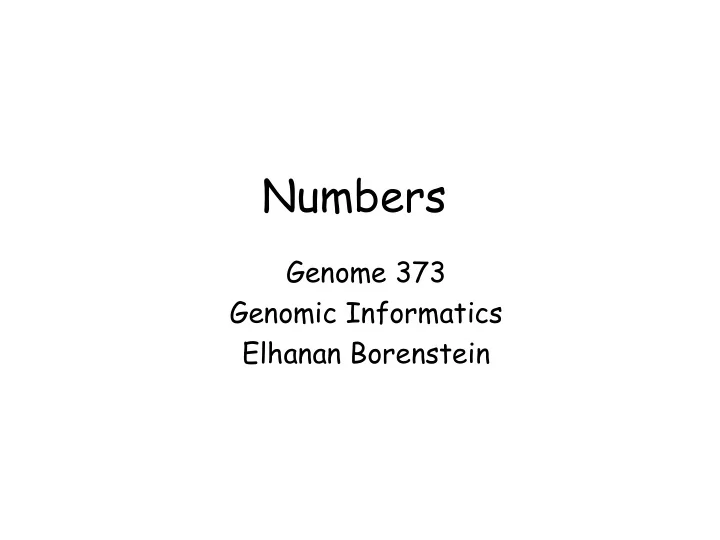
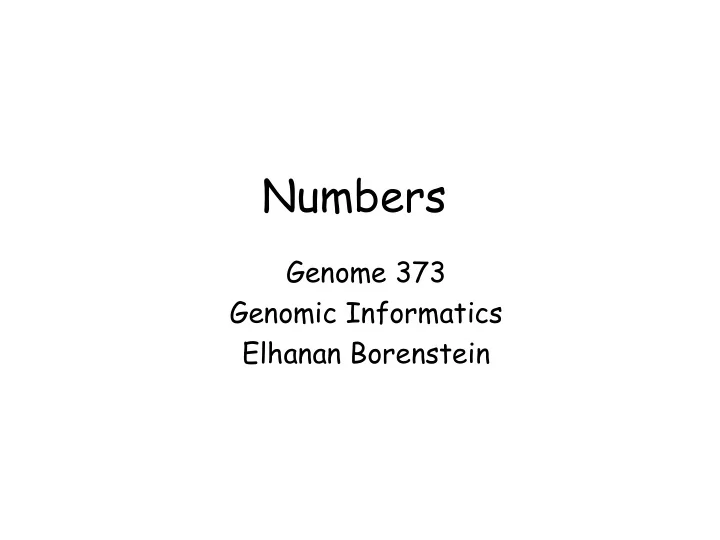
Numbers Genome 373 Genomic Informatics Elhanan Borenstein
Numbers • Python defines various types of numbers: – Integer (1234) – Floating point number (12.34) – Octal and hexadecimal number (0177, 0x9gff) – Complex number (3.0+4.1j) • You will likely only use the first two.
Conversions >>> 6/2 • The result of a mathematical 3 operation on two numbers of the same type is a number of >>> 3.0/4.0 that type. 0.75 • The result of an operation on >>> 3/4.0 two numbers of different 0.75 types is a number of the more complex type. >>> 3*4.0 12.0 >>> 3*4 12 >>> 3/4 watch out - result is truncated rather than rounded 0
Formatting numbers • The % operator formats a number. • The syntax is <format> % <number> >>> print 3 # no formatting 3 >>> print "%f" % 3 # print as float 3.000000 >>> print "%.2f" % 3 # print as float with 3.00 # 2 digits after decimal >>> print "%6.2f" % 3 # width 5 characters 3.00
Formatting codes • %d = integer (d as in digit?) • %f = float value (decimal number) • %e = scientific notation • %g = easily readable notation (i.e., use decimal notation unless there are too many zeroes, then switch to scientific notation)
More complex formats %[flags][width][.precision][code] d, f, e, g Number of digits after Total width decimal of output Left justify (“ - ”) Include numeric sign (“+”) Fill in with zeroes (“0”)
Examples >>> x = 7718 >>> print "%d" % x 7718 Read as “use the preceding code to format the following number” >>> print "%-6d" % x 7718_ _ >>> print "%06d" % x Don’t worry if this all looks like 007718 Greek – you can figure out how >>> x = 1.23456789 to do these when you need >>> print "%d" % x them in your programs. After a 1 >>> print "%f" % x while they are pretty easy. 1.234568 >>> print "%e" % x 1.234568e+00 >>> print "%g" % x 1.23457 >>> print "%g" % (x * 10000000) 1.23457e+07
Recommend
More recommend