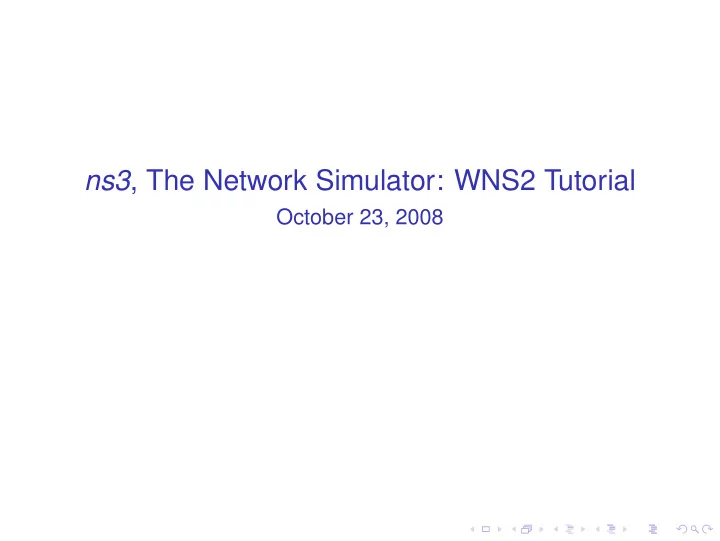
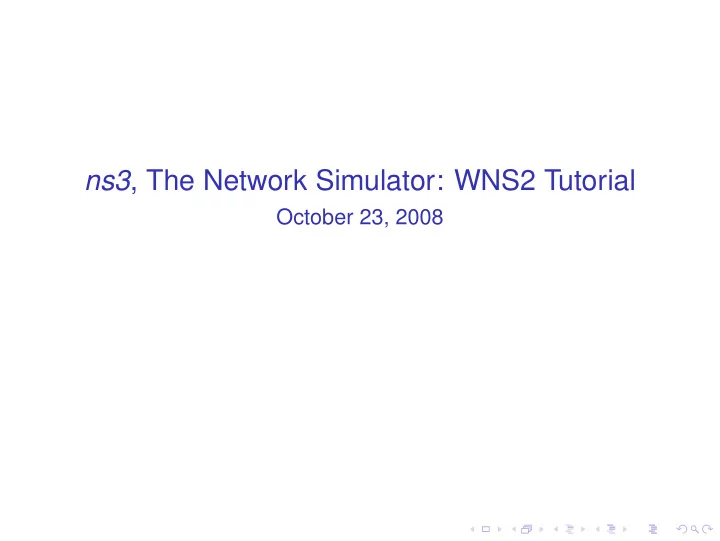
Packets
Packets ◮ Actual network traffic
Packets ◮ Actual network traffic ◮ "Packet" refers to this data at all layers of the protocol stack
Packets ◮ Actual network traffic ◮ "Packet" refers to this data at all layers of the protocol stack ◮ Very smart byte buffers; all packet data is internally represented as a serialized string of bytes. Contrast with other simulators which use a list of header objects.
Packets ◮ Actual network traffic ◮ "Packet" refers to this data at all layers of the protocol stack ◮ Very smart byte buffers; all packet data is internally represented as a serialized string of bytes. Contrast with other simulators which use a list of header objects. ◮ Header object concept retained, but headers are serialized transparently into the Packet when added.
Packets ◮ Actual network traffic ◮ "Packet" refers to this data at all layers of the protocol stack ◮ Very smart byte buffers; all packet data is internally represented as a serialized string of bytes. Contrast with other simulators which use a list of header objects. ◮ Header object concept retained, but headers are serialized transparently into the Packet when added. ◮ Optimized with the copy-on-write (COW) technique; copying/passing packets as parameters isn’t as memory/time consuming.
Packets
Packets ◮ Overall benefit: packet internal representation is the same as the real world. Means easy support of e.g. PCAP traces, emulation mode.
Packets ◮ Overall benefit: packet internal representation is the same as the real world. Means easy support of e.g. PCAP traces, emulation mode. ◮ Optionally has a non-serialized "metadata" which keeps track of headers and trailers for easy printing.
Packets ◮ Overall benefit: packet internal representation is the same as the real world. Means easy support of e.g. PCAP traces, emulation mode. ◮ Optionally has a non-serialized "metadata" which keeps track of headers and trailers for easy printing. ◮ Supports "tag" objects which can be used for e.g. flow ID, cross-layer info, delay/jitter calculation, etc. Contrast with hacking extra fields into ns2 headers.
Packets ◮ Overall benefit: packet internal representation is the same as the real world. Means easy support of e.g. PCAP traces, emulation mode. ◮ Optionally has a non-serialized "metadata" which keeps track of headers and trailers for easy printing. ◮ Supports "tag" objects which can be used for e.g. flow ID, cross-layer info, delay/jitter calculation, etc. Contrast with hacking extra fields into ns2 headers.
Protocols
Protocols ◮ Sit between Applications and NetDevices, broker connections, medium access, addressing, routing, etc
Protocols ◮ Sit between Applications and NetDevices, broker connections, medium access, addressing, routing, etc ◮ Full internet-stack supported, with IPv4, v6 on the way, TCP , UDP , ARP
Protocols ◮ Sit between Applications and NetDevices, broker connections, medium access, addressing, routing, etc ◮ Full internet-stack supported, with IPv4, v6 on the way, TCP , UDP , ARP ◮ Also uses Network Simulation Cradle technology to allow the use of unmodified Linux kernel network stack code, with similar support for BSD on the way
Protocols ◮ Sit between Applications and NetDevices, broker connections, medium access, addressing, routing, etc ◮ Full internet-stack supported, with IPv4, v6 on the way, TCP , UDP , ARP ◮ Also uses Network Simulation Cradle technology to allow the use of unmodified Linux kernel network stack code, with similar support for BSD on the way ◮ Global static precomputed routing available for wired type of topologies, OLSR for wireless
NetDevices
NetDevices ◮ Actual interface between the protocol stack and the Channel
NetDevices ◮ Actual interface between the protocol stack and the Channel ◮ Modelizes e.g. the ethernet card of your PC
NetDevices ◮ Actual interface between the protocol stack and the Channel ◮ Modelizes e.g. the ethernet card of your PC ◮ ns3 inherently supports multiple interfaces per node, of different types
NetDevices ◮ Actual interface between the protocol stack and the Channel ◮ Modelizes e.g. the ethernet card of your PC ◮ ns3 inherently supports multiple interfaces per node, of different types ◮ Currently types include 802.11, ethernet-like CSMA, serial-like point-to-point
NetDevices ◮ Actual interface between the protocol stack and the Channel ◮ Modelizes e.g. the ethernet card of your PC ◮ ns3 inherently supports multiple interfaces per node, of different types ◮ Currently types include 802.11, ethernet-like CSMA, serial-like point-to-point ◮ Also some bridging code which allows traffic to flow across devices types on a node, e.g.wired ⇔ wireless
Channels
Channels ◮ Model for the transmission medium
Channels ◮ Model for the transmission medium ◮ Typically have a data capacity, transmission delay, loss characteristics, etc.
Channels ◮ Model for the transmission medium ◮ Typically have a data capacity, transmission delay, loss characteristics, etc. ◮ Connects two or more NetDevices together such that Packets can be transmitted and received.
Channels ◮ Model for the transmission medium ◮ Typically have a data capacity, transmission delay, loss characteristics, etc. ◮ Connects two or more NetDevices together such that Packets can be transmitted and received. ◮ Typicaly implemented as a list of connected NetDevices, with APIs for sending and receiving on the medium
Channels ◮ Model for the transmission medium ◮ Typically have a data capacity, transmission delay, loss characteristics, etc. ◮ Connects two or more NetDevices together such that Packets can be transmitted and received. ◮ Typicaly implemented as a list of connected NetDevices, with APIs for sending and receiving on the medium ◮ ns3 has models for both point-to-point and multipoint channels (simple serial channel, ethernet-like CSMA, and 802.11)
Channels ◮ Model for the transmission medium ◮ Typically have a data capacity, transmission delay, loss characteristics, etc. ◮ Connects two or more NetDevices together such that Packets can be transmitted and received. ◮ Typicaly implemented as a list of connected NetDevices, with APIs for sending and receiving on the medium ◮ ns3 has models for both point-to-point and multipoint channels (simple serial channel, ethernet-like CSMA, and 802.11) ◮ NetDevice types are tied to the Channel types, i.e. wifi devices must be on wifi channel
The Simulator
The Simulator ◮ Simulation time moves discretely from event to event
The Simulator ◮ Simulation time moves discretely from event to event ◮ Simulation schedules events to occur at specific times, e.g. "Schedule the receipt of this packet after some delay".
The Simulator ◮ Simulation time moves discretely from event to event ◮ Simulation schedules events to occur at specific times, e.g. "Schedule the receipt of this packet after some delay". ◮ Scheduler priority queue; events are ordered by time of execution
The Simulator ◮ Simulation time moves discretely from event to event ◮ Simulation schedules events to occur at specific times, e.g. "Schedule the receipt of this packet after some delay". ◮ Scheduler priority queue; events are ordered by time of execution ◮ Events invoke a function; implemented using callbacks
The Simulator ◮ Simulation time moves discretely from event to event ◮ Simulation schedules events to occur at specific times, e.g. "Schedule the receipt of this packet after some delay". ◮ Scheduler priority queue; events are ordered by time of execution ◮ Events invoke a function; implemented using callbacks ◮ Simulator::Run() method starts processing events from the queue one by one
The Simulator ◮ Simulation time moves discretely from event to event ◮ Simulation schedules events to occur at specific times, e.g. "Schedule the receipt of this packet after some delay". ◮ Scheduler priority queue; events are ordered by time of execution ◮ Events invoke a function; implemented using callbacks ◮ Simulator::Run() method starts processing events from the queue one by one ◮ Simulation is over when event queue is empty, or at a scheduled stop event at user specified time
Getting Started With ns3
Obtaining ns3
Obtaining ns3 ◮ Distributed as source code (no binaries maintained by the ns3 core developers)
Obtaining ns3 ◮ Distributed as source code (no binaries maintained by the ns3 core developers) ◮ Via mercurial repository: http://code.nsnam.org/
Obtaining ns3 ◮ Distributed as source code (no binaries maintained by the ns3 core developers) ◮ Via mercurial repository: http://code.nsnam.org/ ◮ All previous releases are kept here, as well as experimental and developmental branches
Obtaining ns3 ◮ Distributed as source code (no binaries maintained by the ns3 core developers) ◮ Via mercurial repository: http://code.nsnam.org/ ◮ All previous releases are kept here, as well as experimental and developmental branches ◮ Tarball source releases http://www.nsnam.org
Compiling/Building ns3
Compiling/Building ns3 ◮ Prerequisites:
Compiling/Building ns3 ◮ Prerequisites: ◮ GNU compiler toolchain on Linux, Mac OS, or Windows (via Cygwin or MinGW)
Compiling/Building ns3 ◮ Prerequisites: ◮ GNU compiler toolchain on Linux, Mac OS, or Windows (via Cygwin or MinGW) ◮ Python 2.4 or newer
Compiling/Building ns3 ◮ Prerequisites: ◮ GNU compiler toolchain on Linux, Mac OS, or Windows (via Cygwin or MinGW) ◮ Python 2.4 or newer ◮ ns3 uses the waf build system based on Python (instead of the GNU autotools configure, make, etc)
Compiling/Building ns3 ◮ Prerequisites: ◮ GNU compiler toolchain on Linux, Mac OS, or Windows (via Cygwin or MinGW) ◮ Python 2.4 or newer ◮ ns3 uses the waf build system based on Python (instead of the GNU autotools configure, make, etc) ◮ Just run ./waf in the source directory; this is like ./configure && make
Compiling/Building ns3 ◮ Prerequisites: ◮ GNU compiler toolchain on Linux, Mac OS, or Windows (via Cygwin or MinGW) ◮ Python 2.4 or newer ◮ ns3 uses the waf build system based on Python (instead of the GNU autotools configure, make, etc) ◮ Just run ./waf in the source directory; this is like ./configure && make ◮ waf not only builds ns3 , it can be used to run example programs
Compiling/Building ns3 ◮ Prerequisites: ◮ GNU compiler toolchain on Linux, Mac OS, or Windows (via Cygwin or MinGW) ◮ Python 2.4 or newer ◮ ns3 uses the waf build system based on Python (instead of the GNU autotools configure, make, etc) ◮ Just run ./waf in the source directory; this is like ./configure && make ◮ waf not only builds ns3 , it can be used to run example programs ◮ Now you are ready for your first example program, found in examples/first.cc
Compiling/Building ns3 ◮ Prerequisites: ◮ GNU compiler toolchain on Linux, Mac OS, or Windows (via Cygwin or MinGW) ◮ Python 2.4 or newer ◮ ns3 uses the waf build system based on Python (instead of the GNU autotools configure, make, etc) ◮ Just run ./waf in the source directory; this is like ./configure && make ◮ waf not only builds ns3 , it can be used to run example programs ◮ Now you are ready for your first example program, found in examples/first.cc ◮ Copy this file into the scratch directory and run with the command ./waf --run scratch/first
Example Code: first.cc
Running Examples and Scripts
Running Examples and Scripts ◮ All of the *.cc files in the examples directory can be run with ./waf –run ...
Running Examples and Scripts ◮ All of the *.cc files in the examples directory can be run with ./waf –run ... ◮ In addition, you can drop simulation scripts into the scratch directory, and they will be built automatically (what we did with first.cc)
Running Examples and Scripts ◮ All of the *.cc files in the examples directory can be run with ./waf –run ... ◮ In addition, you can drop simulation scripts into the scratch directory, and they will be built automatically (what we did with first.cc) ◮ Run things from the scratch directory with ./waf --run scratch/...
Running Examples and Scripts ◮ All of the *.cc files in the examples directory can be run with ./waf –run ... ◮ In addition, you can drop simulation scripts into the scratch directory, and they will be built automatically (what we did with first.cc) ◮ Run things from the scratch directory with ./waf --run scratch/... ◮ Advanced users can write their simulations scripts, include the ns3 headers, and link against the ns3 library, bypassing waf for their simulations altogether
Recommend
More recommend