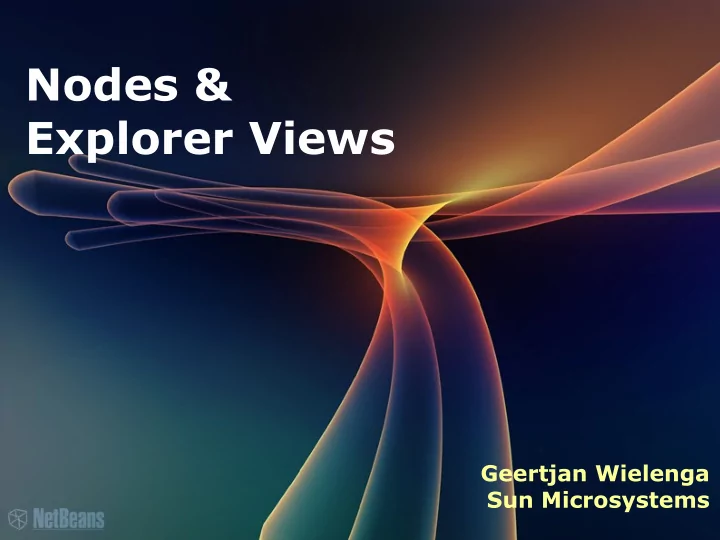
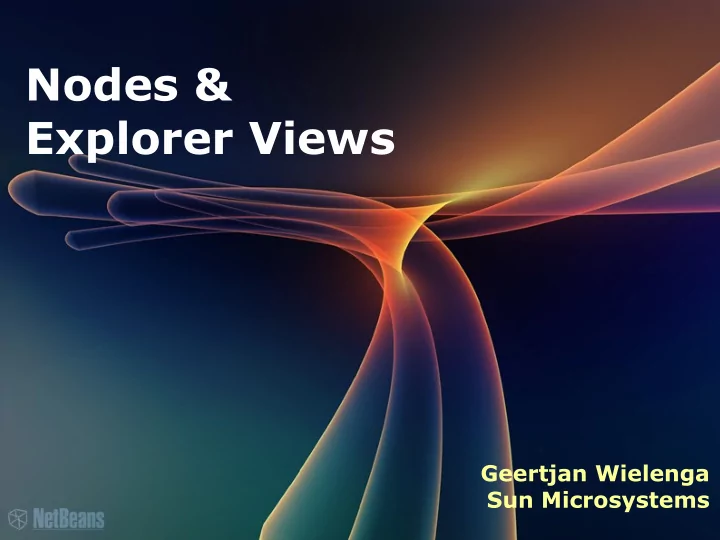
Nodes & Explorer Views Geertjan Wielenga Sun Microsystems
Agenda • Problem Statement & Solution • Nodes • Explorer Views • Q/A Certified Engineer Course
Problem Statement public class JListDemo extends JFrame { public static void main(String args[]) { final JList jList1 = new JList(); jList1.setModel(new AbstractListModel() { String[] strings = {"Tom", "Dick", "Harry "}; @Override public int getSize() { return strings.length; } @Override public Object getElementAt(int i) { return strings[i]; } }); java.awt.EventQueue.invokeLater(new Runnable() { public void run() { JListDemo list = new JListDemo(); list.setDefaultCloseOperation(javax.swing.WindowConstants.EXIT_ON_CLOSE); list.setTitle("JList Demo"); list.setSize(new Dimension(200, 200)); list.add(jList1); list.setVisible(true); } }); } } Certified Engineer Course
Problem Statement public class JTreeDemo extends JFrame { public static void main(String args[]) { final JTree jTree1 = new JTree(); DefaultMutableTreeNode treeNode1 = new DefaultMutableTreeNode("Names"); DefaultMutableTreeNode treeNode2 = new DefaultMutableTreeNode("Tom"); treeNode1.add(treeNode2); treeNode2 = new DefaultMutableTreeNode("Dick"); treeNode1.add(treeNode2); treeNode2 = new DefaultMutableTreeNode("Harry"); treeNode1.add(treeNode2); jTree1.setModel(new DefaultTreeModel(treeNode1)); java.awt.EventQueue.invokeLater(new Runnable() { public void run() { JTreeDemo jtree = new JTreeDemo(); jtree.setDefaultCloseOperation(javax.swing.WindowConstants.EXIT_ON_CLOSE); jtree.setTitle("JTree Demo"); jtree.setSize(new Dimension(200, 200)); jtree .add(jTree1); jtree.setVisible(true); } }); } } Certified Engineer Course
Problem Statement • When presenting data models to user... > Need to program many low level details (e.g., cell renderers) > Switching from one control (e.g., Jlist) to another control (JTree) is hard > Context sensitivity • A lot of plumbing code is needed! Certified Engineer Course
Solution • Nodes API: > Easy to create a tree-like model • Explorer API: > Many UI components that can render the model Certified Engineer Course
Solution class NamesNode extends Children.Keys<String> { @Override protected void addNotify() { String[] strings = {"Tom", "Dick", "Harry "}; setKeys(strings); } @Override protected Node[] createNodes(String key) { return new Node[]{new PropNode(key)}; } private class PropNode extends AbstractNode { private PropNode(String key) { super(Children.LEAF, Lookups.fixed()); setDisplayName(key); } } } Certified Engineer Course
What is a Node? • Nodes are a presentation layer • Nodes are hierarchical > They have child nodes that can have their own child nodes. Certified Engineer Course
Presentation Layer • Nodes take a random object and provide human-friendly features > Actions > Display name > Description > Icon > Properties (can be shown/edited in property sheet) > Clipboard operations Certified Engineer Course
Nodes API import org.openide.nodes.AbstractNode; import org.openide.nodes.Children; class MyNode extends AbstractNode { public MyNode() { super(new MyChildren()); }} class MyChildren extends Children.Keys<String> { protected void addNotify() { String[] names = {"Tom", "Dick", "Harry "}; setKeys(names); } protected Node[] createNodes(String key) { MyNode n = new MyNode(); n.setName(key); return new Node[] { n }; }} Certified Engineer Course
What is an Explorer View? • An “explorer” component is a Swing component • It can show a Node and its children • Many different components > Trees, Lists, Combo Boxes, Tree Tables, Property Sheet > all in org.openide.explorer.view • Nodes provide a universal tree-model for presenting data • Explorer views are components to show that data to the user Certified Engineer Course
Views • ExplorerManager > root context > explored context > selected nodes (vetoable) • General Model behind Swing > BeanTreeView, ContextTreeView > ListView > PropertySheet > TableTreeView Certified Engineer Course
Using Explorer Views class MyPanel extends JPanel implements ExplorerManager.Provider { public MyPanel() { myManager = new ExplorerManager(); add(new BeanTreeView()); add(new PropertySheetView()); myManager.setRootContext(myNode); } public ExplorerManager getExplorerManager() { return myManager; } Certified Engineer Course
Nodes and Selection • Each window component has a Lookup • Nodes have Lookups • You can easily have the window component's Lookup proxy whatever the Lookup(s) of the selected Node(s) in an explorer view Certified Engineer Course
Conclusion • Nodes are typed JavaBeans • Hierarchy • Extensible • Rich Set of Views • Standalone Certified Engineer Course
Q&A • http://bits.netbeans.org/dev/javadoc/org-openide-nodes/ • http://bits.netbeans.org/dev/javadoc/org-openide-explorer/ •
Recommend
More recommend