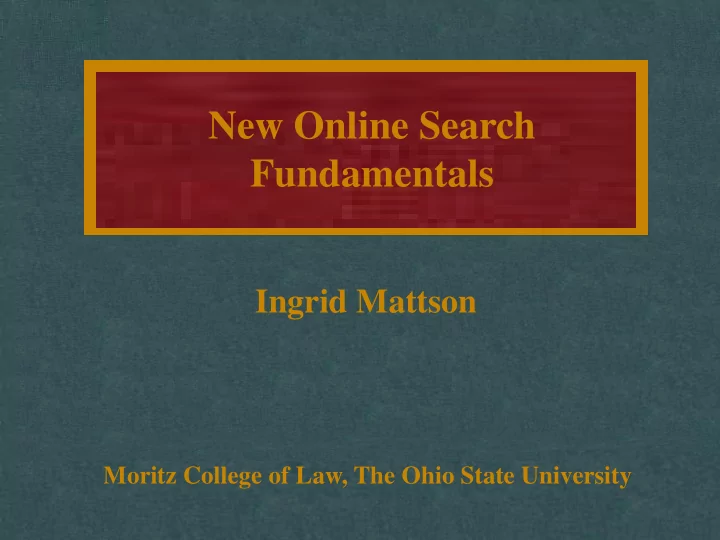
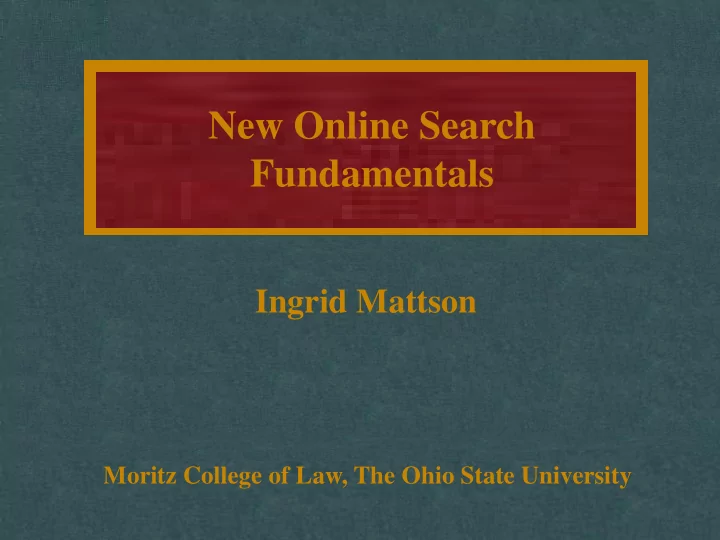
New Online Search Fundamentals Ingrid Mattson Moritz College of Law, The Ohio State University
His Claim Who is Clifford “The truth [is] no online database will replace your daily Stoll? newspaper, no CD-ROM can take the place of a competent teacher and no computer network will change the way government works.” Clifford Stoll in Newsweek (1995)
His Rationale: “What the Internet hucksters won’t tell you is that the Internet is one big ocean of unedited data , without any pretense of completeness. Lacking editors, reviewers or critics, the Internet has become a wasteland of unfiltered data. You don’t know what to ignore and what’s worth reading .”
[Presenter: Show screenshot of Google search results screen for search term “deposition” or run a live Google search for the term “deposition”]
[Presenter: Show screenshot of Bing search results screen for search term “deposition” or run a live Bing search for the term “deposition”]
Approximately 4% What percentage of “the Internet” does Bing or Google search?
Surface Web Deep Web Examples: • Unlinked Content • Private Websites (e.g., the law school Intranet) • Password or IP Address restricted content (e.g., Bloomberg Law, Westlaw, Lexis, court files)
What Can You Find Online? • Potential clients • Information about witnesses • Information about existing clients • Case law* • Historical information* • Status of bills* *We’ll talk about these in the second hour.
Twitter https://twitter.com/search-advanced
Try: “Need a Lawyer” Try: “Know a Lawyer” Try: “Lawyer” Try expanding your geographic range Try changing your search term
Facebook Graph Search
Google+
Natural Language vs. George Boole
Natural Language Boolean Logic Example Example police interview record “ police interview record ” Produces results for any Produces results for any web pages that include web pages that include all three words, but not the complete phrase necessarily as a phrase “police interview record” or with any relationship to each other
Boolean Logic Example 2 “ police interview” and (record or recorded or recording) Produces results for any web pages that include the complete phrase “police interview” and either the word record, recorded, or recording
Pop Quiz: Google tries.
[Presenter: Show screenshot of Google search results screen for phrase (not in quotes) {police interview record} or run a live Google search for that phrase]
[Presenter: Show screenshot of Bing search results screen for phrase (not in quotes) {police interview record} or run a live Bing search for that phrase]
[Presenter: Run a live Google search for the following: {record OR recording OR recorded “police interview”}. Indicate difference between number of search results retrieved for this search compared to just {police interview record}] 212,000 results vs. 328,000,000 results for police interview record
How to Avoid Memorizing Boolean Search Symbols (or how to remember if you forget) 1. Go to the Advanced Search Page for any database or research tool 2. Click on “?” or “Help”
Google’s Advanced Search
A Few Tips and Tricks 1. Not all sites are crawled/indexed by Google because some sites include a robots.txt file. This means you have to go directly to the site to search through it rather than rely on Google to pick up keywords. 2. If you click on a link and it no longer works, try searching the cached page. 3. If you aren’t finding search results, ask yourself “Why?”
A Few Tips and Tricks 4. Pay attention to dates on websites and in URLs. 5. Know the source of the information (i.e., who created the website). 6. Pay attention to the URL itself. 7. Don’t take all social media content at face value.
Will the Real Justice Scalia Please Stand Up? Scalia 1 Scalia 2 Scalia 3
Research Question: How many states have statutes or court rules that require the recording of the entire custodial interrogation for a serious crime (i.e., not just the confession)? Break Time
Handy Law-Related Websites Google Scholar
Next Gen Legal Research Tools Casetext Ravel “The Law “A New View on Annotated” Legal Search”
50-State Surveys Uniform Law Commission National Center for State Courts National Conference of State Legislatures
Local Help [Presenter: Include links to local law libraries]
Keeping Current TweetDeck Google Alerts Scout Tweet Congress
Keeping Current @housefloor and @senatefloor Twitter tweet House and Senate floor votes. When tweeting about bills, use the following tags: #usbill and a hashtag with the bill number (e.g., #s1111) so that content aggregators can compile the tweets more efficiently.
Legal Research Guides [Presenter: Show screenshot of Bing or Google search results for phrase “legal research guide” or run a live search for that phrase]
Handy General Websites DuckDuckGo: Search Anonymously. Find Instantly Wolfram Alpha: the Computational Knowledge Engine
Handy General Websites Internet Archive
Remember! 1. Always evaluate the source. 2. Check the date. 3. Don’t leave reason at the door.
Questions?
Recommend
More recommend