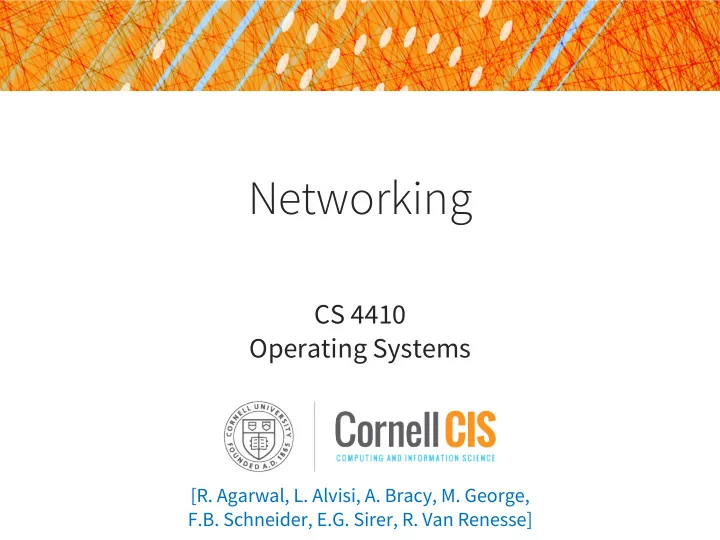
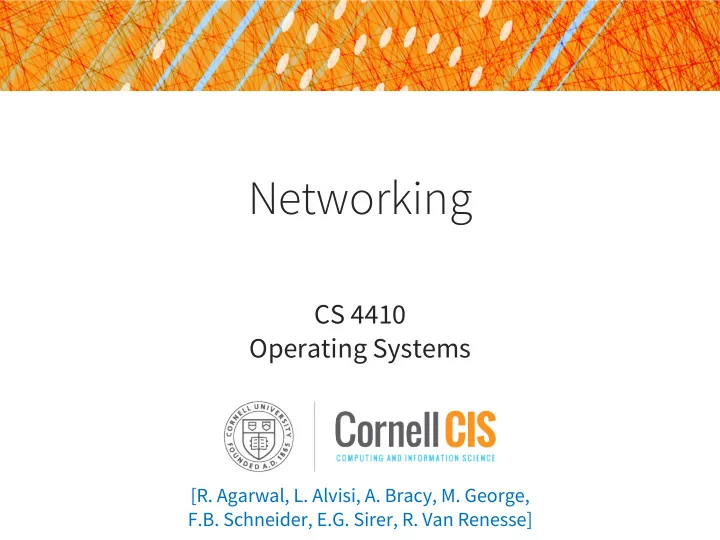
IP • Internetworking protocol - Network layer • Common address format • Common packet format for the Internet - Specifies what packets look like - Fragments long packets into shorter packets - Reassembles fragments into original shape • IPv4 vs IPv6 - IPv4 is what most applications use - IPv6 more scalable and clears up some of the messy parts 36
IP: Narrow Waist Application Layer Transport Layer Network Layer Data Link Layer Physical Layer from: http://if-we.clients.labzero.com/code/posts/what-title-ii-means-for-tcp/ 37
IP Addressing • Every (active) NIC has an IP address - IPv4: 32-bit, e.g. 128.84.254.43 - IPv6: 128-bit (but only 64 bits “functional”) - We use IPv4 unless specified otherwise… • Each Internet Service Provider (ISP) owns a set of IP addresses • ISPs assign IP addresses to NICs • IP addresses can be re-used • Same NIC may have different IP addresses over time 38
IP “subnetting” • An IP address consists of a prefix of size n and a suffix of size 32 – n • Either specified by an integer, 0 <= n <= 32 - e.g., 128.84.32.00/24 or 128.84.32/24 • Or a “netmask” - e.g., 255.255.255.0 or 0xFFFFFF00 (in case n = 24) • A “subnet” is identified by a prefix and has 2 32- n addresses • Suffix of “all zeroes” or “all ones” reserved for broadcast • Big subnets have a short prefix and a long suffix • Small subnets have a long prefix and a short suffix 39
Addressing & DHCP 128.84.96.91 ??? 128.84.96.90 DHCP Server “I just got here. My physical address is 1a:34:2c:9a:de:cc. What’s my IP?” “Your IP is 128.84.96.89 for the next 24 hours” DHCP is used to learn IP address and subnet mask (and more) DHCP = Dynamic Host Configuration Protocol 40
DHCP Each LAN (usually) runs a DHCP server • you probably run one at home inside your “router box” • DHCP server maintains • • the IP subnet that it owns (say, 128.84.245.00/24) • a map of IP address <-> MAC address - possibly with a timeout (called a “lease”) When a NIC comes up, it broadcasts a DHCPDISCOVER message • • if MAC address in the map, respond with corresponding IP address • if not, but an IP address is unmapped and thus available, map that IP address and respond with that DHCP also returns the netmask • Note: NICs can also be statically configured and don’t need DHCP in that • case 41
Addressing & ARP 128.84.96.91 128.84.96.89 128.84.96.90 “What is the physical address of the host named 128.84.96.89” “I’m at 1a:34:2c:9a:de:cc” ARP is used to discover MAC addresses on same subnet • - ARP = Address Resolution Protocol 42
Scale? • ARP and DHCP only scale to single subnet • Need more to scale to the Internet! 43
IPv4 packet layout 0 1 2 3 Version IHL TOS Total Length Identification Flags Fragment Offset TTL Protocol Header Checksum Source Address Destination Address Options Payload 44
IP Header Fields • Version (4 bits): 4 or 6 • IHL (4 bits): Internet Header Length in 32-bit words • usually 5 unless options are present • TOS (1 byte): type of service (not used much) • Total Length (2 bytes): length of packet in bytes • Id (2 bytes), Flags (3 bits), Fragment Offset (13 bits) • used for fragmentation/reassembly. Stay tuned • TTL (1 byte): Time To Live. Decremented at each hop • Protocol (1 byte): TCP, UDP, ICMP, … • Header Checksum (2 bytes): to detect corrupted headers • Options: mostly never used 45
IP Fragmentation • Networks have different maximum packet sizes • “MTU”: Maximum Transmission Unit • High-level protocols could try to figure out the minimum MTU along the network path, but - Inefficient for links with large MTUs - The route can change underneath • Consequently, IP can transparently fragment and reassemble packets 46
IP Fragmentation Mechanics • Source assigns each datagram an “identification” • At each hop, IP can divide a long datagram into N smaller datagrams • Sets the More Fragments bit except on the last packet • Receiving end puts the fragments together based on Identification and More Fragments and Fragment Offset (times 8) 47
Routing
The Internet is Big… 50
Routing • How do we route messages from one machine to another? • Subject to - churn - efficiency - reliability - economical considerations - political considerations 51
Internet Protocol (IP) • The Internet is subdivided into disjoint Autonomous Systems (AS) Graph of subgraphs 52
Autonomous Systems • Each AS is a routing domain in its own right • has a private IP network • runs its own routing protocols • may have multiple IP subnets - each with their own IP prefix • has a unique “AS number” • ASs are organized in a graph • routing between ASs using BGP (Border Gateway Protocol) 53
Thus routing is hierarchical! Three steps: 1. A packet is first routed to an “edge router” at the source AS--- using the internal routing protocol used by the source AS 2. Next the packet is routed to an edge router at the destination AS---determined by the destination address prefix---using BGP 3. The destination AS’s edge router then forwards the packet to its ultimate destination---determined by the address suffix--- using the internal routing protocol used by the destination AS 54
Internet Routing, observations • There are no longer special “government” routers that route between ASs. Instead, each AS has one or more “edge routers” that are connected by interdomain links. • Two types: • Transit AS : forwards packets coming from one AS to another AS • Stub AS : has only “upstream” links and does not do any forwarding 55
What’s an ISP? • An ISP (Internet Service Provider) is simply an AS (or collection of ASs) that provides, to its customers (which may be people or other ASs), access to the “The Internet” • Provides one or more PoPs (Points of Presence) for its customers. 56
Routers (Layer-3 Switches) • Connects multiple LANs (subnets) • Two classes: • Edge or Border router: Resides at the edge of an AS, and has two faces - one faces outside to connect to one or more per edge router in other ASs - one faces inside, connecting to zero or more other routers within the same AS • Interior router: - has no connections to routers in other ASs 57
The Big Picture messages Application-specific multiplexing Application Application segments Ports (http: 80, DNS: 53, Telnet: 23) Transport Transport IP addresses (192.168.100.254) datagrams Network Network MAC Addresses (00:12:F4:AB:0C:82) frames Data Link Data Link bits Physical Physical 58
Internet, The Big Picture Routers Endpoints 59
Routing Table • Maps IP address to interface or port and to MAC address • Longest Prefix Matching • Your laptop/phone has a routing table too! Address IF or Port MAC 128.84.216/23 en0 c4:2c:03:28:a1:39 127/8 lo0 127.0.0.1 128.84.216.36/32 en0 74:ea:3a:ef:60:03 128.84.216.80/32 en0 20:aa:4b:38:03:24 128.84.217.255/32 en0 ff:ff:ff:ff:ff:ff 60
Routing Loops? • In steady state, there should be no routing loops • But steady state is rare. Routing tables are constantly updated. • If routing tables are not in sync, loops can occur. • IP packets maintain a maximum hop count (TTL) that is decreased on every hop until 0 is reached, at which point a packet is dropped. 61
Router Function: Longest Prefix often implemented in hardware for ever : receive IP packet p if isLocal( p .dest): return localDelivery( p ) if -- p .TTL == 0: return dropPacket( p ) matches = { } for each entry e in routing table: if p .dest & e .netmask == e .address & e .netmask: matches .add( e ) bestmatch = matches .maxarg( e .netmask) forward p to bestmatch .port/ bestmatch .MAC 62
How are these routing tables constructed? • For end-hosts, mostly DHCP and ARP as discussed before • For routers, using a “routing protocol” • take Prof. Agarwal’s networking course! 63
Network Address Translation • IPv6 adoption is very slow, and IPv4 addresses have run out • NAT allows entire sites to use a single globally routable IPv4 address for a collection of machines • exploits sparsity of the16-bit TCP/UDP port number space • combined with “private IP addresses” (see next slide) • A “NAT box” keeps a table that maps global TCP/IP addresses into local ones • Overwrites the local source address with the globally addressable address 64
“Private” IP addresses • The IPv4 addresses 10.x.x.x and 192.168.x.x are freely available for any LAN to use • Many machines have the IP address 192.168.0.100, for example • (but never on the same LAN) 65
From your laptop to Google… Internet NIC (your laptop) 192.168.1.100 NIC (Google) dst: 74.125.141.147:80 NAT src: 192.168.1.100:4410 74.125.141.147 NIC 1 (inside) 192.168.1.1 dst: 74.125.141.147:80 src: 128.84.34.124:123 NIC 2 (outside) 128.84.34.124 66
Vice versa: punching holes or “game ports” • When an external host tries to send a message to one of your machines in your house, it first arrives at the NAT box • Because you advertise your global IP address • How does the NAT box know which of your machines to forward the message to? • Answer: a table. It is indexed by the destination TCP or UDP port in the message 67
Loopback Interface • 127.0.0.1/8 • Like a mini-LAN consisting of only the host itself • Entirely virtual – no hardware required • Useful for communicating between processes on the same machine 68
Application Transport Network Link Physical Transport Layer: UDP & TCP Several figures in this section come from “Computer Networking: A Top Down Approach” 69 by Jim Kurose, Keith Ross
Transport services and protocols • Provide logical communication application transport between processes on different hosts network link • Run in end systems physical logical end-end transport Sender: packages messages into • segments, passes to network layer Receiver: turns segments into messages, • passes to application layer App chooses protocol it wants ( e.g., TCP application or UDP) transport network link physical 70
Transport services and protocols “ Unreliable User Datagram Protocol (UDP) Datagram Protocol” unreliable, unordered delivery • no connection set-up • short application messages • no-frills extension of best-effort IP • “ Trusty Control Transmission Control Protocol (TCP) reliable, in-order delivery • Protocol” session-based / connection set-up • byte stream • ”a single but unbounded message” • congestion control • flow control • Services not available: delay guarantees • bandwidth guarantees • 71
Applications & their transport protocols 72
How to create a segment source port # dest port # Sending application: • specifies IP address and other header fields destination port application message • uses socket bound to a source (payload) port TCP/UDP segment format Transport Layer: • breaks/combines application data into chunks • adds transport-layer header to each Network Layer: • adds network-layer header (with IP address) src IP addr | dst IP addr src port # | dst port # 74
process Multiplexing at Sender socket port • handles data from multiplesockets • adds transport header (later used for demultiplexing) sources application P1 P2 87 53 destination destination transport application application network P4 P3 link 5775 physical 9157 transport transport server: IP network network address B link link src dst src dst physical physical B | C B | A host: IP 53 | 5775 host: IP 87 | 9157 address A address C 75
Demultiplexing at Receiver • use header information to deliver received segments to correct socket destination application P1 P2 87 53 sources sources transport application application network P4 link P3 5775 physical 9157 transport transport server: IP network network address B link link src dst src dst physical physical C | B A | B host: IP 5775| 53 host: IP 9157| 87 address A address C 76
User Datagram Protocol (UDP) • no frills, bare bones transport protocol • best effort service, UDP segments may be: • lost • delivered out-of-order, duplicated to app • connectionless: • no handshaking between UDP sender, receiver • each UDP segment handled independently of others • reliable transfer still possible: • add reliability at application layer • application-specific error recovery ! I was gonna tell you guys a joke about UDP… But you might not get it 77
Connectionless demux: example Host receives 2 UDP segments: • checks dst port, directs segment to socket w/that port • different src IP or port but same dst port à same socket • application must sort it out process destination socket application P1 sources sources 6428 application application transport network P4 P3 link 5775 9157 physical transport transport network network server: IP link address B link src dst src dst physical physical A | B C | B host: IP host: IP 9157| 6428 address A 5785| 6428 address C 78
UDP Segment Format 32 bits source port # dest port # length (in bytes) of length checksum UDP segment, application message including header (payload) UDP header size: 8 bytes ( IP address will be added when the segment is turned into a datagram at the Network Layer) 79
UDP Advantages & Disadvantages Speed: • no connection establishment (which can add delay) • no congestion control: UDP can blast away as fast as desired Simplicity: • no connection state at sender, receiver • small header size (8 bytes) (Possibly) Extra work for applications : Need to handle reordering, duplicate suppression, missing packets Not all applications will care about these! 80
Who uses UDP? Target Users: streaming multimedia apps • loss tolerant (occasional packet drop OK) • rate sensitive (want constant, fast speeds) 81
Transmission Control Protocol (TCP) • Reliable, ordered communication • Standard, adaptive protocol that delivers good-enough performance and deals well with congestion • All web traffic travels over TCP/IP Why? enough applications demand reliable ordered delivery that they should not have to implement their own protocol But… not really end-to-end (just socket-to-socket) 82
TCP Segment Format HL: header len 32 bits U: urgent data source port # dest port # A: ACK # valid sequence number P: push data now acknowledgment number RST, SYN, FIN: HL U A P R S F receive window connection commands checksum urg data pointer (setup, teardown) options (variable length) # bytes receiver willing to accept payload TCP header size: 20-60 bytes (usually 20) (IP address will be added when the segment is turned into a datagram at the Network Layer) 83
TCP Segments Each segment carries a unique sequence # The initial number is chosen randomly • The SEQ is incremented by the data length • 4410 simplification: assume all payloads of size 1 Each segment carries an ack nowledgment Acknowledge a set of packets by ACK-ing the latest SEQ received • Reliable transport is implemented using these identifiers 84
TCP Connection TCP is connection- oriented TCP connection identified by • source IP address • source port number • dest IP address • dest port number 85
TCP Connection Setup • A connection is initiated with a three-way handshake SYN • Three-way handshake ensures against duplicate SYN packets • Takes 3 packets, 1.5 RTT ( R ound N Y S T rip T ime) f o K C A , N Y S A C K o f S Y N SYN = Synchronize ACK = Acknowledgment 86
TCP Handshakes 3-way handshake establishes common state on both sides of a connection. Both sides will: • have seen one packet from the other side à know connection identification and seq numbers • know that the other side is ready to receive Server will typically create a new socket for the client upon connection. 87
Typical handshake to web server (not showing IP addresses) 1. Browser à Server: Send SYN(src_port=1234, dst_port=80, seq=31415) 2. Server à Browser: Send SYN-ACK(src_port=2345, dst_port=1234, seq=27182, ack=31416) 3. Browser à Server: Send ACK(src_port=1234, dst_port=2345, seq=31416, ack=27183) now both sides now connection identification and initial sequence numbers 88
Example TCP Usage Pattern 3 round-trips: 1. set up a connection SYN 2. send data & receive a response SYN, ACK of SYN 3. tear down connection ACK of SYN DATA FINs tear down connections Need to wait after a FIN for K C A , A T straggling packets A D F I N , A C K C K A 90
Reliable transport • Sender-side: TCP keeps a copy D A T A , of all sent, but s e q = 1 7 unacknowledged segments • If acknowledgment does not ack=17 arrive within a “send timeout” DATA, seq=18 period, segments are resent • Send timeout adjusts to the Send timeout round-trip delay DATA, seq=18 ack=18 Here's a joke about TCP. Did you get it? Did you get it? Did you get it? 91 Did you get it?
TCP timeouts What is a good timeout period ? - Goal: improve throughput without unnecessary transmissions NewAverageRTT = (1 - a ) OldAverageRTT + a LatestRTT NewAverageVar = (1 - β) OldAverageVar + β LatestVar where LatestRTT = (ack_receive_time – send_time), LatestVar = |LatestRTT – AverageRTT|, a = 1/8, β = ¼ typically. Timeout = AverageRTT + 4*AverageVar à Timeout is a function of RTT and variance 92
Aside: Bandwidth vs Latency of a network link • Bandwidth: #bytes per second • (one-way) Latency: delay in seconds • Round Trip Time (RTT): 2 x Latency • Traffic analogy: - Bandwidth: #lanes in the road - Latency: length of the road • Capacity: bandwidth x latency - in bytes 93
How long does it take to send a segment? • S: size of segment in bytes • L: one-way latency in seconds • B: bandwidth in bytes per second • Then the time between the start of sending and the completion of receiving is L + S/B seconds (ignoring headers) • And another L seconds (total: 2L + S/B) before the acknowledgment is received by the sender • assuming ack segments are small • The resulting end-to-end throughput (without pipelining) would be about S / (2L + S/B) bytes/second à throughput goes to zero as L grows to infinity 94
Pipelined Protocols Pipelining: sender allows multiple, “ in-flight ” , yet- to-be-acknowledged packets • increases throughput 1. How big should the window be? 2. What if a packet in the middle goes missing? data packets à data packet à ß ß ack packet ß ß ack packets 95
Example: TCP Window Size = 4 DATA, seq=17 DATA, seq=18 DATA, seq=19 7 1 = k c DATA, seq=20 a 8 1 = k c a When first item in 9 1 = k c a DATA, seq=21 window is 0 2 = k c a DATA, seq=22 acknowledged, DATA, seq=23 sender can send the 5 th item. DATA, seq=24 96
How much data “fits” in a pipe? Suppose: • b/w is b bytes / second • RTT is r seconds • ACK is a small message à you can send b x r bytes before receiving an ACK for the first byte but b/w and RTT are both variable… 97
TCP Congestion Control Additive-Increase/Multiplicative-Decrease ( AIMD ): • window size++ every RTT if no packets dropped • window size/2 if packet is dropped - drop evident from the acknowledgments à slowly builds up to max bandwidth, and hover there - Does not achieve the max possible + Shares bandwidth well with other TCP connections This linear-increase, exponential backoff in the face of congestion is termed TCP-friendliness 98
TCP Window Size (Assuming no other losses • Linear increase in the network except • Exponential backoff those due to bandwidth) Max Bandwidth Window Sizes: Bandwidth 1,2,3,4,5,6,7,8,9,10, 5,6,7,8,9,10, 5,6,7,8,9,10, . . . Time 99
TCP Fairness Fairness goal: if k TCP sessions share same bottleneck link of bandwidth R , each should have average rate of R/k TCP connection 1 bottleneck router capacity R TCP connection 2 100
Why is TCP fair? Two competing sessions: • additive increase gives slope of 1, as throughout increases • multiplicative decrease decreases throughput proportionally equal bandwidth share R Connection 2 throughput loss: decrease window by factor of 2 congestion avoidance: additive increase loss: decrease window by factor of 2 congestion avoidance: additive increase R Connection 1 throughput 101
TCP Slow Start (horrible name) Problem: Host B Host A • linear increase takes a long time to build up a window size that matches the link one segment bandwidth*delay RTT • most file transactions are short two segments à TCP spends a lot of time with small windows, never reaching large window size four segments Solution: Allow TCP to increase window size by doubling until first loss time Initial rate is slow but ramps up exponentially fast 102
TCP Slow Start • Initial phase: exponential increase • Assuming no other losses in the network except those due to bandwidth Max Bandwidth Bandwidth Time 103
Recommend
More recommend