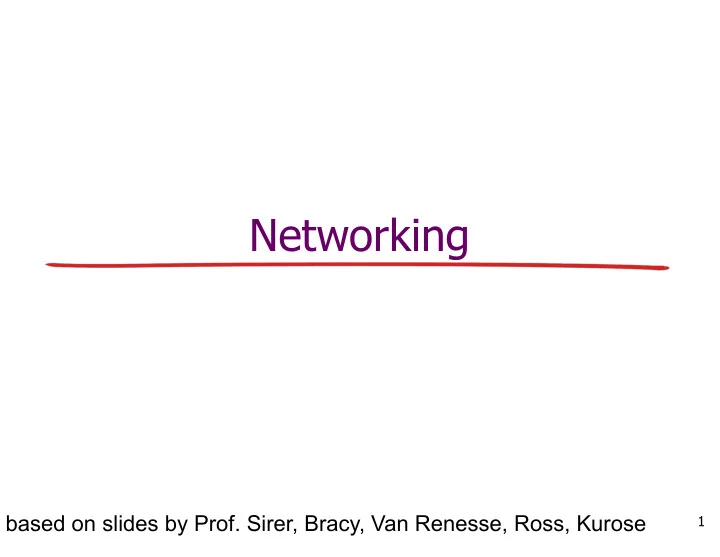
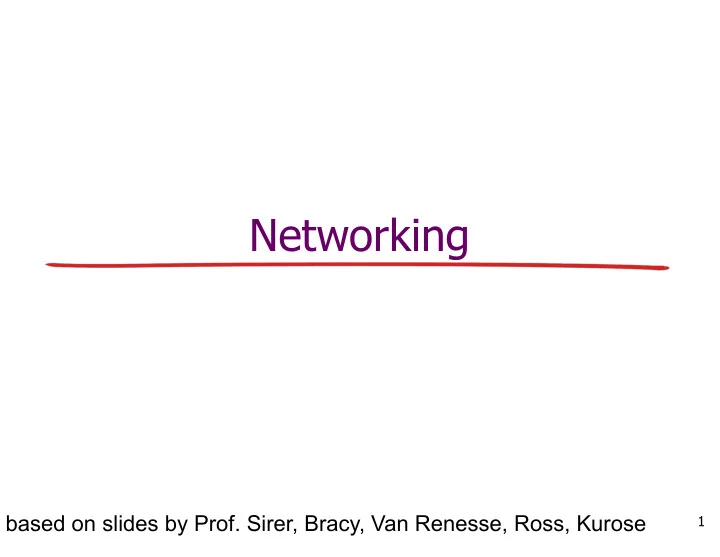
Addressing: routing to another LAN walkthrough: send datagram from A to B via R ■ focus on addressing – at IP (datagram) and MAC layer (frame) ■ assume A knows B’s IP address ■ assume A knows IP address of first hop router, R ■ assume A knows R’s MAC address (how?) B A R 111.111.111.111 222.222.222.222 74-29-9C-E8-FF-55 49-BD-D2-C7-56-2A 222.222.222.220 1A-23-F9-CD-06-9B 111.111.111.110 222.222.222.221 111.111.111.112 E6-E9-00-17-BB-4B 88-B2-2F-54-1A-0F CC-49-DE-D0-AB-7D 30
Addressing: routing to another LAN A creates IP datagram with IP source A, destination B ❖ A creates link-layer frame with R's MAC address as dest, frame ❖ contains A-to-B IP datagram MAC src: 74-29-9C-E8-FF-55 MAC dest: E6-E9-00-17-BB-4B IP src: 111.111.111.111 IP dest: 222.222.222.222 IP Eth Phy B A R 111.111.111.111 222.222.222.222 74-29-9C-E8-FF-55 49-BD-D2-C7-56-2A 222.222.222.220 1A-23-F9-CD-06-9B 111.111.111.110 222.222.222.221 111.111.111.112 E6-E9-00-17-BB-4B 88-B2-2F-54-1A-0F CC-49-DE-D0-AB-7D 31
Addressing: routing to another LAN frame sent from A to R ❖ frame received at R, datagram removed, passed up to IP ❖ MAC src: 74-29-9C-E8-FF-55 IP src: 111.111.111.111 MAC dest: E6-E9-00-17-BB-4B IP src: 111.111.111.111 IP dest: 222.222.222.222 IP dest: 222.222.222.222 IP IP Eth Eth Phy Phy B A R 111.111.111.111 222.222.222.222 74-29-9C-E8-FF-55 49-BD-D2-C7-56-2A 222.222.222.220 1A-23-F9-CD-06-9B 111.111.111.110 222.222.222.221 111.111.111.112 E6-E9-00-17-BB-4B 88-B2-2F-54-1A-0F CC-49-DE-D0-AB-7D 32
Addressing: routing to another LAN R forwards datagram with IP source A, destination B ❖ R creates link-layer frame with B's MAC address as dest, frame ❖ contains A-to-B IP datagram MAC src: 1A-23-F9-CD-06-9B MAC dest: 49-BD-D2-C7-56-2A IP src: 111.111.111.111 IP dest: 222.222.222.222 IP Eth IP Phy Eth Phy B A R 111.111.111.111 222.222.222.222 74-29-9C-E8-FF-55 49-BD-D2-C7-56-2A 222.222.222.220 1A-23-F9-CD-06-9B 111.111.111.110 222.222.222.221 111.111.111.112 E6-E9-00-17-BB-4B 88-B2-2F-54-1A-0F CC-49-DE-D0-AB-7D 33
Addressing: routing to another LAN R forwards datagram with IP source A, destination B ❖ R creates link-layer frame with B's MAC address as dest, frame ❖ contains A-to-B IP datagram MAC src: 1A-23-F9-CD-06-9B MAC dest: 49-BD-D2-C7-56-2A IP src: 111.111.111.111 IP dest: 222.222.222.222 IP Eth IP Phy Eth Phy B A R 111.111.111.111 222.222.222.222 74-29-9C-E8-FF-55 49-BD-D2-C7-56-2A 222.222.222.220 1A-23-F9-CD-06-9B 111.111.111.110 222.222.222.221 111.111.111.112 E6-E9-00-17-BB-4B 88-B2-2F-54-1A-0F CC-49-DE-D0-AB-7D 34
Addressing: routing to another LAN R forwards datagram with IP source A, destination B ❖ R creates link-layer frame with B's MAC address as dest, frame ❖ MAC src: 1A-23-F9-CD-06-9B contains A-to-B IP datagram MAC dest: 49-BD-D2-C7-56-2A IP src: 111.111.111.111 IP dest: 222.222.222.222 IP Eth Phy B A R 111.111.111.111 222.222.222.222 74-29-9C-E8-FF-55 49-BD-D2-C7-56-2A 222.222.222.220 1A-23-F9-CD-06-9B 111.111.111.110 222.222.222.221 111.111.111.112 E6-E9-00-17-BB-4B 88-B2-2F-54-1A-0F CC-49-DE-D0-AB-7D 35
Ethernet “dominant” wired LAN technology: cheap $20 for NIC first widely used LAN technology simpler, cheaper than token LANs and ATM kept up with speed race: 10 Mbps – 10 Gbps Metcalfe’s Ethernet sketch 36
Ethernet: physical topology bus: popular through mid 90s ■ all nodes in same collision domain star: prevails today ■ active switch in center ■ each “spoke” runs a (separate) Ethernet protocol (nodes do not collide with each other) switch star bus: coaxial cable 37
Ethernet frame structure sending adapter encapsulates IP datagram (or other network layer protocol packet) in Ethernet frame type dest. source data CRC preamble (payload) address address preamble: ❖ 7 bytes with pattern 10101010 followed by one byte with pattern 10101011 ❖ used to synchronize receiver, sender clock rates 38
Ethernet frame structure (more) ❖ addresses: 6 byte source, destination MAC addresses ▪ if adapter receives frame with matching destination address, or with broadcast address), it passes data in frame to network layer protocol ▪ otherwise, adapter discards frame ❖ type: indicates higher layer protocol (mostly IP but others possible, e.g., Novell IPX, AppleTalk) ❖ CRC: cyclic redundancy check at receiver (basically, a hash of the frame) ▪ error detected: frame is dropped 46 to 1500 bytes type dest. source data CRC preamble address address (payload) 39
Ethernet: unreliable, connectionless connectionless: no handshaking between sending and receiving NICs unreliable: receiving NIC doesnt send acks or nacks to sending NIC ■ data in dropped frames recovered only if higher network layer ensures reliability (e.g., TCP), otherwise dropped data lost Ethernet’s MAC protocol: CSMA/CD wth binary backoff 40 Link Layer
Ethernet Problems The endpoints are trusted to follow the collision-detect and retransmit protocol ⬥ Certification process tries to assure compliance ⬥ Not everyone always backs off exponentially Hosts are trusted to only listen to packets destined for them ⬥ But the data is available for all to see ■ All packets are broadcast on the wire ■ Can place Ethernet card in promiscuous mode and liste 41
Ethernet switch link-layer device: takes an active role ■ store, forward Ethernet frames ■ examine incoming frame’s MAC address, selectively forward frame to one-or-more outgoing links when frame is to be forwarded on segment, uses CSMA/CD to access segment transparent ■ hosts are unaware of presence of switches plug-and-play, self-learning ■ switches do not need to be configured 42
Switch: multiple simultaneous transmissions hosts have dedicated, direct A connection to switch B C’ switches buffer packets Ethernet protocol used on each 1 2 6 incoming link, but no collisions; full duplex 4 5 3 ■ each link is its own collision B’ C domain switching: A-to-A’ and B-to-B’ can A’ transmit simultaneously, without switch with six interfaces collisions (1,2,3,4,5,6) 43
Switch forwarding table Q: how does switch know A’ A reachable via interface 4, B’ B reachable via interface 5? C’ ❖ A : each switch has a switch 1 2 6 table, each entry: 4 5 3 ▪ (MAC address of host, interface B’ C to reach host, time stamp) ▪ a routing table! A’ switch with six interfaces Q: how are entries created, maintained in switch table? (1,2,3,4,5,6) 44
Source: A Switch: self-learning Dest: A’ A A A’ switch learns which hosts can be reached through which B C’ interfaces ■ when frame received, 1 2 6 switch “learns” 4 5 3 location of sender: incoming LAN segment B’ C ■ records sender/ location pair in switch A’ table MAC addr interface TTL Switch table A 1 60 (initially empty) 45
Source: A Self-learning, forwarding: example Dest: A’ A A A’ frame destination, A’, B C’ locaton unknown: flood ❖ destination A location 1 2 6 A A’ A A’ A A’ A A’ A A’ known: selectively send 4 5 3 on just one link B’ C A’ A A’ MAC addr interface TTL switch table 60 A 1 60 A’ 4 (initially empty) 46
Switch: frame filtering/forwarding when frame received at switch: 1. record incoming link, MAC address of sending host 2. index switch table using MAC destination address 3. if entry found for destination then { if destination on LAN segment from which frame arrived then drop frame else forward frame on interface indicated by entry } else flood /* forward on all interfaces except arriving interface */ 47
Interconnecting switches ❖ switches can be connected together S 4 S 1 S 3 S 2 A F I D C B H G E Q: sending from A to G - how does S 1 know to forward frame destined to F via S 4 and S 3 ? ❖ A: self learning! (works exactly the same as in single-switch case!) 48 Link Layer
Lessons for LAN design Best-effort delivery simplifies network design A simple, distributed protocol can tolerate failures and be easy to administer 49
Application Layer Transport Layer Network Layer Link Layer Physical Layer Network Layer 50
Network Layer ❖ There are lots of Local Area Networks ❖ each with their own ❖ address format and allocation scheme ❖ packet format ❖ LAN-level protocols, reliability guarantees ❖ Wouldn’t it be nice to tie them all together? ❖ Nodes with multiple NICs can provide the glue! ❖ Standardize address and packet formats ❖ This gives rise to an “Internetwork” ❖ aka WAN (wide-area network) 51
Internetworking Origins Expensive supercomputers scattered throughout US Researchers scattered differently throughout the US Needed a way to connect researchers to expensive machinery 52
Internetworking Origins Department of Defense initiated studies on how to build a resilient global network ⬥ How do you coordinate a nuclear attack ? Interoperability and dynamic routing are a must ⬥ Along with a lot of other properties Result: Internet (orig. ARPAnet) A complex system with simple components 53
Internet Overview Every host is assigned, and identified by, an IP address Messages are called datagrams ■ the term packet is probably more common though… Each datagram contains a header that specifies the destination address The network routes datagrams from the source to the destination Design Decision: What kinds of properties should the network provide? 54
The Big Picture Application Application Presentation Presentation Session Session Transport Transport Router1 Router2 Network Network Network Network Data Link Data Link Data Link Data Link Physical Physical Physical Physical 55
The Big Picture Application Application Format translation, serialization, encryption Presentation (EBCDIC/ASCI) Presentation Connection management (RPC) Session Session Transport Transport Router1 Router2 Network Network Network Network Data Link Data Link Data Link Data Link Physical Physical Physical Physical 56
Network Stack – quite literally Each layer has its own header You can think of packet as a stack On send, each layer pushes a header onto the stack On receipt, each layer pops a header ■ Headers often contain a “demultiplexer” like a port or protocol number to decide where to transfer control on the way up the stack. 57
End-to-End Argument A kind of Occam’s Razor for Internet architecture Application-specific properties are best provided by the applications, not the network ⬥ Guaranteed, or ordered, packet delivery, duplicate suppression, security, etc. The Internet performs the simplest packet routing and delivery service it can ⬥ Packets are sent on a best-effort basis ⬥ Higher-level applications do the rest 58
Two key network-layer functions determines end-end forwarding: move path through network routing algorithm packets from router’s determines local local forwarding table input to appropriate header value output link forwarding at router 0100 3 2 0101 router output 0111 2 1001 1 routing: determine value in arriving packet’s header route taken by packets 1 0111 from source to dest. 2 3 ■ routing algorithms 59
Network service model Q: What service model for “channel” transporting datagrams from sender to receiver? example services for example services for a flow individual datagrams: of datagrams: in-order datagram delivery ❖ guaranteed delivery ❖ guaranteed delivery with guaranteed minimum bandwidth to flow less than 40 msec delay restrictions on changes in inter-packet spacing 60
Network layer service models Guarantees ? Network Service Congestion Architecture Model Bandwidth Loss Order Timing feedback Internet best effort none no no no no (inferred via loss) ATM CBR constant yes yes yes no rate congestion ATM VBR guaranteed yes yes yes no rate congestion ATM ABR guaranteed no yes no yes minimum ATM UBR none no yes no no 61
Connection, connection-less service ❖ datagram network provides network-layer connectionless service (IP) ❖ virtual-circuit network provides network-layer connection service (ATM) ❖ Much like a phone network ❖ analogous to TCP/UDP connection-oriented / connectionless transport-layer services ❖ Coming up… 62
Datagram networks no call setup at network layer routers: no state about end-to-end connections ■ no network-level concept of “connection” packets forwarded using destination host address application application transport transport network 1. send datagrams network 2. receive datagrams data link data link physical physical 63
Datagram forwarding table 4 billion IP addresses, so routing algorithm rather than list individual destination address list range of addresses local forwarding table (aggregate table entries) dest address output link address-range 1 3 address-range 2 2 address-range 3 2 address-range 4 1 IP destination address in arriving packet’s header 1 3 2 64
Datagram forwarding table Destination Address Range Link Interface 11001000 00010111 00010000 00000000 0 through 11001000 00010111 00010111 11111111 11001000 00010111 00011000 00000000 1 through 11001000 00010111 00011000 11111111 11001000 00010111 00011001 00000000 2 through 11001000 00010111 00011111 11111111 3 otherwise Q: but what happens if ranges don’t divide up so nicely? 65
Longest prefix matching longest prefix matching when looking for forwarding table entry for given destination address, use longest address prefix that matches destination address. Link interface Destination Address Range 0 11001000 00010111 00010*** ********* 1 11001000 00010111 00011000 ********* 11001000 00010111 00011*** ********* 2 3 otherwise examples: DA: 11001000 00010111 00010110 10100001 which interface? which interface? DA: 11001000 00010111 00011000 10101010 66
IP datagram format IP protocol version 32 bits total datagram number length (bytes) header length type of head. ver length (bytes) service len for fragment “type” of data fragmentation/ flgs 16-bit identifier offset reassembly max number upper time to header remaining hops layer live checksum (decremented at 32 bit source IP address each router) 32 bit destination IP address upper layer protocol e.g. timestamp, to deliver payload to options (if any) record route data taken, specify how much overhead? (variable length, list of routers 20 bytes of TCP ❖ typically a TCP to visit. 20 bytes of IP ❖ or UDP segment) = 40 bytes + app ❖ layer overhead 67
IP fragmentation, reassembly network links have MTU (max.transfer size) - largest possible link-level frame fragmentation: … ■ different link types, in: one large datagram different MTUs out: 3 smaller datagrams large IP datagram divided (“fragmented”) within net ■ one datagram becomes reassembly several datagrams ■ “reassembled” only at final destination … ■ IP header bits used to identify, order related fragments 68
IP fragmentation, reassembly length ID offset fragflag example: =4000 =x =0 =0 4000 byte datagram ❖ one large datagram becomes MTU = 1500 bytes ❖ several smaller datagrams length ID fragflag offset 1480 bytes in data field =1500 =x =1 =0 offset = length ID fragflag offset =1500 =x =1 =185 1480/8 length ID fragflag offset =1040 =x =0 =370 69
IP Addressing Every (active) NIC has an IP address ⬥ IPv4: 32-bit descriptor, e.g. 128.84.12.43 ⬥ IPv6: 128-bit descriptor (but only 64 bits “functional”) ⬥ Will use IPv4 unless specified otherwise… Each Internet Service Provider (ISP) owns a set of IP addresses ISPs assign IP addresses to NICs An IP address is not an identifier: ⬥ IP addresses can be re-used ⬥ Same NIC may have different IP addresses over time 70
Subnets IP address: 223.1.1.1 ■ subnet part - high order 223.1.1.2 223.1.2.1 bits 223.1.1.4 223.1.2.9 ■ host part - low order bits 223.1.2.2 what’s a subnet ? 223.1.3.27 223.1.1.3 subnet ■ device interfaces with same “subnet part” of IP 223.1.3.2 223.1.3.1 address ■ can physically reach each other without intervening network consisting of 3 subnets router 71
223.1.1.2 Subnets 223.1.1.1 223.1.1.4 how many? 223.1.1.3 223.1.7.0 223.1.9.2 223.1.9.1 223.1.7.1 223.1.8.1 223.1.8.0 223.1.2.6 223.1.3.27 223.1.2.1 223.1.2.2 223.1.3.1 223.1.3.2 72
IP addressing: CIDR CIDR: Classless InterDomain Routing ▪ subnet portion of address of arbitrary length ▪ address format: a.b.c.d/x, where x is # bits in subnet portion of address host subnet part part 11001000 00010111 00010000 00000000 200.23.16.0/23 73
IP addresses: how to get one? Q: How does a host get IP address? hard-coded by system admin in a file ■ Windows: control-panel->network- >configuration->tcp/ip->properties ■ UNIX: /etc/rc.config DHCP: Dynamic Host Configuration Protocol: dynamically get address from as server ■ “plug-and-play” 74
Addressing & DHCP ??? 128.84.96.90 DHCP Server 128.84.96.91 “I just got here. My physical address is 1a:34:2c:9a:de:cc. “Your IP is 128.84.96.89 What’s my IP?” for the next 24 hours” DHCP is used to discover IP addresses (and more) DHCP = Dynamic Host Configuration Protocol 75
NAT: network address translation rest of local network (e.g., home network) Internet 10.0.0.1 10.0.0/24 10.0.0.4 10.0.0.2 138.76.29.7 10.0.0.3 datagrams with source or all datagrams leaving local network have same single destination in this network source NAT IP address: have 10.0.0/24 address for 138.76.29.7,different source source, destination (as usual) port numbers 76
NAT: network address translation motivation: local network uses just one IP address as far as outside world is concerned: ■ range of addresses not needed from ISP: just one IP address for all devices ■ can change addresses of devices in local network without notifying outside world ■ can change ISP without changing addresses of devices in local network ■ devices inside local net not explicitly addressable, visible by outside world (a security plus) 77
NAT: network address translation implementation : NAT router must: ■ outgoing datagrams: replace (source IP address, port #) of every outgoing datagram to (NAT IP address, new port #) . . . remote clients/servers will respond using (NAT IP address, new port #) as destination addr ■ remember (in NAT translation table) every (source IP address, port #) to (NAT IP address, new port #) translation pair ■ incoming datagrams: replace (NAT IP address, new port #) in dest fields of every incoming datagram with corresponding (source IP address, port #) stored in NAT table 78
NAT: network address translation NAT translation table 1: host 10.0.0.1 2: NAT router WAN side addr LAN side addr sends datagram to changes datagram 138.76.29.7, 5001 10.0.0.1, 3345 128.119.40.186, 80 source addr from 10.0.0.1, 3345 to …… …… 138.76.29.7, 5001, S: 10.0.0.1, 3345 updates table D: 128.119.40.186, 80 10.0.0.1 1 S: 138.76.29.7, 5001 2 10.0.0.4 D: 128.119.40.186, 80 10.0.0.2 S: 128.119.40.186, 80 138.76.29.7 4 D: 10.0.0.1, 3345 S: 128.119.40.186, 80 D: 138.76.29.7, 5001 3 10.0.0.3 4: NAT router 3: reply arrives changes datagram dest. address: dest addr from 138.76.29.7, 5001 to 10.0.0.1, 3345 138.76.29.7, 5001 79 Network Layer
The NAT controversy 16-bit port-number field: ■ 60,000 simultaneous connections with a single LAN-side address! NAT is controversial: ■ routers should only process up to layer 3 ■ violates end-to-end argument ⬥ NAT possibility must be taken into account by app designers, e.g., P2P applications ■ address shortage should instead be solved by IPv6 80
Routing 81
The Internet is Big… 82
Routing How do we route messages from one machine to another? Subject to ⬥ churn ⬥ efficiency ⬥ reliability ⬥ economical considerations ⬥ political considerations 83
Internet Protocol (IP) The Internet is subdivided into disjoint Autonomous Systems (AS) Graph of subgraphs 84
Autonomous Systems ASs are organized in a graph routing between ASs using BGP (Border Gateway Protocol) Each AS is a routing domain in its own right ■ has a private IP network ■ runs its own routing protocols ■ may have multiple IP subnets ⬥ each with their own IP prefix ■ has a unique “AS number” 85
Thus routing is hierarchical! Three steps: 1. A packet is first routed to an “edge router” (often called “gateway”) at the source AS---using the internal routing protocol used by the source AS 2. Next the packet is routed to an edge router at the destination AS---determined by the destination address prefix---using BGP 3. The AS’s edge router then forwards the packet to its ultimate destination---determined by the address suffix--- using the internal routing protocol used by the destination AS 86
Routers (Layer-3 Switches) Connects multiple LANs (subnets) Two classes: ■ Edge or Border router: Resides at the edge of an AS, and has two faces ⬥ one faces outside to connect to one or more per edge router in other ASs ⬥ one faces inside, connecting to zero or more other routers within the same AS ■ Interior router: ⬥ has no connections to routers in other ASs 87
Internet Routing, observations There are no special “government” routers that route between ASs. Instead, each AS has one or more “edge routers” that are connected by interdomain links. Two types: ■ Transit AS : forwards packets coming from one AS to another AS ■ Stub AS : has only links to ASs higher in the hierarchy and does not do any forwarding 88
Transit ASs stub (intradomain) transit transit transit 89
What’s an ISP? An ISP (Internet Service Provider) is simply an AS (or collection of ASs) that provides, to its customers (which may be people or other ASs), access to the “The Internet” Provides one or more PoPs (Points of Presence) where its customers can connect. 90
AS Tiers Tier-1 ■ no “upstream peers” ■ instead, peers with every other Tier-1 AS ■ “default-free” routing ■ “settlement-free connections” Tier-3 ■ a stub, connecting to one or more upstream ISPs ■ connects consumers to the Internet Tier-2 ■ everything in between, i.e., transit ASs that have upstream ASs, default routes, etc. 91
Tiers IXP: Internet Exchange Point 92
Interplay between routing, forwarding routing algorithm determines routing algorithm end-end-path through network forwarding table determines local forwarding table local forwarding at this router dest address output link address-range 1 3 address-range 2 2 address-range 3 2 address-range 4 1 IP destination address in arriving packet’s header 1 3 2 93
Model for Routing A graph G(V,E), where vertices represent routers, edges represent available links ■ For now, assume a unity weight associated with each link Centralized “link state” algorithms for finding suitable routes are straightforward ■ e.g., Dijkstra’s shortest path algorithm Need distributed algorithms ■ Distance vector algorithm 94
Distance vector algorithm = estimate of least cost from x to y ■ x maintains distance vector node x: ■ knows cost to each neighbor v: ■ maintains its neighbors’ distance vectors. For each neighbor v, x maintains 95 Network Layer
Distance vector algorithm key idea: ❖ from time-to-time, each node sends its own distance vector estimate to neighbors ❖ when x receives new DV estimate from neighbor, it updates its own DV using B-F equation: for each y ∊ N ❖ under minor, natural conditions, the estimate D x (y) converge to the actual least cost d x (y) 96 Network Layer
Distance vector algorithm each node: iterative, asynchronous: each local iteration caused by: local link cost change wait for (change in local link cost or msg from neighbor) DV update message from neighbor distributed: recompute estimates each node notifies neighbors only when its DV if DV to any dest has changes changed, notify neighbors ■ neighbors then notify their neighbors if necessary 97 Network Layer
Routing Loops? In steady state, there should be no routing loops But steady state is rare. If routing tables are not in sync, routing loops can occur. To avoid problems, IP packets maintain a maximum hop count (TTL) that is decreased on every hop until 0 is reached, at which point a packet is dropped. 98
Most Common Example BGP (Border Gateway Protocol) ■ but instead of shortest path, uses various other considerations to select which route is best! Used as the most common interdomain routing protocol or “Exterior Gateway Protocol”, but is also used in ASs for intradomain or “Interior Gateway” routing . 99
Why BGP? Shortest path algorithms insufficient to handle myriad of operational (e.g., loop handling), economic, and political considerations Policy categories (Caesar and Rexford): ■ business relationships ■ traffic engineering ■ scalability (improving stability, aggregation, etc.) ■ security 100
Recommend
More recommend