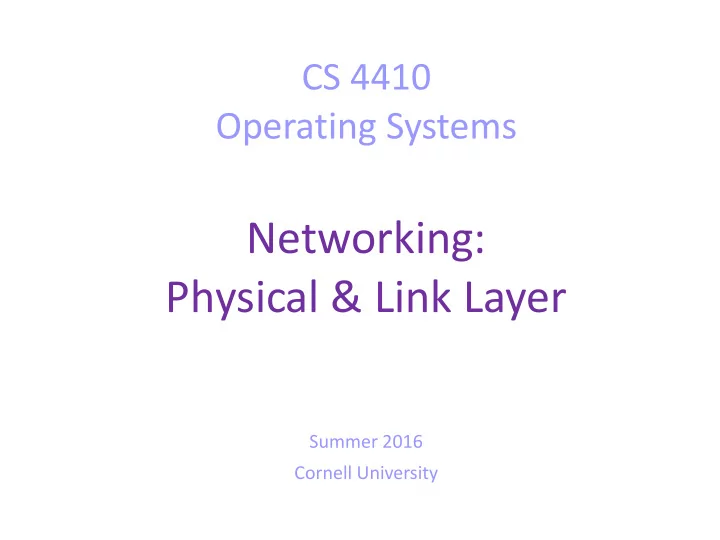
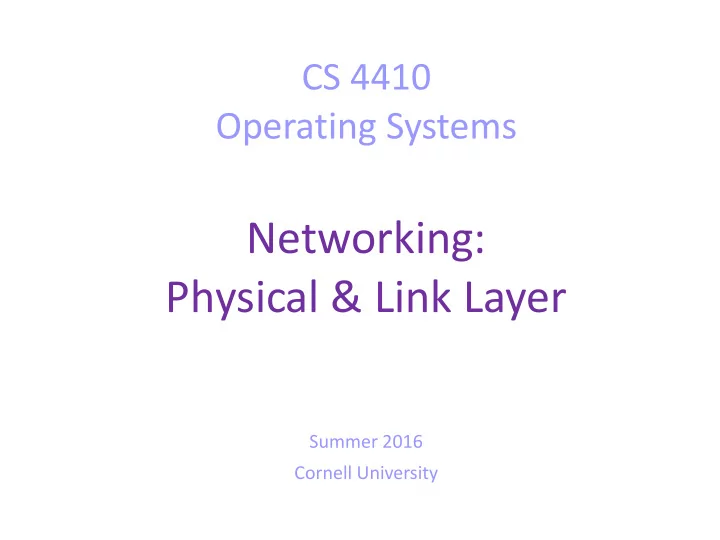
CS 4410 Operating Systems Networking: Physical & Link Layer Summer 2016 Cornell University
Today • Communication between devices in the same LAN. 2
Protocol Stack Computer B Computer A Message Application M Application Segment Transport Transport Ht M Datagram Network Network Hn Ht M Frame Link Link Hl Hn Ht M Electromagnetic Physical Physical Signal 3
LAN Local Area Network: ● Small geographical area (office, house). ● Small number of nodes (computers, network devices). ● Links to connect nodes. ● How are messages transferred between nodes of the same LAN? ● It is responsibility of the Link Layer. ● 4
Link Layer Mission: Transfer a frame through a link. ● Examples: Ethernet, LAN 802.11 (WiFi). ● Services ● Encapsulation (datagram + header (Hl) → frame) ● Addressing ● Media Access Control ● Error Detection / Correction ● Not all link protocols offer all the services. ● Node A Node B Link Link Hl Hn Ht M Frame Physical Physical Link 5
Implementation A Network Interface Card ( NIC ) is attached to nodes (e.g., computers). ● A NIC is a hardware device specialized for computer networking. ● One node may have multiple NICs. ● A chip in NIC is responsible to implement most of the Link services. ● The controller of a NIC, takes the datagram (Network Layer) from the ● main memory of the node. Then, the datagram is encapsulated into a frame in the NIC. ● Finally, the frame is converted into a signal and released into the link. ● Generally, the Link layer is implemented by both the software and the ● hardware . 6
Media Access Control How can we connect the nodes with each other? ● Point-to-point link ● The link is shared only between 2 nodes. – The frame goes from the source to the – destination. Disadvantages? – Broadcast link ● One link shared between all the nodes. – The frame goes from the source to all the – nodes. Only the destination should read it. – Disadvantages? – The Link Layer is responsible to share the – media access between the nodes. 7
Media Access Control • Broadcast Link: – Which resource will be shared among nodes? • Bandwidth (bits per second – bps). – Rate with which data is transmitted in the link. – So, nodes compete for bandwidth. • Like processes compete for CPU → multiplexing – How will the Link layer control the competition? • Channel Partition (time-division, frequency-division) • Random access • Taking-turns access
Addressing ● How are nodes identified? ● Each NIC has a static 6-byte identification. – Ex. 1A-23-F9-CD-06-95 ● The Link layer uses this identification to distinguish nodes, and its name is: – MAC address ● In a broadcast link, the destination checks the MAC address to decide if it should keep the frame or not. 9
Ethernet Link Layer Protocol ● Invented in 70's. ● Through the time, different LAN architectures were supported: ● Bus ● One common broadcast cable. – Need for Media Access Control. – Star with hub ● The nodes are connected to the hub. – The hub, simply, was reproducing the received signal from a link to the rest of the – links. Need for Media Access Control. – Star with switch ● The nodes are connected to the switch. – The switch controls the flow of frames. – ● It sends the frame to its destination without conflicting with other frames. 10
Ethernet Frame structure: ● Header ● – MAC destination, source (6 byte each) – Preamble (8 bytes) – CRC (4 bytes) Data ● – 46 to 1500 bytes – Encapsulated datagram ... Preamble MAC destination MAC source CRC data 11
Ethernet ● Multiple Access Control: ● Bus, Star with hub ● CSMA/CD – Carrier sensing ● The sender waits until the channel is unoccupied. – Collision detection ● If two nodes sent frames simultaneously, they detect the collision and stop transmitting. ● They will try again after a specific time period. – Exponential backoff. 12
Ethernet Switch: ● It forwards the frame only to ● the destination. Using the switch table. It is – an array of <MAC Address, port>. If it does not know where – the destination is, yet, it forwards the frame to all Switch direction. buffer It buffers the frames to avoid ● port collisions. When 2 frames head for – the same destination. It filters and discards frames, ● based on predefined rules. 13
Ethernet Computer B Computer A Application Application Transport Transport Network Network Switch Link Link Link Physical Physical Physical 14
Ethernet What happens when 1A-23-F9-CD-06-95 sends a frame to 1B-23-F0-CD-06-11 ? 1A-23-F9-CD-06-95 1B-23-F0-CD-06-11 15
Today • Communication between devices in the same LAN. 16
Coming up… • Next lecture: Networking Layer • Exam3 – Tomorrow, last 20 mins – Last exam! • Solutions for hw4: today at 6.00pm • Solutions for exam2: tomorrow 17
Recommend
More recommend