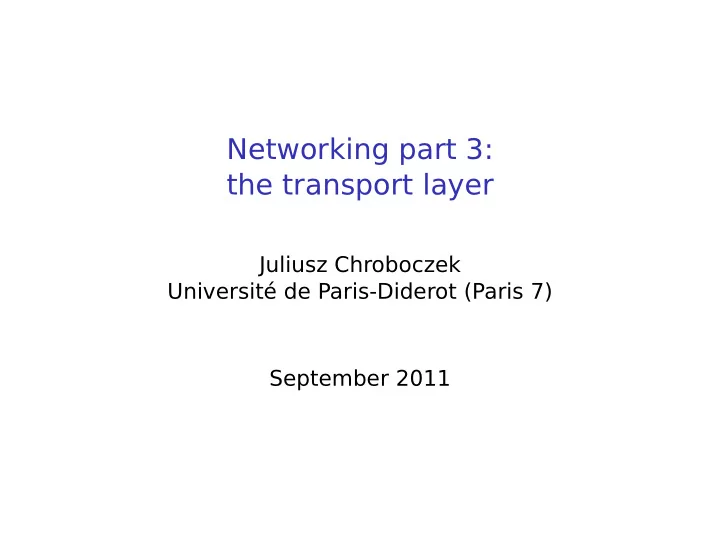
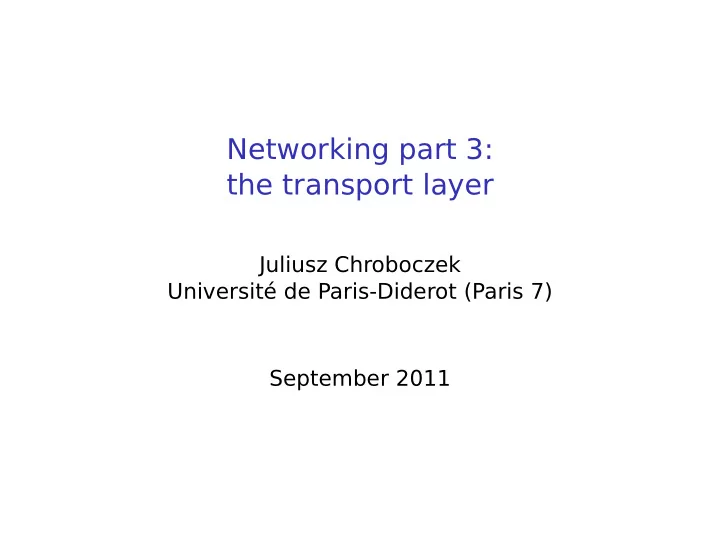
Networking part 3: the transport layer Juliusz Chroboczek Université de Paris-Diderot (Paris 7) September 2011
Summary of the previous episodes Episode 1: switching, packet switching and the Internet. Episode 2: the network layer: routing. Episode 3: the transport layer: end-to-end communication.
Episode 1(1): circuit switching Circuit switching: Switching is what makes networking possible.
Episode 1(2): message switching Message switching: telegraph. – data is in the form of discrete messages; – messages are forwarded over multiple hops; – each message is routed independently. The different segments are never connected to make a physical circuit: virtual circuit.
Episode 1(3): packet switching Packet switching: internet. – data is segmented into bounded size packets; – packets are forwarded over multiple hops; – each message is routed independently. Packet switching is what makes it possible to interconnect networks: an internet. The largest internet is called The (Global) Internet.
Episode 2: routing Routing is the process of deciding where packets go. In the Internet, routing is hop-to-hop: every router makes an autonomous decision.
Episode 2: routing (2) We really want routing to be automated.
Episode 2: routing (3) We really want automated routing. This is the role of a routing protocol. An example was described in detail in T svaneti; we can now assume that we know how to route.
Layering In Episode 2, we assumed that we know how to communicate on a single link. In Episode 3, we assume that we know how to communicate across the Internet. This is analogous to how: – mathematicians assume that a lemma is correct; – computer programmers assume that a library works. In networking, this kind of modularity is called layering.
Layering (2) Layering follows a strict structure: the simplified OSI model: Application (7) Transport (4) Network (3) Link (2) Physical (1) Layer 2 is responsible for sending a packet over a single link. Layer 3 is responsible for sending a packet over the Internet. Layer 4 is responsible for internal multiplexing, sequencing (if desired), reliability (if desired) etc. (Layers 5 and 6 don’t exist any more.)
Layering (3) Individual protocols fit in the OSI model: NTP, DNS, FTP, SMTP, HTTP, ed2k, Bittorrent etc. (7) UDP, TCP (4) IP (3) SLIP, PPP, Ethernet, 802.11 (WiFi) etc. (2) – every protocol uses the service provided by a lower layer (only); – the model has the structure of an hourglass; – there is a convergence layer: there is only one protocol at layer 3.
The network layer Service provided by the network layer: – communication across the Internet; – communication endpoints are hosts (interfaces); – communication is packet-based; – communication is unreliable; – communication is unordered; – communication is uncontrolled.
The network layer (2) Service provided by the network layer: – communication across the Internet routing is transparent to the higher layers; – communication endpoints are hosts (interfaces) there is no finer structure; – communication is packet-based the network retains packet boundaries; – communication is unreliable the network is allowed to drop packets; – communication is unordered the network is allowed to reorder packets; – communication is uncontrolled. This is not a useful service for the application layer.
The transport layer: TCP Service provided by the TCP protocol : – communication across the Internet; – communication endpoints are ports; – communication is stream-based; – communication is reliable; – communication is ordered; – communication is flow-controlled and congestion-controlled.
Application data TCP segment IP packet Ethernet frame Encapsulation A TCP segment is encapsulated in the IP packet: TCP segment IP packet
Encapsulation A TCP segment is encapsulated in the IP packet: TCP segment IP packet Since the IP packet is itself encapsulated in an Ethernet frame, we have recursive encapsulation — one level per layer: Application data TCP segment IP packet Ethernet frame
Ordering The network can reorder the packets: – because of the implementation of buffering; – because of routing instabilities.
Ordering The network can reorder the packets: – because of the implementation of buffering; – because of routing instabilities. Solution: number the segments. The receiver reorders back the received packets. Ordering is performed by the endpoints, not the routers.
Digression: state Computer programs maintain state. State causes bugs: – state needs to be maintained; – state needs to be preserved. Programming guideline: minimize the amount of state. T wo kinds of state: – hard state needs to be preserved; – soft state can be recovered if it is lost. Soft state is not as evil as hard state. (Not really state?)
The end-to-end principle The end-to-end principle states that all (hard) state should be at the communication endpoints. Equivalently, no (hard) state in routers. In the OSI model, routers are pure Layer 3 devices (in principle). This implies that most intelligence is at the endpoints. Consequences: – new applications are easy to deploy; – the network survives a router crash (fate sharing); – routers are fast, cheap and reliable (pick two). This is an important architectural principle of the Internet. This is the opposite of the telephone network.
Reliability The network can drop packets: – because of link-layer issues (radio links); – because of buffers overflowing. The network is unreliable.
Reliability The network can drop packets: – because of link-layer issues (radio links); – because of buffers overflowing. The network is unreliable. What does it mean to have reliable communication?
Reliability (2) Definition (wrong): communication is reliable when all sent data arrives to the destination. This is obviously impossible to achieve when the lower layers are unreliable (unplugged network jack).
Reliability (2) Definition (wrong): communication is reliable when all sent data arrives to the destination. This is obviously impossible to achieve when the lower layers are unreliable (unplugged network jack). Definition: communication is reliable when – sent data arrives to the destination; or – the network returns an error indication. (Note that this implies that always returning an error indication provides reliable commmunication.)
Reliability (3) Is it possible to require a stronger condition? Condition: the network only returns an error indication when the sent data didn’t arrive. Equivalently, sent data arrives or the network returns an error indication, but not both. This condition is impossible to achieve.
Reliability (4) Reliability is achieved by the receiver sending end-to-end acknowledgments to the sender. A B data ACK data ACK
Reliability (5) Hop-to-hop acknowledgments don’t work: what if a router crashes after sending an acknowledgment? (Remember the end-to-end principle?)
Digression: throughput and latency There are two measures of the “speed” of a network link: throughput and latency. Throughput measures how much data you can push into the network. It is measured in bits per second (bit/s) or bytes per second (B/s). Example: 1.5 Mbit/s. Latency measures how long it takes for data to arrive to the other end. It is usually expressed as the Round-Trip Time (RTT, or ping time): A B RTT
Pipelining The “synchronous” protocol described above is extremely inefficient. Suppose a Round Trip Time (RTT) of 30 ms and a Maxium Segment Size (MSS or MTU) of 1500 bytes. Then this protocol’s maximum throughput is 1500 = 50kB / s 0 . 03 no matter how large the throughput of the link. Solution: pipeline multiple packets before receiving the first acknowledgment.
Pipelining (2) A pipelined protocol sends multiple pieces of data before receiving a single reply: With pipelining, it is possible to have cumulative acknowledgments:
Unreliable communication: UDP Reliable, ordered communication implies that packets are sent later: – lost packets are resent later; – lost packets delay subsequent ones. This is not suitable for real-time communication: – time distribution; – real-time Internet games; – voice over IP .
Unreliable communication: UDP (2) For real-time applications, we use UDP: – communication across the Internet; – communication endpoints are ports; – communication is packet-based; – communication is unreliable; – communication is unordered; – communication is uncontrolled. Unlike TCP, UDP is a thin layer over IP .
Buffering A buffer is an area of data that is used for holding data undergoing input/output. Data Printer Buffers make it possible for the sender to send data faster than the receiver can consume it: bursty traffic.
Buffer overflow When the sender sends data too fast for the receiver, buffers overflow. Data Printer Avoiding buffer overflow in the receiver requires moderating the sending rate (slowing down): this is flow control.
Recommend
More recommend