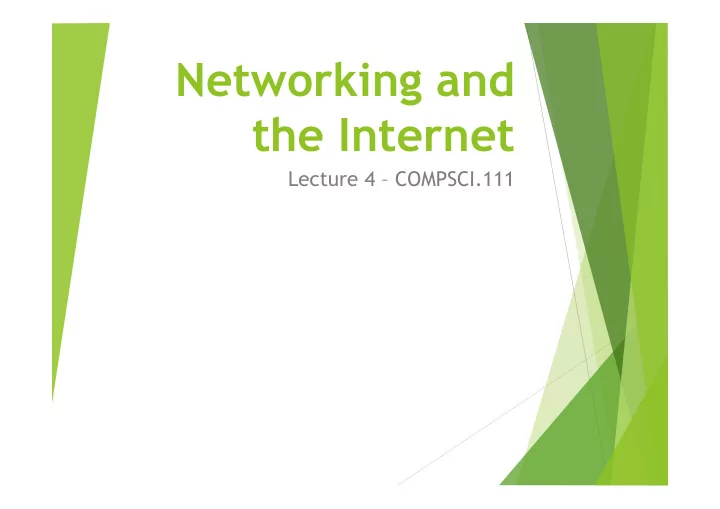
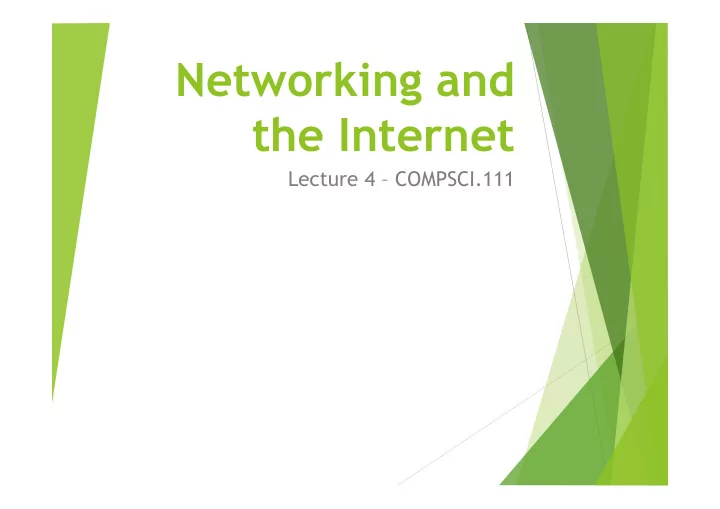
Networking and the Internet Lecture 4 – COMPSCI.111
Today’s lecture u History of the Internet u How the Internet works u Network protocols
The telephone u 1876: first successful bi-directional transmission of clear speech by Alexander Bell and Thomas Watson u 1940: first successful transmission of digital data through over telegraph wires by George Stibitz
WWII and the Cold War u Computer technology played an important role in code-breaking during WW2 u Cold War between US and USSR led to technology via an arms race u Peaked with the launch of Sputnik in 1957 u 1958: Advanced Research Projects Agency (ARPA) established u April 1969: construction of ARPANET begins, a packet-switching network
Circuit-switching network u Nodes are connected physically via a central node u Used by the telephone network u Originally, switchboard operators had to manually connect phone calls, today this is done electronically B A
Packet-switching network u Data is broken into packets , which are then sent on the best route in the network u Each node on the route sends the packet onto its next destination, avoiding congested or broken nodes
ARPANET u October 1969: ARPANET is completed with four nodes u 1973: Norway connects to ARPANET via satellite, followed by London via a terrestrial link
ARPANET in 1977
ARPANET u 1983: TCP/IP implemented in ARPANET u 1990: ARPANET is formally decommissioned
ARPANET to the Internet u Networks similar to ARPANET sprang up around the USA and in other countries u 1984: domain name system (DNS) implemented u 1985: NSFNET was established u 1989: Waikato University connects to NSFNET u 1991: World Wide Web (WWW) created at CERN (European Organization for Nuclear Research) by Tim Berners-Lee u 1995: NSFNET is retired
WWW vs Internet u The Internet is a global system of interconnected computer networks. u Carries a vast range of resources and services. u WWW is a global collection of documents and other resources accessed through the Internet using HTTP – one of many Internet communication protocols. u Documents are linked via hyperlinks and are identified by their URL.
Internet growth
Internet usage
Types of networks u Local Area Network (LAN) u Operates within 1 km radius u Client-server or peer-to-peer configuration u Can connect multiple LANs to form an intranet u Wide Area Network (WAN) u Distances over 1km u The Internet u Network of networks that use the TCP/IP protocol
How the Internet works Networking Protocols hardware The Internet IP addresses and Client and server Domain names software
Networking hardware u Connection u Wired, eg. Ethernet u Wireless, eg. Wi-Fi, cellular u Network card u Can be built into the motherboard or an expansion card u Some network cards support wired and wireless connections u Switch u Used to connect multiple devices to the same network u Router u Directs traffic around the network and connects networks together
Networking hardware u Modem (modulator/demodulator) u Responsible for transmitting and receiving data on the physical medium u For example, a modem: u Modulates data from computer/router onto a phone line u Demodulates signals from a phone line and sends to the computer/router u There are different kinds of modems u Dial-up modems up to 56Kbs u Broadband (DSL - digital subscriber line) modems between 256Kbs to 20Mbs
Protocol u Protocol: a standardised method of communication u Ensures that the sender and receiver can communicate properly u Protocols include rules for: u Opening and maintaining a connection u Sending and receiving data u Ending the connection
Protocols u Common Internet protocols: u TCP/IP: transports data reliably u UDP: transports data faster but less reliably u FTP: used for transferring files over a network u HTTP: used for client/server communication such as transferring web pages u POP3, IMAP , SMTP: used for email u Many protocols used in networking are defined in a RFC (Request for Comments) document u RFC 791: IP u RFC 2616: HTTP
Protocols – TCP/IP, UDP u IP - Internet Protocol: u A unique identifier for computers on the Internet u Defines routing information u v4: 32-bit addresses (eg. 192.168.1.1), ran out of addresses u v6: 128-bit addresses (eg. 2001:0db8:0a0b:12f0:0000:0000:0000:0001 ) u TCP - Transmission Control Protocol: u Divides the message into packets (typically about 1 KB) u Checks that all packets arrive (error detection) u Ensures packets are not sent faster than they can be received (flow control) u Combines packets to recreate the data u UDP – User Datagram Protocol: u Lacks error detection and flow control, better suited to real- time data such as video streaming, Skype calls etc.
IP addresses and domain names u Domain name system (DNS) is used to convert between IP addresses and human-readable text (domain name) u DNS servers perform the translation between IP address and URL cs.auckland.ac.nz DNS server 130.216.158.22 CS server
Client and server software u Client software: u Web browsers u Email clients: u Server software:
Connecting to the Internet u An Internet Service Provider (ISP) provides you with an IP address and a connection to the Internet Modem ISP Modem Internet Server Modem
Connecting to the Internet u At home, you plug your modem into your phone jack u Your modem sends and receives information from the Internet over your phone line Computer Router Modem Phone Jack
The Internet’s backbone u High-capacity fibre optic cables laid on land and under the sea u Owned by companies who rent out capacity on the cables u They connect countries together to form the global Internet so are extremely important u Having multiple backbone cable connections provides extra capacity and redundancy
The Internet’s backbone u Go to www.submarinecablemap.com to see the undersea backbone cables
NZ’s backbone cables
Answers u What network model does the Internet use? u Packet-switched network u What Internet protocol should your program use if it is time-sensitive? u UDP – user datagram protocol u What is the name of the documents that describe the technical details of protocols? u RFCs – request for comments
Summary u The Internet is packet-switching network consisting of multiple networks joined together u A number of protocols and technologies underpin the Internet u As more people use the Internet, organisations tasked with maintaining it need to ensure the Internet can handle the increased demand (eg. moving from IPv4 to IPv6)
Recommend
More recommend