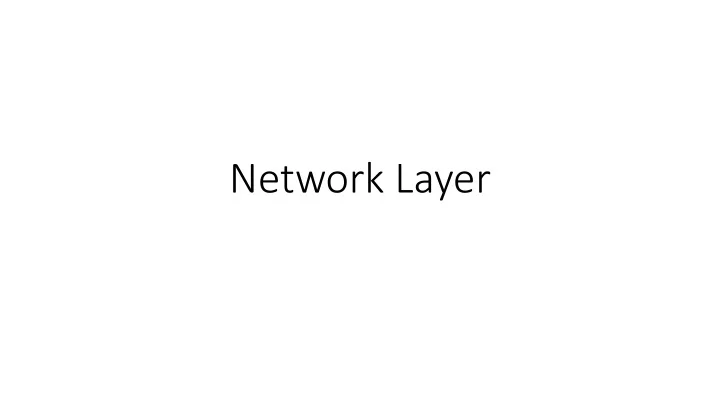
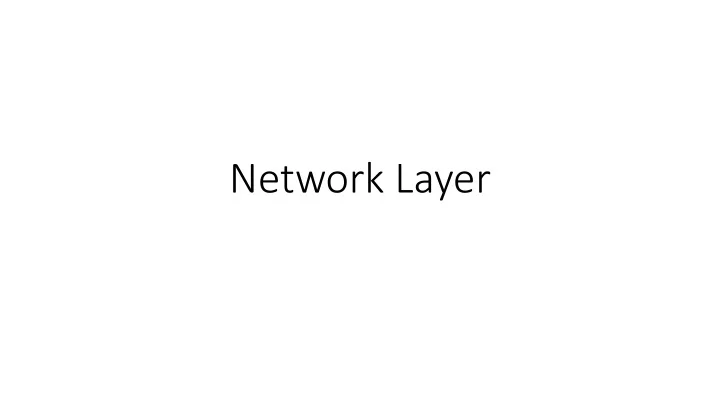
Network Layer
Where we are in the Course • Moving on up to the Network Layer! Application Transport Network Link Physical CSE 461 University of Washington 2
Topics • Network service models • Datagrams (packets), virtual circuits • IP (Internet Protocol) • Internetworking • Forwarding (Longest Matching Prefix) • Helpers: ARP and DHCP • Fragmentation and MTU discovery • Errors: ICMP (traceroute!) • IPv6, scaling IP to the world • NAT, and “ middleboxs ” • Routing Algorithms CSE 461 University of Washington 3
Dynamic Host Configuration Protocol (DHCP)
Bootstrapping • Problem: • A node wakes up for the first time … • What is its IP address? What’s the IP address of its router? • At least Ethernet address is on NIC What’s my IP? CSE 461 University of Washington 5
Bootstrapping (2) 1. Manual configuration (old days) • Can’t be factory set, depends on use 2. DHCP: Automatically configure addresses • Shifts burden from users to IT folk What’s my IP? Use A.B.C.D CSE 461 University of Washington 6
DHCP • DHCP (Dynamic Host Configuration Protocol), from 1993, widely used • It leases IP address to nodes • Provides other parameters too • Network prefix • Address of local router • DNS server, time server, etc. CSE 461 University of Washington 7
DHCP Protocol Stack • DHCP is a client-server application • Uses UDP ports 67, 68 DHCP UDP IP Ethernet CSE 461 University of Washington 8
DHCP Addressing • Bootstrap issue: • How does node send a message to DHCP server before it is configured? • Answer: • Node sends broadcast messages that delivered to all nodes on the network • Broadcast address is all 1s • IP (32 bit): 255.255.255.255 • Ethernet (48 bit): ff:ff:ff:ff:ff:ff CSE 461 University of Washington 9
DHCP Messages Client Server One link CSE 461 University of Washington 10
DHCP Messages (2) Client Server DISCOVER All Broadcast (255.255.255.255) OFFER REQUEST ACK CSE 461 University of Washington 11
DHCP Messages (3) • To renew an existing lease, an abbreviated sequence is used: • REQUEST , followed by ACK • Protocol also supports replicated servers for reliability CSE 461 University of Washington 12
Address Resolution Protocol (ARP)
Sending an IP Packet • Problem: • A node needs Link layer addresses to send a frame over the local link • How does it get the destination link address from a destination IP address? Uh oh … My IP is 1.2.3.4 CSE 461 University of Washington 14
ARP (Address Resolution Protocol) • Node uses to map a local IP address to its Link layer addresses Link layer Source Dest. Source Dest. Payload … Ethernet Ethernet IP IP From From NIC DHCP From ARP CSE 461 University of Washington 15
ARP Protocol Stack • ARP sits right on top of link layer • No servers, just asks node with target IP to identify itself • Uses broadcast to reach all nodes ARP Ethernet CSE 461 University of Washington 16
ARP Messages Node Target One link CSE 461 University of Washington 17
ARP Messages (2) Node Target [root@host ~]# tcpdump -lni any arp & ( sleep 1; arp -d 10.0.0.254; ping -c1 -n 10.0.0.254 ) REQUEST Broadcast listening on any, link-type LINUX_SLL (Linux cooked), capture size 96 bytes Who has IP 1.2.3.4? 17:58:02.155495 arp who-has 10.2.1.224 tell 10.2.1.253 17:58:02.317444 arp who-has 10.0.0.96 REPLY tell 10.0.0.253 I do at 1:2:3:4:5:6 17:58:02.370446 arp who-has 10.3.1.12 tell 10.3.1.61 CSE 461 University of Washington 18
ARP Table # arp -an | grep 10 ? (10.241.1.114) at 00:25:90:3e:dc:fc [ether] on vlan241 ? (10.252.1.8) at 00:c0:b7:76:ac:19 [ether] on vlan244 ? (10.252.1.9) at 00:c0:b7:76:ae:56 [ether] on vlan244 ? (10.241.1.111) at 00:30:48:f2:23:fd [ether] on vlan241 ? (10.252.1.6) at 00:c0:b7:74:fb:9a [ether] on vlan244 ? (10.241.1.121) at 00:25:90:2c:d4:f7 [ether] on vlan241 [...]
Discovery Protocols • Help nodes find each other • There are more of them! • E.g., eroconf, Bonjour • Often involve broadcast • Since nodes aren’t introduced • Very handy glue CSE 461 University of Washington 20
Fragmentation
Fragmentation • Problem: How do we connect networks with different maximum packet sizes? • Need to split up packets, or discover the largest size to use It’s too big! Take that Big packet CSE 461 University of Washington 22
Packet Size Problem • Different networks have different max packet sizes • Or MTU (Maximum Transmission Unit) • E.g., Ethernet 1.5K, WiFi 2.3K • Prefer large packets for efficiency • But what size is too large? • Difficult as node doesn’t know complete network path CSE 461 University of Washington 23
Packet Size Solutions • Fragmentation (now) • Split up large packets in if they are too big to send • Classic method, dated • Discovery (next) • Find the largest packet that fits on the network path • IP uses today instead of fragmentation CSE 461 University of Washington 24
IPv4 Fragmentation • Routers fragment packets too large to forward • Receiving host reassembles to reduce load on routers Fragment! Reassemble! Fits on first link CSE 461 University of Washington 25
IPv4 Fragmentation Fields • Header fields used to handle packet size differences • Identification, Fragment offset, MF/DF control bits Payload (e.g., TCP segment) CSE 461 University of Washington 26
IPv4 Fragmentation Procedure • Routers split a packet that is too large: • Typically break into large pieces • Copy IP header to pieces • Adjust length on pieces • Set offset to indicate position • Set MF (More Fragments) on all pieces except last • Receiving hosts reassembles the pieces: • Identification field links pieces together, MF tells receiver when complete CSE 461 University of Washington 27
IPv4 Fragmentation (2) ID = 0x12ef (Ignore length Before Data Len = 2300 of headers) MTU = 2300 Offset = 0 MF = 0 ID = ID = After Data Len = Data Len = MTU = 1500 Offset = Offset = MF = MF = CSE 461 University of Washington 28
IPv4 Fragmentation (3) ID = 0x12ef Before Data Len = 2300 MTU = 2300 Offset = 0 MF = 0 ID = 0x12ef ID = 0x12ef After Data Len = 1500 Data Len = 800 MTU = 1500 Offset = 0 Offset = 1500 MF = 1 MF = 0 CSE 461 University of Washington 29
IPv4 Fragmentation (4) • It works! • Allows repeated fragmentation • But fragmentation is undesirable • More work for routers, hosts • Tends to magnify loss rate • Security vulnerabilities too CSE 461 University of Washington 30
Path MTU Discovery • Discover the MTU that will fit • So we can avoid fragmentation • The method in use today • Host tests path with large packet • Routers provide feedback if too large; they tell host what size would have fit CSE 461 University of Washington 31
Path MTU Discovery (2) MTU=1400 MTU=900 MTU=1200 bytes Try 1200 Try 900 CSE 461 University of Washington 32
Path MTU Discovery (3) Test #1 Test #2 Test #3 MTU=1400 MTU=900 MTU=1200 bytes Try 1200 Try 900 CSE 461 University of Washington 33
Path MTU Discovery (4) • Process may seem involved • But usually quick to find right size • MTUs smaller on edges of network • Path MTU depends on the path and can change • Search is ongoing • Implemented with ICMP (next) • Set DF (Don’t Fragment) bit in IP header to get feedback CSE 461 University of Washington 34
Internet Control Message Protocol (ICMP)
Topic • Problem: What happens when something goes wrong during forwarding? • Need to be able to find the problem Yikes! What happened? XXXXXXX CSE 461 University of Washington 36
Internet Control Message Protocol • ICMP is a companion protocol to IP • They are implemented together • Sits on top of IP (IP Protocol=1) • Provides error report and testing • Error is at router while forwarding • Also testing that hosts can use CSE 461 University of Washington 37
ICMP Errors • When router encounters an error while forwarding: • It sends an ICMP error report back to the IP source • It discards the problematic packet; host needs to rectify Report then toss it! Oh, now I see … XXXXXXX ICMP report CSE 461 University of Washington 38
ICMP Message Format (2) • Each ICMP message has a Type, Code, and Checksum • Often carry the start of the offending packet as payload • Each message is carried in an IP packet Portion of offending packet, starting with its IP header Src=router, Dst=A Src=A, Dst=B Type=X, Code=Y Protocol = 1 XXXXXXXXXXXXXXX ICMP header ICMP data IP header CSE 461 University of Washington 39
Example ICMP Messages Name Type / Code Usage Dest. Unreachable (Net or Host) 3 / 0 or 1 Lack of connectivity Dest. Unreachable (Fragment) 3 / 4 Path MTU Discovery Time Exceeded (Transit) 11 / 0 Traceroute Echo Request or Reply 8 or 0 / 0 Ping Testing, not a forwarding error: Host sends Echo Request, and destination responds with an Echo Reply CSE 461 University of Washington 40
Traceroute • IP header contains TTL (Time to live) field • Decremented every router hop, with ICMP error at zero • Protects against forwarding loops CSE 461 University of Washington 41
Recommend
More recommend