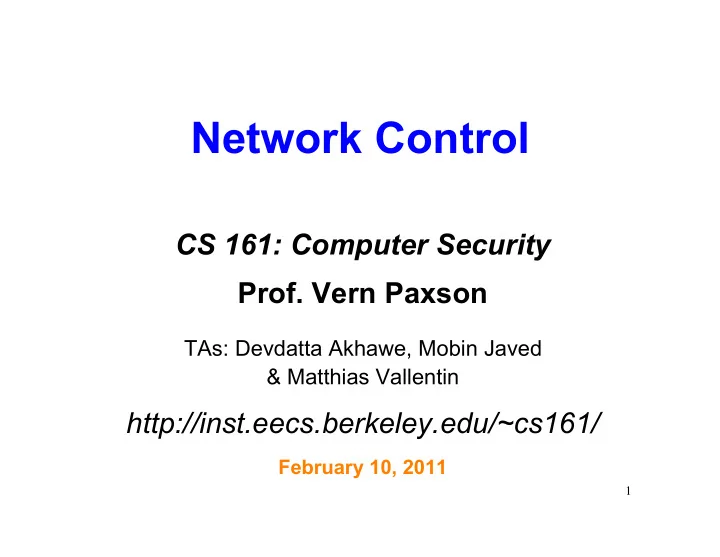
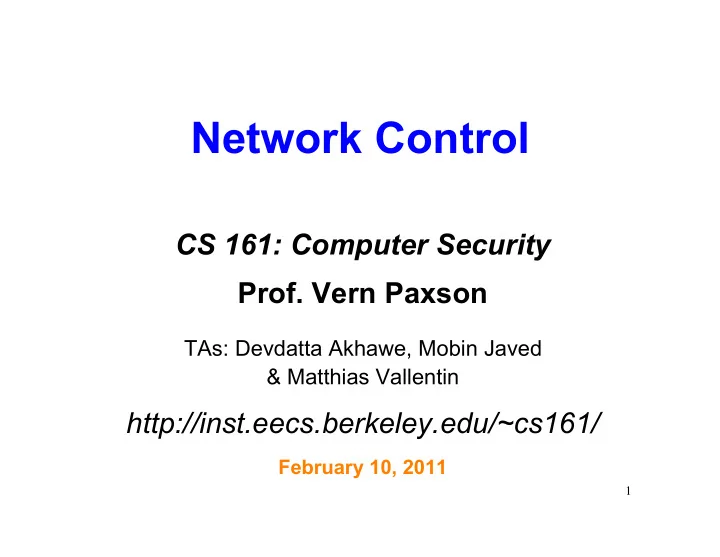
Network Control CS 161: Computer Security Prof. Vern Paxson TAs: Devdatta Akhawe, Mobin Javed & Matthias Vallentin http://inst.eecs.berkeley.edu/~cs161/ February 10, 2011 1
Network Control: Firewalls • Motivation: How do you harden a set of systems against external attack? – Key Observation: • The more network services your machines run, the greater the risk – Due to larger attack surface • One approach: on each system, turn off unnecessary network services – But you have to know that all the services that are running – And sometimes some trusted remote users still require access • Plus key question of scaling – What happens when you have to secure 100s/1000s of systems? – Which may have different OSs, hardware & users – Which may in fact not all even be identified 2
Taming Management Complexity • Possibly more scalable defense: Reduce risk by blocking in the network outsiders from having unwanted access your network services – Interpose a firewall the traffic to/from the outside must traverse – Chokepoint can cover 1000s of hosts • Where in everyday experience do we see such chokepoints? Internal Internet Network 3
Selecting a Security Policy • Effectiveness of firewall relies on deciding what policy it should implement: – Who is allowed to talk to whom, accessing what service? • Distinguish between inbound & outbound connections – Inbound: attempts by external users to connect to services on internal machines – Outbound: internal users to external services – Why? Because fits with a common threat model • Conceptually simple access control policy : – Permit inside users to connect to any service – External users restricted: • Permit connections to services meant to be externally visible • Deny connections to services not meant for external access 4
How To Treat Traffic Not Mentioned in Policy? • Default Allow : start off permitting external access to services – Shut them off as problems recognized • Default Deny : start off permitting just a few known, well-secured services – Add more when users complain (and mgt. approves) • Pros & Cons? In general, use Default Deny – Flexibility vs. conservative design – Flaws in Default Deny get noticed more quickly / less painfully • (Which do you think UCB uses?) – Default Allow: institute’s mission thrives on flexibility 5
Packet Filters • Most basic kind of firewall is a packet filter – Router with list of access control rules – Router checks each received packet against security rules to decide to forward or drop it – Each rule specifies which packets it applies to based on a packet’s header fields (stateless) • Specify source and destination IP addresses, port numbers, and protocol names, or wild cards 6
4-bit 8-bit 4-bit 16-bit Total Length (Bytes) Header Type of Service Version Length (TOS) 3-bit 16-bit Identification 13-bit Fragment Offset Flags IP Header 8-bit Time to 8-bit Protocol 16-bit Header Checksum Live (TTL) 32-bit Source IP Address 32-bit Destination IP Address Source port Destination port Sequence number TCP Header Acknowledgment HdrLen Advertised window Flags 0 Checksum Urgent pointer Data
Packet Filters • Most basic kind of firewall is a packet filter – Router with list of access control rules – Router checks each received packet against security rules to decide to forward or drop it – Each rule specifies which packets it applies to based on a packet’s header fields (stateless) • Specify source and destination IP addresses, port numbers, and protocol names, or wild cards • Each rule specifies the action for matching packets: ALLOW or DROP (aka DENY) <ACTION> <PROTO> <SRC:PORT> -> <DEST:PORT> – First listed rule has precedence 8
Examples of Packet Filter Rules allow tcp 4.5.5.4:1025 -> 3.1.1.2:80 • States that the firewall should permit any TCP packet that’s: – from Internet address 4.5.5.4 and – using a source port of 1025 and – destined to port 80 of Internet address 3.1.1.2 deny tcp 4.5.5.4:* -> 3.1.1.2:80 • States that the firewall should drop any TCP packet like the above, regardless of source port 9
Examples of Packet Filter Rules deny tcp 4.5.5.4:* -> 3.1.1.2:80 allow tcp 4.5.5.4:1025 -> 3.1.1.2:80 • In this order , the rules won’t allow any TCP packets from 4.5.5.4 to port 80 of 3.1.1.2 allow tcp 4.5.5.4:1025 -> 3.1.1.2:80 deny tcp 4.5.5.4:* -> 3.1.1.2:80 • In this order , the rules allow TCP packets from 4.5.5.4 to port 80 of 3.1.1.2 only if they come from source port 1025 10
Expressing Policy with Rulesets • Goal: prevent external access to Windows SMB (TCP port 445) – Except for one special external host, 8.4.4.1 • Ruleset: – allow tcp 8.4.4.1:* -> *:445 – drop tcp *:* -> *:445 – allow * *:* -> *:* • Problems? – No notion of inbound vs outbound connections • Drops outbound SMB connections from inside users – (This is a default-allow policy!) 11
Expressing Policy with Rulesets, con’t • Want to allow: – Inbound mail connections to our mail server ( 1.2.3.4:25 ) – All outbound connections from our network, 1.2.3.0/24 • 1.2.3/24 = “any address for which the top 24 bits match 1.2.3.0 ” • So it ranges from 1.2.3.0 , 1.2.3.1 , …, 1.2.3.255 – Nothing else • Consider this ruleset: allow tcp *:* -> 1.2.3.4:25 allow tcp 1.2.3.0/24:* -> *:* drop * *:* -> *:* • This policy doesn't work … – TCP connections are bidirectional – 3-way handshake: client sends SYN , receives SYN+ACK , sends ACK • Followed by either/both sides sending DATA (w/ ACK bit set) 12
Problem: Outbound Connections Fail 1.allow tcp *:* -> 1.2.3.4:25 2.allow tcp 1.2.3.0/24:* -> *:* 3.drop * *:* -> *:* • Inside host opens TCP connection to port 80 on external machine: –Initial SYN packet passed through by rule 2 –SYN+ACK packet coming back is dropped • Fails rule 1 (not destined for port 25) • Fails rule 2 (source not inside host) • Matches rule 3 ⇒ DROP 13
Problem: Outbound Connections Fail 1.allow tcp *:* -> 1.2.3.4:25 2.allow tcp 1.2.3.0/24:* -> *:* 3.drop * *:* -> *:* • Fix? – In general, we need to distinguish between 2 kinds of inbound packets • Allow inbound packets associated with an outbound connection • Restrict inbound packets associated with an inbound connection – How do we tell them apart? • Approach #1: remember previous outbound connections – takes state • Approach #2: leverage details of how TCP works 14
Inbound vs. Outbound Connections • Key TCP feature: ACK bit set on all packets except first – Plus: TCP receiver disregards packets with ACK set if they don’t belong to an existing connection • Solution ruleset: 1.allow tcp *:* -> 1.2.3.4:25 2.allow tcp 1.2.3.0/24:* -> *:* 3.allow tcp *:* -> 1.2.3.0/24:* only if ACK bit set 4.drop * *:* -> *:* – Rules 1 and 2 allow traffic in either direction for inbound connections to port 25 on machine 1.2.3.4 – Rules 2 and 3 allow outbound connections to any port 15
How This Ruleset Protects 1.allow tcp *:* -> 1.2.3.4:25 2.allow tcp 1.2.3.0/24:* -> *:* 3.allow tcp *:* -> 1.2.3.0/24:* only if ACK bit set 4.drop * *:* -> *:* • Suppose external attacker tries to exploit vulnerability in SMB (TCP port 445): = Attempts to open an inbound TCP connection to internal SMB server • Attempt #1: Sends SYN packet to server – Packet lacks ACK bit ⇒ no match to Rules 1-3, dropped by Rule 4 • Attempt #2: Sends SYN+ACK packet to server – Firewall permits the packet due to Rule 3 – But then dropped by server’s TCP stack (since ACK bit set, but isn’t part of existing connection) 16
5 Minute Break Questions Before We Proceed? 17
Security Principle: Reference Monitors • Firewalls embody useful principles that are applicable elsewhere in computer security – Optimized for enforcing particular kind of access control policy – Chokepoint notion makes enforcement possible • A key conceptual approach to access control: reference monitor – Examines every request to access a controlled resource (an object ) and determines whether to allow request Reference Object Subject Monitor Request 18
Reference Monitor Security Properties • Always invoked – Complete mediation property: all security-relevant operations must be mediated by RM – RM should be invoked on every operation controlled by access control policy • Tamper-resistant – Maintain RM integrity (no code/state tampering) • Verifiable – Can verify RM operation (correctly enforces desired access control policy) • Requires extremely simple RM • We find we can’t verify correctness for systems with any appreciable degree of complexity 19
Considering Firewalls as Reference Monitors • Always invoked? – Place Packet Filter as an in-path element on chokepoint link for all internal-external communications – Packets only forwarded across link if firewall explicitly decides to do so after inspection 20
Potential Problems? • What if a user hooks up an unsecured wireless access point to their internal machine? • Anyone who drives by with wireless-enabled laptop can gain access to internal network – Bypasses packet filter! • To use a firewall safely, must ensure we’ve covered all links between internal and external networks with firewalls – Set of links known as the security perimeter 21
Recommend
More recommend