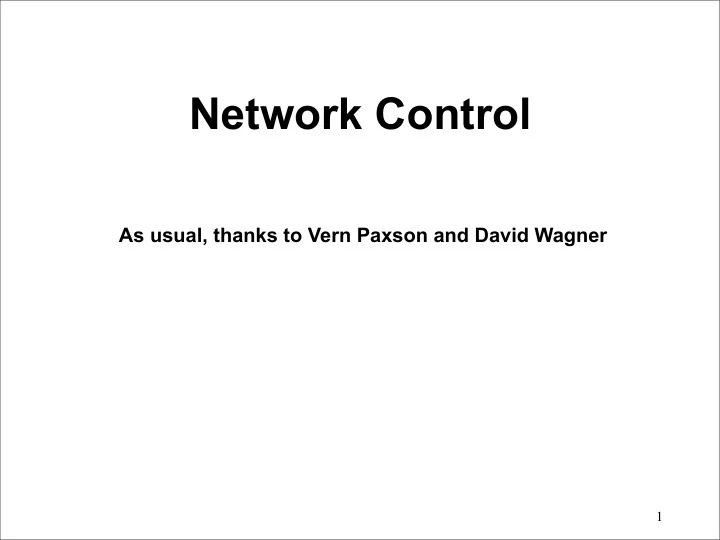
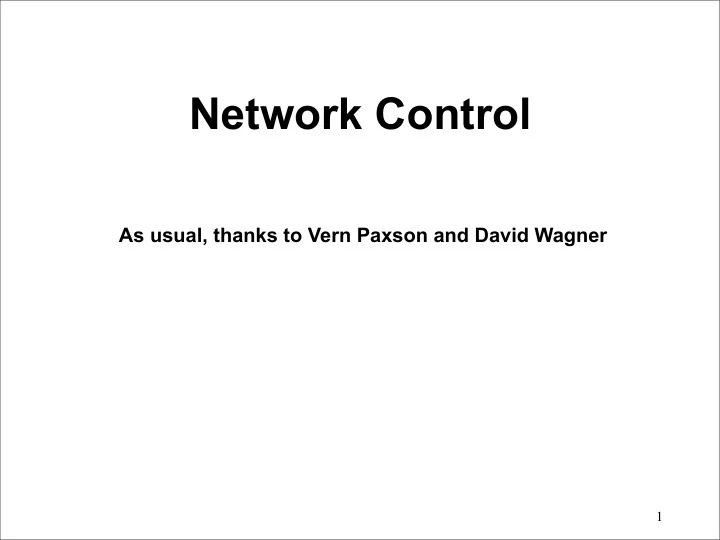
Network Control As usual, thanks to Vern Paxson and David Wagner 1
Focus of This Lecture • Begin discussion of approaches for controlling network traffic: – Firewalls: restricting allowed communication – NATs: Network Address Translators 2
Network Control: Firewalls • Motivation: How do you harden a set of systems against external attack? – Key Observation: • The more network services your machines run, the greater the risk – Due to larger attack surface • One approach: on each system, turn off unnecessary network services – But you have to know that it’s running them – And sometimes some trusted remote users still require access • Plus key question of scaling – What happens when you have to secure 100s/1000s of systems? – Which may have different OSs, hardware & users – Which may in fact not all even be identified 3
Taming Management Complexity • Possibly more scalable defense: Reduce risk by blocking in the network outsiders from having unwanted access your network services – Interpose a firewall that the traffic to/from the outside must traverse – Chokepoint can cover 1000s of hosts • Where in everyday experience do we see security chokepoints? Internal Internet Network 4
Selecting a Security Policy • Effectiveness of firewall relies on deciding what policy it should implement: – Who is allowed to talk to whom, accessing what service? • Distinguish between inbound & outbound conns – Inbound: attempts by external users to connect to services on internal machines – Outbound: internal users to external services • Conceptually simple access control policy : – Permit inside users to connect to any service – External users restricted: • Permit connections to services meant to be externally visible • Deny connections to services not meant for external access 5
How To Treat Traffic Not Mentioned in Policy? • Default Allow : start off permitting external access to services – Shut them off as problems recognized • Default Deny : start off permitting just a few known, well- secured services – Add more when users complain (and mgt. approves) • Pros & Cons? – Flexibility vs. conservative design – Flaws in Default Deny get noticed more quickly / less painfully • (Which do you think UCB uses?) – Default Allow: institute’s mission thrives on flexibility • (Which do you think UR uses?) In general, use Default Deny 6
UR Firewalls • Internet connection: – inbound: default deny – outbound: default allow (with the exception of IRC) • Why no IRC? • Internally, 3 networks: Millhiser (data center), Richmond, Fine Arts – All three are default deny – Also special subnets for payroll, facilities, etc. All default deny 7
UR Firewalls • No Peer-to-peer traffic – So no Kazaa, Gnutella, Bit Torrent • Some rate throttling 8
Packet Filters • Most basic kind of firewall is a packet filter – Router with list of access control rules – Router checks each received packet against security rules to decide to forward or drop it – Each rule specifies which packets it applies to based on a packet’s header fields • Specify source and destination IP addresses, port numbers, and protocol names, or wild cards • Each rule specifies the action for matching packets: ALLOW or DROP <ACTION> <PROTO> <SRC:PORT> -> <DEST:PORT> – First listed rule has precedence 9
Examples of Packet Filter Rules allow tcp 4.5.5.4:1025 -> 3.1.1.2:80 • States that the firewall should permit any TCP packet that’s: – from Internet address 4.5.5.4 and – using a source port of 1025 and – destined to port 80 of Internet address 3.1.1.2 deny tcp 4.5.5.4:* -> 3.1.1.2:80 • States that the firewall should drop any TCP packet like the above, regardless of source port deny tcp 4.5.5.4:* -> 3.1.1.2:80 allow tcp 4.5.5.4:1025 -> 3.1.1.2:80 • In this order , the rules won’t allow any TCP packets from 4.5.5.4 to port 80 of 3.1.1.2 allow tcp 4.5.5.4:1025 -> 3.1.1.2:80 deny tcp 4.5.5.4:* -> 3.1.1.2:80 • In this order , the rules allow only TCP packets from 4.5.5.4 to port 80 of 3.1.1.2 if they come from source port 1025 10
Expressing Policy with Rulesets • Goal: prevent external access to Windows SMB (TCP port 445) – Except for one special external host, 8.4.4.1 • Ruleset: – allow tcp 8.4.4.1:* -> *:445 – drop tcp *:* -> *:445 – allow * *:* -> *:* • Problems? – No notion of inbound vs outbound connections • Drops outbound SMB connections from inside users – This is a default-allow policy!! 11
Expressing Policy with Rulesets, con’t • Want to allow: – Inbound mail connections to our mail server ( 1.2.3.4:25 ) – All outbound connections from our network, 1.2.3.0/24 • 1.2.3/24 = “any address for which the top 24 bits match 1.2.3.0 ” • So it ranges from 1.2.3.0 , 1.2.3.1 , … , 1.2.3.255 – Nothing else • Consider this ruleset: allow tcp *:* -> 1.2.3.4:25 allow tcp 1.2.3.0/24:* -> *:* drop * *:* -> *:* • This policy doesn't work … – TCP connections are bidirectional – 3-way handshake: send SYN , receive SYN+ACK , send ACK , send DATA w/ ACK bit set 12
Problem: Outbound Connections Fail 1.allow tcp *:* -> 1.2.3.4:25 2.allow tcp 1.2.3.0/24:* -> *:* 3.drop * *:* -> *:* • Inside host opens TCP connection to port 80 on external machine: – Initial SYN packet passed through by rule 2 – SYN+ACK packet coming back is dropped • Fails rule 1 (not destined for port 25) • Fails rule 2 (source not inside host) • Matches rule 3 ⇒ DROP • Fix? – In general, we need to distinguish between 2 kinds of inbound pkts • Allow inbound packets associated with an outbound connection • Restrict inbound packets associated with an inbound connection – How do we tell them apart? • Approach #1: remember previous outbound connections (takes state ) • Approach #2: leverage details of how TCP works 13
Inbound vs. Outbound Connections • Key TCP feature: ACK bit set on all packets except first – Plus: TCP receiver disregards packets with ACK set if they don’t belong to an existing connection • Solution ruleset: 1.allow tcp *:* -> 1.2.3.4:25 2.allow tcp 1.2.3.0/24:* -> *:* 3.allow tcp *:* -> 1.2.3.0/24:* only if ACK bit set 4.drop * *:* -> *:* – Rules 1 and 2 allow traffic in either direction for inbound connections to port 25 on machine 1.2.3.4 – Rules 2 and 3 allow outbound connections to any port 14
How This Ruleset Protects 1.allow tcp *:* -> 1.2.3.4:25 2.allow tcp 1.2.3.0/24:* -> *:* 3.allow tcp *:* -> 1.2.3.0/24:* only if ACK bit set 4.drop * *:* -> *:* • Suppose external attacker tries to exploit vulnerability in SMB (TCP port 445): = Attempts to open an inbound TCP connection to internal SMB server • Attempt #1: Sends SYN packet to server – Packet lacks ACK bit ⇒ no match to Rules 1-3, dropped by Rule 4 • Attempt #2: Sends SYN+ACK packet to server – Firewall permits the packet due to Rule 3 – But then dropped by server’s TCP stack (since ACK bit set, but isn’t part of existing connection) 15
Network Control: NATs • To conserve global Internet addresses, network operators often give their systems private addresses – Usually numbered out of 10.0.0.0/8 or 192.168.0.0/16 – These addresses will not work for reaching the hosts from external Internet locations • Internet routers lack paths for them • Hosts communicate externally by having their traffic go through a Network Address Translator (NAT) – Active, in-path network element • The NAT translates (maps) private addresses to a public address – Also maps TCP/UDP ports 16
Multiple Private Addresses Using One Public Address via NAT 138.76.29.7 10.0.0.1 outside NAT inside 10.0.0.2 17
NAT Translation Table NAT translation table 1: host 10.0.0.1 2: NAT router Public side addr LAN side addr sends packet to changes packet 138.76.29.7, 5001 10.0.0.1, 3345 128.119.40.186, 80 source addr from …… …… 10.0.0.1, 3345 to S: 10.0.0.1, 3345 138.76.29.7, 5001, 10.0.0.1 D: 128.119.40.186, 80 updates table 1 S: 138.76.29.7, 5001 2 10.0.0.4 D: 128.119.40.186, 80 10.0.0.2 138.76.29.7 S: 128.119.40.186, 80 4 D: 10.0.0.1, 3345 S: 128.119.40.186, 80 3 10.0.0.3 D: 138.76.29.7, 5001 4: NAT router 3: Reply arrives changes packet dest. address: dest addr from 138.76.29.7, 5001 138.76.29.7, 5001 to 10.0.0.1, 3345 18
Security Implications of NAT • If an external packet arrives for which the NAT doesn’t have a mapping in its table, it (necessarily) discards it – Thus, as a side effect a NAT prevents probing of services offered by internal systems – (Unless operator explicitly sets up an exception) • NATs change IP headers (addresses) and transport headers (ports) – Thus, any mechanism we might use to ensure layer 3/4 packet integrity will complain that packet has been meddled with – ( ⇒ operator convenience from using NAT is at odds with providing basic security guarantees) 19
Recommend
More recommend