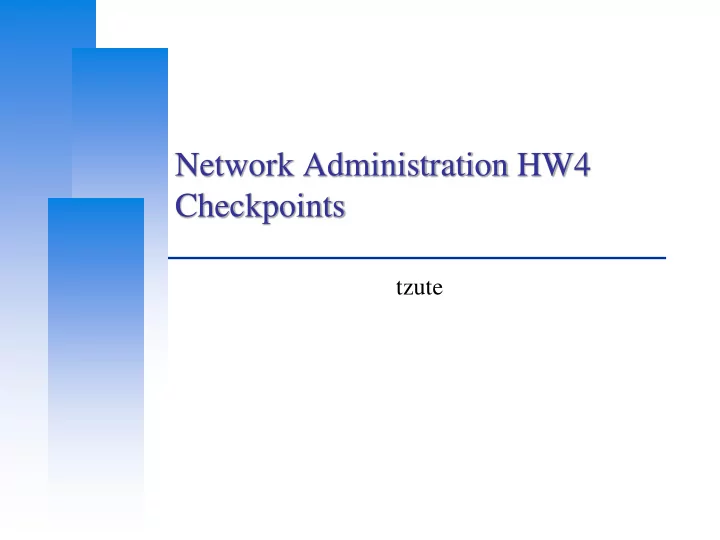
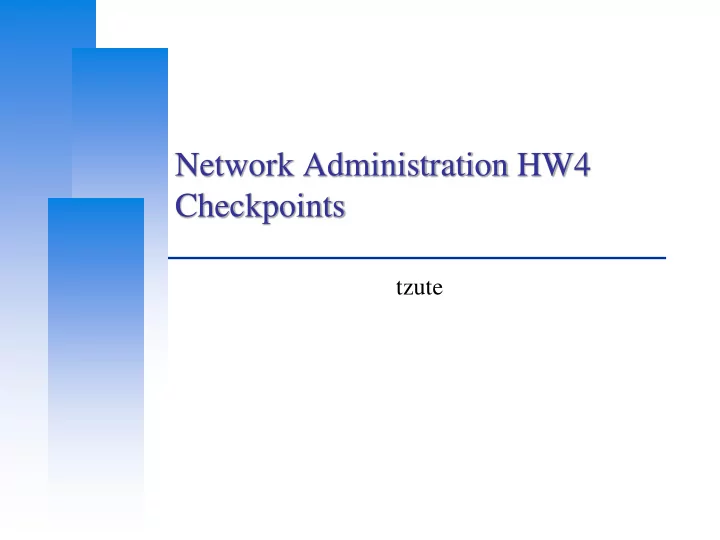
Network Administration HW4 Checkpoints tzute
Computer Center, CS, NCTU Overview (1/3) A. Check DNS record (8%, 2% for each) a) Check A record to mail.<student-id>.nasa. (mail) b) Check MX record to <student-id>.nasa. (@) c) Check SPF/TXT record on @ d) Check DMARC record on @ B. Protect connections with STARTTLS (12%, 6% for each) a) Connect to IMAP with STARTTLS b) Connect to SMTP with STARTTLS C. User test (12%, 4% for each) a) Login as TA b) Login as TA2 c) Receive mails for TA and TA2 2
Computer Center, CS, NCTU Overview (2/3) D. Greylisting (8%) E. Virtual alias a) TA3@ to TA@ (4%) b) <sth>|<user>@ to <user>@ (8%) F. Ingoing mail filter a) Add "***SPAM***" in front of the subject (8%) b) Check SPF/DKIM/DMARC (8%) G. Sender rewrite (4%) a) Rewrite @mail to @ H. Signing with DKIM (10%) I. Outgoing mail filter (8%) 3
Computer Center, CS, NCTU Overview (3/3) J. No open relay (10%) 4
Computer Center, CS, NCTU Checkpoint A (1/3) a) Check A record to mail ➢ $ dig A mail.<student-id>.nasa b) Check MX record to @ ➢ $ dig MX <student-id>.nasa 5
Computer Center, CS, NCTU Checkpoint A (2/3) c) Check SPF/TXT record on @ ➢ Using modified spf-tools ➢ https://github.com/nctuna2018/spf-tools ➢ $ ./despf.sh <student-id>.nasa ➢ $ ./despf.sh – x <student-id>.nasa ➢ Output should be: ➢ ip4:<ip-address-of-mail> ➢ -all 6
Computer Center, CS, NCTU Checkpoint A (3/3) c) Check DMARC record on @ ➢ Use dmarc rubygem (with Ruby 2.5.1) ➢ https://github.com/trailofbits/dmarc ➢ $ ruby -rdmarc -e "DMARC::Record.query('<student- id>.nasa')&.tap { |r| puts r.v, r.p }" ➢ Output should be: ➢ DMARC1 ➢ reject 7
Computer Center, CS, NCTU Checkpoint B a) Connect to IMAP with STARTTLS ➢ $ openssl s_client -connect mail.<student-id>.nasa:imap -starttls imap b) Connect to SMTP with STARTTLS ➢ $ openssl s_client -connect mail.<student-id>.nasa:smtp -starttls smtp 8
Computer Center, CS, NCTU Checkpoint C (1/2) a) Login as TA ➢ Log-in to IMAP ➢ A LOGIN TA <TAs-password> ➢ Log-in to SMTP ➢ AUTH LOGIN ➢ VEE= ➢ <TAs-password-base64-encoded> b) Login as TA2 ➢ Log-in to IMAP ➢ A LOGIN TA2 <TA2s-password> ➢ Log-in to SMTP ➢ AUTH LOGIN ➢ VEEy ➢ <TA2s-password-base64-encoded> 9
Computer Center, CS, NCTU Checkpoint C (2/2) c) Receive mails for TA and TA2 a) Send mail to TA@ and log-in IMAP to check mail exists b) Send mail to TA2@mail and log-in IMAP to check mail exists 10
Computer Center, CS, NCTU Checkpoint D ➢ For new incoming mail server, greylist for 30 seconds ➢ You should reply 451 4.7.1 on first time ➢ After 30 seconds, reply 250 to the same server ➢ TA will use different IP to test your server to avoid greylist trusted cache 11
Computer Center, CS, NCTU Checkpoint E a) TA3@ to TA@ ➢ Send e-mail to TA3@ ➢ Login TA to check the mail exists b) <sth>|<user>@ to <user>@ ➢ Send e-mail to i-am-a|TA@ and check mail exists in TA’s mailbox ➢ Send e-mail to <random-string>|TA2@ and check mail exists in TA’2 mailbox 12
Computer Center, CS, NCTU Checkpoint F a) Add "***SPAM***" in front of the subject ➢ Send e-mail to TA@ contains eicar.com ➢ Check if subject is prepended with "***SPAM***" ➢ eicar.com from http://www.eicar.org/download/eicar.com b) Check SPF/DKIM/DMARC ➢ Send mails with valid/invalid SPF/DKIM from variant domains with different DMARC policy (p=none or p=reject) 13
Computer Center, CS, NCTU Checkpoint G a) Rewrite @mail to @ ➢ Send mail from TA@mail and TA2@mail ➢ Receive the mail and check if sender is TA@ and TA2@ 14
Computer Center, CS, NCTU Checkpoint H ➢ Sending e-mail from TA@ and check DKIM validation ➢ Using opendkim ➢ $ opendkim -t mail.eml ➢ Output should be like: ➢ opendkim: mail.eml: verification (s=<selector>, d=<student-id>.nasa, <any>-bit key) succeeded 15
Computer Center, CS, NCTU Checkpoint I ➢ Sending mail from TA@ with subject-contained " 小熊維尼 " ➢ Reject the mail 16
Computer Center, CS, NCTU Checkpoint J ➢ Sending mail to mail which is: ➢ FROM: other@tzute.nasa ➢ TO: another@mail.tzute.nasa ➢ And you have to reject it 17
Computer Center, CS, NCTU Help! ❑ Email to ta@nasa.cs.nctu.edu.tw • Don’t send email by E3new ❑ EC 3F CSCC ❑ Demo will be hold on 6/20 18:30 18
Recommend
More recommend