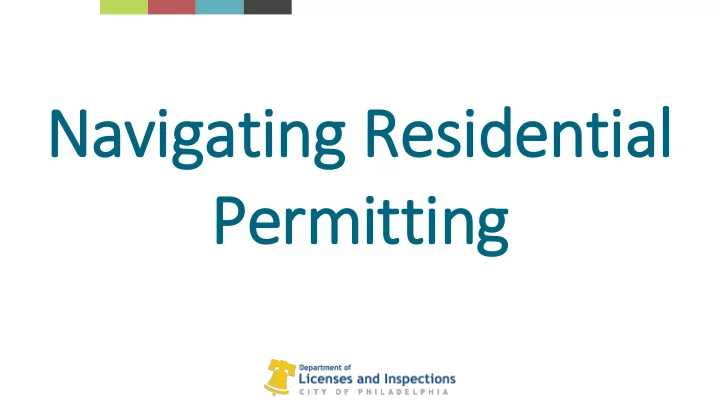
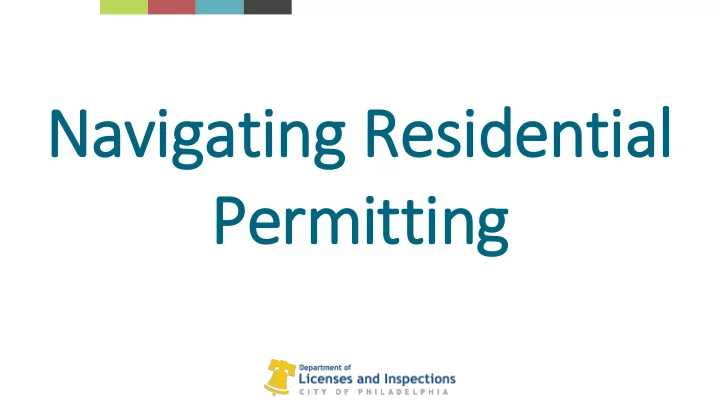
Nav avigat ating R g Residential al Pe Permitting
Residential Permitting • Lot Adjustments • Zoning Permit • Understanding Review Cycles • Residential Combination Permit • Multiple Buildings • Obtaining a CO • Support
www.phila.gov/li www.phila.gov/li
Lot Adjustments
Previous
Lot Line Relocation Goal: streamline the permit process and reconcile all City records File for ‘Combined Lot Line Relocation and New Development Permit’ or ‘Lot Line ● Relocation’. Note: The former is not in the main menu; however, it is available in the ● Zoning Permit pull-down menu. ● You will first receive notice of lot line approval. ● L&I will create new addresses under the Master Address with parcel designations (i.e. Lot ‘A’, ‘B’, ‘C’’). ● You will receive notice of development permits issued under new addresses approximately 3 business days after lot line permits. File building permits under these addresses and record your deeds prior to CO ● issuance.
Current
Lot Line Relocation CO will not issue until permanent address is recorded with OPA and DOR. ● Note: There is a mechanism to handle temporary OPA delays as they transition to a new system Review FAQ at phila.gov/li (Resources/ Frequently Asked Questions/ General) for ● direction on: Zoning permits already issued under temporary accounts; ○ CO issues ○ Change in ownership ○
Zoning Permit
Finds OPA parcel addresses • If condo, it will find the underlying PWD Parcel Multiple selections should only be entered if application involves lot adjustments • Required to select a primary address • Would just issue one permit to address the lot adjustment • A development or use permit would be issued under each lot Address ownership changes here • Refers to owner in fee • Include condo/ homeowner’s association here • Only updates permit record
Cycles of Review
Planning Fire Final L&I Issue File PHC L&I Review Permit Application Review PWD Streets
Below you will find the submission process for the Planning and Fire ● Departments in eCLIPSE: Department Review eCLIPSE Submission Process eCLIPSE Review Historical Commission Submit all required materials with L&I permit Review occurs prior to L&I review. application . L&I will not review until Historical review complete. Art Commission Submit all required materials with L&I permit Review occurs at the same time application . as L&I review. Planning Commission – Submit all required materials with L&I permit Review occurs at the same time Development application . as L&I review. Planning Commission – Urban Submit all required materials with L&I permit Review occurs at the same time Design application . as L&I review. Fire Department Submit all required materials with L&I permit Most reviews occur at the same application . time as L&I review (few cases occur prior).
Below you will find the submission process for Water and Streets ● Departments in eCLIPSE: Department Review eCLIPSE Submission Process eCLIPSE Review PWD (Green Infrastructure, Submit all required materials directly to PWD prior to Review occurs at same time as L&I Utilities, Sewage Facilities, L&I permit application submission. review. PWD will provide approval Stormwater Mgmt, Water directly to L&I through eCLIPSE. Records) Streets Department (1) Zoning & Commercial/Residential Building (1) Review occurs prior to L&I permits submit all required materials directly to review. Streets approval uploaded Streets prior to L&I permit application submission. by applicant in eCLIPSE for L&I review. (2) All other permits (i.e. fences, signs, plumbing, etc.) , submit all required materials with L&I permit (2) Review occurs at same time as application . L&I review.
● There will be one final L&I review when all Department’s reviews have completed to confirm all approvals have occurred Department Review eCLIPSE Submission Process eCLIPSE Review LI Final Approval Review No additional submission requirements. Final L&I review to confirm all Department reviews complete and consistent.
Agencies- External Approvals • Parks and Recreation • Philadelphia Department of Health - Air Management Division • Pennsylvania Department of Health (PA DOH) - for regulated medical facilities • Civic Design Review (CDR) - for certain zoning jobs Agencies- Streamlined • Office of Property Assessment (OPA) • Phila- Food Protection
NOTES Understand requirements of other departments ● Failure to identify additional Department reviews with the permit application may ● result in delayed review times. Likewise, incorrect designation will create delay Know when it makes sense to submit separately ● Cannot confirm service level agreements for other departments. Accelerated ● agreement only applies to L&I review L&I cannot confirm status of another departmental review ●
Check Status of Individual Reviews
Refer to eCLIPSE Help section of www.phila.gov/li
Residential New Construction Permit
Residential New Construction Goal: streamline the permit process and eliminate downstream delay A separate building permit application is required for each building. ● Mechanical, electrical, and plumbing work must be identified on the applications: ● ○ Separate permits will be generated and held for identification/ affirmation of sub-contractor; ○ Plans are NOT required for MEP except electrical service exceeding 200 AMP; ○ Fire Suppression is optional. Plans are required. ○ Must submit HVAC EZ Standard ○ EIA named at application; electrical contractor verified prior to permit issuance.
Cost of work triggers • combo permit Mandatory for all but • fire suppression and fuel gas If applicant fails to • complete mandatory fields, an error will be triggered at the end of the application A fire suppression entry • will trigger the requirement for plans
Be sure to select 200A • or less on electrical permit, if applicable
Enter no of appliances • Upload EZ standard •
Three separate entries for exterior drainage, • distribution, and interior fixtures
Add the type and number of plumbing fixtures • No need for separate footway permit. Issued • with the exterior plumbing permits. No need for separate PWD sign-off. Connection is • verified through approved PWD utility plan and installation/ inspection (will be) affirmed prior to final inspection
Combination Permit Applications Every Residential New Construction will automatically generate the required sub- permits. RP-2020-****** • EP-2020-****** - Electrical Permit- This Currently excludes wiring and equipment related to • fire alarm systems, fire pump systems, and solar panel systems. MP-2020-***** - Mechanical Permit • PP-2020-****** - Exterior Water Distribution Permit • PP-2020-******- Exterior Sanitary and Storm Permit • PP-2020-****** - Interior Plumbing System Permit •
Combination Permit Applications The permit applicant or co-applicant must add sub-contractors to permit once • named; Providing the permit association to the sub does not allow for required • affirmation; Do NOT file subsequent trade application. It will create a problem downstream. •
Holds HOLD PERMIT ISSUANCE- Cannot advance to payment until hold is resolved. • Almost always a contractor license issuance: none named, expired license, expired insurance, tax issue, affirm association. HOLD PERMIT COMPLETION- Cannot schedule final inspection until resolved. • Most are generated at or after permit issuance. Special Inspection Hold is generated as soon as special inspections are indicated on application. If the permit is Ready to Issue and there is no payment shown or HOLD PERMIT • ISSUANCE, there is an error.
DO click on hold to read • description and instruction. DO NOT upload insurance • to the Hold www.phila.gov/li
Maintaining Current Insurance Contractor maintain current general liability, auto, and workman’s comp (or • exemption) WITH LICENSE in order to obtain a permit. • If current insurance is NOT on file at the time of permit approval, a billing statement cannot be generated. If current insurance is NOT on file at the time of permit approval, it must be • submitted through the license and NOT the permit. If current insurance is NOT on file at the time of permit approval, a Hold • Permit Issuance will be placed on the permit. Resolution will require additional steps and delay.
Recommend
More recommend