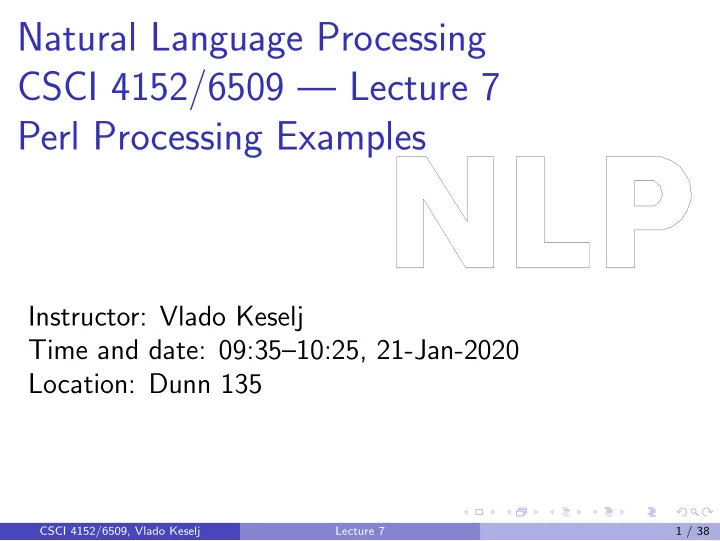
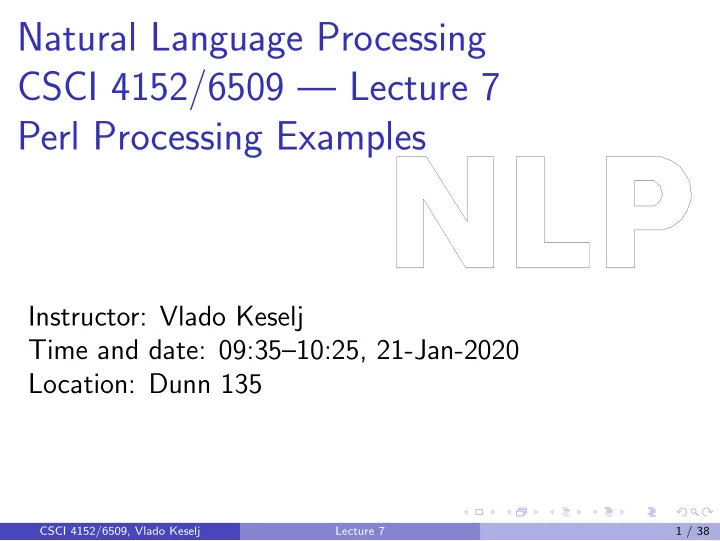
Natural Language Processing CSCI 4152/6509 — Lecture 7 Perl Processing Examples Instructor: Vlado Keselj Time and date: 09:35–10:25, 21-Jan-2020 Location: Dunn 135 CSCI 4152/6509, Vlado Keselj Lecture 7 1 / 38
Previous Lecture Review of Regular Expressions ◮ Regular sets, history of regular expressions ◮ Examples, character classes, repetition ◮ Grouping, disjunction (alternatives), anchors Introduction to Perl ◮ main Perl language features CSCI 4152/6509, Vlado Keselj Lecture 7 2 / 38
Perl in This Course Examples in lectures, but you are expected to learn used features by yourself Labs will cover more details Finding help and reading: ◮ Web: perl.com , CPAN.org , perlmonks.org , . . . ◮ man perl , man perlintro , . . . ◮ books: e.g., the “Camel” book: “Learning Perl, 4th Edition” by Brian D. Foy; Tom Phoenix; Randal L. Schwartz (2005) Available on-line on Safari at Dalhousie CSCI 4152/6509, Vlado Keselj Lecture 7 3 / 38
Testing Code Login to bluenose Use plain editor, e.g., emacs Develop and test program Submit assignments You can use your own computer, but code must run on bluenose CSCI 4152/6509, Vlado Keselj Lecture 7 4 / 38
Perl File Names Extension ‘ .pl ’ is common, but not mandatory .pl is used for programs (scripts) and basic libraries Extension ‘ .pm ’ is used for Perl modules CSCI 4152/6509, Vlado Keselj Lecture 7 5 / 38
“Hello World” Program Choose your favourite editor and edit hello.pl : print "Hello world!\n"; Type “ perl hello.pl ” to run the program, which should produce: Hello world! CSCI 4152/6509, Vlado Keselj Lecture 7 6 / 38
Another way to run a program Let us edit again hello.pl into: #!/usr/bin/perl print "Hello world!\n"; Change permissions of the program and run it: chmod u+x hello.pl ./hello.pl CSCI 4152/6509, Vlado Keselj Lecture 7 7 / 38
Simple Arithmetic #!/usr/bin/perl print 2+3, "\n"; $x = 7; print $x * $x,"\n"; print "x = $x\n"; Output: 5 49 x = 7 CSCI 4152/6509, Vlado Keselj Lecture 7 8 / 38
Direct Interaction with Interpreter Command: perl -d -e 1 Enter commands and see them executed ‘ q ’ to exit This interaction is through Perl debugger CSCI 4152/6509, Vlado Keselj Lecture 7 9 / 38
Syntactic Elements statements separated by semi-colon ‘ ; ’ white space does not matter except in strings line comments begin with ‘ # ’; e.g. # a comment until the end of line variable names start with $, @, or %: $a — a scalar variable @a — an array variable %a — an associative array (or hash) However: $a[5] is 5th element of an array @a , and $a{5} is a value associated with key 5 in hash %a the starting special symbol is followed either by a name (e.g., $varname ) or a non-letter symbol (e.g., $! ) user-defined subroutines are usually prefixed with &: &a — call the subroutine a (procedure, function) CSCI 4152/6509, Vlado Keselj Lecture 7 10 / 38
Example Program: Reading a Line #!/usr/bin/perl use warnings; print "What is your name? "; $name = <>; # reading one line of input chomp $name; # removing trailing newline print "Hello $name!\n"; use warnings; enables warnings — recommended! chomp removes the trailing newline from $name if there is one. However, changing the special variable $/ will change the behaviour of chomp too. CSCI 4152/6509, Vlado Keselj Lecture 7 11 / 38
Example: Declaring Variables The declaration “ use strict; ” is useful to force more strict verification of the code. If it is used in the previous program, Perl will complain about variable $name not being declared, so you can declare it: my $name We can call this program example3.pl : #!/usr/bin/perl use warnings; use strict; my $name; print "What is your name? "; $name = <>; chomp $name; print "Hello $name!\n"; CSCI 4152/6509, Vlado Keselj Lecture 7 12 / 38
Perl Program for Counting Lines #!/usr/bin/perl # program: lines-count.pl while (<>) { ++$count; } print "$count\n"; CSCI 4152/6509, Vlado Keselj Lecture 7 13 / 38
Regular Expressions in Perl Perl provides an easy use of Regular Expressions Consider the regular expression: /pro...ing/ Run the following commands on bluenose: cp ~prof6509/public/linux.words . grep proc...ing linux.words Output includes ‘processing’, and more: coprocessing food-processing microprocessing misproceeding multiprocessing ... CSCI 4152/6509, Vlado Keselj Lecture 7 14 / 38
Note About File ‘ linux.words ’ and Others Some helpful files can be found on bluenose in: ~prof6509/public/ or, on the web at: http://web.cs.dal.ca/~vlado/csci6509/misc/ For example: linux.words wordlist.txt Natural-Language-Principles-in-Perl-Larry-Wall.pdf TomSawyer.txt cng-paper.pdf CSCI 4152/6509, Vlado Keselj Lecture 7 15 / 38
Perl Regular Expressions: ‘proc...ing’ Example • Similar functionality as grep: #!/usr/bin/perl # run as: ./re-proc-ing.pl linux.words while ($r = <>) { if ($r =~ /proc...ing/) { print $r; } } CSCI 4152/6509, Vlado Keselj Lecture 7 16 / 38
Shorter ‘proc...ing’ Code • There are several ways how this program can made shorter: first, let us use the default variable ‘ $_ ’: while ($_ = <>) { if ($_ =~ /proc...ing/) { print $_; } } • Shorter version: while (<>) { if (/proc...ing/) { print; } } CSCI 4152/6509, Vlado Keselj Lecture 7 17 / 38
Even Shorter ‘proc...ing’ Code • and shorter: while (<>) { print if /proc...ing/; } • and shorter: #!/usr/bin/perl -n print if /proc...ing/; • or as a one-line command: perl -ne ’print if /proc...ing/’ CSCI 4152/6509, Vlado Keselj Lecture 7 18 / 38
More Special Character Classes \d — any digit \D — any non-digit \w — any word character \W — any non-word character \s — any space character \S — any non-space character CSCI 4152/6509, Vlado Keselj Lecture 7 19 / 38
A More Complete List of Iterators * — zero or more occurences + — one or more occurences ? — zero or one occurence {n} — exactly n occurences {n,m} — between n and m occurences {n,} — at least n occurences {,m} — at most m occurences CSCI 4152/6509, Vlado Keselj Lecture 7 20 / 38
Some Special Variables Assigned After a Match in Perl $var = regular expression match: $var =~ /re/ $‘ $& $’ CSCI 4152/6509, Vlado Keselj Lecture 7 21 / 38
Example: Counting Simple Words #!/usr/bin/perl my $wc = 0; while (<>) { while (/\w+/) { ++$wc; $_ = $’; } } print "$wc\n"; CSCI 4152/6509, Vlado Keselj Lecture 7 22 / 38
Example: Counting Simple Words (2) • Consider the following variation: #!/usr/bin/perl my $wc = 0; while (<>) { while (/\w+/g) { ++$wc } } print "$wc\n"; CSCI 4152/6509, Vlado Keselj Lecture 7 23 / 38
Counting Words and Sentences #!/usr/bin/perl # simplified sentence end detection my ($wc, $sc) = (0, 0); while (<>) { while (/\w+|[.!?]+/) { my $w = $&; $_ = $’; if ($w =~ /^[.!?]+$/) { ++$sc } else { ++$wc } } } print "Words: $wc Sentences: $sc\n"; CSCI 4152/6509, Vlado Keselj Lecture 7 24 / 38
Recommend
More recommend