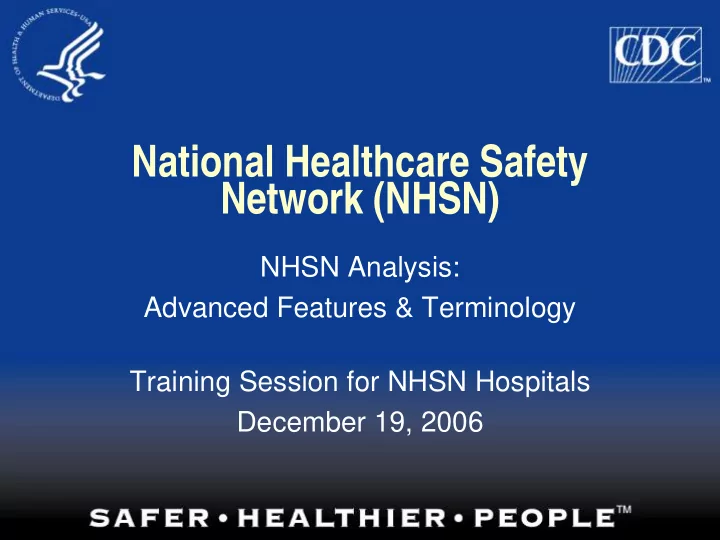
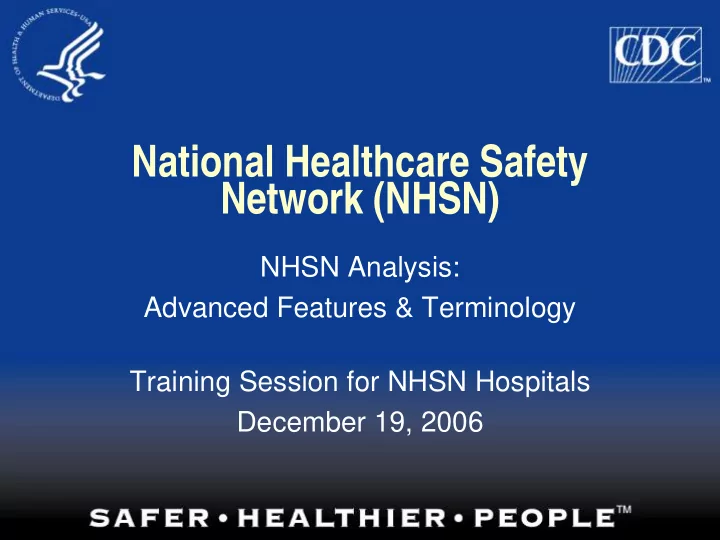
National Healthcare Safety Network (NHSN) NHSN Analysis: Advanced Features & Terminology Training Session for NHSN Hospitals December 19, 2006
Agenda � Graphical Output Types � Advanced Output Options � Exporting Data � Creating Output Sets � Publishing Output Options � Demonstrate Analysis Capabilities � Q & A
Questions To Answer � What Graphics Can I Create? � What Advanced Features Exist? � How Can I Export My Data? � How Can I Combine Output Together? � How Can I Share Custom Output Options? � Demo Analysis Capabilities � Q & A
What Graphics Can I Create? Answer: A user can generate bar charts, pie charts, run charts, and control charts. A user can create graphical output by clicking the Run button beside the desired graphical output option in the Analysis Output Options Treeview. Also, a user can click the Modify button beside the output option and then click the Run button at the bottom of the design parameter page.
Control Chart Bar Chart Pie Chart
Key Terms � Control Chart: A line plot that displays values of a given measure over time that includes one or more additional lines to indicate whether or not the measure is in control. � Run Chart: A basic line plot of values over time for a given measure.
What Advanced Features Exist? Answer: A user can create new custom output options “from scratch,” make use of custom fields when creating output and define & output custom rates In the Advanced section of the Analysis Output Option Treeview, a user can click Create New Custom Option to have greater flexibility in accessing Analysis Data Sets and Output Options.
Click to create advanced output options
How Can I Export My Data? Answer: A user can perform three types of exports 1. Facility Data Export 2. Analysis Data Set Export 3. Output Data Set Export A user can export their facility’s entire data, a specific Analysis Data Set, or Output Data Set using a number of popular file formats (e.g. MS Excel).
Facility Data Export
Analysis Data Set Export
Output Data Set Export
Key Terms � Facility Data Export: an export that creates a copy of all facility data and places these data in a user-specified file format. � Analysis Data Set Export: an export that creates a copy of an Analysis Data Set in a user-specified file format. � Output Data Set Export: an export that creates a copy of an Output Data Set in a user-specified file format.
How Can I Combine Output? Answer: A user can combine output together from two or more output options (e.g., line listing, frequency table, rate table) by creating an Output Set. An Output Set can be created by expanding the My Custom Output section of the Analysis Output Option Treeview, expanding the Output Sets section and clicking Create New Output Set .
Create a new Output Set
Key Term � Output Set: an output option that groups two or more existing individual output options that are CDC-Defined, custom or published output.
How Can I Share Custom Output Options? Answer: A user can share a custom output option by publishing it. Each custom output option that a user creates can be published by clicking the Publish button at the bottom of the design parameter page for that output option. The design parameter page will be displayed when clicking the Modify button beside the output option to be published.
Publish button
Key Term � Published Output Option: a custom output option that has been published by a user. This published output option can be modified without changing the original design.
Support � Online help messages within NHSN � Email: nhsn@cdc.gov � Phone support: 800-893-0485 or 404-498-1250 � Members website: http://www.cdc.gov/ncidod/dhqp/nhsn_members.html
Questions?
Recommend
More recommend