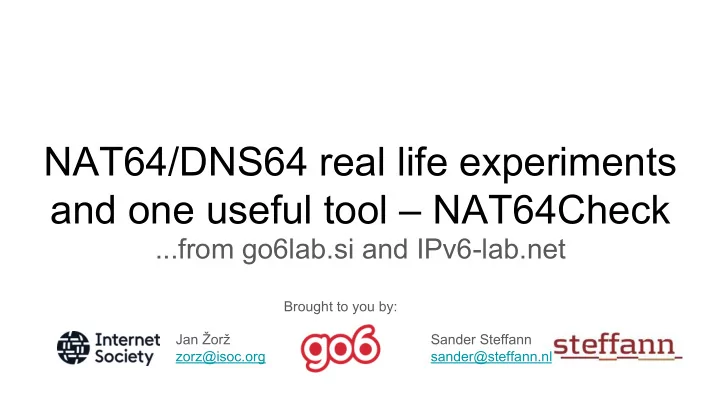
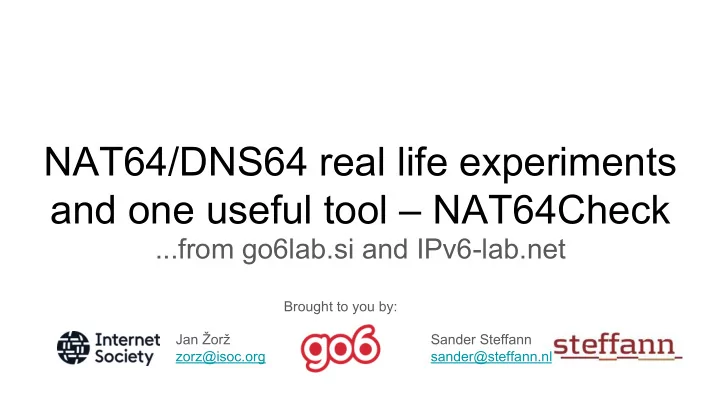
NAT64/DNS64 real life experiments and one useful tool – NAT64Check ...from go6lab.si and IPv6-lab.net Brought to you by: Jan Ž or ž Sander Steffann zorz@isoc.org sander@steffann.nl
Problem statement and real world status (Six Degrees of Inner Turbulence) IPv6 and IPv4 are incompatible on the wire. • We need transition and translation mechanisms between the two protocols • Mobile operators are massively switching devices to IPv6-only connectivity • millions of users • using 464XLAT (Android) or plain NAT64 (Apple) as a transition tool to access IPv4 content • Some people do weird stuff while adding AAAA to their DNS records • Important questions: • Do content providers know how their content will be seen from such environments? • Do connectivity providers know what their users’ experience on IPv6-only would be?
Credits, acknowledgments and supporters (Metropolis, Pt. 1: The Miracle and the Sleeper) Projects like this and all the massive amount of work cannot be performed without great support of people and companies that we work with: Internet Society - for Jan’s working time and funding of the numerous travels where we got the idea of the IPv6 issues while talking to operators and also future travels where we’ll talk about this topic (we are here, aren’t we? :) ) Go6 Institute Slovenia - for funding and running the Go6lab where we got connectivity, HW, SW and place to experiment with all this things IPv6 SJM Steffann for Sander’s working time, coding skills, massive energy and also HW/SW in their ipv6-lab.net to make this tool redundant. Corinne Pritchard for a lovely design of a tool’s front-end. Hugs :)
Go6lab NAT64/DNS64 public test-bed (The Test That Stumped Them All) Aimed at everyone who would like to test NAT64/DNS64 functionality 4 different implementations, 4 different instructions how to direct traffic there Used by operators Testing the idea of providing NAT64/DNS64 and/or 464XLAT to their users Used by application providers To see how their apps works in NAT64/DNS64 environment Used by HW/SW vendors Testing their solutions against multiple NAT64 vendors Gained quite some traction and momentum this days Instructions: https://go6lab.si/current-ipv6-tests/nat64dns64-public-test/
Go6lab NAT64/DNS64 test-bed
Go6lab NAT64/DNS64 test-bed
Go6lab NAT64/DNS64 test-bed HW/SW (Systematic Chaos)
Some DNS admins put “crap” in AAAA records (The Enemy Inside) Have you ever seen any of this values for AAAA record? :: ::1 ::ffff:[IPv4_addr] fe80::[some_value] 64:ff9b::[some_value] 2001:DB8::[some_value] If you have seen something like this and you know who did it, talk to that people and tell them to fix it. This sort of thing isn’t useful to anybody and severely impacts user experience. More: http://www.employees.org/~dwing/aaaa-stats/ (courtesy of Dan Wing)
Causing confusion with or without www (Breaking All Illusions) sander@MacPro:~$ host www.firstinsight.com www.firstinsight.com is an alias for 160569.group19.sites.hubspot.net. 160569.group19.sites.hubspot.net is an alias for cos2mdc.hubspot.net.mdc.edgesuite.net. cos2mdc.hubspot.net.mdc.edgesuite.net is an alias for a1711.b.akamai.net. a1711.b.akamai.net has address 88.221.254.18 a1711.b.akamai.net has address 88.221.254.10 sander@MacPro:~$ host firstinsight.com firstinsight.com has IPv6 address :: firstinsight.com mail is handled by 10 mx1.emailsrvr.com. firstinsight.com mail is handled by 20 mx2.emailsrvr.com.
When deploying in real life you need “fixes” (Build Me Up, Break Me Down) So, what can we do about it? We can figure out who this people are, contact them, warn them about the issue, educate them and ask them to fix the problem. Remember: If you are not part of solution, you are part of the problem. At the same time we can protect our users from bad user experience and set the “exclude” rules in our DNS64 servers. IANA allocated 2000::/3 as global unicast address pool, so whatever else is used in AAAA - it’s by default bogus and we can safely ignore that.
When deploying in real life you need “fixes” (Stream of Consciousness) BIND9 example of DNS64 configuration in go6lab: dns64 2001:67c:27e4:64::/96 { clients { any; }; mapped { !rfc1918; any; }; exclude { 0::/3; 4000::/2; 8000::/1; 2001:DB8::/32; }; break-dnssec yes; }; Explanation of “exclude” configuration parameter: If DNS64 server gets an AAAA record with a value of anything outside 2000::/3 - it ignores it and synthesizes the AAAA record from NAT64_prefix::IPv4_address
When deploying in real life you need “fixes” (Moment Of Betrayal) This fixes the most common errors and keeps your users relatively safe from bad user experience when using 464XLAT and NAT64 This also prevent issues when AAAA record contains an IPv6 documentation prefix, that is inside 2000::/3 block. “Break-dnssec yes” configuration directive: By default, DNS64 module does not process queries that request DNSSEC data (DO = 1) or that have DNSSEC RRs in the answer. Setting break-dnssec yes will override this default and cause policy processing on all DNSSEC queries. However, the constructed response will not have any DNSSEC records added and therefore cannot be verified by the client (it may have the unintended consequence of looking like a bogus response or even an injection attack to the client).
Without break-dnssec yes; (Enigma Machine)
With break-dnssec yes; (Enigma Machine)
When deploying in real life you need “fixes” (Stream of Consciousness) Unbound example of DNS64 configuration in go6lab: server: module-config: "dns64 validator iterator" dns64-prefix: 2001:67c:27e4:64::0/96 private-address: 0::/3 private-address: 4000::/2 private-address: 8000::/1 private-address: 2001:DB8::/32 # private-address: 64:FF9B::/96 # private-address: ::ffff:0:0/96 # private-address: ::1/128 # private-address: ::/128 interface: 2001:67c:27e4::64
More reading on DNS64 and DNSSEC – RFC 6147
Oops: firewalls.com IPv4 NAT64
Oops: firewalls.com Still waiting for that timeout … IPv4 NAT64
Oops: firewalls.com Indeed, very secure... IPv4 NAT64
Oops: firewalls.com Indeed, very secure, running on ::ffff:209.59.134.0 … IPv4 NAT64
Good DNS, bad server: notificaciones.060.es IPv4 IPv6 and NAT64
Good DNS, bad geolocation tool: shrani.si IPv4 IPv6 and NAT64
No AAAA, server still confused: uc.cn IPv4 NAT64
Good server, bad content: ebay-kleinanzeigen.de IPv4 and NAT64 IPv6
Good server, bad content: thegatewaypundit.com IPv4 and NAT64 IPv6
Non working AAAA record = broken NAT64 J
Working AAAA record and IPv4-only content
Working AAAA record and IPv4-only content
How to test for all of these things? (The Looking Glass) There are many things to test: Test on NAT64 Test on IPv6-only Did all resources (images, stylesheets, scripts) load ok? Does it look good to the user? Do we see any pMTUd issues? One service to test them all: NAT64Check !!!
(Caught in a web)
(Caught in a web)
(The Mirror)
(The Shattered Fortress)
We don’t “fix” brokenness (Lines in the Sand) For NAT64/DNS64 implementations in go6lab, we try to avoid AAAA bogus records and all our DNS64 configs are tuned like we have shown in previous slides. For NAT64 Check tool, however, we don’t exclude anything. We are trying to show how it is in reality and not mask problems. Those people, causing problems needs to find out the situation and fix it. https://nat64check.go6lab.si/ https://nat64check.ipv6-lab.net/
How does this work? (Illumination Theory) Four servers: Management server and web interface Server with only IPv4 Server with only IPv6 Server with NAT64 Go6lab specific: All servers are virtual machines (LIX) on Proxmox 4.2 virtualization cluster IPv6-lab.net specific: All running on virtual machines (Ubuntu) on a VMware cluster Using phantomjs as a command-line browser Keep track of all loaded (or not) resources Make a screenshot when the page has loaded Compare images with each other Check for resources that could not be loaded
How does this work? (Images and Words) Master and web interface IPv6-only + IPv4-only IPv6-only NAT64/DNS64 Web client Web client Web client DNS64 NAT64 IPv4 internet IPv6 internet
Run the test and calculate the score (Take the Time) Enter the domain name or URL that you would like to test and submit it to the system. The process of starting all needed browsers, get the results, grab the screen and calculate/compare all the results takes some time, so please be patient.
Run the test and calculate the score (Take the Time) You’ll see something like this for some time after you start the measurement... The system will show you when the test was requested, when test was started and will also show you the result in the same page after some time. No need to hit the “Back” button, it will happen, just give it some time. We promise. Scout’s word of honor. :)
Recommend
More recommend