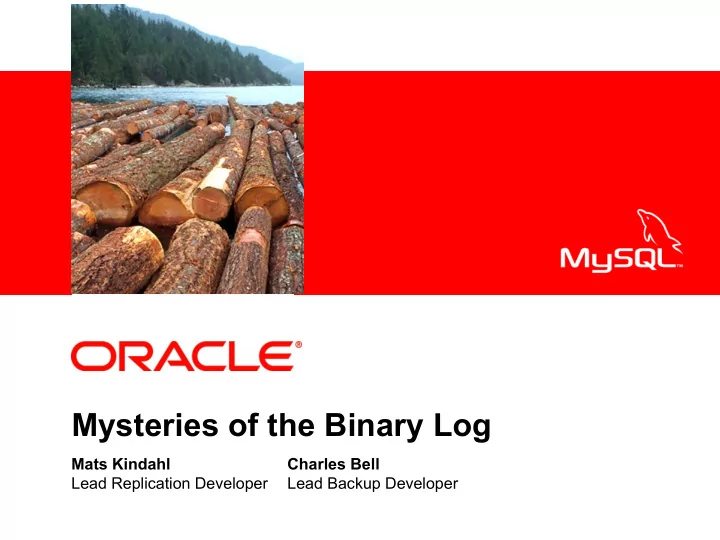
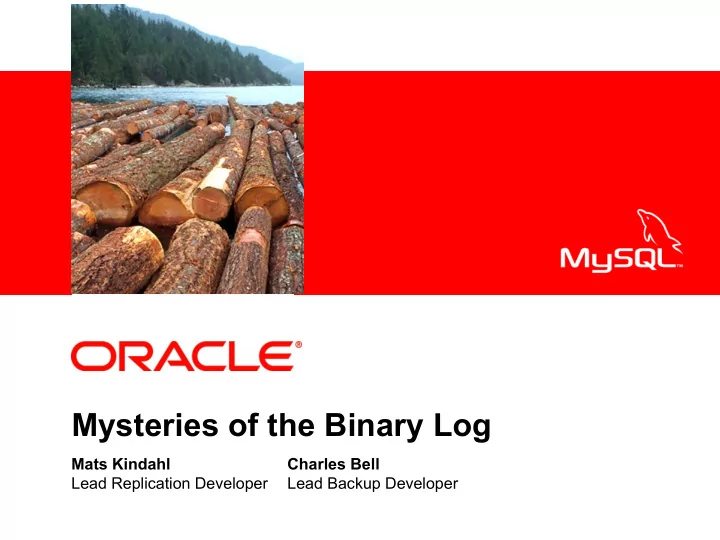
<Insert Picture Here> Mysteries of the Binary Log Mats Kindahl Charles Bell Lead Replication Developer Lead Backup Developer
About the Speakers • Mats Kindahl, PhD • Replication Expert and Lead Developer • mats.kindahl@sun.com • Chuck Bell, PhD • Enterprise Backup and Replication • chuck.bell@oracle.com • Lars Thalmann, PhD • Development Manager, Replication and Backup • lars.thalmann@sun.com
What is the binary log? • Record of changes Master Slave • Used for – Replication – Auditing – Point-In-Time Recovery (PITR) • Slave executes changes with privileges turned off – Security implications? – “If it is OK to execute on the master, it should be OK to execute on the slave” – Not always true (as you will see)
Best Practices • Manage your log rotations • Protect your logs – Store on secure location – Don't store on same disk as data • Purge old logs – PURGE command – --expire-log-days • Use log filters sparingly if point-in-time recovery a priority • Protect the replication user account from tampering • Avoid using sensitive data in statements (e.g. passwords)
Structure of the Binary Log Binlog files • Option log-bin Binary Log • Default master-bin.000001 • Content of binary log master-bin.000001 master-bin.000002 master-bin.000003 Binlog index • Option log-bin-index • Default master-bin.index • Index over binlog files Index file Binlog files
Binlog file structure • Format Description Event – File-specific data Groups – Binlog Format Version Format Description – Server Version INSERT INTO tbl VALUES ... BEGIN; • Rotate UPDATE tbl SET passwd = ... – Terminate binlog file UPDATE account SET value... COMMIT; – Next file in sequence • Binlog Events – Organized in groups Rotate – MySQL 5.1 have 26 different event types
Binlog file structure • Binary Log Coordinate – File name mysql-bin.000001 Groups – File position Format Description INSERT INTO tbl VALUES ... BEGIN; UPDATE tbl SET passwd = ... UPDATE account SET value... COMMIT; Rotate
Investigating Binary Log • SHOW BINLOG EVENTS – IN file – FROM position – LIMIT events • Shows contents of first binlog file (!) – Not contents of last binlog file mysql> SHOW BINLOG EVENTS; +------------------+-----+-------------+-----------+-------------+--------------------------------------------------+ | Log_name | Pos | Event_type | Server_id | End_log_pos | Info | +------------------+-----+-------------+-----------+-------------+--------------------------------------------------+ | mysql-bin.000001 | 4 | Format_desc | 1 | 106 | Server ver: 5.1.37-1ubuntu5.1-log, Binlog ver: 4 | | mysql-bin.000001 | 106 | Query | 1 | 250 | use `test`; CREATE TABLE book (id INT UNSIGNE... | | mysql-bin.000001 | 250 | Query | 1 | 373 | use `test`; CREATE TABLE author (name VARCHAR... | +------------------+-----+-------------+-----------+-------------+--------------------------------------------------+ 3 rows in set (0.00 sec) Size = End_log_pos - Pos
Purging Binlog Files • PURGE BINARY LOG TO filename Deletes all binary log files before the named file. • PURGE BINARY LOG BEFORE datetime Purge will always delete complete files. This means that if there is at least one event in the log file that has a time stamp after datetime, the file is not deleted. • RESET MASTER – Deletes all binary log files listed in the index file, resets the index, and creates a new binlog file.
Purging Binlog Files • Automatically purge logs – Server_variable: expire_logs_days – Removes the binlog files that are at least that old – The removal happens at server start or log flush
Binlog Event Structure • Common header • Generic data Common Header • Fixed size • Post-header Post-header • Event-specific data • Fixed size • Variable part • Event-specific data • Variable size Variable Part
Binlog Event Common Header • Data common to all events Type Timestamp Server ID • File Position – End of event 4 bytes • Timestamp – Statement start time • Flags – Binlog-in-use – Thread-specific File Position – Suppress “use” Length – Artificial Flags 19 Bytes – Relay-log event
Format Description Event Common Header Binlog Format • Describes file information Version – Different files can have Server Version (50 bytes) different information Common Header – Design for extensibility Length • Common header length Post-header Lengths • Post-header lengths Creation • Fixed size! Time mysql> SHOW BINLOG EVENTS; +------------------+-----+-------------+-----------+-------------+--------------------------------------------------+ | Log_name | Pos | Event_type | Server_id | End_log_pos | Info | +------------------+-----+-------------+-----------+-------------+--------------------------------------------------+ | mysql-bin.000001 | 4 | Format_desc | 1 | 106 | Server ver: 5.1.37-1ubuntu5.1-log, Binlog ver: 4 | | mysql-bin.000001 | 106 | Query | 1 | 250 | use `test`; CREATE TABLE book (id INT UNSIGNE... | | mysql-bin.000001 | 250 | Query | 1 | 373 | use `test`; CREATE TABLE author (name VARCHAR... | +------------------+-----+-------------+-----------+-------------+--------------------------------------------------+ 3 rows in set (0.00 sec)
Query Event • Most common event Thread ID Execution Time • Used for statements Status Common Header • Statement logged literally Variable – … in almost all cases Code Query Status Variable Value Db Length Error Code Status Variables Length
Handling Statement Context • SQL_MODE • Time functions – NOW(), CURDATE(), CURTIME(), UNIX_TIMESTAMP() – SYSDATE() • Auto-increment handling – Insert into AUTO_INCREMENT column – Using LAST_INSERT_ID() – @@auto_increment_increment – @@auto_increment_offset • User-defined variables • Seed for RAND() • Character set
Status Variables • Added in query event • SQL_MODE • Catalog – Only when needed • auto_increment_increment • auto_increment_offset • Character Set • Time Zone
Time Functions • Execution start time is saved for session – Recorded in binlog event • Some functions use statement start time OK – NOW(), CURTIME(), CURDATE(), UNIX_TIMESTAMP() • Some functions call time(2) directly Warning! – SYSDATE()
Context Events • Context events are used for: • User-defined variables • RAND() seeds • AUTO_INCREMENT • LAST_INSERT_ID() • Context event(s) before Query event – There can be several context events before a Query • Context event(s) + Query event = Binlog Group
Rand Event: RAND() • For statements that use RAND() function INSERT INTO tbl VALUE (RAND()) • RAND event precedes query • Hold two seed values used by RAND() on slave master> SHOW BINLOG EVENTS IN 'mysqld1-bin.000004' FROM 336; +------------+-----+------------+-----------+-------------+---------------------------------------------+ | Log_name | Pos | Event_type | Server_id | End_log_pos | Info | +------------+-----+------------+-----------+-------------+---------------------------------------------+ | mysqld1... | 336 | RAND | 1 | 371 | rand_seed1=677022992,rand_seed2=870104260 | | mysqld1... | 371 | Query | 1 | 465 | use `test`; INSERT INTO tbl VALUES (RAND()) | +------------+-----+------------+-----------+-------------+---------------------------------------------+ 2 rows in set (0.00 sec)
Intvar Event: AUTO_INCREMENT • Inserting into an AUTO_INCREMENT column INSERT INTO book(title) VALUES(“MySQL High Availability”) • Type = INSERT_ID • Value = integer mysql> SHOW BINLOG EVENTS FROM 373; +----------+-----+------------+-----------+-------------+---------------------------------+ | Log_name | Pos | Event_type | Server_id | End_log_pos | Info | +----------+-----+------------+-----------+-------------+---------------------------------+ | mysql... | 373 | Intvar | 1 | 401 | INSERT_ID=1 | | mysql... | 401 | Query | 1 | 522 | use `test`; INSERT INTO book... | +----------+-----+------------+-----------+-------------+---------------------------------+ 2 rows in set (0.00 sec)
Intvar Event: AUTO_INCREMENT • Using LAST_INSERT_ID() INSERT INTO author(name, book_id) VALUES ('Charles Bell', LAST_INSERT_ID()), ('Mats Kindahl', LAST_INSERT_ID()), ('Lars Thalmann', LAST_INSERT_ID()); • Type = LAST_INSERT_ID • Value = integer mysql> SHOW BINLOG EVENTS FROM 522; +----------+-----+------------+-----------+-------------+---------------------------------+ | Log_name | Pos | Event_type | Server_id | End_log_pos | Info | +----------+-----+------------+-----------+-------------+---------------------------------+ | mysql... | 522 | Intvar | 1 | 550 | LAST_INSERT_ID=1 | | mysql... | 550 | Query | 1 | 746 | use `test`; INSERT INTO auth... | +----------+-----+------------+-----------+-------------+---------------------------------+ 2 rows in set (0.00 sec)
Recommend
More recommend