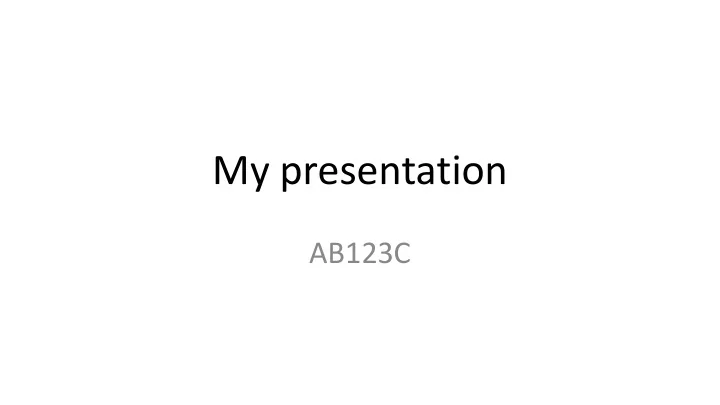
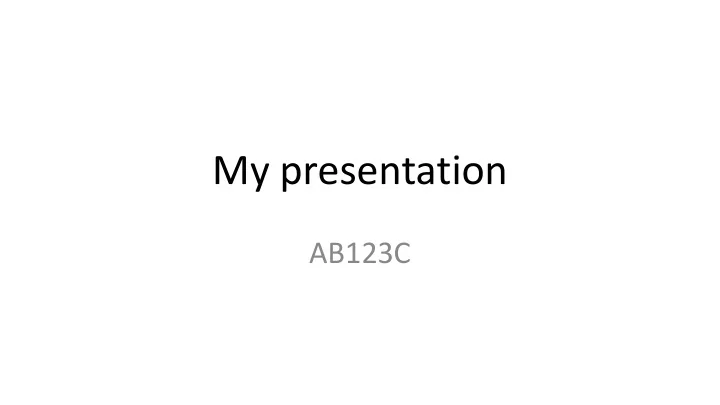
My presentation AB123C
Outline • Talk about giving a talk • A tool to plan and hold presentations: AB123C • The blackboard vs. slides
The talk • A mathematical talk is a presentation of your results in oral form • Very different from the written article form • The point is to convey main ideas to your audience • Details and proofs may be omitted • May present negative results, unfinished work or ideas for feedback • Has your personal touch
Plan your talk • Content • Audience • Who? • What do they know? What do you want them to know? • Room • Try to visit the room • Size, sound, lights, computer, internet, blackboard, whiteboard, chalk, sponge, clicker • What do you need to bring yourself? • Form • Blackboard • Slides • Objects
Outline your talk • Choose topic • Select main points – at most 3 highlights per 45 minutes • Title • Structure – just like storytelling • Interesting introduction • Move gradually towards one or more highlights • Memorable ending • Sketch all your slides • 15 rectangles on 1-2 sheets of paper • 4-5 subdivisions of the 3 main points • But make it flexible, and be prepared to skip some of them • Special effects?
You as a presenter • Use your voice, and speak clearly • Dress appropriately • Make sure the audience is on your side • Smile and make them comfortable • Be humble, open, kind and self confident simultaneously • Your audience must be treated with respect • And so must you • Face the audience when you talk • Nervousness is common – but stay calm • Find a routine that can bring you back on track • Bad habits become highly visible • Eh..., clapping hands, movement, clicking shoes, eating chalk… • Plan and test your presentation, but give it without a manuscript
Menti 761523
AB123C
Starting the presentation - A • Present yourself • Thank the audience or organizers for the opportunity • Present the talk and title • Present the background for the talk • A 60 credit master’s thesis • Explain your role in the project • Present co-authors (supervisor) • Why did you do this work? • Do you want questions during or after the presentation? • Memorize the first 2 minutes of your talk
Introduction - B • Main message • Outline the talk • A recuring outline slide is sometimes a good idea • Conclusion – cliffhanger only • Background and context • Suitable for the audience
3 highlights - 123 • Hypothesis • What’s new • Scientific argument / method / proof • Example / data • Example / data shows • Known weaknesses • Future research
Examples Interactive • https://www.youtube.com/watch?v=Z9NQatne0xg Slides (3:30) • http://www.abelprize.no/c67534/artikkel/vis.html?tid=67578 Blackboard (04:30) • https://www.youtube.com/watch?v=6mG9HG4lfgI
Keep it simple • It’s easier to give a too difficult talk than to give a too easy talk • Standard stratification: • 15 minutes for your high-school chemistry teacher • 15 minutes for your fellow students • 15 minutes for mathematicians in your field • Later on in your career: 15 minutes for specialists on the topic • “Do not compute in public.“ – Halmos • Incomprehensible for the audience and easy to make mistakes • Give a short proof / sketch of proof • Mention unsolved problems
Conclusion - C • Summary slide listing 123 • What you gain when you combine 123 • Conclusion (refer to B – the introduction) • Make the audience remember this! • Future research
The ending • Prepare the ending and fade to it • The last slide / the last sentence • Name • Title • Read more on • Contact information • A picture or sentence that will trigger questions • Prepare obvious questions and some answers • Questions and navigation in slides! • Thank the audience • Accept the applause
Using the blackboard • Time consuming, but often synced with thought processes • Flexible • Write notes with exactly what you want to write on the blackboard • Plan the space – you have very little room • Prepare abbreviations • Prepare carefully how and where you draw and explain figures and graphs • Keep in mind that you might have to erase a blackboard • Loss of content • Water needs time to dry up • Make sure your blackboard handwriting is readable • Readability • Size • How does chalk work? • Stress test
Slides • Reliable and predictable • Less flexible, so needs more preparation • Worst case scenario: animation style (450 clicks/45 minutes) • Have to be clean and organized • Frame size • At most 7-8 bullets per slide (…) • Strip down sentences • Template, design and layout – mind the margins • Colours, contrast, resolution and font size
The number… • Number of slides / blackboards? • No correct number – you have to try your style • Recommendations • 12 slides for 20 minutes • 30 slides for 45 minutes • 3 blackboards for 20 minutes • 8 blackboards for 45 minutes • Important to remember the highlights
If something goes wrong… • It always does • Make decisions quickly and silently - and stand by them • Apologize once – but only once
Summing up the talk • Tell them what you are going to say • Say it • Underline the highlights with 5 seconds of silence • Then tell them what you said
My presentation • A – Introduction • B – Main message, outline and motivation • 123 – Highlights with examples and discussion • C – Conclusion and future work Karoline Moe karoline.moe@ub.uio.no The Science Library University of Oslo
Recommend
More recommend