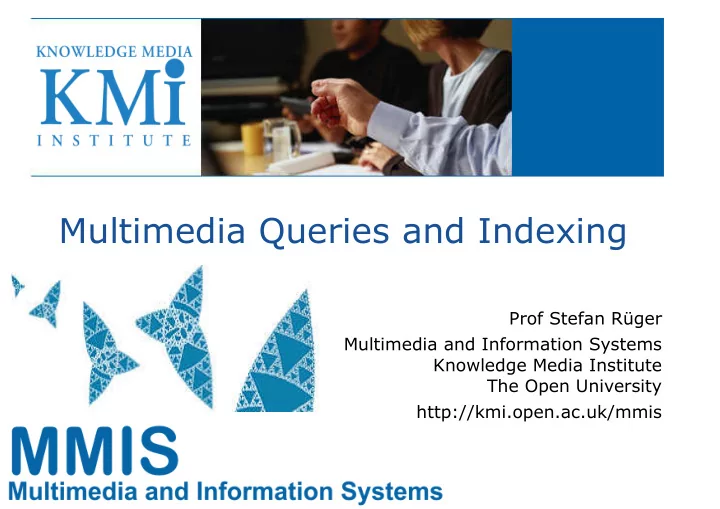
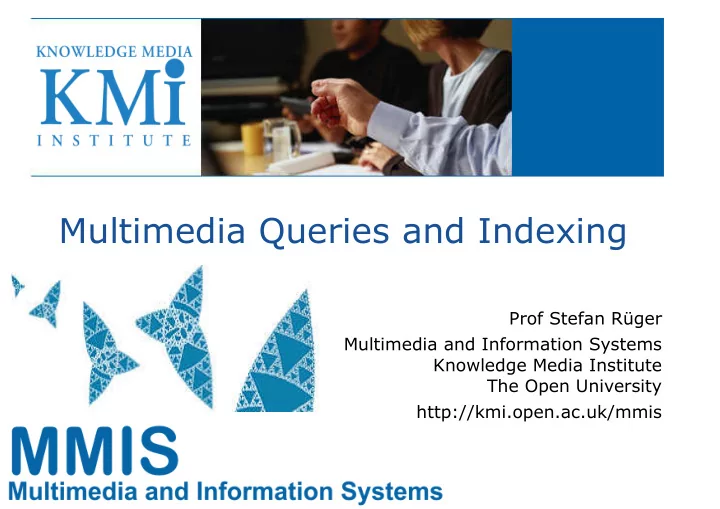
Multimedia Queries and Indexing Prof Stefan Rüger Multimedia and Information Systems Knowledge Media Institute The Open University http://kmi.open.ac.uk/mmis
Multimedia queries and indexing 1. What are multimedia queries? 2. Fingerprinting 3. Image search and indexing 4. Evaluation 5. Browsing, search and geography
New search types query humming Example n h motion o e d c i g t n e doc t a a u e x c m p o e o s s t i l conventional text text retrieval you roar and video get a wildlife images documentary type “floods” speech and get BBC hum a tune music radio news and get a sketches music piece multimedia
Exercise Organise yourself in groups Discuss with neighbours - Two Examples for different query/doc modes? - How hard is this? Which techniques are involved? - One example combining different modes
Exercise query Discuss humming humming n n - 2 examples h h motion motion o o e e d d c c i i g g t t n n e e doc t t a a a a u u e e - How hard is it? x x c c m m p p o o e e o o s s s s t t i i l l - 1 combination text video images speech music sketches multimedia
The semantic gap 1m pixels with a spatial colour distribution faces & vase-like object
Polysemy
Multimedia queries and indexing 1. What are multimedia queries? 2. Fingerprinting 3. Image search and indexing - Meta-data and piggy back retrieval - Automated annotation - Content-based retrieval 4. Evaluation 5. Browsing, search and geography
Metadata Dublin Core simple common denominator: 15 elements such as title, creator, subject, description, … METS Metadata Encoding and Transmission Standard MARC 21 MAchine Readable Cataloguing (harmonised) MPEG-7 Multimedia specific metadata standard
MPEG-7 � Moving Picture Experts Group “Multimedia Content Description Interface” � Not an encoding method like MPEG-1, MPEG-2 or MPEG-4! � Usually represented in XML format � Full MPEG-7 description is complex and comprehensive � Detailed Audiovisual Profile (DAVP) [P Schallauer, W Bailer, G Thallinger, “A description infrastructure for audiovisual media processing systems based on MPEG-7”, Journal of Universal Knowledge Management, 2006]
MPEG-7 example <Mpeg7 xsi:schemaLocation="urn:mpeg:mpeg7:schema:2004 ./davp-2005.xsd" ... > <Description xsi:type="ContentEntityType"> <MultimediaContent xsi:type="AudioVisualType"> <AudioVisual> <StructuralUnit href="urn:x-mpeg-7-pharos:cs:AudioVisualSegmentationCS:root"/> <MediaSourceDecomposition criteria="kmi image annotation segment"> <StillRegion> <MediaLocator><MediaUri>http://...392099.jpg</MediaUri></MediaLocator> <StructuralUnit href="urn:x-mpeg-7-pharos:cs:SegmentationCS:image"/> <TextAnnotation type="urn:x-mpeg-7-pharos:cs:TextAnnotationCS: image:keyword:kmi:annotation_1" confidence="0.87"> <FreeTextAnnotation>tree</FreeTextAnnotation> </TextAnnotation> <TextAnnotation type="urn:x-mpeg-7-pharos:cs:TextAnnotationCS: image:keyword:kmi:annotation_2" confidence="0.72"> <FreeTextAnnotation>field</FreeTextAnnotation> </TextAnnotation> </StillRegion> </MediaSourceDecomposition> </AudioVisual> </MultimediaContent> </Description> </Mpeg7>
MPEG-7 example <Mpeg7 xsi:schemaLocation="urn:mpeg:mpeg7:schema:2004 ./davp-2005.xsd" ... > <Description xsi:type="ContentEntityType"> <MultimediaContent xsi:type="AudioVisualType"> <AudioVisual> <StructuralUnit href="urn:x-mpeg-7-pharos:cs:AudioVisualSegmentationCS:root"/> <MediaSourceDecomposition criteria="kmi image annotation segment"> <StillRegion> <MediaLocator><MediaUri>http://...392099.jpg</MediaUri></MediaLocator> <StructuralUnit href="urn:x-mpeg-7-pharos:cs:SegmentationCS:image"/> <TextAnnotation type="urn:x-mpeg-7-pharos:cs:TextAnnotationCS: image:keyword:kmi:annotation_1" confidence="0.87"> <FreeTextAnnotation>tree</FreeTextAnnotation> </TextAnnotation> <TextAnnotation type="urn:x-mpeg-7-pharos:cs:TextAnnotationCS: image:keyword:kmi:annotation_2" confidence="0.72"> <FreeTextAnnotation>field</FreeTextAnnotation> </TextAnnotation> </StillRegion> </MediaSourceDecomposition> </AudioVisual> </MultimediaContent> </Description> </Mpeg7>
Digital libraries Manage document repositories and their metadata Greenstone digital library suite http://www.greenstone.org/ interface in 50+ languages (documented in 5) knows metadata understands multimedia XML or text retrieval
Piggy-back retrieval query humming n h motion o e d c i g t n e doc t a a u e x c m p o e o s s t i l text video images speech text music sketches multimedia
Music to text 0 +7 0 +2 0 -2 0 -2 0 -1 0 -2 0 +2 -4 Z G Z B Z b Z b Z a Z b Z B d ZGZB GZBZ ZBZb [with Doraisamy, J of Intellig Inf Systems 21(1), 2003; Doraisamy PhD thesis 2004]
[technology licensed by Imperial Innovations] [patent 2004] [finished PhD: Pickering] [with Wong and Pickering, CIVR 2003] [with Lal, DUC 2002] [Pickering: best UK CS student project 2000 – national prize ]
[technology licensed by Imperial Innovations] [patent 2004] [finished PhD: Pickering] [with Wong and Pickering, CIVR 2003] [with Lal, DUC 2002] [Pickering: best UK CS student project 2000 – national prize ]
Multimedia queries and indexing 1. What are multimedia queries? 2. Fingerprinting 3. Image search and indexing - Meta-data and piggy back retrieval - Automated annotation - Content-based retrieval 4. Evaluation 5. Browsing, search and geography
Automated annotation as machine translation water grass trees the beautiful sun le soleil beau
Automated annotation as machine learning Probabilistic models: maximum entropy models models for joint and conditional probabilities evidence combination with Support Vector Machines [with Magalhães, SIGIR 2005] [with Yavlinsky and Schofield, CIVR 2005] [with Yavlinsky, Heesch and Pickering: ICASSP May 2004] [with Yavlinsky et al CIVR 2005] [with Yavlinsky SPIE 2007] [with Magalhães CIVR 2007, best paper ]
A simple Bayesian classifier Use training data J and annotations w P(w|I) is probability of word w given unseen image I The model is an empirical distribution (w,J) Eliezer S. Yudkowsky “An Intuitive Explanation of Bayes' Theorem” http://yudkowsky.net/rational/bayes
Automated annotation [with Yavlinsky et al CIVR 2005] [with Yavlinsky SPIE 2007] [with Magalhaes CIVR 2007, best paper ] Automated: water buildings city sunset aerial [ Corel Gallery 380,000 ]
The good door [beholdsearch.com, 19.07.2007, now behold.cc (Yavlinksy)] [images: Flickr creative commons]
The bad wave [beholdsearch.com, 19.07.2007, now behold.cc (Yavlinksy)] [images: Flickr creative commons]
The ugly iceberg [beholdsearch.com, 19.07.2007, now behold.cc (Yavlinksy)] [images: Flickr creative commons]
Multimedia queries and indexing 1. What are multimedia queries? 2. Fingerprinting 3. Image search and indexing - Meta-data and piggy back retrieval - Automated annotation - Content-based retrieval 4. Evaluation 5. Browsing, search and geography
Why content-based? Give examples where we remember details by - metadata? - context? - content (eg, “x” belongs to “y”)? Metadata versus content-based: pro and con - - - -
Content-based retrieval: features and distances x o x x x Feature space
Content-based retrieval: Architecture
Features Visual Colour, texture, shape, edge detection, SIFT/SURF Audio Temporal How to describe the features? For people For computers
Digital Images
Content of an image 145 173 201 253 245 245 153 151 213 251 247 247 181 159 225 255 255 255 165 149 173 141 93 97 167 185 157 79 109 97 121 187 161 97 117 115
Histogram 0.5 0.45 0.4 0.35 0.3 0.25 0.2 0.15 0.1 0.05 0 1 2 3 4 5 6 7 8 1: 0 - 31 2: 32 - 63 3: 64 - 95 4: 96 – 127 5: 128 – 159 6: 160 – 191 7: 192 - 223 8: 224 – 255
Colour phenomenon of human perception three-dimensional (RGB/CMY/HSB) spectral colour: pure light of one wavelength blue cyan green yellow red spectral colours: wavelength (nm)
Colour histogram
Exercise Sketch a 3D colour histogram for R G B 0 0 0 black 255 0 0 red 0 255 0 green 0 0 255 blue 0 255 255 cyan 255 0 255 magenta 255 255 0 yellow 255 255 255 white
http://blog.xkcd.com/2010/05/03/color-survey- lt /
HSB colour model saturation (0% - 100%) = spectral purity hue (0°-360°) brightness (0% - 100%) spectral colour = energy or luminance chromaticity = hue+saturation
HSB colour model
Recommend
More recommend