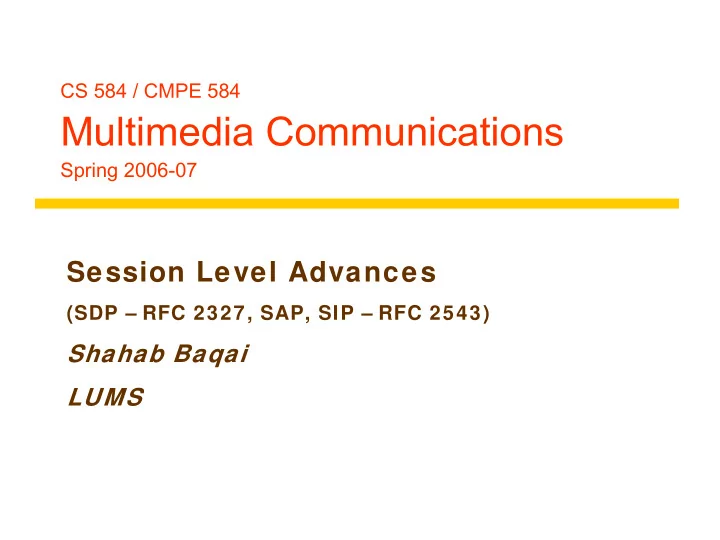
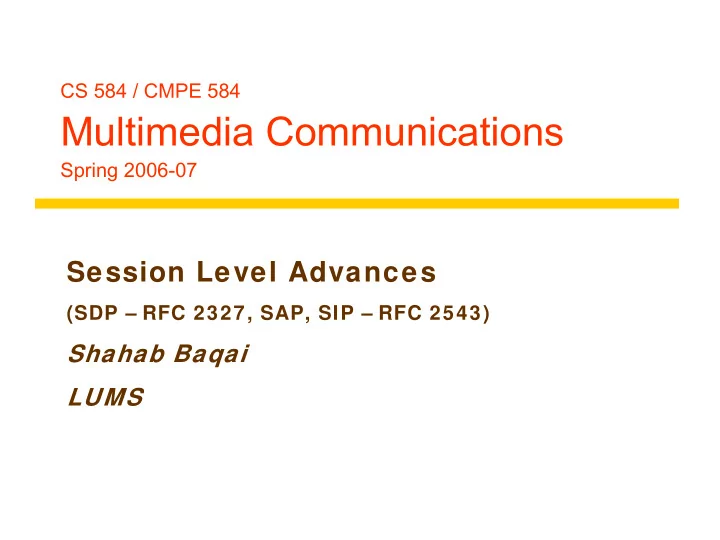
CS 584 / CMPE 584 Multimedia Communications Spring 2006-07 Session Level Advances (SDP – RFC 2327, SAP, SIP – RFC 2543) Shahab Baqai LUMS
SDP � In the context of a multimedia multicast Internet, a session directory tool is used to: – advertise multimedia conferences – communicate the conference addresses – Conference tool-specific information necessary for participation � SDP is designed to convey such information – Does not incorporate a transport protocol but uses different transport protocols as appropriate including: � SAP (Session Announcement Protocol) � Email using MIME extensions � www (HTTP – HyperText Transport Protocol) 2
Definitions � Conference: – Two or more communicating users along with the software they are using to communicate � Session: – a set of multimedia senders & receivers and the data streams flowing from the senders to receivers � E.g. a multimedia conference Session Announcement or Advertisement: � – a mechanism by which a session description is conveyed to users in a pro-active fashion � i.e. session description is sent without being explicitly requested by users � Session Description: – a well defined format for conveying sufficient information to users for them to discover and participate in a multimedia session 3
SDP Usage: Multicast Announcements � A user announces a conference by periodically sending an SDP packet to a well-known multicast address and port – using Session Announcement Protocol (SAP) � SAP packets are UDP packets – containing a header & text payload � The header is a SAP header – described in the SAP draft document � The text payload is an SDP session description: – should not exceed 1 Kbytes in length – Only one session description is allowed per SAP packet 4
SDP Usage: Email & WWW Announcements � MIME content type should be set to: – “application/sdp” – The www client or mail reader automatically launches the appropriate application for participation in the session � Announcements by email or www: – do not guarantee that the user is able to receive the session as the scope of the session may be more limited than email reception or www access 5
Session Information � The session info carried in SDP messages include: – Session name & purpose – Time(s) the session is active � Session is defined as a set of multimedia streams that exist for some duration of time • The times these streams are active need not be continuous – The media comprised in the stream – Information to receive these media: � Addresses, ports, formats, etc – Additional information that might be useful such as: � Information about the bandwidth used by the conference � Contact information for the person responsible for the conference 6
Timing Information � Sessions may be bounded or unbounded in their time duration, however they may only be active at specified times � SDP conveys: – An arbitrary list of start & stop times bounding the session active time – For each bound, repeat times are indicated such as “every Tue 6:45” � The timing info is globally consistent irrespective of the zone or daylight saving time 7
Media Information � The SDP includes the following info for each media: – Type (audio, video, …) – Transport protocol (RTP, UDP, IP, H.320, …) – Format (H.261, MPEG1, G.711, …) – For IP multicast sessions the following is specified: � Destination multicast address for stream � Destination transport port of stream – For IP unicast sessions the following is specified: � Remote address � Transport port for contact address � Semantics of the address & port depend on the type of media & transport protocol defined. Default is remote port & remote address to send data, and Remote address & local port for receiving data • Some media types may choose to use the address & port to establish a control channel for the actual media transfer 8
Other issues � Private sessions – Encrypt the session description before distributing it – Private session announcements may convey encryption keys for decoding of the different media types that constitute the session including indication of encryption scheme used for each media type � More info about the session can be conveyed through additional pointers in the form of Universal Resources Indicator (URI) � Categorization of session is supported by SDP – Allows filtering of session announcements according to user interests � Internationalization is supported by allowing the usage character sets other than that used for coding extended ASCII characters 9
Session Description � SDP sessions description are entirely textual – Allows the use of a variety of transport methods & of flexible text-based toolkits � A compact encoding scheme is used to reduce the bandwidth usage � SDP has a strict order & formatting rules – Allow detection of errors which result in mal-formatting of announcements � A session description consists of a session-level section (that applies to the whole session & to all media streams) followed by zero or more media-level descriptions (details that apply to the particular media stream) 10
Session Description Syntax (1) � Session Description syntax consists of a number of text lines of the form Type=<value> – No space between the = sign & other fields is allowed – Type field is one character & case significant – Value is a free-format text string or a series of text strings separated by a single space character – The session-level description starts with a “v=“ line & ends at the first media-level section encountered – The media-level description starts with a “m=“ line & ends at the next media level section encountered or at the end of the whole session description � A value at the media -evel overrides that at the equivalent session- level value for the particular media type 11
Session Description Syntax (2) � When SDP is carried by SAP only one session description is allowed per packet � When email / www is used to transport SDP, many session descriptions may be concatenated together – The “v=“ line that starts a session description ends the previous one � Some lines in the description are required while the others are optional but all must appear in the exact order given – An “*” next to an item indicates that it is optional 12
Session Description Syntax (3) � Session description – v= protocol version – o= owner / creator & session number – s= session name – i=* session information – u=* URI of description – e=* email address – p=* phone number – c=* connection information – optional if included in all media – b=* bandwidth information – >> one or more time descriptions – z=* time zone adjustments – k=* encryption key – a=* zero or more session attribute lines – >> zero or more media descriptions 13
Session Description Syntax (4) � Time description – t= time the session is active – r=* zero or more repeat times � Media descriptions – m= media name & transport address – i=* media title – c=* connection info – optional if included at session-level – b=* zero or more repeat times – k=* encryption key – a=* zero or more session attribute lines � The type set is small & not intended to be extensible – SDP parser must ignore any announcement type that they do not recognize 14
Session Description Syntax (5) � The attribute mechanism is used to tailor SDP to particular application or media – some attributes are specified n the document & have a defined meaning, but others may be added on an application-, media-, or session-specific basis. – session directory must ignore any attribute value it does not understand � Text records, such as the session name & info, may contain any printable ISO 8859-1 (the character set supporting extended ASCII) character except 0x0A (newline) & 0x0D (carriage return). – 0x0A is used as end of record – 0x0D is forbidden 15
Session Description Syntax (6) � Example session description – v=0 – o=baqai 2890844526 2890842807 IN IPv4 203.128.1.240 – s=SDP Lecture – i=A lecture on SDP – u=http://suraj.lums.edu.pk/~cs584s05/sdp.03.pdf – e=baqai@lums.edu.pk (Shahab Baqai) – c=IN IP4 224.2.17.12/127 – t=2873397496 2873404696 – a=recvonly – m=audio 3456 RTP/AVP 0 – m=video 2232 RTP/AVP 31 – m=whiteboard 32416 udp wb – a=orient.portrait 16
Session Description Syntax (7) � the different line syntaxes are: – v: version number – o: originator information <username> <sessionid> <version> <network type> <address type> <address> – s: must have one & only one per announcement <session name> – i: labeling information, no more than one for session-level, a single I field can also be used for every media-level description <session description> – u: URI as used by www clients. No more than one per session description <URI> – e: email address of person responsible <email address> 17
Recommend
More recommend