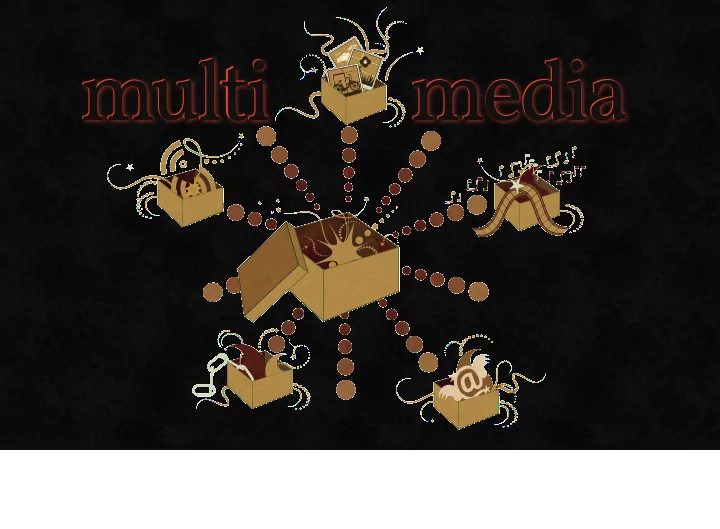
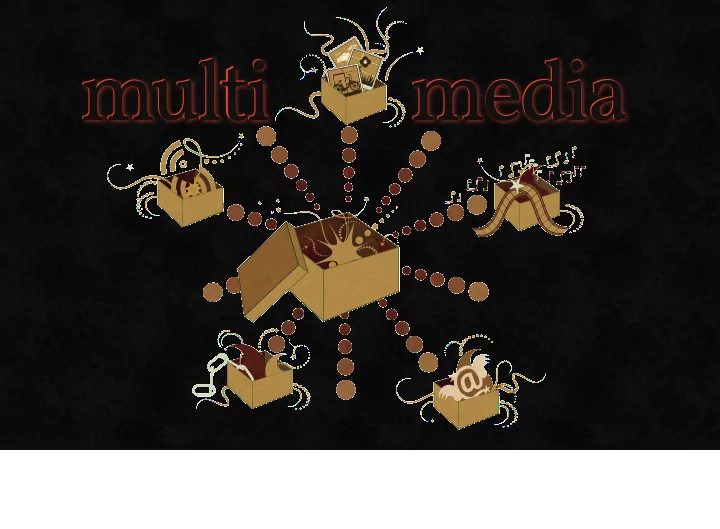
multi media multi media
why use multimedia? ‣ quick & direct delivery of information e.g.: a short video (< 2mins) with demo/summary of service ~ in addition to text ~ can quickly deliver core info ‣ catering to diverse user groups e.g.: using video with audio/text transcription will immediately target more people, including those with disabilities ‣ SEO - both direct and indirect benefits e.g.: uploading videos to popular channels (YouTube/Vimeo) can raise awareness of brand, increase tra ff ic via direct and indirect discovery why use multimedia? - sound and motion both attract attention - viewers instinctively see media (attention and focus is a di ff erent story) - moving image / audio can add to engaging overall experience - diverse nature of media will appeal to wider user group - well implemented multimedia content will increase accessibility of content - SEO benefits: videos rank highly, multiple presence of media online will increase tra ffi c + promote brand / service / product
good use of media :: example :: EAGLE CLEAN - minimal approach to design, colour scheme & typograhpy -consistent with use of video: small clips of yellow-gloved hands cleaning surface
good use of media :: example :: Random Dance - video feature as background for homepage - clips showing dancers in action with music (looped)
changing times what is changing in the use of di f ferent media online? X ‣ reliance on plug-ins for multimedia content slowly changing ‣ the ‘skip intro…’ era is finally over ( f ingers crossed!) ‣ speed increased for connection / hardware for certain user groups ‣ easier than ever to ensure that all media is accessible moving on… - flash/QuickTime (anyone remember shockwave / activeX) plugins = confusion / hassle for end user + inaccessible - long loading times & animated intros were common (risk of return due to heavier pages, now loading via JS) - better connection speeds and hardware allow for higher quality content (also heavier pages) - HTML5 will be a game changer in terms of delivery, speed and accessibility = better UX for all :)
QuickTime ~ old embed method <object CLASSID="clsid:02BF25D5-8C17-4B23-BC80-D3488ABDDC6B" width="480" height="360" CODEBASE="http://www.apple.com/ qtactivex/qtplugin.cab"> <param name="src" value="sample.mov"> <param name="qtsrc" value="video.mov"> <param name="autoplay" value="true"> <param name="loop" value="false"> <param name="controller" value="true"> <embed src="sample.mov" qtsrc="video.mov" width="480" height="360" autoplay="true" loop="false" controller="true" pluginspage="http://www.apple.com/quicktime/"></embed> </object> media embedding ~ the old days… - multiple embed methods to cater for all browsers
Flash ~ old embed method <object classid="clsid:D27CDB6E-AE6D-11cf-96B8-444553540000" codebase="http://download.macromedia.com /pub/shockwave/cabs/flash/swflash.cab#version=6,0,0,0" width="480" height="360" id="video" align=""> <param name="video" value="video.swf"> <embed src="video.swf" quality="high" width="480" height="360" name="movie" align="" type="application/x-shockwave-flash" plug inspage="http://www.macromedia.com/go/getflashplayer"> </object> media embedding ~ the old days… - clever work arounds were used, such as Flash Satay by Drew McLellan
HTML5 to the rescue… quoted from html5doctor.com <video width="640" height="360" src="video.mp4" controls autobuffer> <p> Try this page in Safari 4! Or you can <a href="video.mp4">download the video</a> instead. </p> </video> <audio src="audio.mp3" controls preload> </audio> HTML5 changes everything… - code much shorter, simpler with built-in fallback for alternative content - code above quoted from html5doctor.com/the-video-element/
good use of media :: example :: POPA, by beep industries (Brendan Dawes) - images used to demo product + highlight links (fill colour instead of duotone) - typesetting emphasizes hierachy of importance
good use of media :: example :: POPA, by beep industries (Brendan Dawes) - promotional video as demo of product (no text, only music) - social media links to encourage sharing via networks - video popular on mobile devices - video opens up full screen, well implemented
good use of media :: example :: POPA, by beep industries (Brendan Dawes) - full product info shown on website, showing same info as video, but including more specific info
good use of media :: example :: POPA, by beep industries (Brendan Dawes) - line drawings used to illustrate product info shown
images formats ‣ sized/optimised to fit now: jpg / gif / png shape/form - dimension/aspect ratio - f ile size delivered as appropriate for device (adaptive approach) almost: ‣ text alternative/s svg as appropriate: alt text - description considered approach to delivering alternative text MEDIA TYPE: IMAGES - screensizes now demand a more considered approach to deliver suitable image sizes to di ff erent devices, to avoid heavy load for mobile while still delivering high quality images for desktop browsers - text alternatives should be considered carefully: -- ALT text always for content images, avoid for non-essential images -- consider adding visible caption to images as appropriate
Adaptive Images by Matt Willcox delivering images as required Adaptive Images by Matt Willcox also on github QUOTED: “Is a solution to automatically create, cache, and deliver device-appropriate versions of your website’s content images. It does not require you to change your mark-up. It is intended for use with Responsive Designs and to be combined with Fluid Image techniques.”
creative use of media :: example :: antidenim.no - large photos used throughout - delivering images as suited most important when large scale images are used
creative use of media :: example :: antidenim.no - large photos underlay, moving on mouse move
creative use of media :: example :: designmadeingermany.de/magazin/5/ - vertical parallax e ff ect for issue #5 - changing layout approach, using multimedia as appropriate
creative use of media :: example :: designmadeingermany.de/2011/31468/ - use of large images to reflect magazine style publication - navigation and social media integrated consistently throughout
video & audio formats ‣ sized/optimised to fit • formats audio: mp3 / ogg shape/form - dimension/aspect ratio - f ile size - f ile formats ‣ text alternative/s video: mp4 / ogg as appropriate: caption - transcript MEDIA TYPE: AUDIO / VIDEO - always do research into latest implementations / formats / best practices - understand target audience and likely technical setup + server capability (streaming = highly specialised field) - always show alternatives - audio descriptions / captions / transcripts (not important for purely visual features which enhance design but contain no relevant content)
HTML5 to the rescue… html5media.info HTML5 changes everything… - using less & much simpler mark-up - video can now be free from former technical requirements - solutions such as html5media.min.js (screenshot) allow for wide browser support To make HTML5 video and audio tags work in all major browsers, simply add the following line of code somewhere in the <head> of your document. = applies to using HTML5 tags for audio and video: <script src="http://api.html5media.info/1.1.5/html5media.min.js"></script>
accessible use of media :: example :: ted.com - video presented available in full screen, inc volume controls - subtitles available in 54 languages (drop down menu) - interactive transcript (all transcribed text linked to time-specific point in video) - comment function
accessible use of media :: example :: V&A - vam.ac.uk - video presented available in full screen, inc volume controls & window overlay option - transcript available - embed code available - social media links (minimised display)
animation via CSS :: the future(?) :: http://animatable.com/demos/madmanimation/ - creating motion graphics as HTML5/CSS3 animations
networking ‣ select suitable networking tools chosen linking methods as suitable to content/audience; select social media only as appropiate to user group ‣ o ff er multiple ways of communication as appropriate: form/s - phone number - email ‣ o ff er data to users well formed RSS feed for access via web apps, feed readers…
commenting system via twitter or trackbacks :: cognition.happycog.com - very specific target / reader group
commenting system via twitter or trackbacks :: cognition.happycog.com - suitable use of networking for target reader group
featured sites technical references ‣ eagleclean.co.uk ‣ html5doctor.com/the-video-element ‣ randomdance.org ‣ html5media.info ‣ thisispopa.com ‣ adaptive-images.com ‣ antidenim.no ‣ designmadeingermany.de ‣ talk video on ted.com ‣ film on V&A - vam.ac.uk ‣ animatable.com ‣ cognition.happycog.com
Recommend
More recommend