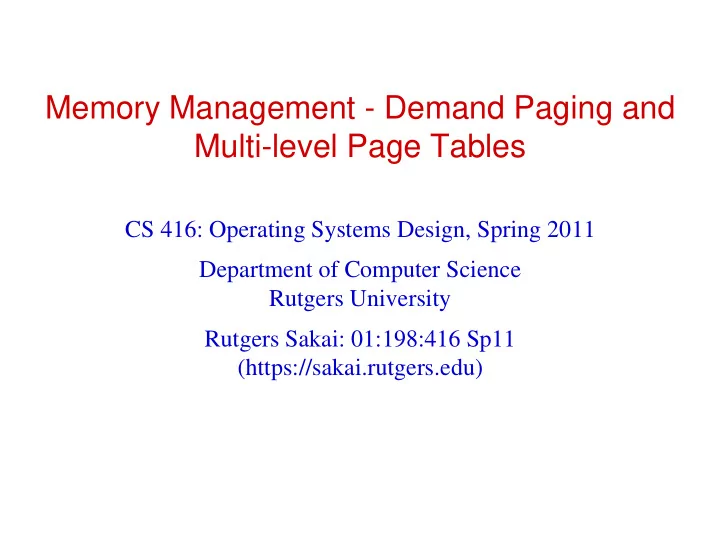
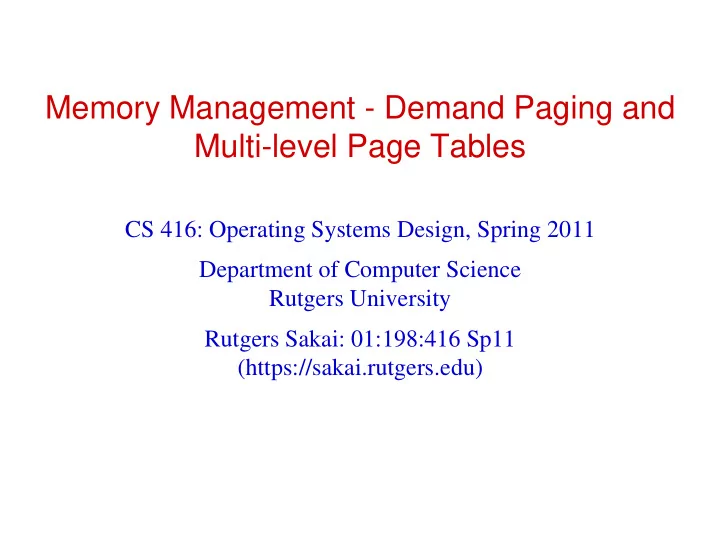
Memory Management - Demand Paging and Multi-level Page Tables CS 416: Operating Systems Design, Spring 2011 Department of Computer Science Rutgers University Rutgers Sakai: 01:198:416 Sp11 (https://sakai.rutgers.edu)
Topics for the day What happens when a page is not in memory ? How do we prevent having page tables take up a huge amount of physical memory themselves ? 2 Gayathri Chandrasekaran Rutgers University
Questions from last week that needs clarification Question 1: With 20 bits allocated to the number of pages, the number of page table entries could be : 4bytes * 2 20 pages = 4MB Is this entire 4MB space allocated contiguously in Physical Memory ? (My Answer was Yes, But the answer is NO. We will see how it is held today) Are all processes having 4MB of Page Tables ? They “could” have, but in practice, they are allocated at the time of process creation to be “size of code” + fixed size partitions. The number of page tables entries would be the “Maximum” number of pages allocated to this process. When there is a page fault, can a process kick out frames belonging to other process ? Yes, the OS handles Page replacement. Therefore, it can access the process‟s page tables and mark the entry corresponding to the frame as “invalid”. CS416 – Operating Systems 3 Rutgers University
Page Faults When a virtual address translation cannot be performed, it‟s called a page fault 4 Gayathri Chandrasekaran Rutgers University
Handling Page Fault Trap to the OS Save user Register and Process State Check whether the page reference was legal and determine the location of the page on memory Issue a read from disk to a free frame Block for the disk operation to be complete On receiving “Interrupt” for disk transfer completion, save other process state Serve the interrupt from the disk and Fix the page table entry Wait for the CPU to be allocated to this process again Restore state and continue execution CS416 – Operating Systems 5 Rutgers University
Page Faults Valid Bit indicates whether a page translation is valid If Valid bit is set to 0, then a page fault will occur Protection Bits tells whether a page is readable, writeable, executable Page fault occurs when we attempt to write a read-only page This is sometimes called “Protection Fault” CS416 – Operating Systems 6 Rutgers University
Demand Paging Does it make sense to read an entire program into memory at once No! Remember we talked about an example where some code never executes For example, if you never use the “Save as PDF” function in office What are these holes in the virtual address space mean ? CS416 – Operating Systems 7 Rutgers University
What are these holes ? Three kinds of holes in a process‟s page tables: Pages that are on disk Swapped out to disk due to lack of space in Physical Memory o When a page fault occurs, load the corresponding page from the disk Pages that have not been accessed yet For Example, newly allocated memory o When a page fault occurs, allocate a new physical page Pages that are invalid For example, the NULL POINTER always points to page at address 0x0 o When a NULL address is accessed, we get segmentation fault ! o Trying to access 0x0 creates page fault, and the OS kills the offending process CS416 – Operating Systems 8 Rutgers University
Starting up a process What does a process address space looks like when it starts ? CS416 – Operating Systems 9 Rutgers University
Starting up a process What does the process‟s address space look like when it first starts up CS416 – Operating Systems 10 Rutgers University
Starting up a process What does the process‟s address space look like when it first starts up CS416 – Operating Systems 11 Rutgers University
Starting up a process What does the process‟s address space look like when it first starts up CS416 – Operating Systems 12 Rutgers University
Starting up a process What does the process‟s address space look like when it first starts up CS416 – Operating Systems 13 Rutgers University
Starting up a process What does the process‟s address space look like when it first starts up CS416 – Operating Systems 14 Rutgers University
Starting up a process What does the process‟s address space look like when it first starts up CS416 – Operating Systems 15 Rutgers University
Uninitialized Variables and the heap Page faults bring in pages from the executable file for: Code (text segment) pages, Initialized variables What about Un-initialized variables and the heap ? Say I have a global variable “ int c” in the program ..What happens when the process first accesses it ? Page fault occurs OS looks at the page and realizes that it corresponds to a Zero Page Allocates a new frame in the main memory and sets all bytes to ZERO Maps the frame into the address space What about the heap ? malloc() just maps new zero pages into the address space Brings in new empty pages into the frame only when page fault occurs CS416 – Operating Systems 16 Rutgers University
More Demand Paging Tricks Paging can be used by processes to share memory A significant portion of many process‟s address space is identical CS416 – Operating Systems 17 Rutgers University
More Demand Paging Tricks This can be used to let different processes share memory UNIX supports shared memory through the shmget/shmat/shmdt system calls Allocates a region of memory that is shared across multiple processes Some of the benefits of multiple threads per process, but the rest of the processes address space is protected o Why not just use multiple processes with shared memory regions? Memory-mapped files Idea: Make a file on disk look like a block of memory Works just like faulting in pages from executable files In fact, many OS's use the same code for both One wrinkle: Writes to the memory region must be reflected in the file How does this work? o When writing to the page, mark the “modified” bit in the PTE o When page is removed from memory, write back to original file CS416 – Operating Systems 18 Rutgers University
Remember fork() fork() creates an exact copy of a process What does this imply about page tables? When we fork a new process, does it make sense to make a copy of all of its memory? Why or why not? What if the child process doesn't end up touching most of the memory the parent was using? What happens if a process does an exec() immediately after fork()? CS416 – Operating Systems 19 Rutgers University
Copy on Write Share the pages among parent and child, but don‟t let the child write to any pages directly Parents forks a child, Child gets a copy of the parent‟s page tables. CS416 – Operating Systems 20 Rutgers University
Copy on Write All Pages (both parent and child) marked read-only Why ? CS416 – Operating Systems 21 Rutgers University
Copy on Write What happens when the child “writes” the pages Protection fault occurs OS copies the page and maps it R/W into child‟s address space CS416 – Operating Systems 22 Rutgers University
Page Tables Recall that page tables for every process could be as large as 4MB CS416 – Operating Systems 23 Rutgers University
Multi-Level Page Tables Can‟t hold all of the page tables in memory Solution: Page the page tables Allow portions of the page tables to be kept in memory at one time CS416 – Operating Systems 24 Rutgers University
Multi-Level Page Tables Can‟t hold all of the page tables in memory Solution: Page the page tables Allow portions of the page tables to be kept in memory at one time CS416 – Operating Systems 25 Rutgers University
Multi-Level Page Tables Can‟t hold all of the page tables in memory Solution: Page the page tables Allow portions of the page tables to be kept in memory at one time CS416 – Operating Systems 26 Rutgers University
Multi-Level Page Tables Can‟t hold all of the page tables in memory Solution: Page the page tables Allow portions of the page tables to be kept in memory at one time CS416 – Operating Systems 27 Rutgers University
Multilevel page tables With two levels of page tables, how big is each table? Say we allocate 10 bits to the primary page, 10 bits to the secondary page, 12 bits to the page offset Primary page table is then 2^10 * 4 bytes per PTE == 4 KB Secondary page table is also 4 KB o Hey ... that's exactly the size of a page on most systems ... cool What happens on a page fault? MMU looks up index in primary page table to get secondary page table o Assume this is “wired” to physical memory MMU tries to access secondary page table o May result in another page fault to load the secondary table! MMU looks up index in secondary page table to get PFN CPU can then access physical memory address Issues Page translation has very high overhead o Up to three memory accesses plus two disk I/Os!! TLB usage is clearly very important. CS416 – Operating Systems 28 Rutgers University
Recommend
More recommend