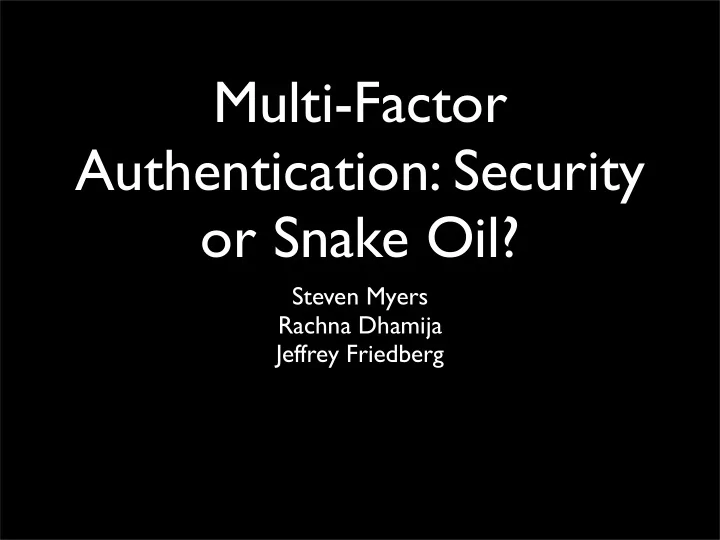
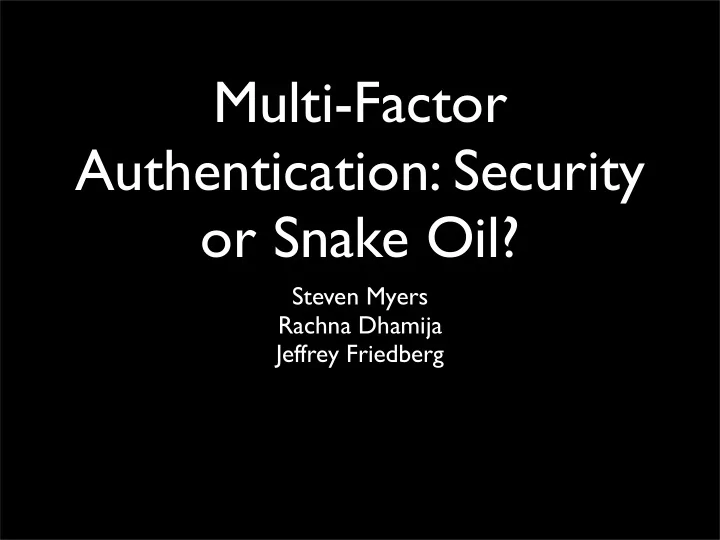
Multi-Factor Authentication: Security or Snake Oil? Steven Myers Rachna Dhamija Jeffrey Friedberg
Phishing & Identity Theft • Historically most online banking done with passwords (single-factor authentication) • Password communicated over SSL/TLS secured channel. • Very susceptible to phishing/pharming/ malware.
FDIC & FFIEC Recommendations • Federal Deposit Insurance Corporation & Federal Financial Institutions Examination Council: all banks to have enhanced authentication by end of 2006. • Note: enhanced is not the same as multi- factor
Problems with Previous Server Authentication • SSL is simply not understood by users • SSL Lock Icons & https indicators • Certificates, Root Certificates & Verification • Secure sessions, newly spawned windows • See yesterday’s tutorial for more info • Users cannot authenticate websites, and so give out credentials improperly.
Address Bars
Lock Icons
Certificate Dialogs • No consistency • Can average user make heads or tails of info provided?
What Security Problem is Being Solved? • Do we want to prevent credential loss? • Credit fraud or other monetary loss? • Money laundering? • Data loss (leading to secondary loss, privacy or full fledged ID theft )?
How Expensive are Solutions? • Initial Enrollment Costs • Deployment Costs • Support Costs • Financial industry is phobic of any client side solutions • If cost per transaction is not lower than teller, ignore it.
Who are the Adversaries? • Phishers • Pharmers • Crimeware • Traditional Fraud (Family members, co- workers, etc....)
Mutual Authentication? • People are tricked in phishing because the website doesn’t authenticate itself • SSL doesn’t count • Mutual Authentication may solve phishing/ pharming, but what about malware? • Session Hijacking malware exists: eGold, ABN Ambro, other unreported cases...
Initial & Revalidation Enrollment Problems • Strong authentication does not help if the right person isn’t enrolled in the first place. • Proper and secure initial enrollment can be expensive. • Ditto for Revalidation • These problems won’t be addressed today, but are just as, if not more, important.
Single Sign-on vs. Transaction Based Authentication • Most US banks use single-sign on • Artifact of current authentication techniques? • Many European banks use authentication at the transaction level. • Transaction based authentication is the only defense against session hijacking
3 Keys to Authentication • Something you ...... 1. Know • Passwords, challenge answers, etc. . 2. Are • Biometrics (all types) 3. Have • Tokens, SecureID, Scratch-Pads, Cookies
Prevention vs. Detection • Prevention: Focus on preventing credential/ information loss. • Detection: Assume credentials will be lost, prevent stolen credentials from being misused.
Some Solutions?
Back-end Fraud Detection System • Risk measurement programs measure: • IP addresses • geo-graphic locations • packet/person travel times • transfers to suspect companies/countries • Strange behavior puts stop on account • Doesn’t prevent credential loss or private data breach.
Digital One-Time Passwords 1 • RSA SecurID • Server synched random number generator • Numbers generated every 30-60 sec. • Numbers effectively unpredictable • Lost tokens use serial numbers or other challenge questions. • Timing features makes it unlikely solution for MA or Transactions
Digital One-Time Passwords II • InCard Token • Same form-factor as credit-card • People are familiar with these • Random number generated with button push. • Better for MA and Transaction usability
Grid Based One-Time Passwords I • Grid Cards (Entrust GridAuth) • User is issued grid of random alpha-numeric characters. • Can be used for MA and TFA. • User requests characters at specific grid locations for MA. • Server requests characters for TFA
Paper Based One-Time Passwords II • Scratch Cards (Entrust GridAuth) • Issued card is covered list of OTPs • User reveals one password per use. • Can be used for MA and TFA • New cards must be reissued in timely fashion.
Crypto Tokens • Contains secret-keys, certificates and the ability to sign, verify, decrypt and/or encrypt. • Can be used to sign username, nonce and password. • Needs OS specific drivers • Interface Trusted Path Issues make malware worrisome.
Server Authentication Via Images • A Shared Secret-Image is shown to user before password is released. • Bank of America Site-Key • Yahoo! Site-Seal
Passmark Overview • Cookie & Flash Objects installed on computer to identify it later
• Identified computers are presented with identifying image after username is supplied.
• Otherwise, rely on challenge questions.
Knowledge Based Challenges • Questions that only you should know the answer to? • Mother’s Maiden Name • Your Elementary/Jr High/Sr High School • Pet’s name • Which questions are those exactly • Used for authentication and Identity Reestablishment • Which questions’ answers can be data-mined • (i.e. facebook proof, etc....)
Out of Band Communication • Use out-of-band communication to deliver authenticating secret • Cell-Phone Texting • Email • Voice Calls
Chase Authentication System Cookies are placed on users’ computers based on out of band communication
Chase Authentication System Cont. • Activation code delivered by choice of out-of-band communication • Correct code and password places cookie on browser
Cookies • A cookie is placed on computer, and attached to account. • Only browsers with cookies can access account. • Privacy concerned users turn off cookies/ mutliple browsers/computers/etc... • Cookies can be stolen with pharming.
Biometrics • Measuring some property of who you are: • Fingerprints • Facial Recognition • Voice Recognition • Keystroke Dynamics
Voice Recognition • Low cost of entry/ pervasiveness of mics increasing • Adaptive vs. Non-adaptive templates. • Authenticator changes: puberty, colds, laryngitis. • Operating System/Driver issues.
Facial Recognition • Can web-cams be used/ prevalence is quickly growing. • Template based on specific measurements on face & resilient to daily changes in appearance. • Template changes: aging, plastic- surgery • Processing & bandwidth requirements
Facial Recognition Challenge Problem
Keyboard Dynamics • Ubiquitous distribution of keyboards. • Measure dynamics such as typing rates, speed between different keys, etc.... • Static vs. dynamic • People use a number of different keyboards. • OS/Driver Issues • Unreliable if users are beginners, distracted, etc...
Visual Keyboard • User specifies corner during account enrollment • User enters numbers corresponding to password • Screen capture or keyboard logger insufficient (unless done repeatedly & in conjunction)
GridCode Keyboard • Enrollment: user selects corner (this does not change) • Password entry: user inputs numbers in specified corner, corresponding to password. • Every new authentication attempt randomizes numbers in corners.
Extended Validation Certificates • Primary difference between current certs is non-technical: Identity of certificate requested is stringently checked. • Browsers will display different security indicators than previous certs. • Users aren’t currently being tricked because they are accepting bad certs.
What Do We Do? • Banks need to implement something. • It needs to be cost effective or they can shutdown Internet Banking • (Bank of New Zealand) • They needed it last year, future research is useful, but not a viable answer. • Think risk management not silver-bullets.
Research Questions • How do we know if a security technology is unworkable or has simply been incarnated with a poor interface? • How do we generate user studies that simulate calls to action, motivated behavior and non-suspicious users.
Recommend
More recommend