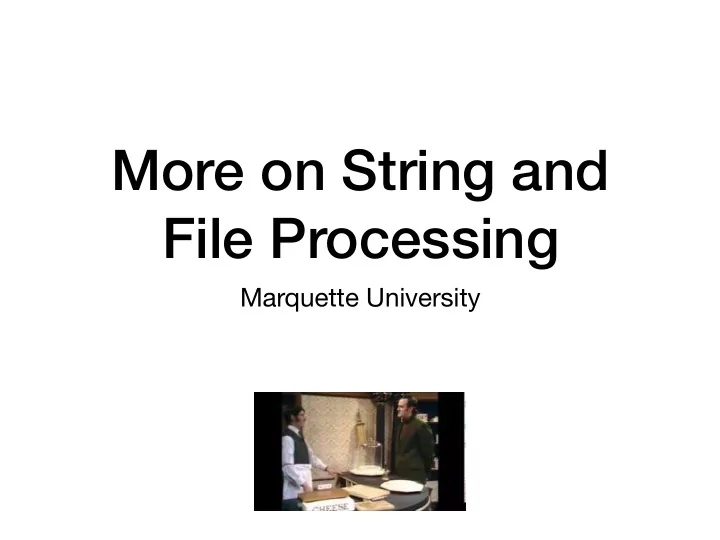
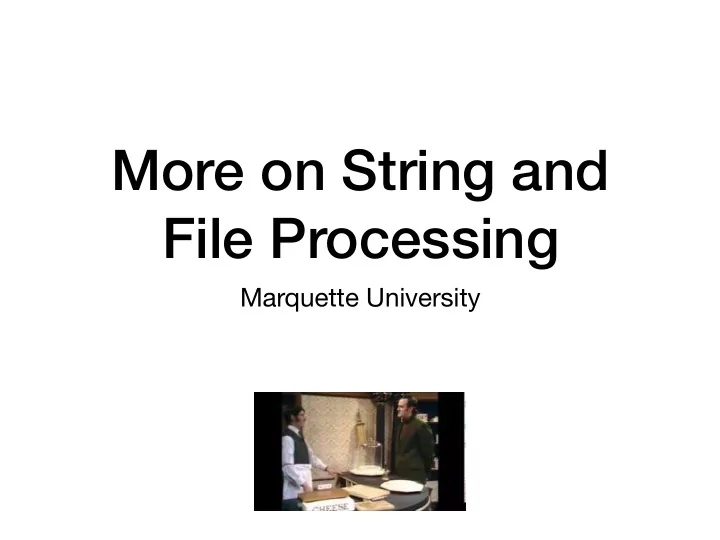
More on String and File Processing Marquette University
Problems with Line Endings • ASCII code was developed when computers wrote to teleprinters. • A new line consisted of a carriage return followed or preceded by a line-feed. • UNIX and windows choose to different encodings • Unix has just the newline character “\n” • Windows has the carriage return: “\r\n” • By default, Python operates in “universal newline mode” • All common newline combinations are understood • Python writes new lines just with a “\n” • You could disable this mechanism by opening a file with the universal newline mode disabled by saying: • open(“filename.txt”, newline=‘’)
Encodings • Information technology has developed a large number of ways of storing particular data • Here is some background Using a forensics tool (Winhex) in order to reveal the bytes actually stored
Encodings • Teleprinters • Used to send printed messages • Can be done through a single line • Use timing to synchronize up and down values
Encodings • Serial connection: • Voltage level during an interval indicates a bit • Digital means that changes in voltage level can be tolerated without information loss voltage time 1 0 0 1 1 1 0 1 1 1 0 0 0 0 1 0 1 0 1 0 0
Encodings • Parallel Connection • Can send more than one bit at a time • Sometimes, one line sends a timing signal
voltage clock time 1 0 1 0 1 0 1 0 1 0 1 0 1 0 1 0 1 0 1 0 1 voltage line 0 • Sending time 1 0 1 0 0 0 1 1 1 0 0 1 1 0 1 1 0 0 1 1 1 • 1000 voltage line 1 • 0100 • 1100 time 0 1 1 1 1 0 0 0 1 0 1 0 1 0 1 1 0 0 1 0 1 • 0100 voltage line 2 • … time 0 0 0 1 0 0 0 0 1 0 0 0 0 0 1 0 0 0 0 1 0 • Small errors in timing and voltage voltage are repaired line 3 automatically time 0 0 0 0 1 1 1 1 1 0 0 0 0 0 1 1 1 1 1 0 0
Encodings • Need a code to transmit letters and control signals • Émile Baudot’s code 1870 • 5 bit code • Machine had 5 keys, two for the left and three for the right hand • Encodes capital letters plus NULL and DEL • Operators had to keep a rhythm to be understood on the other hand
Encodings • Many successors to Baudot’s code • Murray’s code (1901) for keyboard • Introduced control characters such as Carriage Return (CR) and Line Feed (LF) • Used by Western Union until 1950
Encodings • Computers and punch cards • Needed an encoding for strings • EBCDIC — 1963 for punch cards by IBM • 8b code
Encodings • ASCII — American Standard Code for Information Interchange — 1963 • 8b code • Developed by American Standard Association, which became American National Standards Institute (ANSI) • 32 control characters • 91 alphanumerical and symbol characters • Used only 7b to encode them to allow local variants • Extended ASCII • Uses full 8b • Chooses letters for Western languages
Encodings • Unicode - 1991 • “Universal code” capable of implementing text in all relevant languages • 32b-code • For compression, uses “language planes”
Encodings • UTF-7 — 1998 • 7b-code • Invented to send email more efficiently • Compatible with basic ASCII • Not used because of awkwardness in translating 7b pieces in 8b computer architecture
Encodings • UTF-8 — Unicode • Code that uses • 8b for the first 128 characters (basically ASCII) • 16b for the next 1920 characters • Latin alphabets, Cyrillic, Coptic, Armenian, Hebrew, Arabic, Syriac, Thaana, N’Ko • 24b for • Chinese, Japanese, Koreans • 32b for • Everything else
Encodings • Numbers • There is a variety of ways of storing numbers (integers) • All based on the binary format • For floating point numbers, the exact format has a large influence on the accuracy of calculations • All computers use the IEEE standard
Python and Encodings • Python “understands” several hundred encodings • Most important • ascii (corresponds to the 7-bit ASCII standard) • utf-8 (usually your best bet for data from the Web) • latin-1 • straight-forward interpretation of the 8-bit extended ASCII • never throws a “cannot decode” error • no guarantee that it read things the right way
Python and Encodings • If Python tries to read a file and cannot decode, it throws a decoding exception and terminates execution • We will learn about exceptions and how to handle them soon. • For the time being: Write code that tells you where the problem is (e.g. by using line-numbers) and then fix the input. • Usually, the presence of decoding errors means that you read the file in the wrong encoding
Using the os-module • With the os-module, you can obtain greater access to the file system • Here is code to get the files in a directory import os def list_files(dir_name): files = os.listdir(dir_name) for my_file in files: print(my_file, os.path.getsize(dir_name+"/"+my_file)) list_files(“Example")
Using the os-module Get a list of file names in the directory import os def list_files(dir_name): files = os.listdir(dir_name) for my_file in files: print(my_file, os.path.getsize(dir_name+"/"+my_file)) list_files(“Example")
Use the os-module import os def list_files(dir_name): files = os.listdir(dir_name) for my_file in files: print(my_file, os.path.getsize(dir_name+"/"+my_file)) list_files(“Example") Creating the path name to the file
Use the os-module import os def list_files(dir_name): files = os.listdir(dir_name) for my_file in files: print(my_file, os.path.getsize(dir_name+"/"+my_file)) list_files(“Example") Gives the size of the file in bytes
Use the os-module import os def list_files(dir_name): files = os.listdir(dir_name) for my_file in files: print(my_file, os.path.getsize(dir_name+"/"+my_file)) list_files(“Example") List and
Use the os-module • Output: • Note the Mac-trash file
Use the os-module • Using the listing capability of the os-module, we can process all files in a directory • To avoid surprises, we best check the extension • Assume a function process_a_file • Our function opens a comma-separated (.csv) file • Calculates the average of the ratios of the second over the first entries
Use the os-module 1.290, 12.495 2.295, 11.706 3.063, 9.083 • The process_a_file takes the 4.058, 4.112 4.891, 34.675 1.147, 1.093 5.737, 26.422 1.997, 8.833 7.137, 13.041 2.781, 10.032 7.832, 22.620 file-name 0.929, 9.373 4.225, 9.733 9.103, 27.732 1.858, 14.439 5.455, 15.820 9.885, 45.692 3.022, 21.861 6.151, 20.939 11.411, 59.964 3.751, 19.097 6.573, 26.547 11.895, 43.350 1.147, 1.093 4.775, 10.838 8.058, 33.335 12.867, 57.141 1.997, 8.833 6.253, 0.280 9.132, 37.546 • Calculates the average 13.633, 77.273 2.781, 10.032 6.776, 37.029 10.474, 47.130 14.560, 85.039 4.225, 9.733 8.395, 37.459 11.207, 50.559 16.369, 86.708 5.455, 15.820 9.252, 27.295 12.413, 62.268 16.902,109.293 6.151, 20.939 9.602, 34.994 12.525, 68.175 ratio 18.466,114.118 6.573, 26.547 10.997, 37.458 13.826, 76.877 19.454,117.050 8.058, 33.335 11.696, 66.393 15.327, 84.574 19.918,130.860 9.132, 37.546 13.323, 62.255 15.664, 93.389 21.390,139.678 10.474, 47.130 14.480, 84.116 17.446,103.726 22.411,159.317 11.207, 50.559 14.622, 87.145 18.347,111.623 23.418,174.622 12.413, 62.268 16.397, 74.933 18.655,119.797 def process_a_file(file_name): 24.417,181.855 12.525, 68.175 16.619,125.048 19.581,130.094 13.826, 76.877 17.838,110.667 21.190,143.306 with open(file_name, "r") as infile: 15.327, 84.574 19.352,109.947 21.979,154.047 15.664, 93.389 19.587,118.509 23.250,169.502 17.446,103.726 21.312,152.398 24.406,178.782 suma = 0 18.347,111.623 21.628,145.806 24.650,190.953 18.655,119.797 23.242,176.448 25.846,199.131 19.581,130.094 24.191,155.716 27.373,214.514 nr_lines = 0 21.190,143.306 24.818,182.198 28.126,232.827 21.979,154.047 26.495,197.358 28.580,245.687 for line in infile: 23.250,169.502 26.831,214.137 30.360,256.452 24.406,178.782 31.337,270.849 24.650,190.953 31.583,288.109 nr_lines+=1 25.846,199.131 33.288,303.786 27.373,214.514 28.126,232.827 array = line.split(',') 28.580,245.687 30.360,256.452 suma+= float(array[1])/float(array[0]) 31.337,270.849 31.583,288.109 33.288,303.786 return suma/nr_lines
Use the os-module • To process the directory • Get the file names using os • For each file name: • Check whether the file name ends with .csv • Call the process_a_file function • Print out the result
Use of the os-module def process_files(dir_name): files = os.listdir(dir_name) for my_file in files: if my_file.endswith('.csv'): print(my_file, process_a_file( “Example/{}”.format(my_file))) Using format to create the file name
Use of the os-module
Recommend
More recommend