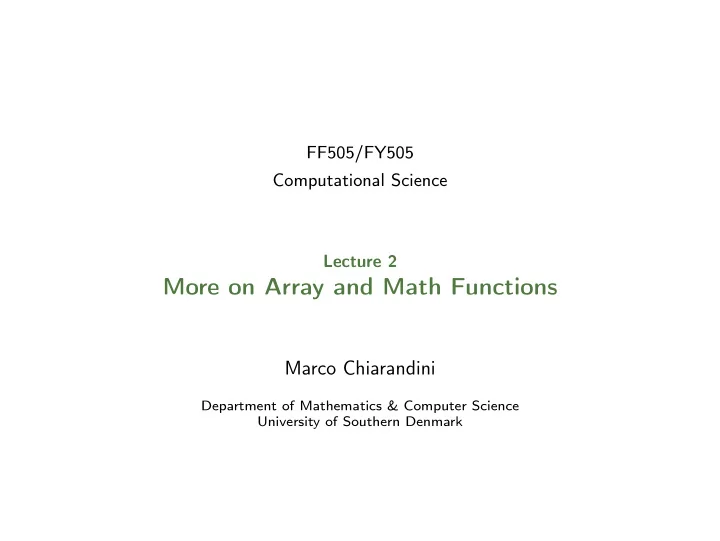
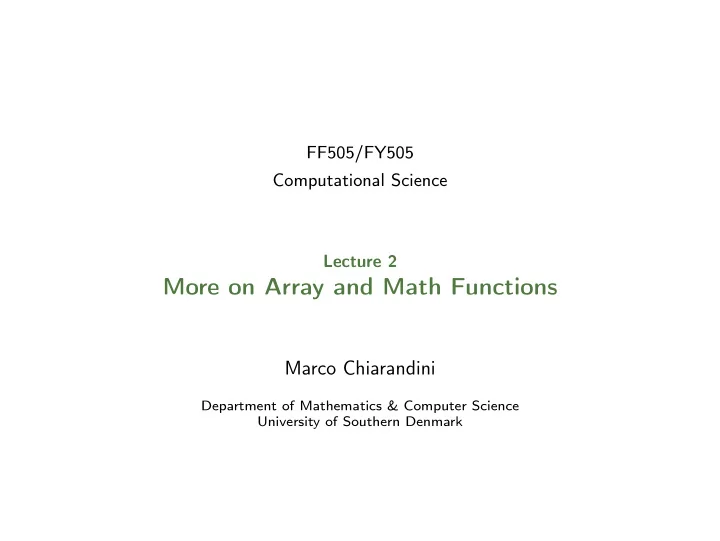
FF505/FY505 Computational Science Lecture 2 More on Array and Math Functions Marco Chiarandini Department of Mathematics & Computer Science University of Southern Denmark
Software Comparison Overview (continued) More on Arrays Outline Math Functions 1. Software Comparison 2. Overview (continued) 3. More on Arrays 4. Math Functions 2
Software Comparison Overview (continued) More on Arrays Resume Math Functions Communication: Next week Laboratory sessions with Paolo start! MATLAB, numerical computing vs scientific computing, alternatives MATLAB Desktop Variables and Files Arrays, matrices, operations Control flow Vectorization Script files Solving systems of linear equations 3
Software Comparison Overview (continued) More on Arrays Outline Math Functions 1. Software Comparison 2. Overview (continued) 3. More on Arrays 4. Math Functions 4
Software Comparison Overview (continued) More on Arrays Why MATLAB? Math Functions 1. You should learn first to do symbolic computations on paper. This will always be necessary to understand. 2. Matlab is much more efficient than Maple when computations become heavy 3. Matlab is more intuitive to program However if you prefer to use Maple for the project that is fine. 4. Matlab is spread in the industry 5
Software Comparison Overview (continued) More on Arrays Performance Comparison Math Functions Some advanced applications in mathematics and physics need to handle matrices of huge size, eg: discretization of (partial) differential equations finite element methods discrete laplacians. Matrix storage ✞ ☎ ✞ ☎ ✞ ☎ S = sparse((rand(5,5) < 2/3)) M = S = issparse(S) 1 0 1 1 1 (1,1) 1 M = full(S) 0 1 1 1 0 (3,1) 1 [i,j,k] = find(M); 1 1 1 1 1 (4,1) 1 1 1 1 1 1 (2,2) 1 save sparse i j k; 0 1 0 1 1 (3,2) 1 ✝ ✆ S=sparse(i,j,k); (4,2) 1 ✝ ✆ (5,2) 1 (1,3) 1 (2,3) 1 (3,3) 1 (4,3) 1 (1,4) 1 (2,4) 1 ... ✝ ✆ 6
Software Comparison Overview (continued) More on Arrays Math Functions If X is an m × n matrix with nz nonzero elements then full(X) requires space to store m × n elements. On the other hand, sparse(X) requires space to store nz elements and ( nz + n + 1) integers. ✞ ☎ S = sparse(+(rand(200,200) < 2/3)); A = full(S); whos Name Size Bytes Class A 200X200 320000 double array S 200X200 318432 double array (sparse) imagesc(A) %pcolor(A) ✝ ✆ ✞ ☎ S = sparse(+(rand(200,200) < 1/3)); A = full(S); whos Name Size Bytes Class Attributes A 200x200 320000 double S 200x200 163272 double sparse imagesc(A) %pcolor(A) ✝ ✆ 7
Software Comparison Overview (continued) More on Arrays MATLAB and Octave Math Functions ✞ ☎ tic, load TestA; load Testb; toc tic, c=A\b; toc ✝ ✆ ✞ ☎ >> whos Name Size Bytes Class Attributes A 1000000x1000000 51999956 double sparse b 1000000x1 8000000 double c 1000000x1 8000000 double ✝ ✆ MATLAB ✞ ☎ Elapsed time is 0.191414 seconds. Elapsed time is 0.639878 seconds. ✝ ✆ Octave ✞ ☎ octave:1> comparison Elapsed time is 0.276378 seconds. Elapsed time is 0.618884 seconds. ✝ ✆ 8
Software Comparison Overview (continued) More on Arrays Performance Comparison – MAPLE Math Functions ✞ ☎ > A:=ImportMatrix("TestA.mat",source=MATLAB); memory used=72.8MB, alloc=72.9MB, time=0.51 memory used=122.8MB, alloc=122.8MB, time=0.59 memory used=192.4MB, alloc=192.2MB, time=1.57 memory used=262.6MB, alloc=224.3MB, time=2.44 memory used=300.7MB, alloc=224.3MB, time=3.24 ... memory used=1264.3MB, alloc=520.3MB, time=38.07 memory used=1325.2MB, alloc=568.3MB, time=43.73 memory used=1392.2MB, alloc=621.1MB, time=50.59 memory used=1465.8MB, alloc=679.2MB, time=58.95 memory used=1546.9MB, alloc=743.1MB, time=69.12 [ 1000000 x 1000000 Matrix ] A := ["A", [ Data Type: float[8] ]] [ Storage: sparse ] [ Order: Fortran_order ] > b:=ImportMatrix("Testb.mat",source=MATLAB); memory used=1621.2MB, alloc=743.1MB, time=76.11 [ 1000000 x 1 Matrix ] b := ["b", [ Data Type: float[8] ]] [ Storage: rectangular ] [ Order: Fortran_order ] > with(LinearAlgebra): > c:=LinearSolve(A,b); Error, (in simplify/table) dimensions too large ✝ ✆ 9
Software Comparison Overview (continued) More on Arrays Performance Comparison – R Math Functions ✞ ☎ library(R.matlab) library(Matrix) S<-readMat("sparse.mat") b<-readMat("Testb.mat") A <- sparseMatrix(S$i,S$j,S$k) system.time(try(solve(A,b))) Am <- as.(A,"matrix") # fails # Error in asMethod(object) : # Cholmod error ’problem too large’ at file ../Core/cholmod_dense.c, line 105 ✝ ✆ 10
Software Comparison Overview (continued) More on Arrays Outline Math Functions 1. Software Comparison 2. Overview (continued) 3. More on Arrays 4. Math Functions 11
Software Comparison Overview (continued) More on Arrays Working with Octave Math Functions Plain text files Word processor files uses a simple character set such contain formatted text, adding as ASCII content that enables text to appear in boldface and italics, to only non-printing characters use multiple fonts, and to be usable to format the text, are structured into columns and newline and tab. tables. Examples: Word, OpenOffice, Examples: Notepad (win), TextEdit LibreOffice (mac), Emacs, gedit, kate (linux) 12
Software Comparison Overview (continued) More on Arrays Order of Operations Math Functions 1. parenthesis, from innermost 2. exponentiation, from left to right 3. multiplication and division with equal precedence, from left to right 4. addition and subtraction with equal precedence, from left to right ✞ ☎ ✞ ☎ >>4^2-12-8/4*2 >>27^(1/3) + 32^(0.2) ans = ans = 0 5 >>4^2-12-8/(4*2) >>27^(1/3) + 32^0.2 ans = ans = 3 5 >> 3*4^2 + 5 >>27^1/3 + 32^0.2 ans = ans = 53 11 ✝ ✆ >>(3*4)^2 + 5 ans = 149 ✝ ✆ 13
Software Comparison Overview (continued) More on Arrays Programming Style Math Functions Document your scripts: author and date of creation what the script is doing which input data is required the function that the user has to call definitions of variables used in the calculations and units of measurement for all input and all output variables! Organize your script as follows: 1. input section (input data and/or input functions) Eg: x=input("give me a number") , input("enter a key",’s’) 2. calculation section 3. output section (functions for displaying the output on the screen or files) Eg: display(A) , display("text") 14
Software Comparison Overview (continued) More on Arrays Example Math Functions ✞ ☎ % Program M3eP32.m % Program Falling_Speed.m: plots speed of a falling object. % Created on March 1, 2009 by W. Palm III % % Input Variable: % tfinal = final time (in seconds) % % Output Variables: % t = array of times at which speed is computed (seconds) % v = array of speeds (meters/second) % % Parameter Value: g = 9.81; % Acceleration in SI units % % Input section: tfinal = input(’Enter the final time in seconds:’); % % Calculation section: dt = tfinal/500; t = 0:dt:tfinal; % Creates an array of 501 time values. v = g*t; % % Output section: plot(t,v),xlabel(’Time (seconds)’),ylabel(’Speed (meters/second)’) ✝ ✆ 15
Software Comparison Overview (continued) More on Arrays Getting Help Math Functions help funcname : Displays in the Command window a description of the specified function funcname . lookfor topic : Looks for the string topic in the first comment line (the H1 line) of the HELP text of all M-files found on MATLABPATH (including private directories), and displays the H1 line for all files in which a match occurs. Try: lookfor imaginary doc funcname : Opens the Help Browser to the reference page for the specified function funcname , providing a description, additional remarks, and examples. 16
Software Comparison Overview (continued) More on Arrays Outline Math Functions 1. Software Comparison 2. Overview (continued) 3. More on Arrays 4. Math Functions 17
Software Comparison Overview (continued) More on Arrays 1-D Arrays Math Functions Vectors : To create a row vector, separate the elements by semicolons. Use square brackets. For example, ✞ ☎ >>p = [3,7,9] p = 3 7 9 ✝ ✆ You can create a column vector by You can also create a column vector using the transpose notation (’). by separating the elements by ✞ ☎ semicolons. For example, >>p = [3,7,9]’ ✞ ☎ p = >>g = [3;7;9] 3 g = 7 3 9 7 ✝ ✆ 9 ✝ ✆ Appending vectors: ✞ ☎ ✞ ☎ r = [2,4,20]; r = [2,4,20]; w = [9,-6,3]; w = [9,-6,3]; u = [r,w] u = [r;w] u = u = 2 4 20 9 -6 3 2 4 20 ✝ ✆ 9 -6 3 ✝ ✆ 18
Software Comparison Overview (continued) More on Arrays 2-D Arrays Math Functions Matrices : spaces or commas separate elements in different columns, whereas semicolons separate elements in different rows. ✞ ☎ >> A = [2,4,10;16,3,7] A = 2 4 10 16 3 7 >>c = [a b] c = 1 3 5 7 9 11 >>D = [a ; b] D = 1 3 5 7 9 11 ✝ ✆ 19
Software Comparison Overview (continued) More on Arrays Variable Editor Math Functions 20
Recommend
More recommend