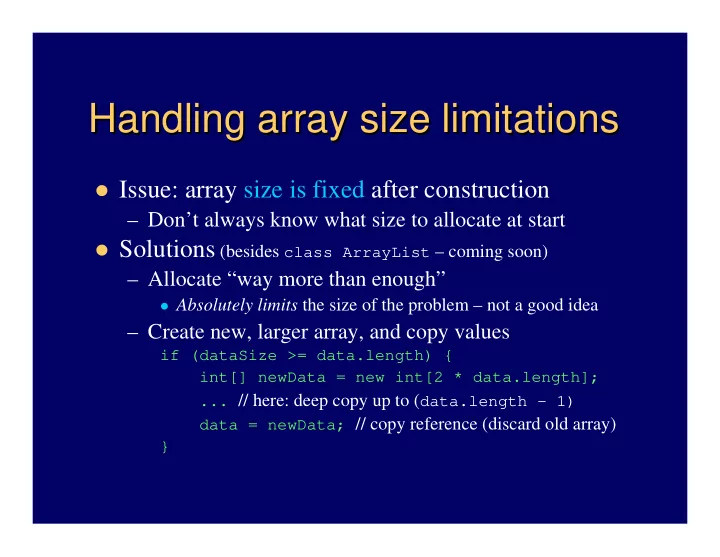
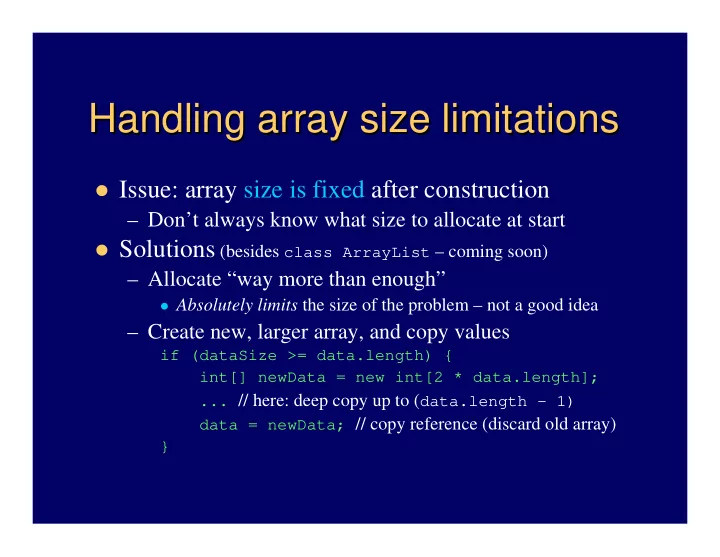
Handling array size limitations Handling array size limitations � Issue: array size is fixed after construction – Don’t always know what size to allocate at start � Solutions (besides class ArrayList – coming soon) – Allocate “way more than enough” � Absolutely limits the size of the problem – not a good idea – Create new, larger array, and copy values if (dataSize >= data.length) { int[] newData = new int[2 * data.length]; ... // here: deep copy up to ( data.length – 1) data = newData; // copy reference (discard old array) }
Arrays of object references Arrays of object references � Arrays of objects require 3 steps to use: Rectangle[] boxes; // 1. declare array of references boxes = new Rectangle[3]; // 2. instantiate array for (int i=0; i<boxes.length; i++) // 3. instantiate each object in the array: boxes[i] = new Rectangle(5+i, 5+i, 5, 5); � Two ways to copy (like any object that has references to other objects) : – Shallow copy – just copies array references – Deep copy – makes new copies of all objects
Arrays of arrays Arrays of arrays � e.g., int a[][] = new int[10][4]; – Like a “table” with 10 rows and 4 columns – a.length is 10 – Each a[i].length is 4, for all i – Component array sizes can vary � a[2] = new int[6]; // now 3 rd row has 6 � Typically use nested for loops to process – See TicTacToe.java (p. 307)
java.util.ArrayList java.util.ArrayList ArrayList<T> a = new ArrayList<T>(); – T is an object type – may not be primitive � A generic class (since Java 5) – so “type safe” � Use methods to add , insert , remove , set , get … – Cannot use = or [] notation like arrays � Use “wrapper” classes for primitive data types – Btye, Short, Integer, Long, Float, Double, Character, Boolean – Autoboxing and auto-unboxing simplifies it though ArrayList<Double> list = new ArrayList<Double>(); list.add( 0.74 ); // actually adds new Double(17.64) double d = list.get(0); // actually executes list.get(0).doubleValue();
How to use ArrayList s How to use ArrayList s � Declare/create ArrayList (no need to size it): ArrayList a = new ArrayList(); – Or – with Java 5 – can specify the type ArrayList<T> a = new ArrayList<T>(); // where T is an object type – not a primitive data type � Add objects to end, or set and get specific objects ArrayList<Rectangle> a = new ArrayList<Rectangle>(); a.add(new Rectangle(5,5,5,5)); Rectangle r = a.get(0); // gets first a.set(0, new Rectangle(0,0,10,10)); // replaces first � Simple insert and remove too a.insert(i, new Rectangle(1,1,1,1)); // inserts in position i a.remove(i); // removes element in position i
Sample Quiz Sample Quiz 1. (10 points) Let x[] be an array of double that is already initialized. Create an ArrayList<Double> object, and copy each x value to this list in reverse order (add the last element first, …, and the first element last) . 2. (10 points) Let y[][] be an array of double arrays that is already initialized. Translate the following nested enhanced for loops to nested while loops: for (double[] row : y) for (double value : row) System.out.println(value);
st Quiz 1 st Quiz – – 20 homework points 20 homework points 1 1. (8 points) Let x[] be a double array that is already initialized. Translate the following enhanced for loop to a while loop: for (double d : x) System.out.println(d); 2. (12 points) Let y[][] be an array of double arrays that is already initialized. Declare and create an ArrayList<Double> named list , and add copies of every value in y[][] to list (the order does not matter) .
More java.util java.util collections collections More � List – actually an interface – Defines a set of common methods like add , size , iterator � Shared by ArrayList , LinkedList , and others – Note: Collections methods to manipulate List objects: Collections.shuffle(list); // randomly shuffles the list Collections.sort(list); // assuming items are Comparable � Stack – a last-in first-out (LIFO) data structure Stack<String> s = new Stack<String>(); s.push(“dog”); ... // push objects onto top of stack while (!s.isEmpty()) ... s.pop(); // removes/returns top object � Also trees, sets, hash tables, … – more about this in CS 20
Using methods – – “ “invoking invoking” ” Using methods � Can look like a direct translation of an algorithm getData(); process(); showResults(); � Then process() might use another method result = calculate(x, y); where calculate returns a value based on x and y . � And so on … – Translates top-down program design to method calls
Invoking methods (in formal terms) Invoking methods (in formal terms) � methodName( list of arguments ); – Transfers control to the method named; may “pass” data via the list of arguments – After the method completes (or aborts) its work, control returns to the calling statement – Some methods also return some results � Actual syntax: objectReference.name(…) – Or ClassName.name() if method is declared static – In same class, this. is implied
Recommend
More recommend