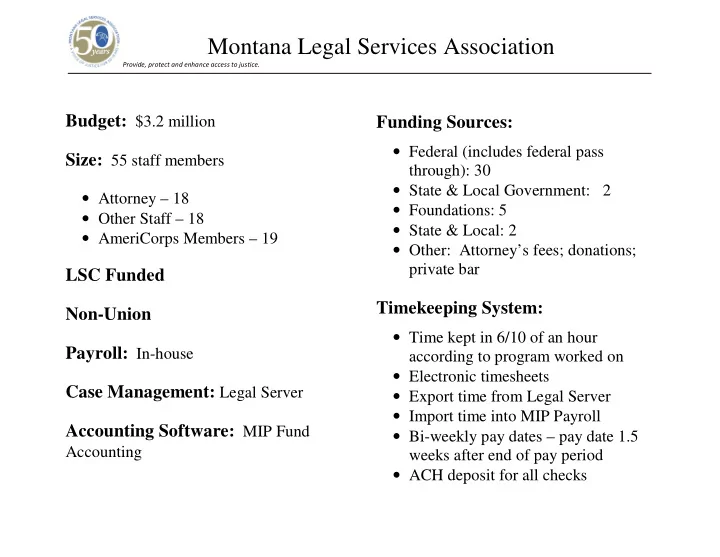
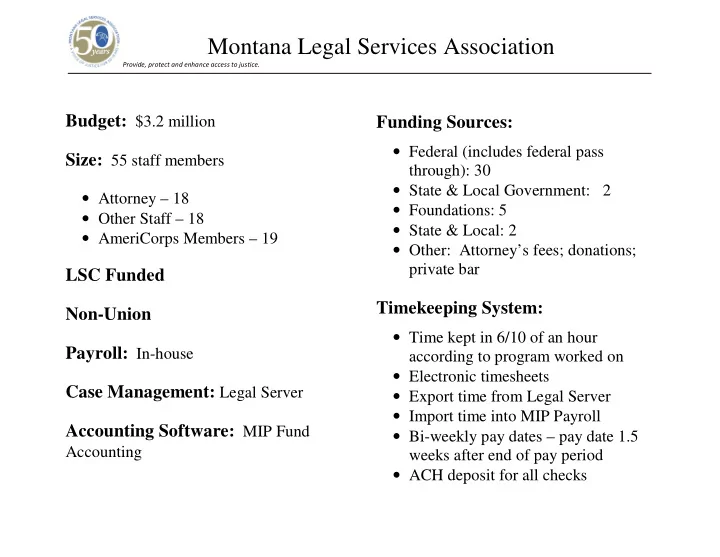
Montana Legal Services Association Provide, protect and enhance access to justice. Budget: $3.2 million Funding Sources: • Federal (includes federal pass Size: 55 staff members through): 30 • State & Local Government: 2 • Attorney – 18 • Foundations: 5 • Other Staff – 18 • State & Local: 2 • AmeriCorps Members – 19 • Other: Attorney’s fees; donations; private bar LSC Funded Timekeeping System: Non-Union • Time kept in 6/10 of an hour Payroll: In-house according to program worked on • Electronic timesheets Case Management: Legal Server • Export time from Legal Server • Import time into MIP Payroll Accounting Software: MIP Fund • Bi-weekly pay dates – pay date 1.5 Accounting weeks after end of pay period • ACH deposit for all checks
Montana Legal Services Association Provide, protect and enhance access to justice. There are several different categories used to track time.
Montana Legal Services Association Provide, protect and enhance access to justice. When entering time on the time slip, there are options for PAI, program, fund and activity. The program and fund have numerical codes attached to the descriptions that match the coding in the MIP accounting system so that when the time is transferred to MIP, it can be applied directly to the necessary funding source.
Montana Legal Services Association Provide, protect and enhance access to justice. Once all time is entered for the pay period, confirmation of that time is done.
Montana Legal Services Association Provide, protect and enhance access to justice. A day by day summary is provided to do a final review before time is confirmed. This view also indicates what categories time was charged to.
Montana Legal Services Association Provide, protect and enhance access to justice. Supervisors can use this screen to review their supervisee’s time. They look closely at each � funding code � program code � activity details � time spent and � PAI selection before completing the verification.
Montana Legal Services Association Provide, protect and enhance access to justice. Once all time has been reviewed, the supervisor will complete the verification process.
Montana Legal Services Association Provide, protect and enhance access to justice. When the verify time button is selected from the home page, this screen comes up and allows the supervisor to select one or more employees to verify. Once the verification is done for all staff, payroll processing can continue.
Montana Legal Services Association Provide, protect and enhance access to justice. The date, time and name of the person who confirmed and verified the employee’s time is shown here.
Montana Legal Services Association Provide, protect and enhance access to justice.
Montana Legal Services Association Provide, protect and enhance access to justice. Time is then finalized and readied for distribution.
Montana Legal Services Association Provide, protect and enhance access to justice. Before distribution is completed, a review of all time to the separate funding sources is done.
Montana Legal Services Association Provide, protect and enhance access to justice. The next step is to export the CSV payroll file.
Montana Legal Services Association Provide, protect and enhance access to justice. The correct format of the CSV file is critical to be able to import to MIP. The CSV file indicates for each employee the Pay period • Pay date • Employee ID • Processing group • Distribution code and • Hours applied to each • distribution code
Montana Legal Services Association Provide, protect and enhance access to justice. To import the CSV Payroll file into MIP, there must be a DEF (definition) file created to facilitate the CSV file. After selecting the import function in MIP, the DEF file is selected and then the CSV file.
Montana Legal Services Association Provide, protect and enhance access to justice. Once the CSV file has been imported, any entries that aren’t included in the CSV file need to be done manually. In this case, PTO is tracked through MIP and the leave hours used are entered by hand.
Montana Legal Services Association Provide, protect and enhance access to justice. After all manual entries have been made, the payroll is calculated.
Montana Legal Services Association Provide, protect and enhance access to justice. The calculated payroll report shows each employee’s earning code and time charged to the specific funds through the distribution code. Deductions and benefits for the employee are shown here.
Montana Legal Services Association Provide, protect and enhance access to justice. The calculated payroll report is also used to review and do a final check and balance before running checks. If adjustments still need to be made, the calculated payroll can be modified.
Montana Legal Services Association Provide, protect and enhance access to justice. Benefits and deductions are set up in the default time sheet that apply to each employee. The benefit codes are set up to track to the number of hours charged to each funding source.
Montana Legal Services Association Provide, protect and enhance access to justice. If the funding code can’t support benefits, another distribution code can be added into the benefit profile to have it charge to another fund.
Montana Legal Services Association Provide, protect and enhance access to justice.
Montana Legal Services Association Provide, protect and enhance access to justice. Employee’s generated pay voucher is distributed to staff in lieu of a pay check since all payments are done through ACH deposit. This includes all earning, benefit, and tax information along with a balance of their leave.
Montana Legal Services Association Provide, protect and enhance access to justice. Annual leave, personal leave, and sick leave accrued, used and ending balances are kept on another spreadsheet which is reconciled to the MIP leave balances on a quarterly basis.
Montana Legal Services Association Provide, protect and enhance access to justice. Once Payroll is complete, it is transferred to the accounting module
Montana Legal Services Association Provide, protect and enhance access to justice. Payroll is then posted in the accounting module and reports such as this can then be run showing the charges of salary and fringe to each specific fund.
Recommend
More recommend