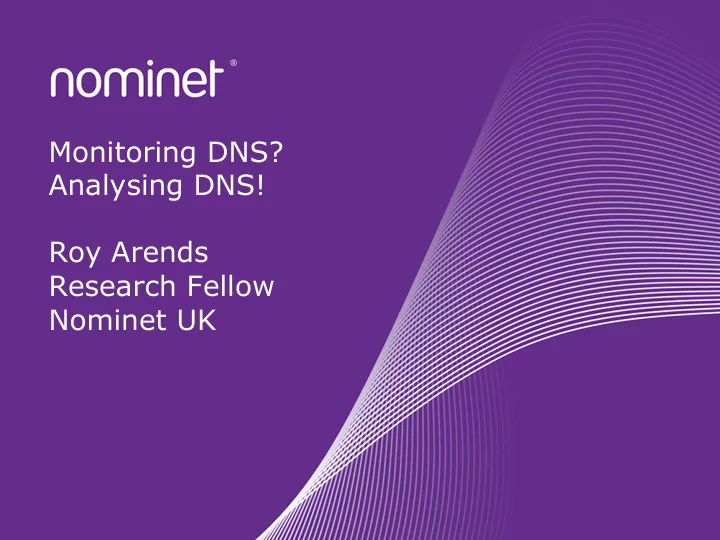
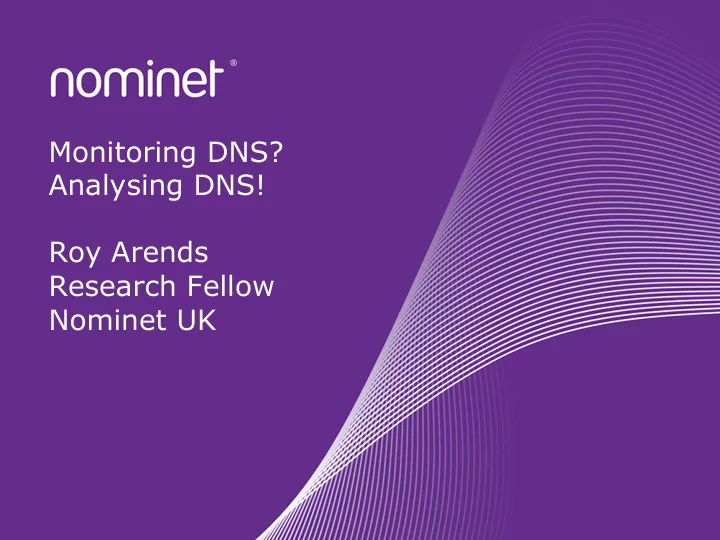
Monitoring DNS? Analysing DNS! Roy Arends Research Fellow Nominet UK
What is Monitoring? • Monitoring hints at an incident (what is happening) • Analysing is the actual hard work (why is it happening)
Technology • BumbleBee has been built from the ground up with a bespoke patent-pending architecture that outperforms all other Big Data alternatives, such as Hadoop, Cassandra and other NoSQL databases for large volumes of DNS data.
ANALYSIS CASE STUDIES
The Google Bug • BB noticed a lot of SERVFAIL responses • BB revealed that this was due to – Very long domain names (larger than 255 bytes) – Which was not protocol compliant – All came from a specific set of addresses • This was GOOGLEs 8.8.8.8 DNS Service – Making resolving difficult for their end users • We informed them July 11 th , 2011, they fixed it on July 21 st , 2011 • SERVFAIL is actually the wrong error code • Hence, this was also a bug in BIND • We informed ISC in 2013 • This was fixed in the next release of BIND
OpenDNS problems • BB showed a lot of re-query traffic from OpenDNS (Bursts) – they just kept asking, as if they never got a response – Over and Over and Over – From all their Singapore based servers • We notified them July the 8 th 2011 • Fixed on July the 9 th 2011 • OpenDNS waited only 300 ms for a response • The latency was 160 ms on average • Round trip time is thus 320 ms • Too late for OpenDNS, they just re-sent the query
Packet of Death • BIND is capable of a lot of functions – Dynamic update, Continuous Signing, Resolving • Our Nameservers have no need for them – They act as Authoritative (no resolving) – They act as Secondaries (no dynamic updates) • Hence, we should never see related behavior in Bumblebee – must always see REFUSED for update attempts • Our servers never showed related behavior. • This specific dynamic update was benign • With one exception: • The source address was sending random data • A dynamic update on Jan 18 th , 2011 7:03 to our servers am • However, we should never allow this through • Lead to an NXRRSET response – This should be a REFUSED response – Should be REFUSED instead of NXRRSET • A slightly modified packet stops all modern • BB found a single needle in a very large versions of BIND haystack • This lead to CVE-2011-2464 & 2465
The Cutwail Botnet • BB showed a large amount of MX requests • Deeper investigation showed that – Most were for non-existent mail addresses – Most had the RD bit set – All of the above did not query for anything else – Only queried for a short, irregular period of time – All had low query identifiers – Some asked for names we don’t know about • Using Bumblebee, a very specific fingerprint was developed. • This fingerprint identifies new infections very quickly • This has lead to spam-block-lists • Has the potential to reduce the amount of spam in the UK
The Index Case • Cryptolocker is very aggressive malware • It contacts the botmaster using a DGA – Domain Generating Algorithm – Unique set of UK domains per day – Known Algorithm, so trivial to predict – Botmaster registers a single domain in the future • Over time, more and more infections • This works out the other way as well by Going back in time • In epidemiology, the index case is the initial patient showing symptoms of an infection – Aka “Patient Zero” • We generated all possible domains for every single day since january 1 st 2012. • The very first hit was on march 24 th 2013 krcpytiaqgaydox.co.uk • Additional data confirms that cryptolocker creators are experimenting, starting that day
Not That Random • In DNS, source ports should be randomly chosen – To avoid Kaminsky style blind spoofing/ cache poisoning attacks – Also the identifier should be randomly chosen • Bumblebee can trivially show that this is not the case for any arbitrary address at any time • The example shows that the resolver does not choose its ports at random
Take-up of IPv6 & DNSSEC • In 18 months time – use of IPv6 has quadrupled – use of DNSSEC has trippled. • Bumblebee shows – IPv6: 100 qps in Jan ’12 – IPv6: 400 qps in Aug ‘13 – DNSSEC: 40 qps Jan ’12 – DNSSEC: 120 qps Aug ‘13
Why analysis is important – Without analysis, you’re left in the dark during an incident – What appears to be an attack (lots of traffic) is often a misconfiguration • (never attribute to malice that which is adequately explained by stupidity) – Monitoring the health of the system is often left to nagios (or the like) • Threshold alarms – Raise alarm when X is over 80% • CPU/MEM/NETWORK/DISK usage – Nice graphs that no-one looks at, until a threshold alarm is raised – Analysing the traffic is far more powerful and informative than monitoring arbitrary system data.
Recommend
More recommend