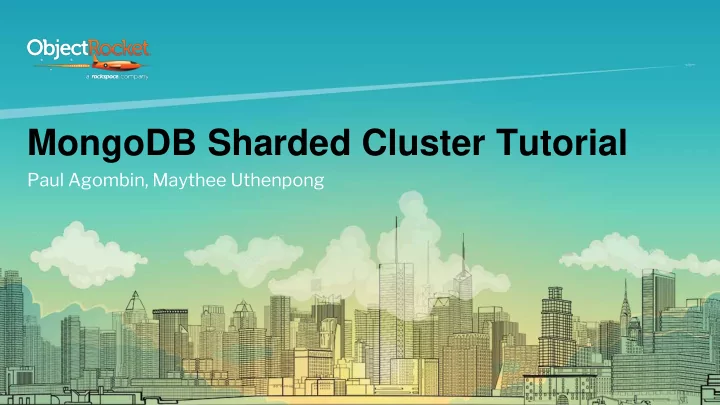
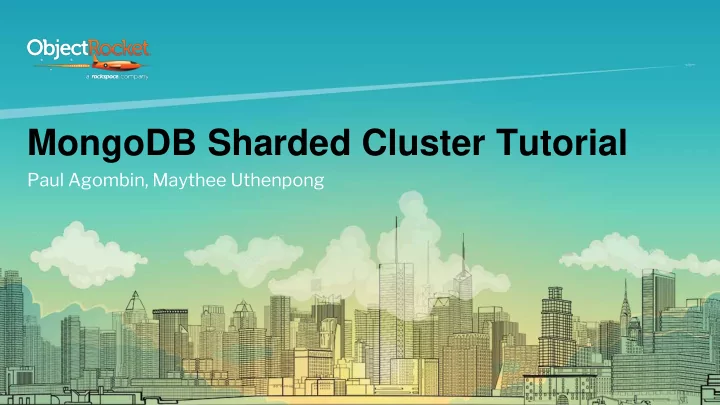
Sharded Cluster Components - MongoS Targeted Vs. BroadCast Operations. Broadcast Operations These are queries that do not include the shardkey and as such, the mongos has to query each shard in ● the cluster, wait for results before returning them to the client. This is also known as “scatter/gather” queries and can be expensive operations. Its performance is dependent on the overall load in the cluster, the number of shards involved, the ● number of documents returned per shard and the network latency. Targeted Operations These are queries that include the shardkey or the prefix of a compound shard key . ● The mongos would use the shard key value to locate the chunk whose range includes the shard key ● value and directs the query at the shard containing that chunk . 18
Sharded Cluster Components - Shards Contains a subset of sharded data for a sharded cluster. ● Shard must be deployed as replicasets as of MongoDB 3.6 to provide high availability and redundancy. ● User request should never be driven directly to the shards - unless when performing administrative task. ● Performing read operations on the shard would only return a subset of data for sharded collections in a multi shard setup. ○ Primary Shard All databases in a sharded cluster has a Primary database that holds all un-sharded collections for that database ● Do not confuse the Primary shard with the Primary of a replica set. ● The mongos selects the primary shard when creating a new database by picking the shard in the cluster that has the least amount of ● data. The Mongos uses the totalSize field returned by the listDatabase command as a part of the selection criteria. ○ To change the primary shard for a database, use the movePrimary command. ● Avoid accessing an un-sharded collection during migration. movePrimary does not prevent reading and writing during its ○ operation, and such actions yield undefined behavior. You must either restart all mongos instances after running movePrimary , or use the flushRouterConfig command on all ○ mongos instances before reading or writing any data to any unsharded collections that were moved. This ensures that the mongos is aware of the new shard for these collections. 19
Deploying Minimum requirements: 1 mongos, 1 config server , 1 shard (1 mongod process) - shards must run as a replicaset as ● of MongoDB 3.6 Recommended setup: 2+ mongos, 3 config servers, 1 shard (3 node replica-set) ● Ensure connectivity between machines involved in the sharded cluster ● Ensure that each process has a DNS name assigned - Not a good idea to use IPs ● If you are running a firewall you must allow traffic to and from mongoDB instances ● Example using iptables: iptables -A INPUT -s -p tcp --destination-port -m state --state NEW,ESTABLISHED -j ACCEPT iptables -A OUTPUT -d -p tcp --source-port -m state --state ESTABLISHED -j ACCEPT 20
Deploying - Config Servers Create a keyfile: ● keyfile must be between 6 and 1024 characters long ● Generate a 1024 characters key: openssl rand -base64 756 > <path-to-keyfile> ● Secure the keyfile chmod 400 <path-to-keyfile> ● Copy the keyfile to every machine involves to the sharded cluster Create the config servers: Before 3.2 config servers could only run on SCCC topology ● On 3.2 config servers could run on either SCCC or CSRS ● On 3.4 only CSRS topology supported ● CSRS mode requires WiredTiger as the underlying storage engine ● SCCC mode may run on either WiredTiger or MMAPv1 ● Minimum configuration for CSRS mongod --keyFile <path-to-keyfile> --configsvr --replSet <setname> --dbpath <path> 21
Deploying - Config Servers Baseline configuration for config server (CSRS) net: port: '<port>' processManagement: fork: true security: authorization: enabled keyFile: <keyfile location> sharding: clusterRole: configsvr replication: replSetName: <replicaset name> storage: dbPath: <data directory> systemLog: destination: syslog 22
Deploying - Config Servers Login on one of the config servers using the localhost exception. Initiate the replica set: rs.initiate( { _id: "<replSetName>", configsvr: true, members: [ { _id : 0, host : "host:port" }, { _id : 1, host : "host:port" }, { _id : 2, host : "host:port" } ] } ) Check the status of the replica-set using rs.status() 23
Deploying - Shards Create shard(s): ❏ For production environments use a replica set with at least three members ❏ For test environments replication is not mandatory in version prior to 3.6 ❏ Start three (or more) mongod process with the same keyfile and replSetName ❏ ‘sharding.clusterRole’ : shardsrv is mandatory in MongoDB 3.4 ❏ Note: Default port for mongod instances with the shardsvr role is 27018 Minimum configuration for shard mongod --keyFile <path-to-keyfile> --shardsvr --replSet <replSetname> --dbpath <path> ❏ Default storage engine is WiredTiger ❏ On a production environment you have to populate more configuration variables , like oplog size 24
Deploying - Shards Baseline configuration for shard net: port: '<port>' processManagement: fork: true security: authorization: enabled keyFile: <keyfile location> sharding: clusterRole: shardsrv replication: replSetName: <replicaset name> storage: dbPath: <data directory> systemLog: destination: syslog 25
Deploying - Shards Login on one of the shard members using the localhost exception. Initiate the replica set: rs.initiate( { _id : <replicaSetName>, members: [ { _id : 0, host : "host:port" }, { _id : 1, host : "host:port" }, { _id : 2, host : "host:port" } ] } ) Check the status of the replica-set using rs.status() ● Create local user administrator (shard scope): { role: "userAdminAnyDatabase", db: "admin" } ● Create local cluster administrator (shard scope): roles: { "role" : "clusterAdmin", "db" : "admin" } ● Be greedy with "role" [ { "resource" : { "anyResource" : true }, "actions" : [ "anyAction" ] }] ● 26
Deploying - Mongos Deploy mongos: - For production environments use more than one mongos - For test environments a single mongos is fine - Start three (or more) mongos process with the same keyfile Minimum configuration for mongos mongos --keyFile <path-to-keyfile> --config <path-to-config> net: port: '50001' processManagement: fork: true security: keyFile: <path-to-keyfile> sharding: configDB: <path-to-config> systemLog: destination: syslog 27
Deploying - Mongos Login on one of the mongos using the localhost exception. ❖ Create user administrator (shard scope): { role: "userAdminAnyDatabase", db: "admin" } ❖ Create cluster administrator (shard scope): roles: { "role" : "clusterAdmin", "db" : "admin" } Be greedy with "role" [ { "resource" : { "anyResource" : true }, "actions" : [ "anyAction" ] }] What about config server user creation? ❖ All users created against the mongos are saved on the config server’s admin database ❖ The same users may be used to login directly on the config servers ❖ In general (with few exceptions), config database should only be accessed through the mongos 28
Deploying - Sharded Cluster Login on one of the mongos using the cluster administrator ❏ sh.status() prints the status of the cluster ❏ At this point shards: should be empty ❏ Check connectivity to your shards Add a shard to the sharded cluster: ❏ sh.addShard("<replSetName>/<host:port>") ❏ You don’t have to define all replica set members ❏ sh.status() should now display the newly added shard ❏ Hidden replica-set members are not appear on the sh.status() output You are now ready to add databases and shard collections!!! 29
• Minor Version upgrades Sharded Cluster • Major version upgrades upgrades • Downgrades/Rollbacks 30
Upgrading Sharded cluster upgrades categories: Upgrade minor versions - For example: 3.6.5 to 3.6.8 or 3.4.1 to 3.4.10 Upgrade major versions - For example: 3.4 to 3.6 31
Upgrading Best Practices - Upgrades typically utilizes binary swaps - Keep all mongoDB releases under /opt - Create a symbolic link of /opt/mongodb point on your desired version - Binary swap may be implemented by changing the symbolic link Sample steps for binary swap for minor version upgrade from 3.4.1 to 3.4.2 (Linux): > ll lrwxrwxrwx. 1 mongod mongod 34 Mar 24 14:16 mongodb -> mongodb-linux-x86_64-rhel70-3.4.1/ drwxr-xr-x. 3 mongod mongod 4096 Mar 24 12:06 mongodb-linux-x86_64-rhel70-3.4.1 drwxr-xr-x. 3 mongod mongod 4096 Mar 21 14:12 mongodb-linux-x86_64-rhel70-3.4.2 > unlink mongodb;ln -s mongodb-linux-x86_64-rhel70-3.4.2/ mongodb > ll lrwxrwxrwx. 1 root root 34 Mar 24 14:19 mongodb -> mongodb-linux-x86_64-rhel70-3.4.2/ drwxr-xr-x. 3 root root 4096 Mar 24 12:06 mongodb-linux-x86_64-rhel70-3.4.1 drwxr-xr-x. 3 root root 4096 Mar 21 14:12 mongodb-linux-x86_64-rhel70-3.4.2 > echo 'pathmunge /opt/mongodb/bin' > /etc/profile.d/mongo.sh; chmod +x /etc/profile.d/mongo.sh 32
Upgrading - Major Versions Checklist of changes: - Configuration Options changes : For example, in version 3.6 mongod and mongos instances bind to localhost by default which can be modified with the net.bindIp config parameter - Deprecated Operations : For example, Aggregate command without cursor deprecated in 3.4 - Topology Changes : For example, Removal of Support for SCCC Config Servers (Mirrored Configserver) - Connectivity changes : For example, Version 3.4 mongos instances cannot connect to earlier versions of mongod instances - Tool removals : For example, In MongoDB 3.4, mongosniff is replaced by mongoreplay - Authentication and User management changes : For example, MONGODB-CR authentication mechanism is deprecated in favor of SCRAM-SHA-1 in MongoDB 3.6. - Driver Compatibility Changes : Please refer to your driver version and language version. 33
Upgrading Minor Versions 3. Upgrade 1. Stop Config Balancer Servers 2. Upgrade Shards 4. Upgrade Mongos 5. Start Balancer 34
Downgrading Minor Versions 2. Downgrade Mongos 3. Downgrade 1. Stop Config Servers Balancer 5. Start Balancer 4. Downgrade Shards 35
Upgrading/Downgrading - Minor Versions Upgrade 3.4.x to 3.4.y 1) backup the shards and the config server especially if production environment. 2) Stop the balancer with sh.stopBalancer() and check that it is not running. 3) Upgrade the shards. Upgrade the secondaries in a rolling fashion by stop;replace binaries;start. 4) Upgrade the shards. Perform a stepdown and upgrade the ex-Primaries by stop;replace binaries;start. 5) Upgrade the config servers by upgrading the secondaries first stop;replace binaries;start. 6) Upgrade the config servers. Perform a stepdown and upgrade the ex-Primaries by stop;replace binaries;start. 7) Upgrade the mongos in a rolling fashion by stop;replace binaries;start. 8) Start the balancer with sh.startBalancer() and check that is running. Downgrade/Rollback 3.4.y to 3.4.x - Perform reverse of the upgrade steps 1) Stop the balancer with sh.stopBalancer() and check that it is not running 2) Downgrade the mongos in a rolling fashion by stop;replace binaries;start. 3) Downgrade the config servers by downgrading the secondaries first stop;replace binaries;start. 4) Downgrade the config servers. Perform a stepdown and downgrade the ex-Primaries by stop;replace binaries;start. 5) Downgrade the shards. Downgrade secondaries by stop;replace binaries;start. 6) Downgrade the shards. Perform a stepdown and Downgrade the ex-Primaries by stop;replace binaries;start. 7) Start the balancer with sh.startBalancer() and check that is running 36
Upgrading Major Versions 2. Upgrade Config Servers 1. Stop Balancer 5. Start Balancer 3. Upgrade Shards 4. Upgrade Mongos Enable New features (db.adminCommand( { setFeatureCompatibilityV ersion: "3.6" } ) 37
Upgrading - Major Versions Upgrade 3.4.x to 3.6.y - Prerequisites. 1) It is recommended to upgrade to the latest revision of mongo prior to the major version upgrade. For example, for mongo version 3.4, apply the 3.4.20 patch before upgrading to 3.6. 1) Ensure that the featureCompatibilityVersion is set to 3.4. From each primary shard member execute command db.adminCommand( { getParameter: 1, featureCompatibilityVersion: 1 } ) 1) If featureCompatibilityVersion is not set to 3.4, it has to be set via the mongos. It is recommended to wait for a small period of time after setting the parameter to ensure everything is fine before proceeding with the next steps. db.adminCommand( { setFeatureCompatibilityVersion: "3.4" } ) 1) Restart the mongos in a rolling manner to ensure the compatibility changes are picked up. 2) Set the net.bindIp parameter in the configuration file with the appropriate ip address or --bind_ip for all sharded replicaset members including configservers. For example: net: bindIp: 0.0.0.0 port: '#####' 38
Upgrading - Major Versions Upgrade 3.4.x to 3.6.y Upgrade Process after prerequisites have been met 1) Backup cluster and config server. 2) Stop the balancer sh.stopBalancer() and check that is it not running 3) Upgrade the config servers. Upgrade the secondaries in a rolling fashion by stop;replace binaries;start 4) Upgrade the config servers. Perform a stepdown and upgrade the ex-Primary by stop;replace binaries;start 5) Upgrade the shards. Upgrade the secondaries in a rolling fashion by stop;replace binaries;start 6) Upgrade the shards. Perform a stepdown and upgrade the ex-Primaries by stop;replace binaries;start 7) Upgrade the mongos in a rolling fashion by stop;replace binaries;start 8) Enable backwards-incompatible 3.6 features: Note: It is recommended to wait for a small period of time before enabling the backwards-incompatible features. db.adminCommand( { setFeatureCompatibilityVersion: "3.6" } ) 1) After the backwards-incompatible 3.6 features are set restart the mongos in a rolling manner to ensure the compatibility changes are picked up. 2) Start the balancer with sh.startBalancer() and check that it is running 39
Downgrading Major Versions Disable New features (db.adminCommand( { 2. Downgrade setFeatureCompatibilityV Mongos ersion: "3.4" } ) 4. Downgrade 3. Downgrade 1. Stop Config Servers Shards Balancer 5. Start Balancer 40
Upgrading - Downgrade/Rollback Major Versions Rollback 3.6.y to 3.4.x - Prerequisites 1) Downgrade backwards-incompatible features to 3.4 via the mongos db.adminCommand({setFeatureCompatibilityVersion: "3.4"}) 1) Ensure that the parameter has been reset to 3.4 by logging into each primary replicaset member and executing db.adminCommand( { getParameter: 1, featureCompatibilityVersion: 1 } ) 2) Remove backward incompatible features from application and/or database if they have been used. For example; $jsonSchema document validation ● Change Streams ● View definitions, document validators, and partial index filters that use 3.6 query features like $expr ● retryable writes ● 41
Upgrading - Downgrade/Rollback Major Versions Rollback 3.6.y to 3.4.x - Downgrade After the prerequisites have been met: 1) Stop the balancer sh.stopBalancer() and check that it s not running 2) Downgrade the mongos in a rolling fashion by stop;replace binaries;start 3) Downgrade the shards. Downgrade the secondaries in a rolling fashion by stop;replace binaries;start 4) Downgrade the shards. Perform a stepdown and Downgrade the ex-Primaries by stop;replace binaries;start 5) Downgrade the config servers. Downgrade the secondaries in a rolling fashion by stop;replace binaries;start 6) Downgrade the config servers. Perform a stepdown and downgrade the ex-Primary by stop;replace binaries;start 7) Start the balancer with sh.startBalancer() and check that it is running 42
Recommended Setup Use Replica Set for shards ● Use at least three data nodes for the Replica Sets ● Use more than one mongos ● Use DNS names instead of IP ● Use a consistent network topology ● Make sure you have redundant NTP servers ● Always use authentication ● Always use authorization and give only the necessary privileges to users ● 43
• Definition • Limitations Shard Key • Chunks • Metadata 44
Shard Key A Shard Key is used to determine the distribution of a collection’s documents amongst shards in a sharded cluster. MongoDB uses ranges of shard key values to partition data in a collection. Each range defines a non-overlapping range of shard key value and is a associated with a chunk. Shard Key Considerations Choose a shard key that distributes load across your cluster. ● Create a shard key such that only a small number of documents will have the same value. ● Create a shard key that has a high degree of randomness. (cardinality) ● Your shard key should enable a mongos to target a single shard for a given query. ● 45
Shard Key Limitations ● Key is immutable ● Value is also immutable ● For collections containing data an index must be present ○ Prefix of a compound index is usable ○ Ascending order is required ● Update and findAndModify operations must contain shard key ● Unique constraints must be maintained by shard key or prefix of shard key ● Hashed indexes can not enforce uniqueness, therefore are not allowed ○ A non-hashed indexed can be added with the unique option ● A shard key cannot contain special index types (i.e. text) 46
Shard Key Limitations Shard key must not exceed the 512 bytes The following script will reveal documents with long shard keys: db.<collection>.find({},{<shard_key>:1}).forEach(funcFon(shardkey){size =Object.bsonsize(shardkey) ; if (size>532){print(shardkey._id)}}) Mongo will allow you to shard the collection even if you have existing shard keys over the 512 bytes limit However on the next insert with a shard key > 512 bytes: "code" : 13334,"errmsg" : "shard keys must be less than 512 bytes, but key <shard key> is ... bytes" 47
Shard Key Limitations Shard Key Index Type A shard key index can be an ascending index on the shard key , a compound index that start with the shard key and specify ascending order for the shard key, or a hashed index. A shard key index cannot be an index that specifies a multikey index, a text index or a geospatial index on the shard key fields. If you try to shard with a -1 index you will get an error: "ok" : 0, "errmsg" : "Field <shard key field> can only be 1 or 'hashed'", "code" : 2, "codeName" : "BadValue" If you try to shard with “text”, “multikey” or “geo” you will get an error: "ok" : 0, "errmsg" : "Please create an index that starts with the proposed shard key before sharding the collection", "code" : 72, "codeName" : "InvalidOptions" 48
Shard Key Limitations Shard Key is Immutable If you want to change a shard key you must first insert the new document and remove the old one. Operations that alter the shard key will fail: db.foo.update({<shard_key>: <value1> },{$set:{<shard_key>: <value2> , <field>:<value>}}) or db.foo.update({<shard_key>: <value1> },{<shard_key>: <value2> ,<field>:<value>}) Will produce an error: WriteResult({ "nMatched" : 0, "nUpserted" : 0, "nModified" : 0, "writeError" : { "code" : 66, "errmsg" : "Performing an update on the path '{shard key }' would modify the immutable field '{shard key }'" } }) Note: Keeping the same shard key value on the updates will work, but is against good practices: db.foo.update({<shard_key>: <value1> },{$set:{<shard_key>: <value1> , <field>:<value>}}) or db.foo.update({<shard_key>: <value1> },{<shard_key>: <value1> ,<field>:<value>}) 49
Shard Key Limitations Unique Indexes ❖ Sharded collections may support up to one unique index ❖ The shard key MUST be a prefix of the unique index ❖ If you attempt to shard a collection with more than one unique indexes or using a field different than the unique index an error will be produced: "ok" : 0, "errmsg" : "can't shard collection 'split.data' with unique index on { location: 1.0 } and proposed shard key { appId: 1.0 }. Uniqueness can't be maintained unless shard key is a prefix", "code" : 72, "codeName" : "InvalidOptions" ❖ If the _id field is not the shard key or the prefix of the shard key, _id index only enforces the uniqueness constraint per shard and not across shards. ❖ Uniqueness can't be maintained unless shard key is a prefix ❖ Client generated _id is unique by design if you are using custom _id you must preserve uniqueness from the app tier 50
Shard Key Limitations Field(s) must exist on every document If you try to shard a collection with null on shard key an exception will be produced: "found missing value in key { : null } for doc: { _id: <value>}" On compound shard keys none of fields is allowed to have null values A handy script to identify NULL values is the following. You need to execute it for each of the shard key fields: db.<collection_name>.find({<shard_key_element>:{$exists:false}}) A potential solution is to replace NULL with a dummy value that your application will read as NULL Be careful because “dummy NULL” might create a hotspot 51
Shard Key Limitations Sharding Existing Collection Data Size You can’t shard collections that their size violate the maxCollectionSize as defined below: maxSplits = 16777216 (bytes) / <average size of shard key values in bytes > maxCollectionSize (MB) = maxSplits * (chunkSize /2) Maximum Number of Documents Per Chunk to Migrate MongoDB cannot move a chunk if the number of documents in the chunk exceeds: - either 250000 documents - or 1.3 times the result of dividing the configured chunk size by the average document size For example: With avg document size of 512 bytes and chunk size of 64MB a chunk is considered Jumbo with 170394 documents 52
Shard Key Limitations Updates and FindAndModify must use the shard key ❏ Updates and FindAndmodify must use the shard key on the query predicates ❏ If an update of FAM is executed on a field different than the shard key or _id the following error is been produced A single update on a sharded collection must contain an exact match on _id (and have the collection default collation) or contain the shard key (and have the simple collation). Update request: { q: { <field1> }, u: { $set: { <field2> } }, multi: false, upsert: false }, shard key pattern: { <shard_key>: 1 } ❏ For update operations the workaround is to use the {multi:true} flag. ❏ For FindAndModify {multi:true} flag doesn’t exist ❏ For upserts _id instead of <shard key> is not applicable 53
Shard Key Limitations Operation not allowed on a sharded collection - group function Deprecated since version 3.4 -Use mapReduce or aggregate instead - db.eval() Deprecated since version 3.0 - $where does not permit references to the db object from the $where function. This is uncommon in un-sharded collections. - $isolated update modifier - $snapshot queries - The geoSearch command 54
Chunks Maximum size is defined in config.settings ● Default 64MB ○ Hardcoded maximum document count of 250,000 ● Chunk map is stored in config.chunks ● Continuous range from MinKey to MaxKey ○ Chunk map is cached at both the mongos and mongod ● Query Routing ○ Sharding Filter ○ Chunks distributed by the Balancer ● Using moveChunk ○ Up to maxSize ○ 55
Chunks ● MongoDB partitions data into chunks based on shard key ranges . ● This is bookkeeping metadata . ● Using chunks , MongoDB attempts to keep the amount of data balanced across shards. ● This is achieved by migrating chunks from one shard to another as needed. ● There is nothing in a document that indicates its chunk. ● A document does not need to be updated if its assigned chunk changes but the collection’s metadata (version) gets updated. 56
Chunks and the Balancer ● Chunks are groups of documents. ● The shard key determines which chunk a document will be contained in. ● Chunks can be split when they grow too large. ● The balancer decides where chunks go. ● It handles migrations of chunks from one server to another. 57
Chunks in a Newly Sharded Collection Populated Collection: Sharding a populated collection creates the initial chunk(s) to cover the entire range of the shard key values. ● MongoDB first generates a [minKey, maxKey] chunk stored on the primary shard. ○ The number of chunks created depends on the configured chunk size - default is 64MB. ● After the initial chunk creation, the balancer migrates these initial chunks across the shards as appropriate as well as ● manages the chunk distribution going forward. Empty Collection: Zones: Starting in 4.0.3 if you define zones and zone ranges before sharding an empty or non-existing collection, sharding the collection would create chunks for the defined zone ranges as well as any additional chunks to cover the entire range of the shard key values and performs an initial chunk distribution based on the zone ranges. 58
Chunks in a Newly Sharded Collection Hashed Sharding: The sharding operation creates empty chunks to cover the entire range of the shard key values and performs an ● initial chunk distribution. By default, the operation creates 2 chunks per shard and migrates across the cluster. ● You can use numInitialChunks option to specify a different number of initial chunks to create. ● The initial creation and distribution of chunks allows for faster setup of sharding. ● Ranged Sharding: The sharding operation creates a single empty chunk to cover the entire range of the shard key values. ● This chunk will have the range: ● { $minKey : 1 } to { $maxKey : 1 } All shard key values from the smallest possible to the largest fall in this chunk’s range. ● 59
Balancing Chunks A balancing round is initiated by the balancer process on the primary config server starting in ● MongoDB 3.4 and greater - the mongos was responsible for balancing rounds in prior versions This happens when the difference in the number of chunks between two shards becomes to ● large. Specifically, the difference between the shard with the most chunks and the shard with the ● fewest. A balancing round starts when the imbalance reaches: ● – 2 when the cluster has < 20 chunks – 4 when the cluster has 20-79 chunks – 8 when the cluster has 80+ chunks 60
Balancing is Resource Intensive ● Chunk migration requires copying all the data in the chunk from one shard to another. ● Each individual shard can be involved in one migration at a time. Starting in MongoDB 3.4 parallel migrations can occur for each shard migration pair (source + destination). ● The amount of possible parallel chunk migrations for n shards is n/2 rounded down. ● MongoDB creates splits only after an insert operation. ● For these reasons, it is possible to define a balancing window to ensure the balancer will only run during scheduled times. 61
Chunk Migration - MongoDB =< 3.2 Any mongos instance in the cluster can start a balancing round - the balancer runs on the mongos moveChunk 62
Chunk Migration - MongoDB >= 3.4 Starting in MongoDB 3.4, the balancer runs on the primary of the config server replica set. ● The balancer process sends the moveChunk command to the source shard. ● The source starts the move with an internal moveChunk command. During the migration process, operations ● to the chunk route to the source shard. The source shard is responsible for incoming write operations for the chunk. The destination shard builds any indexes required by the source that do not exist on the destination. ● The destination shard begins requesting documents in the chunk and starts receiving copies of the data. ● After receiving the final document in the chunk, the destination shard starts a synchronization process to ● ensure that it has the changes to the migrated documents that occurred during the migration. When fully synchronized, the source shard connects to the config database and updates the cluster metadata ● with the new location for the chunk. After the source shard completes the update of the metadata, and once there are no open cursors on the ● chunk, the source shard deletes its copy of the documents. 63
Mongos Routing Policy A Sharded Cluster distributes sharded collection's data as chunks to multiple shards Consider a sharded collection's data divided into the following chunks ranges [minKey, -1000), [-1000, -500), [-500, 0), [0, 500), [500, 1000), [1000, maxKey) stored in S1, S2, and S3 During a write or read operation, the mongos obtains the route table from the config server to the Shard. If data with shardKey value {shardKey: 300} file is to be written, the request is routed to S1 and data is written there. After obtaining the route table from the config server, Mongos stores it in the local memory, so that it does not need to obtain it again from the config server for every write/query request. Routing Table S1 S2 S3 min max Shard minKey -1000 S1 [minKey, -1000) -1000 -500 S2 [-500, 0) [0, 500) [1000, maxKey) -500 0 S3 [500, 1000) [-1000, -500) 0 500 S1 500 1000 S1 1000 maxKey S3 64
Mongos Routing Policy After a chunk is migrated, the local route table of MongoDB becomes invalid and a request could be routed to the wrong shard. To prevent request from being sent to the wrong shard(s) a collection version to the route table. Let’s assume that the initial route table records 6 chunks and the route table version is v6 version min max Shard 1 minKey -1000 S1 2 -1000 -500 S2 3 -500 0 S3 4 0 500 S1 5 500 1000 S1 6 1000 maxKey S3 65
Mongos Routing Policy After the chunks in the [500, 1000) range are migrated from S1 to S2, the version value increases by 1 to 7 This is recorded on the shard and updated on the config server When Mongos sends a data writing request to a shard, the request carries the route table version information of Mongos. When the request reaches the shard and it finds that its route table version is later than Mongos', it infers that the version has been updated. In this case, Mongos obtains the latest route table from the config server and routes the request accordingly. version min max Shard 1 minKey -1000 S1 2 -1000 -500 S2 3 -500 0 S3 4 0 500 S1 5 → 7 S1 → S2 500 1000 6 1000 maxKey S3 66
Mongos Routing Policy db.foo.update({}, {$set: {c: 400}}) V6 != V7 Mongos S1 V6 V6 V7 V7 Config Config Server Server CSRS S2 Routing Table V7 Routing Table V7 67
Mongos Routing Policy V6 V7 Update Routing Table V7 V7 db.foo.update({c: 500}, {$set: {c: 400}}) Routing Table Routing Table Routing Table V7 V7 68
Mongos Routing Policy A version number is expressed using the ( majorVersion , minorVersion ) 2-tuple including the lastmodEpoch ObjectId for the collection. The values of all the chunk minor versions increase after a chunk split. When a chunk migrates between shards, the migrated chunk major version increases on the destination shard as well as on the source shard. The mongos uses this to know that the version value has been increased whenever it accesses the source or destination shard. With CSRS there are a couple of challenges: Data on the original primary node of a replica set may be rolled back. For a Mongos, this means that the obtained route table is rolled back. Data on the secondary node of a replica set may be older than that on the Primary To solve this, the mongos read from the routing table with read concern majority which ensures that the data read by the mongos has been successfully written to most members of the config server replica set. afterOpTime is another read concern option, only used internally, only for config servers as replica sets. Read after optime means that the read will block until the node has replicated writes after a certain OpTime. 69
Concluding a Balancing Round ● Each chunk will move: ○ From the shard with the most chunks ○ To the shard with the fewest ● A balancing round ends when all shards differ by at most one chunk. 70
Sizing and Limits Under normal circumstances the default size is sufficient for most workloads. After the initial Maximum size is defined in config.settings ● Default 64MB ○ Hardcoded maximum document count of 250,000 ● Chunks that exceed either limit are referred to as Jumbo ○ Most common scenario is when a chunk represents a single shard key value. ○ Can not be moved unless split into smaller chunks ● Ideal data size per chunk is (chunk_size/2) ● Chunks can have a zero size with zero documents ● Jumbo’s can grow unbounded ● Unique shard key guarantees no Jumbos (i.e. max document size is 16MB) post splitting ● maxSize can prevent moving chunks to a destination shard when the defined maxSize value is reached. ● 71
dataSize Estimated Size and Count (Recommended) db.adminCommand({ dataSize: "mydb.mycoll", keyPattern: { "uuid" : 1 }, min: { "uuid" : "7fe55637-74c0-4e51-8eed-ab6b411d2b6e" }, max: { "uuid" : "7fe55742-7879-44bf-9a00-462a0284c982" }, estimate=true }); Actual Size and Count db.adminCommand({ dataSize: "mydb.mycoll", keyPattern: { "uuid" : 1 }, min: { "uuid" : "7fe55637-74c0-4e51-8eed-ab6b411d2b6e" }, max: { "uuid" : "7fe55742-7879-44bf-9a00-462a0284c982" } }); 72
Pre-Splitting - Hashed Shard keys using MongoDB’s hashed index allow the use of numInitialChunks. The “Grecian Formula” (named for one of our senior MongoDB DBAs at ObjectRocket and who happens to be Greek helped us arrive at) Estimation varSize = MongoDB collection size in MB divided by 32 varCount = Number of MongoDB documents divided by 125,000 varLimit = Number of shards multiplied by 8,192 numInitialChunks = Min(Max(**varSize, varCount**)**, varLimit**) numInitialChunks = Min(Max((10,000/32), (1,000,000/125,000)), (3*8,192)) numInitialChunks = Min(Max(313, 8), 24576) numInitialChunks = Min(313, 24576) numInitialChunks = 313 db.runCommand( { shardCollection: "mydb.mycoll", key: { "appId": "hashed" }, numInitialChunks : 313 } ); 73
Chunk Splits MongoDB would normally split chunks that have exceeded the chunk size limit following write operations. It uses an autoSplit configuration item (enabled by default) that automatically triggers chunk splitting. sharding.autoSplit is available (configurable) on the mongos in versions prior to 3.2 ● sh.enableAutoSplit() or sh.disableAutoSplit() available in 3.4 enables or disables the autosplit flag in the ● config.settings collection You may want to consider manual splitting if: You expect to add a large amount of data that would initially reside in a single chunk or shard. ● Consider the number of documents in a chunk and the average document size to create a uniform chunk size. When chunks have irregular sizes, shards may have an equal number of chunks but have very different data sizes. 74
Chunk Splits sh.splitAt() Splits a chunk at the shard key value specified by the query. One chunk has a shard key range that starts with the original lower bound (inclusive) and ends at the specified shard key value (exclusive). The other chunk has a shard key range that starts with the specified shard key value (inclusive) as the lower bound and ends at the original upper bound (exclusive). mongos> sh.splitAt('split.data', {appId: 30}) { "ok" : 1 } This example tells MongoDB to split the chunk into two using { appID: "30" } as the cut point. 75
Chunk Splits The chunk is split using 30 as the cut point. mongos> db.chunks.find({ns: /split.foo/}).pretty() What happens if we try to split the chunk again using 30 as the cut point? { "_id" : "split.foo-appId_MinKey", "lastmod" : Timestamp(1, 1), "lastmodEpoch" : ObjectId("5ced5516efb25cb9c15cfcaf"), mongos> sh.splitAt('split.foo', {appId: 30}) "ns" : "split.foo", { "min" : { "appId" : { "$minKey" : 1 } "ok" : 0, }, "errmsg" : "new split key { appId: 30.0 } is a boundary key of "max" : { existing chunk [{ appId: 30.0 },{ appId: MaxKey })" "appId" : 30 } }, "shard" : "<shardName>" } { "_id" : "split.foo-appId_30.0", "lastmod" : Timestamp(1, 2), "lastmodEpoch" : ObjectId("5ced5516efb25cb9c15cfcaf"), "ns" : "split.foo", "min" : { "appId" : 30 }, "max" : { "appId" : { "$maxKey" : 1 } }, "shard" : "shardName" 76 }
Chunk Splits sh.splitFind() Splits the chunk that contains the first document returned that matches this query into two equally sized chunks. The query in splitFind() does not need to use the shard key. MongoDB uses the key provided to find that particular chunk. Example: Sharding a “split.foo” collection with 101 docs on appId sh.shardCollection('split.foo', {appId: 1}) { "collectionsharded" : "split.foo", "ok" : 1 } mongos> db.chunks.find({ns: /split.foo/}).pretty() { "_id" : "split.foo-appId_MinKey", "ns" : "split.foo", "min" : { "appId" : { "$minKey" : 1 } }, "max" : { "appId" : { "$maxKey" : 1 } }, "shard" : "<shardName>", "lastmod" : Timestamp(1, 0), "lastmodEpoch" : ObjectId("5ced4ab0efb25cb9c15c9b05") 77
Chunk Splits mongos> sh.splitFind('split.foo', {appId: 50}) mongos> sh.splitFind('split.foo', {appId: 60}) { "ok" : 1 } { "ok" : 1 } Each chunk is always inclusive of the lower bound and exclusive of mongos> db.chunks.find({ns: /split.foo/}).pretty() the upper bound. { "_id" : "split.foo-appId_MinKey", "lastmod" : Timestamp(1, 1), { "_id" : "split.foo-appId_50.0", "lastmodEpoch" : "lastmod" : Timestamp(1, 3), ObjectId("5ced4ab0efb25cb9c15c9b05"), "lastmodEpoch" : ObjectId("5ced4ab0efb25cb9c15c9b05"), "ns" : "split.foo", "ns" : "split.foo", "min" : { "min" : { "appId" : { "$minKey" : 1 } "appId" : 50 }, }, "max" : { "max" : { "appId" : 75 "appId" : 50 }, }, "shard" : "<shardName>" } "shard" : "<shardName>" { } "_id" : "split.foo-appId_75.0", { "lastmod" : Timestamp(1, 4), "_id" : "split.foo-appId_50.0", "lastmodEpoch" : ObjectId("5ced4ab0efb25cb9c15c9b05"), "lastmod" : Timestamp(1, 2), "ns" : "split.foo", "min" : { "lastmodEpoch" : "appId" : 75 ObjectId("5ced4ab0efb25cb9c15c9b05"), }, "ns" : "split.foo", "max" : { "min" : { "appId" : { "$maxKey" : 1 } "appId" : 50 }, "shard" : "<shardName>" }, } "max" : { "appId" : { "$maxKey" : 1 } }, 78 "shard" : "shardName" }
Chunks Use the following JS to create split points for your data with shard key values { "u_id": 1, "c": 1 } in a test environment db.runCommand( { shardCollection: "mydb.mycoll", key: { "u_id": 1, "c": 1 } } ) db.chunks.find({ ns: "mydb.mycoll" }).sort({min: 1}).forEach(function(doc) { print("sh.splitAt('" + doc.ns + "', { \"u_id\": ObjectId(\"" + doc.min.u_id + "\"), \"c\": \"" + doc.min.c + '" });'); }); Use moveChunk to manually move chunks from one shard to another. db.runCommand({ "moveChunk": "mydb.mycoll", "bounds": [{ "u_id": ObjectId("52375761e697aecddc000026"), "c": ISODate("2017-01-31T00:00:00Z") }, { "u_id": ObjectId("533c83f6a25cf7b59900005a"), "c": ISODate("2017-01-31T00:00:00Z") } ], "to": "rs1", "_secondaryThrottle": true }); In MongoDB 2.6 and MongoDB 3.0, sharding.archiveMovedChunks is enabled by default. All other MongoDB versions have this disabled by default. With sharding.archiveMovedChunks enabled, the source shard archives the documents in the migrated chunks in a directory named after the collection namespace under the moveChunk directory in the storage.dbPath. 79
• Profiling • Cardinality • Throughput Shard Key Selection - Targeted Operations - Broadcast Operations • Anti Patterns • Data Distribution 80
Shard key selection Shard Key selection Mantra: “There is no such thing as the perfect shard key” - Shard Key selection is an art with a mix of some science. - Typical steps involved in determining the optimal shard key Identify Constraint/Best Implement Profiling Code Changes Patterns Practices Shard Key(s) 81
Shard key selection Constraints Identify Implement Profiling /Best Code Changes Patterns Shard Key(s) Practices 82
Shard key selection - Profiling Profiling will help you identify your workload. Enable profiling by following the steps below, this will created a capped collection in the database with the same of system.profile where all profiling information will be written too. Enable statement profiling on level 2 (collects profiling data for all database operations) ● db.getSiblingDB(<database>).setProfilingLevel(2) To collect a representative sample you might need to increase profiler size using the following steps. ● db.getSiblingDB(<database>).setProfilingLevel(0) db.getSiblingDB(<database>).system.profile.drop() db.getSiblingDB(<database>).createCollection( "system.profile", { capped: true, size: <size in bytes>} ) db.getSiblingDB(<database>).setProfilingLevel(2) 83
Shard key selection - Profiling If you don’t have enough space to create the system.profile collection here's some of the workarounds: ● - Periodically dump the profiler and restore to a different instance - Use a tailable cursor and save the output on a different instance Profiler adds overhead to the instance due to extra inserts ● When analyzing the output is recommended to: ● - Dump the profiler to another instance using a non-capped collection - Keep only the useful dataset - Create the necessary indexes 84
Shard key selection -Profiling When Analyzing the profiler collection the following find filters will assist with identifying the operations and patterns. {op:"query" , ns:<db.col>} , reveals find operations ● Example: { "op" : "query", "ns" : "foo.foo", "query" : { "find" : "foo", "filter" : { "x" : 1 } … {op:"insert" , ns:<db.col>} , reveals insert operations ● Example: { "op" : "insert", "ns" : "foo.foo", "query" : { "insert" : "foo", "documents" : [ { "_id" : ObjectId("58dce9730fe5025baa0e7dcd"), "x" : 1} ] … {op:"remove" , ns:<db.col>} , reveals remove operations ● Example: {"op" : "remove", "ns" : "foo.foo", "query" : { "x" : 1} … { op:"update" , ns:<db.col>} , reveals update operations ● Example: { "op" : "update", "ns" : "foo.foo", "query" : { "x" : 1 }, "updateobj" : { "$set" : { "y" : 2 } } ... 85
Shard key selection - Profiling { "op" : "command", "ns" : <db.col>, "command.findAndModify" : <col>} reveals findAndModifies ● Example: { "op" : "command", "ns" : "foo.foo", "command" : { "findAndModify" : "foo", "query" : { "x" : "1" }, "sort" : { "y" : 1 }, "update" : { "$inc" : { "z" : 1 } } }, "updateobj" : { "$inc" : { "z" : 1 } } … {"op" : "command", "ns" : <db.col>, "command.aggregate" : <col>}: reveals aggregations ● Example: { "op" : "command", "ns" : "foo.foo", "command" : { "aggregate" : "foo", "pipeline" : [ { "$match" : { "x" : 1} } ] … { "op" : "command", "ns" : <db.col>, "command.count" : <col>} : reveals counts ● Example: { "op" : "command", "ns" : "foo.foo", "command" : { "count" : "foo", "query" : { "x" : 1} } … More commands: mapreduce, distinct, geoNear are following the same pattern ● Be aware that profiler format may be different from major version to major version ● 86
Shard key selection Constraints/ Implement Profiling Best Code Changes Shard Key(s) Identify Practices Patterns 87
Shard Key Selection - Identify Patterns Identify the workload nature (t ype of statements and number of occurrences ). Following sample query/scripts below will assist with the identification process. db.system.profile.aggregate([{$match:{ns:<db.col>}},{$group: {_id:"$op",number : {$sum:1}}},{$sort:{number:-1}}]) var cmdArray = ["aggregate", "count", "distinct", "group", "mapReduce", "geoNear", "geoSearch", "find", "insert", "update", "delete", "findAndModify", "getMore", "eval"]; cmdArray.forEach(function(cmd) { var c = "<col>"; var y = "command." + cmd; var z = '{"' + y + '": "' + c + '"}'; var obj = JSON.parse(z); var x = db.system.profile.find(obj).count(); if (x>0) { printjson(obj); print("Number of occurrences: "+x);} }); 88
Shard key selection - Identify Patterns Script below will help Identify the query filters that are being used for each of the different transactions. var tSummary = {} db.system.profile.find( { op:"query",ns : {$in : ['<ns>']}},{ns:1,"query.filter":1}).forEach( function(doc){ tKeys=[]; if ( doc.query.filter === undefined) { for (key in doc.query.filter){ tKeys.push(key) }} else{ for (key in doc.query.filter){ tKeys.push(key) }} sKeys= tKeys.join(',') if ( tSummary[sKeys] === undefined){ tSummary[sKeys] = 1 print("Found new pattern of : "+sKeys) print(tSummary[sKeys]) }else{ tSummary[sKeys] +=1 print("Incremented "+sKeys) print(tSummary[sKeys]) } print(sKeys) tSummary=tSummary } ) 89
Shard Key Selection - Identify Patterns At this stage you will be able to create a report similar to: Collection <Collection Name> - Profiling period <Start time> , <End time> - Total statements: <num> ● Number of Inserts: <num> ● Number of Queries: <num> ● Query Patterns: {pattern1}: <num> , {pattern2}: <num>, {pattern3}: <num> ● Number of Updates: <num> ● Update patterns: {pattern1}: <num> , {pattern2}: <num>, {pattern3}: <num> ● Number of Removes: <num> ● Remove patterns: {pattern1}: <num> , {pattern2}: <num>, {pattern3}: <num> ● Number of FindAndModify: <num> ● FindandModify patterns: {pattern1}: <num> , {pattern2}: <num>, {pattern3}: <num> ● 90
Shard Key Selection - Identify Patterns At this stage, after the query analysis of the the statement’s patterns, you may identify shard key candidates Shard key candidates may be a single field ({_id:1}) or a group of fields ({name:1, age:1}). ● Note down the amount and percentage of operations ● Note down the important operations on your cluster ● Order the shard key candidates by descending <importance>,<scale%> ● Identify exceptions and constraints as described on shard key limitations ● If a shard key candidate doesn’t satisfy a constraint you may either: ● - Remove it from the list, OR - Make the necessary changes on your schema 91
Shard key selection Constraints/Best Implement Identify Patterns Code Changes Profiling Practices Shard Key(s) 92
Shard Key Selection - Constraints After you have identified potential shard keys, there are additional checks on each of the potential shard keys that needs to be reviewed. Shard key must not have NULL values: ● db.<collection>.find({<shard_key>:{$exists:false}} ) , in the case of a compound key each element must be checked for NULL Shard key is immutable: ● - Check if collected updates or FindAndModify have any of the shard key components on “updateobj”: - db.system.profile.find({"ns" : <col>,"op" : "update" },{"updateobj":1}).forEach(function(op) { if (op.updateobj.$set.<shard_key> != undefined ) printjson(op.updateobj);}) - db.system.profile.find({"ns" : <col>,"op" : "update" },{"updateobj":1}).forEach(function(op) { if (op.updateobj.<shard_key> != undefined ) printjson(op.updateobj);}) Assuming you are running a replica set the oplog may also prove useful in determining if the potential shard keys are ● being modified. 93
Shard Key Selection - Constraints Updates must use the shard key or _id on the query predicates. (or use {multi:true} parameter) ● Shard key must have good cardinality ● - db.<col>.distinct(<shard_key>).length OR - db.<col>.aggregate([{$group: { _id:"$<shard_key>" ,n : {$sum:1}}},{$count:"n"}]) We define cardinality as <total docs> / <distinct values> ● The closer to 1 the better, for example a unique constraint has cardinality of 1 ● Cardinality is important for splits. Fields with cardinality close to 0 may create indivisible jumbo chunks ● 94
Shard Key Selection - Constraints Check for data hotspots/skewed ● db.<collection>.aggregate([{$group: { _id:"$<shard_key>" ,number : {$sum:1}},{$sort:{number:-1}},{$limit: 100}},{allowDiskUse:true}]) We don’t want a single range to exceed the 250K document limit ● We have to try and predict the future based on the above values ● Check for operational hotspots ● db.system.profile.aggregate([{$group: { _id:"$query.filter.<shard_key>" ,number : {$sum:1}},{$sort: {number:-1}},{$limit:100}},{allowDiskUse:true}]) We want uniformity as much as possible. Hotspoted ranges may affect scaling ● 95
Shard Key Selection - Constraints Check for monotonically increased fields: ● Monotonically increased fields may affect scaling as all new inserts are directed to maxKey chunk ● Typical examples: _id , timestamp fields , client-side generated auto-increment numbers ● db.<col>.find({},{<shard_key>:1}).sort({$natural:1}) Workarounds: Hashed shard key or use application level hashing or compound shard keys ● 96
Shard key selection - Constraints - Throughput Targeted operations ● - Operations that using the shard key and will access only one shard - Adding shards on targeted operations will increase throughput linearly (or almost linearly) - Ideal type of operation on a sharded cluster Scatter-gather operations ● - Operations that aren’t using the shard key or using a part of the shard key - Will access more than one shard - sometimes all shards - Adding shards won’t increase throughput linearly - Mongos opens a connection to all shards / higher connection count - Mongos fetches a larger amount of data on each iteration - A merge phase is required - Unpredictable statement execution behavior - Queries, Aggregations, Updates, Removes (Inserts and FAMs are always targeted) 97
Shard key Selection - Constraints - Throughput Scatter- gather operations are not always “evil’ ● - Sacrifice reads to scale writes on a write intensive workload - Certain read workloads like Geo or Text searches are scatter-gather anyway - Maybe is faster to divide an operation into N pieces and execute them in parallel 98
Shard key selection - Constraints Example Monotonically increased fields ● - _id or timestamps - Use hashed or compound keys instead Poor cardinality field(s) ● - country or city - Eventually leads to jumbos - Use Compound keys instead Operational hotspots ● - client_id or user_id - Affect scaling - Use Compound keys instead Data hotspots ● client_id or user_id - Affect data distribution may lead to jumbo - Use Compound keys instead 99
Shard key selection Constraints/ Identify Implement Profiling Best Code Changes Patterns Shard Key(s) Practices 100
Recommend
More recommend