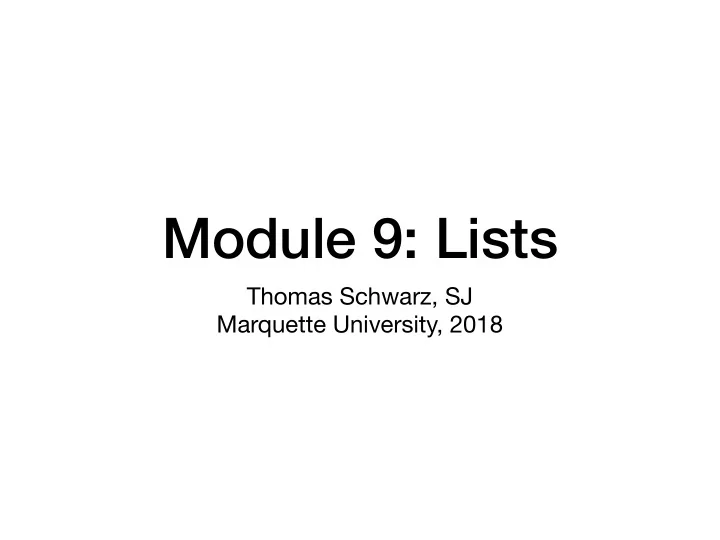
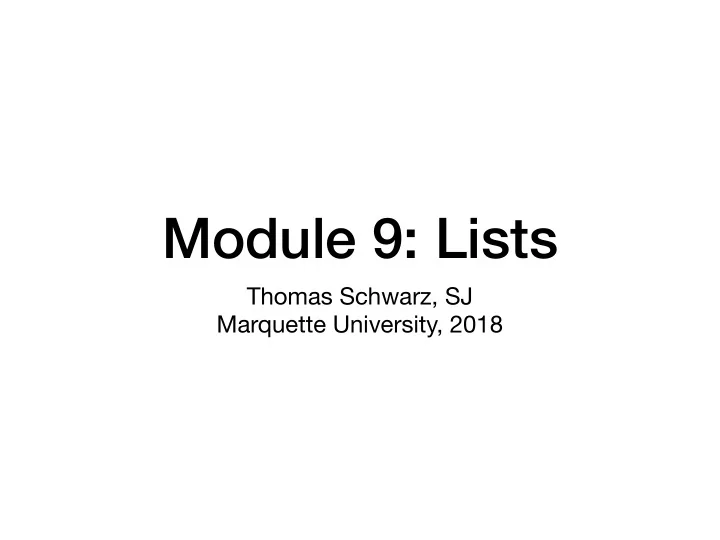
Module 9: Lists Thomas Schwarz, SJ Marquette University, 2018
Lists • Python is a high-level programming language with built-in sophisticated data structures • The simplest of these data structures is the list. • A list is just an ordered collection of other objects • The type of the objects is not restricted • Let’s start unpacking this a bit.
Lists • We create a list by using the square brackets. • alist = [1, 3.5, “hello”] • A list with three elements of three di ff erent types • blist = [1, 3.5, “hello”, 1] • A list with four elements, where one element is repeated • clist = [1, “hello”, 3.5] • A di ff erent list than alist, but with the same elements • The order is di ff erent
Lists • Accessing elements in a list • We access elements in a list by using the square brackets and an index • Indices start at 0 • Example: • lista = [‘a‘, ‘b’, ‘c‘, ‘d’] • lista[0] is ‘a‘ • lista[1] is ‘b’ • lista[2] is ‘c’
Lists • Python uses negative numbers in order to count from the back of the list • lista = [‘a‘, ‘b’, ‘c‘, ‘d’] • lista[-1] is the last object, namely the character ‘d’ • lista[-2] is the second-last object, namely the character ‘c’ • lista[-4] is the first object, namely the character ‘a’
Manipulating Lists • We manipulate lists by calling list methods • You should read up on lists in the Python documentations • https :// docs . python . org /3/ tutorial / datastructures . html • The length (number of objects in a list) is obtained by the len function.
Manipulating Lists • We add to a list by using the append method • Example: • The resulting list lista has five elements, the last one being a list by itself. • The append method always adds an element at the end.
Manipulating Lists • The opposite of append is pop . • Whereas append returns the special object None, pop removes the last element in the list and returns it. • Example
Manipulating Lists • We can also combine two lists with extend. • The method parameter is a list that is added to the first list. • This is di ff erent than appending. • The resulting list has four elements, with the last one being a list
Manipulating Lists • To remove items from a list, we can use • remove • del • The remove method removes the first element from the list that matches a parameter • It does not remove all elements • Example:
Manipulating Lists • del operator: • A generic operator • In order to remove an item from a list, you specify a list and an index • Example: Remove the third element (“c”) from a list
Manipulating Lists: A Standard Pattern • A pattern for list modification • Often, we need to process a list • A standard pattern: • Create an empty result list • Walk through the processed list • Add elements to the result list
Manipulating Lists: A Standard Pattern • Example: • Filtering: • Retain all elements in a list that are even numbers def even(lista): Create the result as an empty result = [] list for ele in lista: if ele%2==0: result.append(ele) return result
Manipulating Lists: A Standard Pattern • Example: • Filtering: • Retain all elements in a list that are even numbers def even(lista): Walk through the list result = [] for ele in lista: if ele%2==0: result.append(ele) return result
Manipulating Lists: A Standard Pattern • Example: • Filtering: • Retain all elements in a list that are even numbers def even(lista): Filter on condition result = [] for ele in lista: if ele%2==0: result.append(ele) return result
Manipulating Lists: A Standard Pattern • Example: • Filtering: • Retain all elements in a list that are even numbers def even(lista): Append to the result result = [] for ele in lista: if ele%2==0: result.append(ele) return result
Manipulating Lists: A Standard Pattern • Example: • Filtering: • Retain all elements in a list that are even numbers def even(lista): result = [] for ele in lista: Return the result if ele%2==0: result.append(ele) return result
Manipulating Lists: A Standard Pattern • Example: • Map — transforming all elements in a list • Given a list of numbers, round them to the nearest digit after the decimal point
Manipulating Lists: A Standard Pattern • Example: Create an empty list def rounding(lista): result = [] for ele in lista: result.append(round(ele,1)) return result
Manipulating Lists: A Standard Pattern • Example: def rounding(lista): Walk through the list result = [] for ele in lista: result.append(round(ele,1)) return result
Manipulating Lists: A Standard Pattern • Example: Apply the function to the list element def rounding(lista): result = [] for ele in lista: result.append(round(ele,1)) return result
Manipulating Lists: A Standard Pattern • Example: Append to the result def rounding(lista): result = [] for ele in lista: result.append(round(ele,1)) return result
Manipulating Lists: A Standard Pattern • Example: Return the result def rounding(lista): result = [] for ele in lista: result.append(round(ele,1)) return result
Manipulating Lists: A Standard Pattern • We can generate this example to all functions of list elements def apply(function, lista): result = [] for ele in lista: result.append(function(ele)) return result • This pattern is so important that Python 3 has a more elegant way of doing it. It is called list comprehension • The apply function was part of Python 2, depreciated in Python 2.3 and abolished in Python 3.5
Lists are objects • Lists are objects • Objects have methods • Methods are functions that are called with an object as a parameter, but that are specific to the object • We write them as object . method ( additional, optional parameters ) • In fact, method is a function and object is the first and sometimes only parameter
Methods vs. Function • There are two built-in ways to sort a list in Python: • The sorted function • The sort method for lists • They are called di ff erently because one is a method and one a function • sorted returns a sorted list • *.sort( ) does not return anything, but the list is sorted.
Manipulating Lists • Here is an overview of the most important list methods: Method E ff ect append( ) adds an element to the end of the list removes all elements from a list clear( ) returns a copy of the list copy( ) returns the number of elements in the list count( ) adds the elements in the parameter to the list extend( ) returns the index of the first occurrence of the parameter index( ) insert( ) inserts an element at the specified location removes an element at the specified location or if left empty, removes the last element pop( ) removes the first element with that value remove( ) reverses the order of the list reverse( ) sorts the list sort( )
Range is not a list • A range belongs to a data structure (called iterators) that are related to lists • In an iterator, you can always produce the next element • To make a list, just use the list keyword: lista = list(range(2, 1000))
Lists and for loops • The for-loop in Python iterates through a list (or more generally an iterator) • for x in lista: • x takes on all values in lista
Checking membership • In Python, membership in a list is checked with the in keyword • There is a more appealing, alternative form of negation • Examples: • if element in lista: • if element not in lista: • Use this one instead of the negation around the statement • if not element in lista:
Sieve of Eratosthenes • To calculate a list of all primes, we could: • Check all numbers in [2, 3, 4, … , n ] that have no divisors • Which is tedious and does not scale to large n • Eliminate all multiples • This is the idea behind the famous Sieve of Eratostenes
Sieve of Eratosthenes • We start out with a list of all numbers between 2 and 1000 • [2, 3, 4, 5, 6, 7, … , 999, 1000] • The smallest number in the list is a prime, this would be 2 • We can eliminate all true multiples of 2, that is, we remove 4, 6, 8, 10, … , 1000 from the list • This gives us • [2, 3, 5, 7, 9, 11, 13, …, 997, 999] • The next smallest number has also to be a prime
Sieve of Eratosthenes • [ 2 , 3 , 5, 7, 9, 11, 13, 15, 17, …, 997, 999] • Therefore, 3, is a prime. • For the next step, we eliminate all multiples of three that are left • [ 2 , 3 , 5 , 7, 11, 13, 17, 19, 23, 25, 29, … ,995, 997] • We remove all multiples of 5 that remain in the list: 25, 35, 55, … • [ 2 , 3 , 5 , 7 , 11, 13, 17, 19, 23, 29, … ,991, 997] • And so we continue, until we can no longer eliminate multiples
Sieve of Eratosthenes • We implement this in Python • We first define a function that removes multiples of an element from a list (of numbers) • We need one parameter limit to tell us when we should stop def remove_multiples(element, lista, limit): multiplier = 2 while multiplier*element <= limit: if multiplier*element in lista: lista.remove(multiplier*element) multiplier += 1
Sieve of Eratosthenes • We can now implement the sieve • We initialize a list to the first 1000 elements • We maintain an index to tell us to which of the elements we already processed def eratosthenes(): lista = list(range(2, 1000)) index = 0
Recommend
More recommend