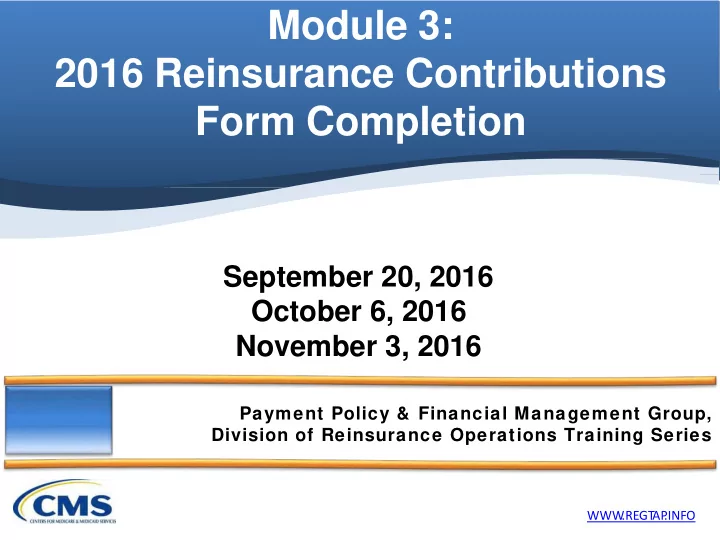
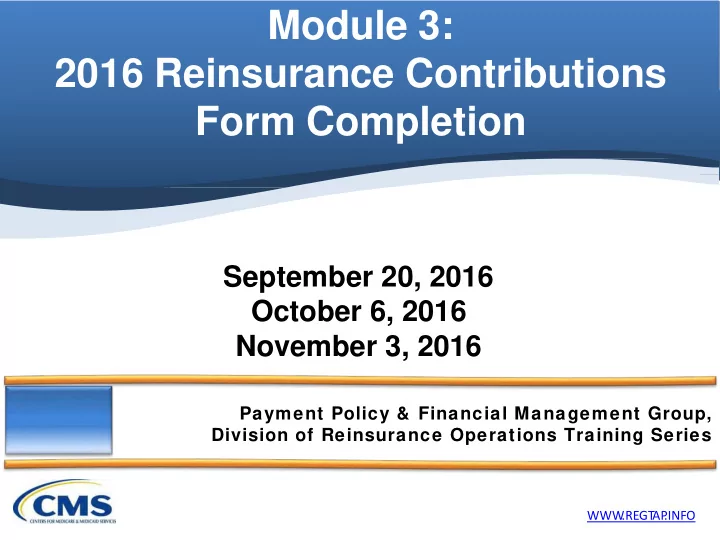
Module 3: 2016 Reinsurance Contributions Form Completion September 20, 2016 October 6, 2016 November 3, 2016 Payment Policy & Financial Management Group, Division of Reinsurance Operations Training Series WWW .REGT AP .INFO
Session Guidelines • This is a 90-minute webinar session • For questions regarding content, please submit inquiries to: reinsurancecontributions@cms.hhs.gov • For questions regarding logistics and registration, please contact the Registrar at: (800) 257-9520 2 WWW .REGT AP .INFO
Purpose • How to register on Pay.gov • How to locate and complete the “2016 ACA Transitional Reinsurance (RI) Program Annual Enrollment and Contributions Submission Form" (Form) • How to determine if the Supporting Documentation (.CSV file) is required for a submission • How to schedule a RI contributions payment 3 WWW .REGT AP .INFO
Agenda • Overview of the Transitional RI Program • RI Contributions Submission Process • Notable Updates for 2016 Benefit Year • Data Needed to Complete the Form for 2016 Benefit Year • Registering on Pay.gov • 2016 ACA Transitional RI Program Annual Enrollment and Contributions Submission Form • Key Deadlines for the 2016 Benefit Year • Next Steps 4 WWW .REGT AP .INFO
Intended Audience • Health insurance issuers • Self-insured group health plans • Third Party Administrators (TPAs) • Administrative Services-Only (ASO) Contractors 5 WWW .REGT AP .INFO
Transitional Reinsurance Program Overview • The Transitional RI Program is a temporary program established by Section 1341 of the Affordable Care Act (ACA) to help stabilize premiums in the individual market. • Contributions are required for the 2014, 2015 and 2016 Benefit Years. • Contributions are used for RI payments to issuers of non- grandfathered RI-eligible individual market plans, the administrative costs of operating the RI program and the General Fund of the U.S. Treasury. 6 WWW .REGT AP .INFO
Reinsurance Contributions Submission Process The Department of Health and Human Services (HHS) implemented a streamlined approach, through Pay.gov, to complete the contributions submission process, which offers: • A simplified method for Contributing (or Reporting) Entities to register and submit their Annual Enrollment Count, be notified of the contribution amount owed, and remit contributions. • A secure, web-based application owned by the Federal Government. • A platform for external parties to submit forms online and make online payments to government agencies. 7 WWW .REGT AP .INFO
Contributions Submission Process 8 WWW .REGT AP .INFO
2016 Benefit Year Updates • A Unique Billing Contact and Contact for Submission information is required on the 2016 ACA Transitional Reinsurance Program Annual Enrollment and Contributions Submission Form (2016 Form) • The questions on the 2016 Form have been reworded as follows: Are you reporting for three (3) or fewer Contributing Entities using this Form? o If yes, are you both the Reporting Entity and Contributing Entity for this Form o submission? • 2016 Uniform Contribution Rate is $27.00 per covered life • Key Deadlines for 2016 • ACH Debt Block Number for the 2016 Benefit Year The RI contribution ALC+2 number is 7505008016 o The Company Name is USDEPTHHSCMS o 9 WWW .REGT AP .INFO
Information Needed Before Completing the Form The Form Requires: Reporting Entity Legal Business Name (LBN) Reporting Entity Federal Tax Identification Number (TIN) Reporting Entity Billing Contact Name, Title, Email Address, and Phone Number Reporting Entity Billing Address Reporting Entity Contact for Submission Name, Title, Email Address, and Phone Number Contributing Entity 2016 Annual Enrollment Count Authorizing Official Name, Title, Email Address, and Phone Number WWW .REGT AP .INFO 10
Information Needed Before Completing the Form (continued) Payment Scheduling Requires: Account Holder Name Account Type (checking or savings) Bank Routing Number Bank Account Number Payment of contributions are only made through Pay.gov using an Automated Clearing House (ACH) debit. You will need to contact your bank to add the ALC+2 value for the ACH debit transaction. WWW .REGT AP .INFO 11
Registering on Pay.gov 12 WWW .REGT AP .INFO
Pay.gov Home Page – Log In Log In to Pay.gov WWW .REGT AP .INFO 13
Pay.gov Home Page – Register Create a Pay.gov Account: 14 WWW .REGT AP .INFO
Pay.gov Registration Page Register for a Pay.gov Account: 15 WWW .REGT AP .INFO
Pay.gov Registration Page (continued) 16 WWW .REGT AP .INFO
Pay.gov: Important Notes Pay.gov Notes: • Only create one (1) Pay.gov account for your organization to complete the contributions submission process. For example, the TPA or ASO contractor creates ONLY one (1) Pay.gov o account to submit the Annual Enrollment Count and contribution on behalf of one (1) or more Contributing Entities It is recommended that entities create one Pay.gov account per LBN or TIN, if possible. If your organization previously registered on Pay.gov but no longer has access to the login information, you will need to create a new Pay.gov account. • Pay.gov does not limit the number of Forms filed or bank accounts used under one (1) Pay.gov account However, each Form submission is limited to one (1) bank account per o Contribution payment • Submit inquiries to reinsurancecontributions@cms.hhs.gov o If your inquiry is specific to your Pay.gov user account, contact Pay.gov directly. 17 WWW .REGT AP .INFO
The Form: Tips and Help Options 18 WWW .REGT AP .INFO
2016 ACA Transitional R einsurance Program Annual Enrollment and Contributions Submission Form 19 WWW .REGT AP .INFO
How to Locate the Form Find the 2016 Form: Once logged into Pay.gov, use the search terms “2016 ACA Transitional Reinsurance” to access the Form to file the Annual Enrollment Count and schedule the contributions payment(s). WWW .REGT AP .INFO 20
The Form: Initial Page WWW .REGT AP .INFO 21
2016 Form Questions 2016 Form Questions: On the 2016 Form, the following questions determine if Supporting Documentation (.CSV file) is required for a submission. If you are reporting for: The Supporting Documentation (.CSV file) is NOT required. The Supporting Documentation (.CSV file) IS required. WWW .REGT AP .INFO 22
2016 Form Questions Flowchart WWW .REGT AP .INFO 23
2016 Form Questions Response Options If you are reporting for three (3) or fewer Contributing Entities using the same Form, select Yes for the first question. If you are both the Reporting Entity and the Contributing Entity for the particular Form submission, select Yes for the second question. • Select Continue to advance the Form to the “Contributing Entity” page On the “Contributing Entity” page “Contributing Entity 1” will auto-populate o with the Legal Business Name (LBN), Federal Tax ID Number, and Billing Address from the Pay.gov profile – this field is not editable. “Contributing Entity 2” and “Contributing Entity 3” will be blank; you will need o to select the corresponding radio button to complete the Contributing Entity 2 and Contributing Entity 3 sections. WWW .REGT AP .INFO 24
The Form: Pre-populated Contributing Entity Page 25 WWW .REGT AP .INFO
2016 Form Questions Response Options If you are reporting for three (3) or fewer Contributing Entities using the same Form, select Yes for the first question. Select No if you are only the Reporting Entity filing on behalf of a Contributing Entity or Entities. • Select Continue to advance the Form to the “Contributing Entity” page. • Contributing Entity 1, Contributing Entity 2, and Contributing Entity 3 will be blank for completion. WWW .REGT AP .INFO 26
The Form: Blank Contributing Entity Page 27 WWW .REGT AP .INFO
The Form: Contributing Entity Page The Contributing Entity Page Requires: Contributing Entity Legal Business Name (LBN) Contributing Entity Tax Identification Number (TIN) Organization Type (For Profit or Nonprofit) Contributing Entity Billing Address Contributing Entity Domiciliary State Benefit Year (this field pre-populates with “2016”) Annual Enrollment Count Contributing Entity Type WWW .REGT AP .INFO 28
The Form: Contributing Entity Page Annual Enrollment Count: • Calculate the Annual Enrollment Count using one (1) of the permissible counting methods set forth in 45 CFR 153.405. The Annual Enrollment Count includes all non-exempted RI covered lives subject to o RI contributions for the 2016 Benefit Year • Enter the Annual Enrollment Count for each Contributing Entity. 2016 contribution amount = (2016 Annual Enrollment Count) x ($27.00) WWW .REGT AP .INFO 29
The Form: Contributing Entity Page (continued) WWW .REGT AP .INFO
2016 Form Questions Response Options If you are reporting for four (4) or more Contributing Entities using the same Form, select No for the first question. • The second question does not apply if you are not reporting for three (3) or fewer Contributing Entities • Select Continue to advance to the “Type of Filing” section of the Form WWW .REGT AP .INFO 31
The Form: Type of Filing Page This page of the Form opens: WWW .REGT AP .INFO
Recommend
More recommend