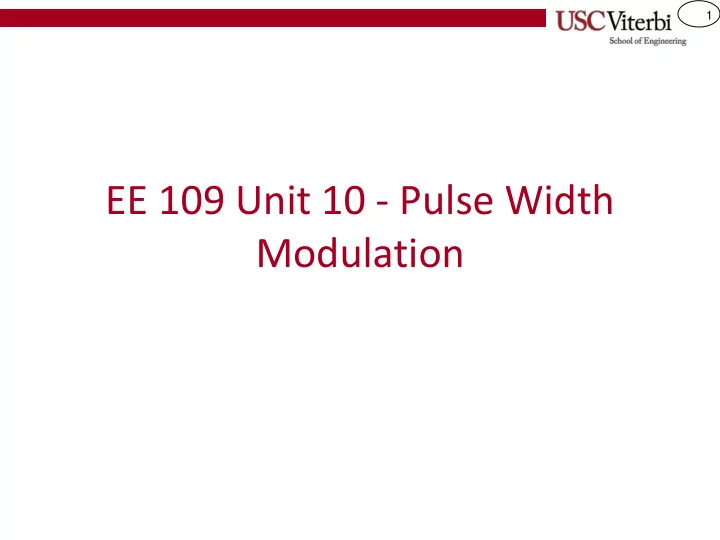
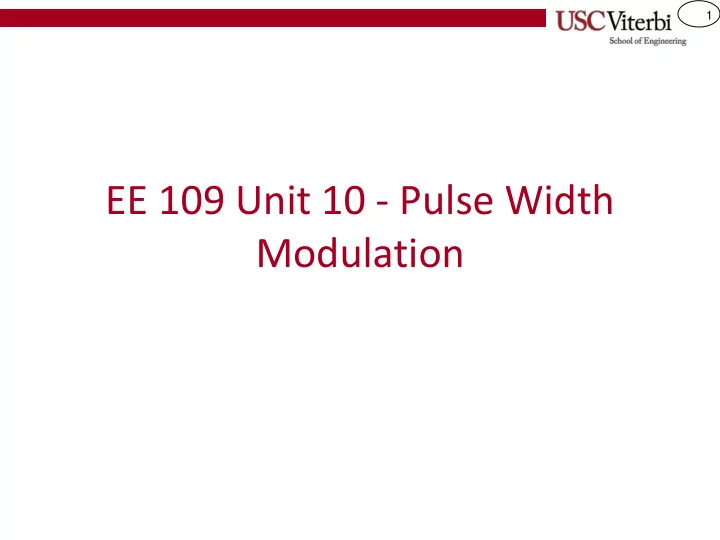
1 EE 109 Unit 10 - Pulse Width Modulation
2 Power • Recall (or learn) that Power is a measure of: – Energy per unit time • In an electronic circuit, P = I * V – Power = Current & Voltage (each may be varying w/ time) • A circuit that draws a constant 2 mA of current at a constant 5V would consume 10 mW • Since voltage and current may change rapidly, it is often helpful to calculate the average power • Just sum the total power and divide by the total time 1 s 1 s 5V Average Power .5s .3s I = 1A = (1*5*.8)/2 = 2W 0V
3 Output Devices • What do the following have in common? – Servo motor that can rotate to any angle w/in 180 degrees – Light dimmer – Oven or microwave with various power levels • They are controlled by Pulse Width Modulation (PWM) – Usually a 3-pin interface: Power (Vcc), GND, PWM Signal
4 Duty Cycle • A pulse is just a short window of time when a signal is 'on' • We could repeat the pulse at some regular period, T • We define the duty cycle as Duty Cycle % = (ON Time / T) * 100 T T T T 5V T/2 Duty Cycle = 50% 0V T 5V Duty Cycle = 25% 0V T/4
5 Power & Duty Cycle • When we light up an LED we 5V often just turn a PORTxx output 'on' and leave it 'on' 0V – This supplies the maximum power PORTxx 'on' constantly possible to the LED i + V1 - • We could pulse the output at PORTXX R1 some duty cycle (say 50%) at a uC + V LED - Vs fast rate – Fast so that the human eye can't detect it flashing – Average power would be ½ the T T original always 'on' power 5V – Result would be a 'dimmer' LED T/2 glow 0V PORTxx 'on' 50% of time
6 In-Class Activity • Write a program with a loop that turns on the LED (PORT B5) for x milliseconds and then turns it off for 100-x milliseconds – Initially set x = 100 – Now set x = 50 – Now set x = 20 – Now set x = 10 – Now set x = 2 • Notice result may be non-linear • A similar tactic is used in your microwave oven when you want to cook something at 80%, 70%, etc. power.
7 PWM • Modulation refers to changing a value based on some signal (i.e. changing one signal based on another) • Pulse width modulation refers to modifying the width of a pulse based on another signal • It can be used to transform one signal into another – Example below of sine wave represented as pulses w/ different widths • Or it can just be used to alter average power as in the last activity
8 Simple Digital-To-Analog • Connecting a PWM output to a resistor-capacitor circuit as shown causes the voltage at Vc to "integrate" the digital PWM signal (charge the capacitor) – Analogy: Imagine you have a leaky bucket (i.e. capacitor) and you want to produce a variable level (i.e. analog voltage, Vc) of water by only turning the hose (digital output) on or off 5V V PWM 0V 5V V c 0V
9 Servo Motors • Many embedded systems use servo motors to move or rotate mechanical devices • Most servo motors use some form of pulse width modulation to control the direction and speed of their rotation • 2 Kinds – Standard servo motors: can only rotate through a certain arc (usually 180 degrees) – Continuous: can keep spinning round and round while pulses are provided
10 Standard Servo Motor • Pulse width determines angle (position) of servo motor • Must continue to give pulses for the duration of time it takes to rotate to the desired position • No pulses = stay put 20 ms 20 ms Full left Pulse width = 750us Centered 20 ms 20 ms Do an Internet search for Standard Servo Motors & try to find the appropriate pulse Pulse width = 1500us width for each position Full right 20 ms 20 ms Pulse width = 2250us
11 Continuous Servo Motors • Pulse width determines speed & direction of rotation • Controlled via PWM (Pulse Width Modulation) – Short pulse = Rotate one direction – Medium pulse = Stop – Long pulse = Rotate other direction 20 ms 20 ms 20 ms Pulse Width = 1000 us = Pulse Width = 1500 us = Pulse Width = 2000 us = Full Speed Clockwise Stopped Full Speed Counter- Clockwise
12 Implementing PWM • Can use delays or timers to make your own pulse signals • Most microcontrollers have hardware to automatically generate PWM signals based on the contents of some control registers • Many microcontrollers use the Timers to also serve as PWM signals – Recall the timer module gave us a counter that would increment until it hit some 'modulus' (MAX) count which would cause it to restart and also generate an interrupt
13 Using Timers for PWM • For PWM we can use that counter to just count 0 to some MAX count making the: – PWM output = '1' while the count < threshold (OCRxx) and – PWM output = '0' when the count >= threshold (OCRxx) time time MAX MAX (255) (255) OCRxA OCRxB 0 0 PWM Output 1 PWM Output 2
14 PWM Control Registers • In this slide packet we will use the 8-bit Timer/Counter0 rather than the 16-bit Timer/Counter1 • Refer to Timer Slides w/ following additions • Set WGM0[2:0] bits for Fast PWM mode as opposed to CTC • Timer/Counter0 can produce two PWM outputs on Arduino pins D5 and D6, each with its own threshold value, so you need to pick which one you want to use – Bits COM0A[1:0] and threshold register OCRA control operation of output D6 (PORTD6) – Bits COM0B[1:0] and threshold register OCRB control operation of output D5 (PORTD5) See datasheet, textbook or other documentation for further explanation
15 PWM Control Registers • Set WGM bits for PWM mode [usually COM0 COM0 COM0 COM0 - - WGM WGM A1 A0 B1 B0 01 00 Fast PWM mode] as opposed to CTC • TCCR0A Reg. Pick COM0?[1:0] for desired waveform Timer/Counter0 Control Register • Still need to pick a prescaler to slow down the clock FOC FOC - - WGM CS02 CS01 CS00 0A 0B 02 • Set OCRA or OCRB to the desired threshold which will effectively control TCCR0B Reg. Timer/Counter0 Control Register the duty cycle of the PWM output WGM01, WGM02=0 WGM02=1 COM0?1, Output Compare pin CS0 Prescaler WGM00 (Ignore ) COM0?0 (assume WGM02=0) [2:0] 00 Normal Unused 00 Don't use Pin 010 Clk / 8 (Counter) 01 Don't use Pin 011 Clk / 64 01 Phase Phase Correct Correct PWM PWM 10 Set Pin on CTR=0x00, Clear 100 Clk / 256 (Top=OCRA) pin on match=OCR? 101 Clk / 1024 10 CTC (Timer) Unused 11 Clear Pin on CTR=0x00, Set pin on match=OCR? 11 Fast PWM Fast PWM (Top=255) (Top=OCRA)
16 Exercise • Try to use PWM to make your LED glow at various brightness levels similar to what you did earlier with normal digital I/O
Recommend
More recommend