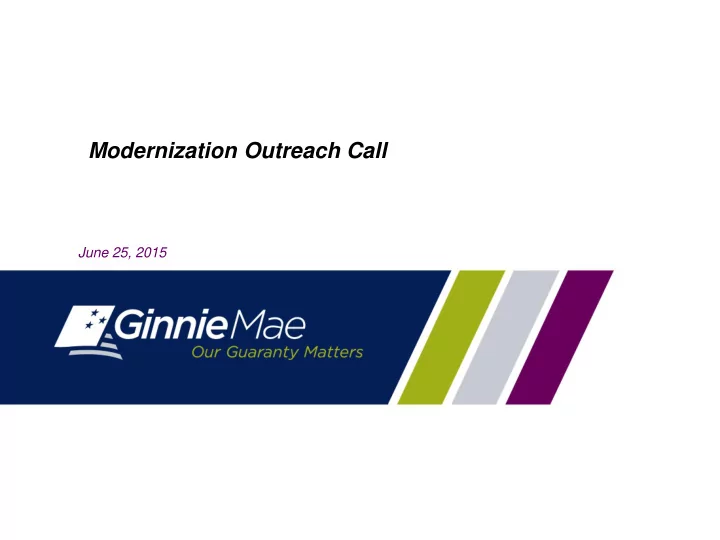
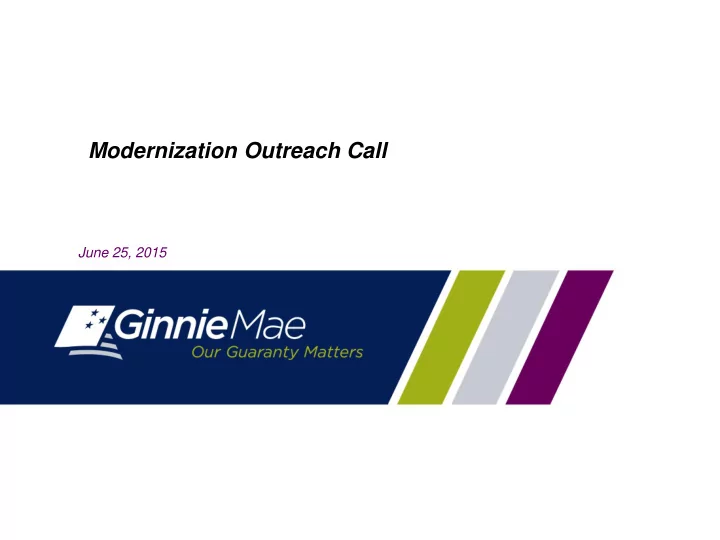
Modernization Outreach Call June 25, 2015 1
Agenda • Streamlined Investor Reporting • Ginnie NET RSA SecurID Token • Questions 2
Streamlined Investor Reporting Overview Streamlined Investor Reporting Objective Ginnie Mae is undertaking an effort to streamline investor reporting by eliminating redundancies in current reporting processes. These redundancies will be eliminated through the retirement of the monthly investor reporting component of Ginnie NET . Current Reporting Process Streamlined Reporting Process Remaining Principal Balances (RPB) Reporting Reporting through RFS – Oct 2015 through Ginnie NET and RFS Multifamily Prepayment Penalty reported through Reporting through GMEP – Oct 2015 Ginnie NET Quarterly Custodial Account Verification reported Reporting through GMEP – Oct 2015 through Ginnie NET 11714 Remittance Advice reported through Reporting through GMEP – 2016 Ginnie NET 11710D Issuer Summary Report reported through RFS Certification – 2016 Ginnie NET 3
Benefits Ginnie Mae’s effort to streamline investor reporting will produce significant value for both Ginnie Mae and its Issuers. Single source of exception feedback for RPBs Eliminates dual reporting and dual reconciliation for RPB Increased operational efficiency Consolidates reporting “work flow” for Issuer reporting and reporting onto GMEP/RFS accuracy for Issuers and Ginnie Mae Eliminates failed edits and faxes Reduces operational risks by eliminating one of two redundant reporting workflows 4
Issuer Impact - October 2015 Changes Reporting and Current State Future State What is Changing Related No longer Report RPB through Ginnie NET Reported through RFS Continue to Report in the RFS Pool Reported through RFS as RPB Reporting Reported through Report done today Ginnie NET /sFTP No Change to RFS Reporting No change to RFS Issuer/Servicer Systems No change in data reported MF Prepayment Reported through Report Pre-Payment Penalty through Reported through GMEP/Screen; File GMEP Penalty Ginnie NET Upload The data entry point changes from Ginnie NET to GMEP No change in data reported; schedule Reported through Ginnie NET Quarterly Custodial Reported in Report Custodial Quarterly Account Account Verification GMEP/Screen; File Upload Verification through GMEP The point of data entry is changing 5
Issuer Impact - Future 2016 Changes Reporting and Current State Future State What is Changing Related Report Due NLT 4 th BD Certification Due NLT 4 th BD Monthly Issuer Reported through Ginnie NET Report Due NLT 4 th BD form HUD11710D eliminated Summary Report Biometric Required* (Finger Reported through GMEP Issuer Certification of Reporting through Print Scan) RSA SecurID Token (11710D) GMEP Data Interface to RFS for RSA SecurID Token for Certification Exception Reporting No change in data reported; schedule Remittance Advice Report 11714 to GMEP (11714, 11714SN) Reported through Ginnie NET Reported through GMEP The data entry point changes from Ginnie NET to GMEP * - Fingerprint Scanner to be replaced with RSA SecurID token by September 21, 2015 6
No Changes to Reporting Timeframes RFS Pool/Loan • Initial reporting NLT 2nd BD Reporting, Including • Corrections due NLT 4th BD RPB • Initial notice disseminated on 3rd BD Pre-Collection Notices • Final notice disseminated on 6th BD • 4th BD for A file Factor A and B Files • 6th BD for B file • Draft dates remain on the same schedule P&I and G-Fee 7
REPLACEMENT OF GINNIE NET FINGERPRINT SCANNER 8
Overview of What’s Happening Starting September 21, 2015, Ginnie NET users who perform any of the functions that require Biometric Authentication (Fingerprint Technology) will need to: have or obtain a Ginnie Mae issued RSA SecurID Token, and have or obtain a GMEP ID. Replaced With GMEP Login and Ginnie NET Biometric Authentication RSA SecurID Token (Fingerprint) Authentication 9
GinnieNET Users Who Will Not Be Affected Ginnie NET users who already have a Ginnie Mae Issued RSA SecurID token (i.e. for GMEP Access) Any Ginnie NET user whose job function does not require the use of a fingerprint scanner to submit information through Ginnie NET (i.e. pooling, reporting) 10
Issuers and Document Custodians Impact Ginnie NET User Type Current Authorized Access Action To Be Taken Utilize the Fingerprint Technology to Submit in Ginnie NET Ginnie NET User with a GMEP Portal Login & No Action is Required Currently have an Active GMEP Portal Login RSA SecurID Token Do Have an Active RSA SecurID Token 1. Must be on the form HUD-11702 Resolution of Board of Directors Utilize the Fingerprint Technology to Submit in and Certificate of Authorized Signatures Ginnie NET Ginnie NET User with a 2. Request RSA SecurID Token from your SO GMEP Portal Login Currently have an Active GMEP Portal Login 3. Obtain and Validate the RSA SecurID Token Do Not Have an Active RSA SecurID Token 1. Must be on the form HUD-11702 Resolution of Board of Directors and Certificate of Authorized Signatures Utilize the Fingerprint Technology to Submit in Ginnie NET 2. Request GMEP User ID and Password from your Security Officer Ginnie NET User Only (SO) No Ginnie Mae Enterprise Portal (GMEP Portal) • No GMEP Portal Access Access Today 3. Once GMEP User Account is Set Up, Request RSA SecurID • No RSA SecurID Token Token from your SO Do Not Have an Active RSA SecurID Token 4. Obtain and Validate the RSA SecurID Token Act Now! After September 21 st , Fingerprint Technology will NOT be Available 11
Forms to Obtain GMEP Login & RSA SecurID Token To Obtain GMEP Login Access Issuers : Fill out Ginnie Mae Systems Access Issuer User Registration form and Submit to your SO Document Custodians : Fill out Ginnie Mae Systems Access Custodian User Registration form and Submit to your SO To Obtain RSA SecurID Token Fill out RSA SecurID Token Order Form and Submit to your SO Issuers Signatories Must be on the form HUD-11702 Resolution of Board of Directors and Certificate of Authorized Signatures uploaded in MAMS All Forms are Available on the 2015 Modernization Section of Ginnie Mae Website 12
Ginnie Mae Systems Access Issuer User Registration Form All Forms are Available on the 2015 Modernization Section of Ginnie Mae Website 13
Ginnie Mae Systems Access Custodian User Registration Form All Forms are Available on the 2015 Modernization Section of Ginnie Mae Website 14
RSA SecurID Token Pin Set Up & Login Workflow Ginnie Mae Security Officer User (Issuer/Custodian) Relationship Services No Contact Client Receive Tokens Receive and Assistance Activation Start validate in Disabled Center to Completed token form Status Activate Token from (800) 332-4550 Security Yes (option 8) Officer; Send REMINDER: Login to GMEP token to Assign Token Role to validate token Security to Assigned User Go to login set with UserID and in GMEP (if not Officer up Receive PIN already done) Distribute Contact Client Login Tokens to Users Assistance Successful No Validation Center process step Activation Yes complete No pin is received until the user logs End Completed into the portal and validates the token. RSA SecurID Token Validation Instructions are Available on the 2015 Modernization Section of Ginnie Mae Website 15
RSA SecurID Token Validation Process Acquiring Initial Token PIN Step 1.0 After you have called into the RSA SecurID token Activation Line to enable your RSA SecurID Token, your token will now be in new pin mode . Log in to the GMEP Portal (www.eginniemae.net) and click on the “ RSA TOKEN VALIDATION ” tab. Next, enter your “User ID ” (not case sensitive) in the “User ID” field and enter your 6-digit Tokencode (the 6 digits displayed on your RSA SecurID token). 16
RSA SecurID Token Validation Process Acquiring Initial Token PIN Step 2.0 Memorize the new pin shown on the screen . This PIN will now be your 4-digit PIN which will be part of the passcode for token authentication. Next, follow the token authentication validation procedures to now validate your token. If you receive the following response “RSA Authentication Failed for UserID XXXXXX. Access Denied.”, your token already has a PIN. If you do not know the PIN you will need to contact the RSA SecurID Token Activation Line at 1-800-332-4550 (Option 8). 17
RSA SecurID Token Validation Process Token Authentication Validation Step 1.0 Log in to the GMEP Portal (www.eginniemae.net) and click on the “ RSA TOKEN VALIDATION” tab . Next, enter your “User ID” (not case sensitive) in the “User ID” field and enter your “PASSCODE ” Note: The “PASSCODE” is your 4 -digit PIN followed by your 6-digit Tokencode (the 6 digits displayed on your RSA SecurID token). Please ensure when entering your “PASSCODE” that there are no spaces between your 4-digit PIN and your 6-digit Tokencode .” Example: If my User ID is ABC123, then enter ABC123 in the User ID field. If my 4 Digit PIN is 9876 and the 6 Digit Number that is currently being displayed on my RSA SecurID Token is 289437, then I would enter 9876289437 in the Enter RSA SecurID Passcode field. 18
Recommend
More recommend