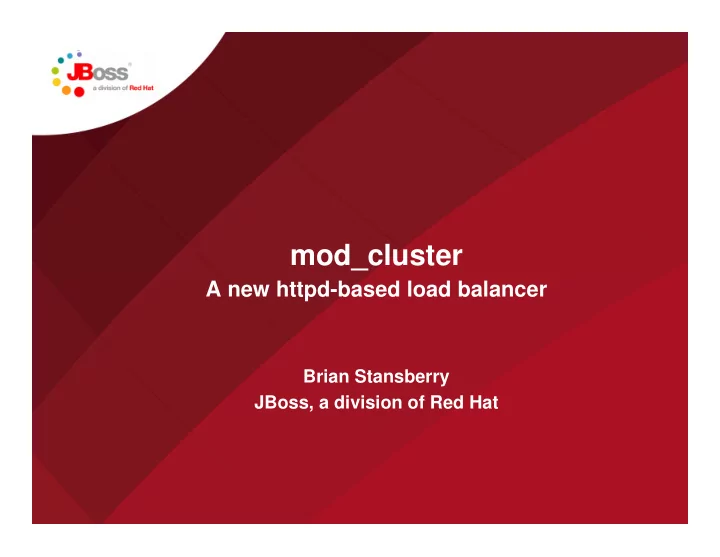
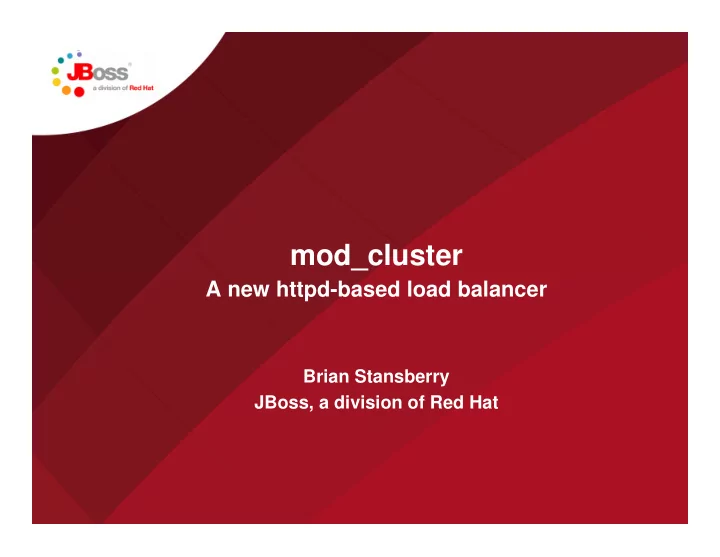
mod_cluster A new httpd-based load balancer Brian Stansberry JBoss, a division of Red Hat
Agenda • Who is Brian Stansberry? • Principal Software Engineer at Red Hat • Technical Lead for JBoss Application Server Clustering • Part of JBoss’ overall clustering team • Contributor to mod_cluster • What is he going to do today? • Provide overview of mod_cluster • Describe key benefits • Give some brief info on how to obtain it and set it up • Demo • Q&A
What is mod_cluster? • Set of modules for Apache httpd and a Tomcat-based webserver • Apache httpd-2.2.8+ • JBoss AS 5.0.0.GA+, JBoss Web 2.1.1+, Tomcat 6 • Allows httpd to act as a load balancer in front of Tomcat- based web servers • similar to mod_jk and mod_proxy_balancer • JBoss.org project • http://www.jboss.org/mod_cluster • LGPL • Current release is 1.0.0.Beta4 • First Release Candidate expected this month
Architecture • User requests proxied to backend server using AJP • HTTP/HTTPS also supported • Request handling on Java side not affected by mod_cluster • Key difference – back channel from backend server to httpd • Lifecycle information • Load balancing information • Uses HTTP or HTTPs
Key Advantages • Configuration • httpd side does not need to know cluster topology in advance • Very little configuration on the httpd side • Dynamic, not static • Improved Load Balancing • Main calculations done on the backend servers, where more information is available • Fine grained webapp lifecycle control • Undeploy an app from a running node without 404s
Dynamic Configuration • Backend servers register themselves with httpd during startup • Backend servers register applications as they are deployed • No static topology configuration on httpd side • No more workers.properties • No more uriworkermap.properties • Optional: httpd servers advertise themselves to backend servers via multicast • No topology configuration at all
No more workers.properties Eliminate redundant boilerplate config workers.properties worker.list=lb worker.list=lb worker.lb.type=lb worker.lb.type=lb worker.lb.balance_workers=node1,node2 worker.lb.balance_workers=node1,node2 worker.node1.type=ajp13 worker.node1.type=ajp13 worker.node1.host=192.168.2.1 worker.node1.host=192.168.2.1 worker.node1.port=8009 worker.node1.port=8009 worker.node1.lbfactor=1 worker.node1.lbfactor=1 worker.node2.type=ajp13 worker.node2.type=ajp13 worker.node2.host=192.168.2.2 worker.node2.host=192.168.2.2 worker.node2.port=8009 worker.node2.port=8009 worker.node2.lbfactor=1 worker.node2.lbfactor=1
Better Load Balancing • Problem: Load Balancer lacks info needed to make optimal balancing decisions • Aware of: number of requests, number of sessions, bytes sent/received, response times • Ignorant of: critical backend server metrics, e.g. CPU utilization, available memory, DB connection pool usage • Ignorant of: activity of other load balancers • Solution: Backend servers periodically tell httpd how much load each can handle • “Load Balance Factor”: number between 1 and 100 • Load balancer uses relative factors to make decisions • Backend server uses configurable set of metrics to derive the factor
Load Metrics • A particular metric that a backend server tracks to help decide how much “load” it is under • e.g. Heap utilization, CPU utilization • Give weights to multiple metrics to come up with an overall load factor • e.g. 25% CPU, 25% request count, 50% Session count • More than one metric supported in JBoss AS only • Multiple readings of metrics go into load factor; older readings decline in importance • Highly configurable • Pick the metrics and weights that are relevant to your application
Available Load Metrics • Web tier utilization: • Active sessions, busy connections, bytes sent, bytes received, request count • System utilization: • CPU utilization, system memory usage, heap usage, number of threads • JCA Connection Pool Utilization • Generic version to listen to any metric exposed via JMX • You can write your own
Installation – httpd side • Two downloads – httpd side and Java side • http://www.jboss.org/mod_cluster/downloads/ • httpd downloads available for many architectures • Linux x86, x86_64, IA64 • Solaris 9 Sparc, 10 x86 • Windows 32, 64 • HP-UX i64, 9000/800 • Can of course be built from source • Download is a full httpd distribution • You could also copy the required .so files from the distribution to your existing httpd install
Configuration – httpd side Minimal config – add following to httpd.conf: LoadModule proxy_module modules/mod_proxy.so LoadModule proxy_module modules/mod_proxy.so LoadModule proxy_ajp_module modules/mod_proxy_ajp.so LoadModule proxy_ajp_module modules/mod_proxy_ajp.so httpd.conf LoadModule slotmem_module modules/mod_slotmem.so LoadModule slotmem_module modules/mod_slotmem.so LoadModule manager_module modules/mod_manager.so LoadModule manager_module modules/mod_manager.so LoadModule proxy_cluster_module modules/mod_proxy_cluster.so LoadModule proxy_cluster_module modules/mod_proxy_cluster.so LoadModule advertise_module modules/mod_advertise.so LoadModule advertise_module modules/mod_advertise.so Listen 192.168.2.3:6666 Listen 192.168.2.3:6666 <VirtualHost 192.168.2.3:6666> <VirtualHost 192.168.2.3:6666> <Directory /> <Directory /> Order deny,allow Order deny,allow Deny from all Deny from all Allow from 192.168.2. Allow from 192.168.2. </Directory> </Directory> KeepAliveTimeout 60 KeepAliveTimeout 60 MaxKeepAliveRequests 0 MaxKeepAliveRequests 0 AdvertiseGroup 224.0.1.105:23364 AdvertiseGroup 224.0.1.105:23364 </VirtualHost> </VirtualHost>
Installation – Java side • Single java binary download can be used in both JBoss Web/Tomcat and in JBoss AS 5 • JBoss Web/Tomcat • Copy contents of the distribution’s JBossWeb-Tomcat folder into your install • Adds 3 jars to $CATALINA_HOME/lib • JBoss AS 5 • Copy the distribution’s mod_cluster.sar folder to JBoss’ deploy dir
Configuration – JBossWeb/Tomcat • Add a LifecycleListener so mod_cluster is aware of lifecycle events • Add a jvmRoute to give this node a name $CATALINA_HOME/conf/server.xml <Server> <Server> <!-- ... --> <!-- ... --> <Listener className="org.jboss.modcluster.ModClusterListener” advertise="true"/> <Listener className="org.jboss.modcluster.ModClusterListener” advertise="true"/> <!-- ... --> <!-- ... --> <Service name="jboss.web"> <Service name="jboss.web"> <Connector protocol="AJP/1.3" port="8009" <Connector protocol="AJP/1.3" port="8009" address=“192.168.2.1" redirectPort="8443"/> address=“192.168.2.1" redirectPort="8443"/> <Engine name="jboss.web" defaultHost="localhost" jvmRoute=“node1"> <Engine name="jboss.web" defaultHost="localhost" jvmRoute=“node1"> <!-- ... --> <!-- ... --> </Engine> </Engine> </Service> </Service> </Server > </Server >
Configuration – JBoss AS • The server.xml config is similar to Tomcat/JBoss Web shown on last slide. • Hooks into JBoss Microcontainer that’s at the core of JBoss AS • Allows a much richer set of configuration options than can be specified via server.xml • E.g. multiple load metrics • See docs on http://www.jboss.org/mod_cluster for details
“Clustered” Mode • Java side can operate in 2 modes, depending on whether the Java servers are able to exchange messages with each other • Non-clustered mode – each backend server independently communicates with each httpd server • Lot of connections if there are a lot of servers • Clustered mode – JBoss AS “all” config only • JGroups used to communicate between backend servers • One “master” server elected to communicate with httpd • HA – if master fails another takes over
Demo • Topology • Single Apache httpd instance • Two JBoss AS instances – cluster01 and cluster02 • WAR initially only deployed on cluster01 • Zero static topology configuration: • AS instances not configured to know about httpd • httpd not configured to know about AS instances • Demo Application • WAR • Client GUI that generates load, tracks load balancing • Available in the mod_cluster Java binary download • demo/ dir
For more info: • Main mod_cluster site • http://www.jboss.org/mod_cluster • Links to docs, downloads, forums, dev lists, etc • Tech lead for mod_cluster, Jean-Frederic Clere, will be speaking at ApacheCon next week • Community participation very welcome • Questions?
Recommend
More recommend