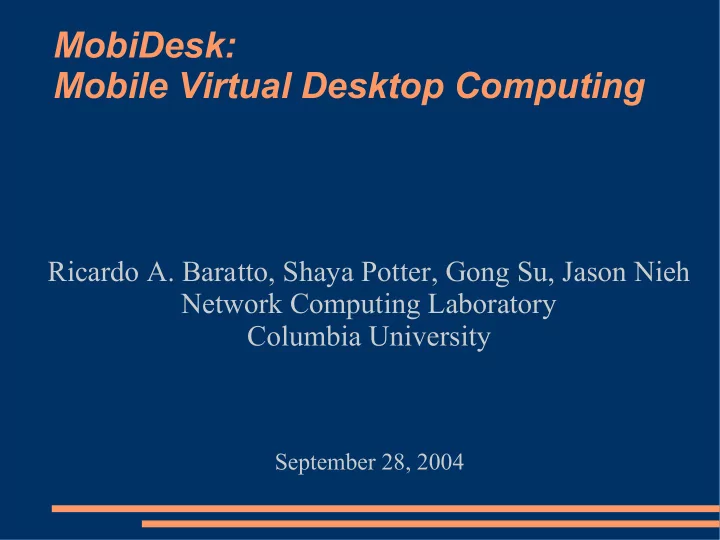
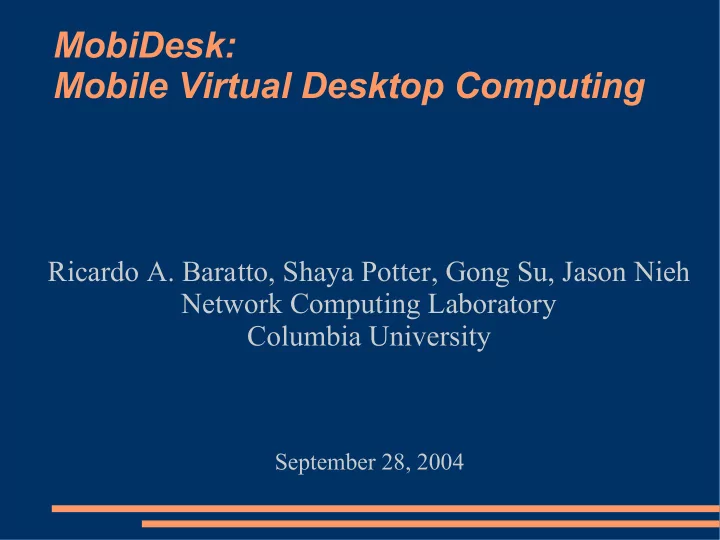
MobiDesk: Mobile Virtual Desktop Computing Ricardo A. Baratto, Shaya Potter, Gong Su, Jason Nieh Network Computing Laboratory Columbia University September 28, 2004
Problem: Growing PC management complexity
Solution: MobiDesk
Issue: Interoperability Installed Base + Investment in place Unmodified applications, operating system kernels and network infrastructure
Virtualize Everything
Benefits
Simplified management management goes here
Ubiquitous access
High-availability
Outline ● MobiDesk Architecture ● Virtualization ● Display ● Operating System ● Network ● Related Work ● Experimental Results ● Conclusions
MobiDesk Architecture
Virtualization MobiDesk PC user session user session virtualization + translation OS Net Display OS Net Display session environment decoupled from underlying physical infrastructure
Display Virtualization applications high-level requests window system device driver raw pixels framebuffer
Display Virtualization applications window system display updates device virtual device driver driver input events framebuffer
Operating System Virtualization user session user session namespace namespace syscall interposition + private fs namespace operating system namespace
Virtualization Example session A session A pid 10 pid 10 pid 10 MobiDesk MobiDesk pid 10 pid 30 pid 10 OS 1 OS 2
Session Migration applications applications namespace namespace applications restart checkpoint namespace storage infrastructure
Session Migration (cont) ● Application state saved in kernel independent format ● Use high-level application description
Network Virtualization – Overall View ➔ No changes to outside world
Session Network Virtualization session session session A A B 1.1.1.1 1.1.1.1 1.1.1.1 Transport MobiDesk MobiDesk Network Host A Host B 2.2.2.2 3.3.3.3
Related Work ● Thin-client computing ● Virtual machines ● Network mobility ● On-demand services
Thin-client computing For example: ● Citrix Metaframe ● Virtual Network Computing (VNC) ● SunRay Problem: ● Sessions tied to server ● Remote display not designed for WANs – Network latency becomes an issue
Virtual Machines For example: ● VMware ESX Server Problem: ● Applications tied to OS, even if OS needs to be brought down applications MobiDesk OS Virtual Machines hardware
Network Mobility For example: ● MobileIP ● Rocks ● M-TCP Issues: ● Simplicity ● Transparency ● Low-overhead ● Reusable session addresses
On-demand Web Services ● Akamai ● IBM's Oceano ● Webmail Problem: ● Application specific solutions which depend on the statelessness of web services
Experimental Results ● Prototype ➔ Linux 2.4 kernel module and X device driver
Remote Display Performance User-perceived performance on popular applications ● Web browsing ● Video playback across different network environments ● LAN ● WAN and compared to existing commercial systems
Web Browsing Performance ● Latency: average time for a web page to be displayed by the client
Web Browsing Latency
Video Playback Performance ● Video quality: playback time and frames displayed at the client Example: 50% video quality ● Twice as long to play the video, or ● Half of the frames were not displayed
Video Quality
Session Migration
Session Migration Cost Subsecond checkpoint and restart times: ➔ 0.85s checkpoint ➔ 0.94s restart ➔ 35MB image (8MB compressed) ➔ Across Linux kernel versions: 2.4.5 to 2.4.18
Conclusions ● Hosting infrastructure simplifies management ● Virtualized session environment provides ubiquitous access, session independence from underlying infrastructure, and user isolation ● Works with unmodified applications, operating system kernels, and network infrastructure, while being low overhead and providing efficient remote access
More information... http://www.ncl.cs.columbia.edu
Recommend
More recommend