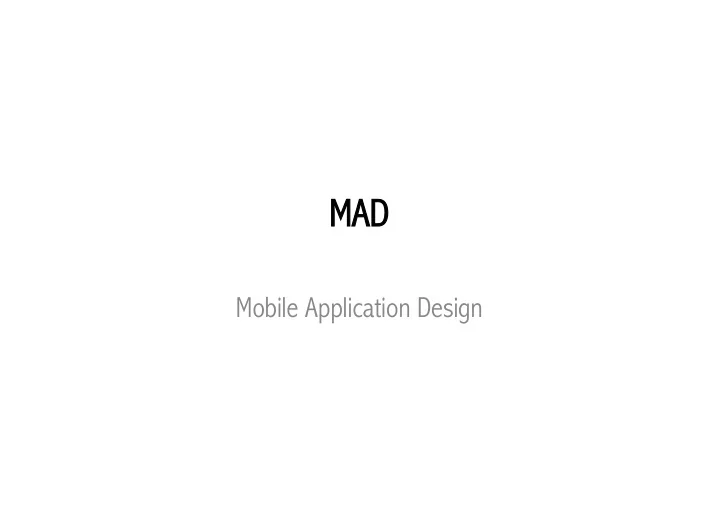
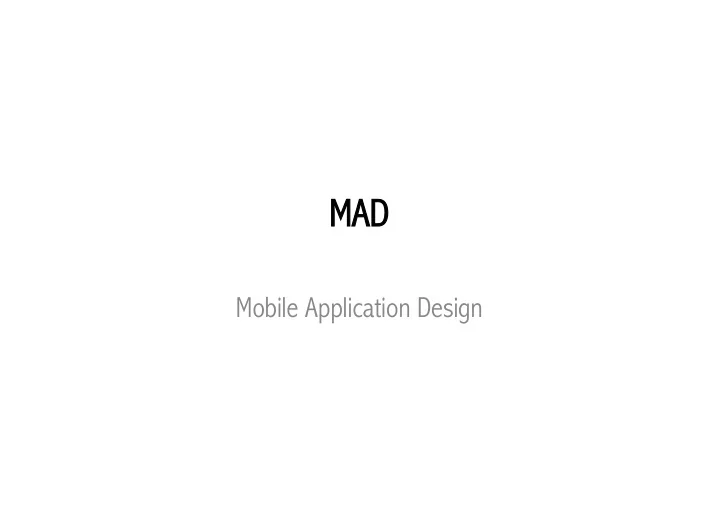
MA MAD Mobile Application Design
Mo Mobile is different • Smartphones and desktop computers are very different – One might be tempted to think of mobile devices as underpowered versions of 'real' computers • Smartphones are actually more powerful than desktops in many ways – Designing for mobile is very different – Many more options
So Some e key cho hoices es • Market • Device(s) • Operating system • Legacy components • Deployment/distribution model • Complete process
Wh What is the target? • Controlled set of users – Customers – Employees • Open set of users – Market
De Devices • > 1000 Android devices
Op Oper erat ating ng system em https://en.wikipedia.org/wiki/Android_(operating_system)
Di Different operating systems
Le Legacy compon omponents • Where do we came from? • Where do we want to go? • What assets do we want to keep? • Which systems are we supposed to integrate?
De Deployment model • Custom systems • Closed world – Centralized distribution – Dedicated sites • Market place
Co Complete ete proces ess Software distribution Data quality Help desk and updates Training and Maintenance support Insurance Logistics policies
Ma Main development activities • Think/Prototype • Design • Develop
So Some e key char harac acter teristi tics • Mixed teams • Sketches and prototyping • Designers and not just computer scientists
How How to o st start • Mobile mindset – Focused, unique, charming, user-centered • Different classes of users – Clearly identify your target(s): bored, busy, lost • First impression is key – Limited/No help text – Characteristic and intriguing look and feel – Just a few seconds and the app… http://www.netmagazine.com/features/10-principles-mobile-interface-design
Be Be bold • Users are captured by unique design • Users get tired of seeing the same old thing • Do not use Android/Apple-supplied UI elements as a always-good solution – They are starting to look dated
Sk Sketc etchi hing ng
So Somethi ething ng a a bit t more e complete ete …
How How ma many features • Users do not spend time discovering features • Users do not complain about “advanced” features – More features imply more apps • Users complain about features that do not work
An Andr droi oid d de desi sign gn pr principl ples • Enchant me – Delight me in surprising ways – Real objects are more fun than buttons and menus – Let me make it mine • Simply my life – Keep it brief – Pictures are faster than words – Decide for me but let me have the final say – I should always know where I am
Fur urther ther iOS OS des esign n sug ugges esti tions ns • Use Layout to Communicate • Avoid asking people to supply setup information – Focus on the needs of 80% of your users • Launch in the device’s current orientation • When your app restarts, restore its state so users can continue where they left off • An iOS app never displays a Close or Quit option – Never quit an iOS app programmatically
Fi Final nal sug ugges esti tions ns • Single and appropriate navigation model • Minimal user inputs (through the proper means) – Auto-correct can be so frustrating • Gestures are not really standardized – They are nice to have, but not mandatory • Support orientations – Be consistent and exploit orientation locks • Communications – Provide polite feedback, modal alerts, confirmations • Postpone sign up http://www.netmagazine.com/features/10-principles-mobile-interface-design
Fl Flat design skeuomorphic design • If your app looks outdated, users will note that
Fl Flat design • Not boring • Ornamental elements are viewed as unnecessary clutter • Bright, contrasting colors make illustrations and buttons pop from backgrounds • Minimalistic nature http://www.creativebloq.com/graphic-design/what-flat-design-3132112
Co Cons nsistent tent layout ut • Can be very “expensive” • Extremely important • Design libraries exist to help decide which layout is the best for a particular problem
An Anti-pa patterns • Metaphor mismatch – Control, icon, or mental model mismatch • Idiot boxes • Too many chart elements • Oceans of buttons
Av Avoi oid d PC PCisms sms Images courtesy of Mobile Design Pattern Gallery by Theresa Neil
Idiot Box
De Development options
Mo Model-Vi View-Co Contr ntroller er
We Web-ba base sed d sol solution on Pros Pr os Con Cons • It is not installed on the device • Being internet-based, performance can be an issue • Being server-based, it can easily • The interactions with local be updated software and hardware • The same user experience can be components is limited reused on different platforms • It is not distributed through a marketplace
Hy Hybr brid d sol solution on Pr Pros os Cons Con • The user experience can be based • Performance can be an issue on native elements and be reused given the need for an interpreter • It can (partially) interact with the • JavaScript might be interpreted hardware components of the differently on different devices device • The user experience is only close • It can be distributed through a to the native one marketplace
Interpreted s In solu lutio ion Pr Pros os Cons Con • The user experience corresponds • Performance can be an issue to the (basic) native one • The reuse of the user experience • The business logic can be reused depends on the abstraction level of the framework • It can be distributed through a • The actual development depends marketplace on the specific framework
Cross-co Cr compiled solution Pr Pros os Cons Con • It can offer all the characteristics • The user experience usually of a native solution cannot be reused • Hardware and software • There could be some limitations in components can be exploited the way hardware components can be used • Performance is usually good • The result is usually not too sophisticated
Native sol Na solution on Pr Pros os Con Cons • It can be efficient and special- • Development costs tend to purpose become high • It can fully exploit any single • One development for each characteristic platform • It can (easily) provide a • Almost no reuse completely native user experience
Recommend
More recommend